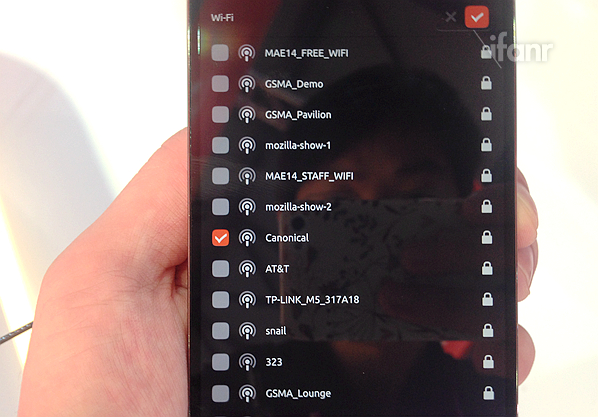Today, at the Mobile Asia Expo in Shanghai, I finally took a look at the Ubuntu edition of the MX3. It must have been the first time it was revealed to the public. As I tried it out, it left a very deep impression on me.
An Ubuntu employee told me that the Ubuntu’s biggest characteristic is that an App can immediately be installed in cell phones, tablets, and desktop computers as soon as its finished being developed. But what struck me the most was its touch screen.
http://v.youku.com/v_show/id_XNzI0ODA2NDYw.html
Ubuntu takes full advantage of the touch screen. When you slide your finger left and right on the screen, you can scroll around the Apps bar for applications such as the camera, watch, contact list, etc. Just press the Home button to go back to the desktop.
At the top of the screen is the notification center which will slide down when you touch it. The great thing about Ubuntu’s notification center is that you can scroll down it for different kinds of choices. After touching the Notification logo, you can choose to open or close your WI-FI, GPS, and Blue-Ray connections.
The bottom of the screen is used to scroll around the menu. For example, when you scroll up at the photos app, you can open a secondary menu where you can edit or delete pictures.
Ubuntu’s desktop is made up of the apps menu, videos, desktop button, music, and books.