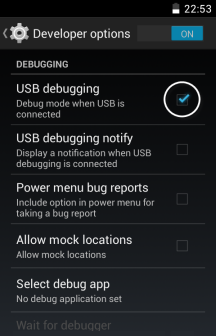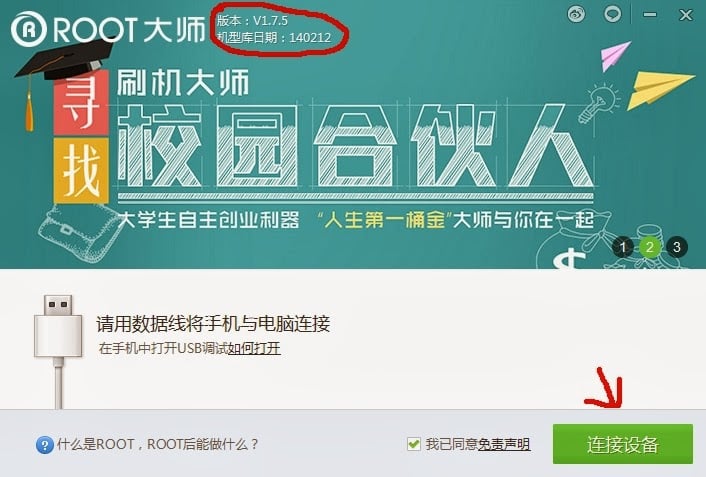ZOPO Zp998 is new Android phablet of ZOPO, it has an extravagance liberal 5.5 FHD show and the magnificence of Android4.2, jelly Bean, offering a most recent best mtk6592 octacore processor 1.7ghz, the ZOPO Zp998 performs fabulous on the feature and complex representation with GPU Mali 450-Mp4 (700 MHz) ,and the 2400mah battery intended for augmented power and super brisk revive times. Furthermore, Zp998 inherit all the ZOPO top gimmick function– OTA, OTG, NFC, 14mp back camera, color dark or white. ZOPO Zp998 will aid android4.4 kitkat.
Just simply follow these steps to root your Zopo zp998:
Step1: First of all search the VRoot tool from the internet and then download it and the rest of the work will be done naturally by VRoot.
Step2: Than you need to download and need to install android USB drivers on your phone.
Step3: After installation completed than you need to allow the USB debugging mode on your android phone.
Step4: To allow you need to go to the settings > developer options > USB debugging
Step5: Touch the square box in front of the USB debugging to give the permission.
Step6: After that connect your phone to your personal computers with a USB wire.
Step7: If your phone ain’t seen as an ADB device then simple install SnapPea and try again.
Step8: On VRoot and with your phone connected hit the green button which will start the ROOT process and may take up to 2 minutes.
Step9: If everything is ok you should get a blue screen with a nice check mark on it.
Step10: Congratulation ROOT is Successful.