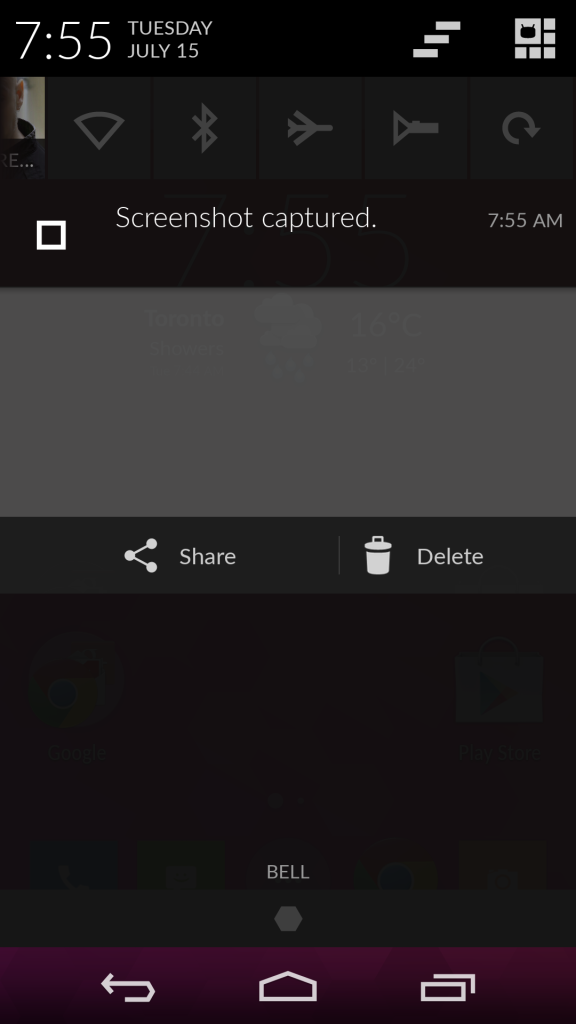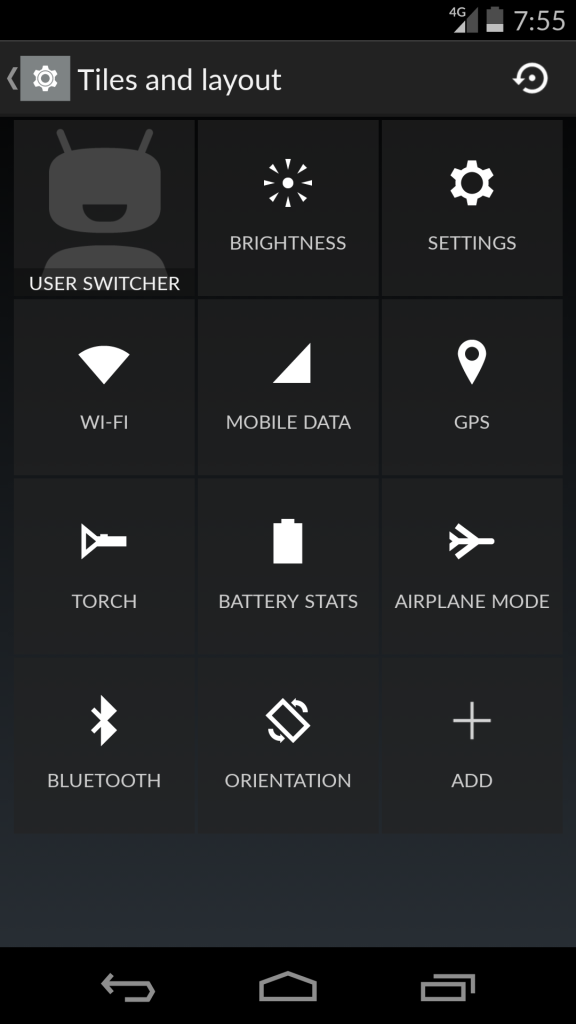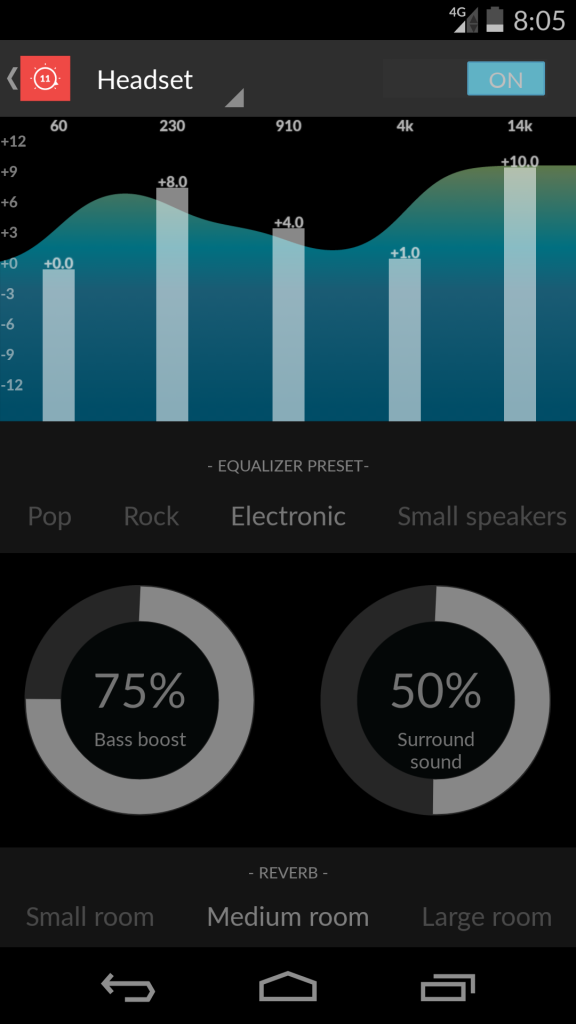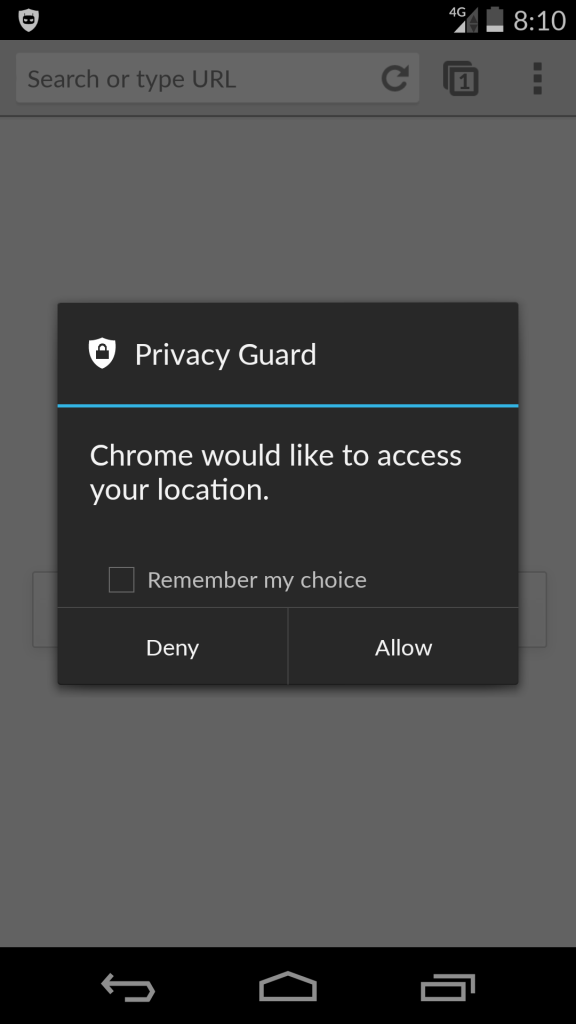Many people are already familiar with CyanogenMod, it’s been around in one form or another for some time. The 11s version is unique to the OnePlus One, however, so if you want to know what you’re getting, read on.
The OnePlus One’s default home screen (shown above), named Trebuchet, is similar in style to the Google Now Launcher, except that Google Now doesn’t have permanent residence one screen to the left of the home screen and secondly, the search bar across the top of the screen is removable.
The clock/weather widget is part of the bundle you get with CM, it is titled cLock. You can buy it in the Play Store too, but it is titled Chronus there.
The plain looking lock screen is very nice. There are options to add widgets here but the block of blue is permanent, at least for this version of CM. It might be annoying for anyone who doesn’t like blue, but I think it works well.
The OPO’s capacitive buttons can be switched to the on-screen ones, handy for me for two reasons: firstly, I can access Google Now via the slide-up navigation ring, and secondly, you get to add these very useful custom shortcuts. Nice touch.
You can also customise the OPO by adding the quick setting ribbon along the top of the notification bar, another handy feature to make good use of.
The freedom to customise almost everything is always good, the 11s gives you the option to add whatever you like to the tile menu. Its so much better than any stock Android, you’re essentially creating your own menu and you can chop and change it at will.
The ever-popular storefront for custom themes. There are many Android launchers with theme support, meaning support for custom wallpapers and app icons, but CM 11s goes one better and has custom boot animations too. Very much like the feature that made MIUI such a popular interface throughout Asia.
CMs AudioFX app. Looking good and sounding even better. If you like a lot of music and have rooms of several different sizes nearby, try it out! In all seriousness, this app is the business for the music lover.
Lastly, PrivacyGuard is worth a mention, it’s amazing for preventing the apps you use from helping itself to data which it can’t justify using. This app lets you know exactly which apps are attempting to access which particular information and gives you the option to allow or deny it permission. It’s excellent for people who value their privacy and even for those not too security conscious, it’s interesting to know who’s trying to find out your mother’s maiden name and which app is raiding your contact details. Ok so it’s mostly facebook, but the extent of it can be amazing to witness.
So there it is, it looks good, has some great features and it’s customisable as can be. Result.