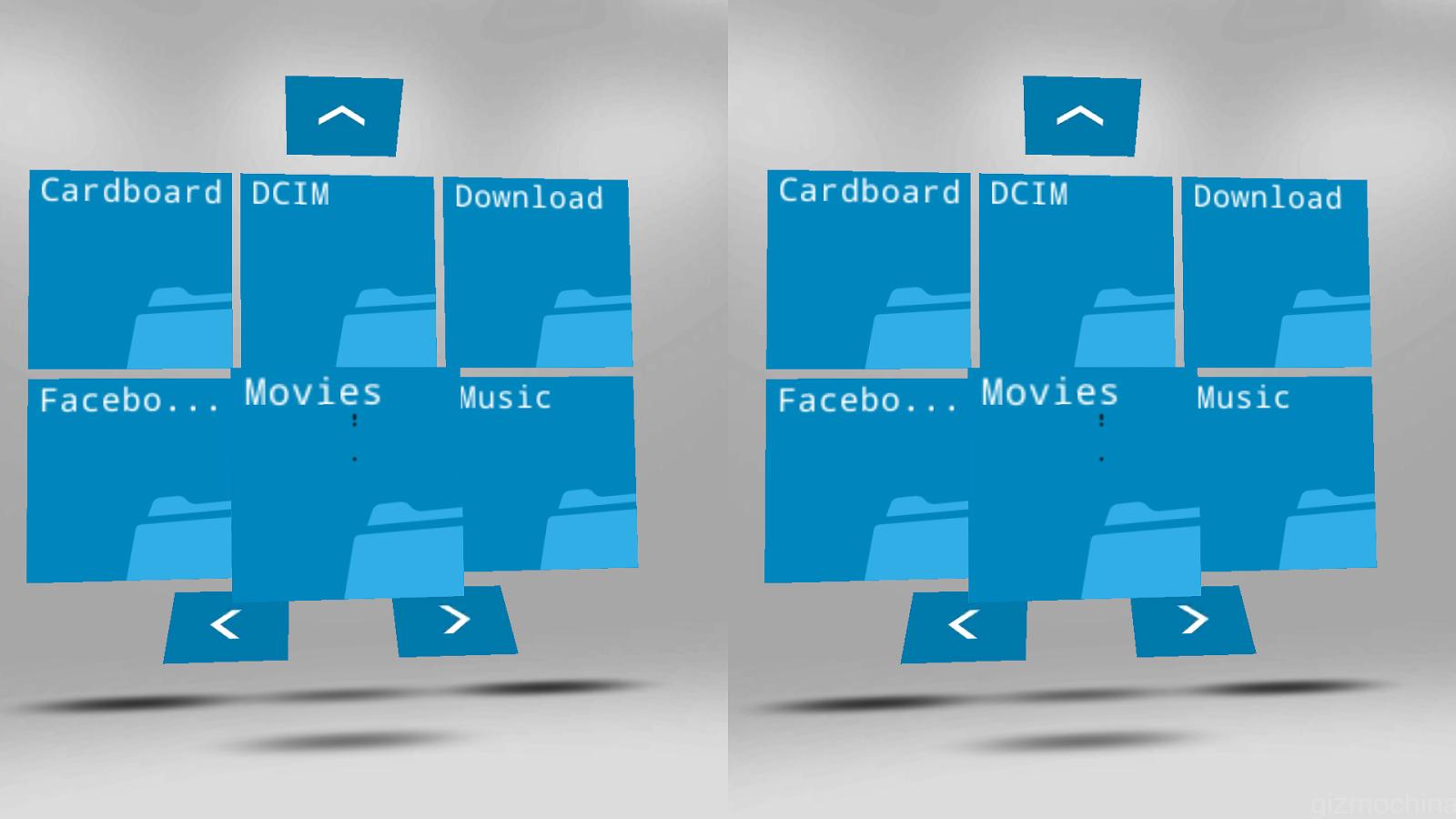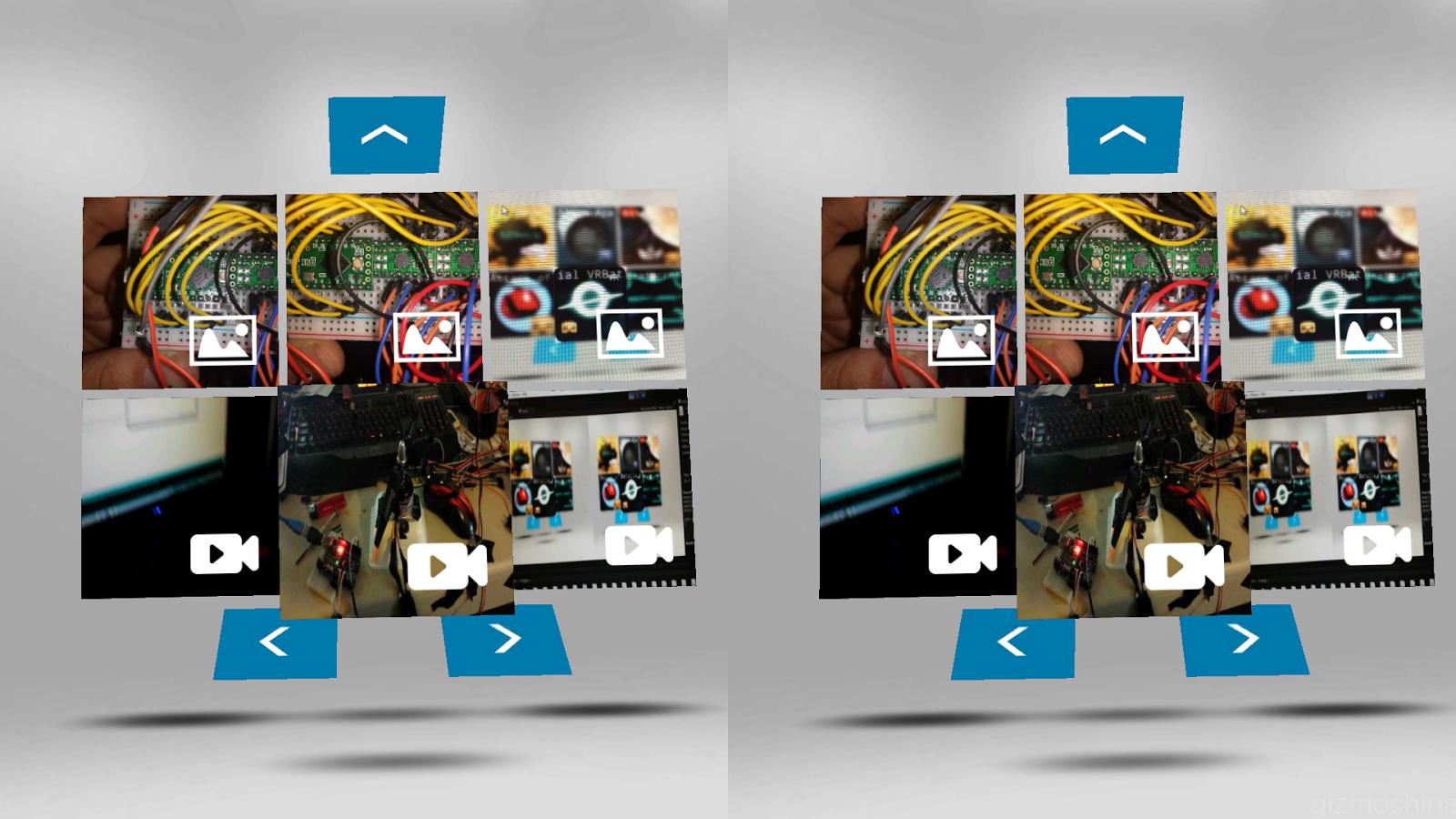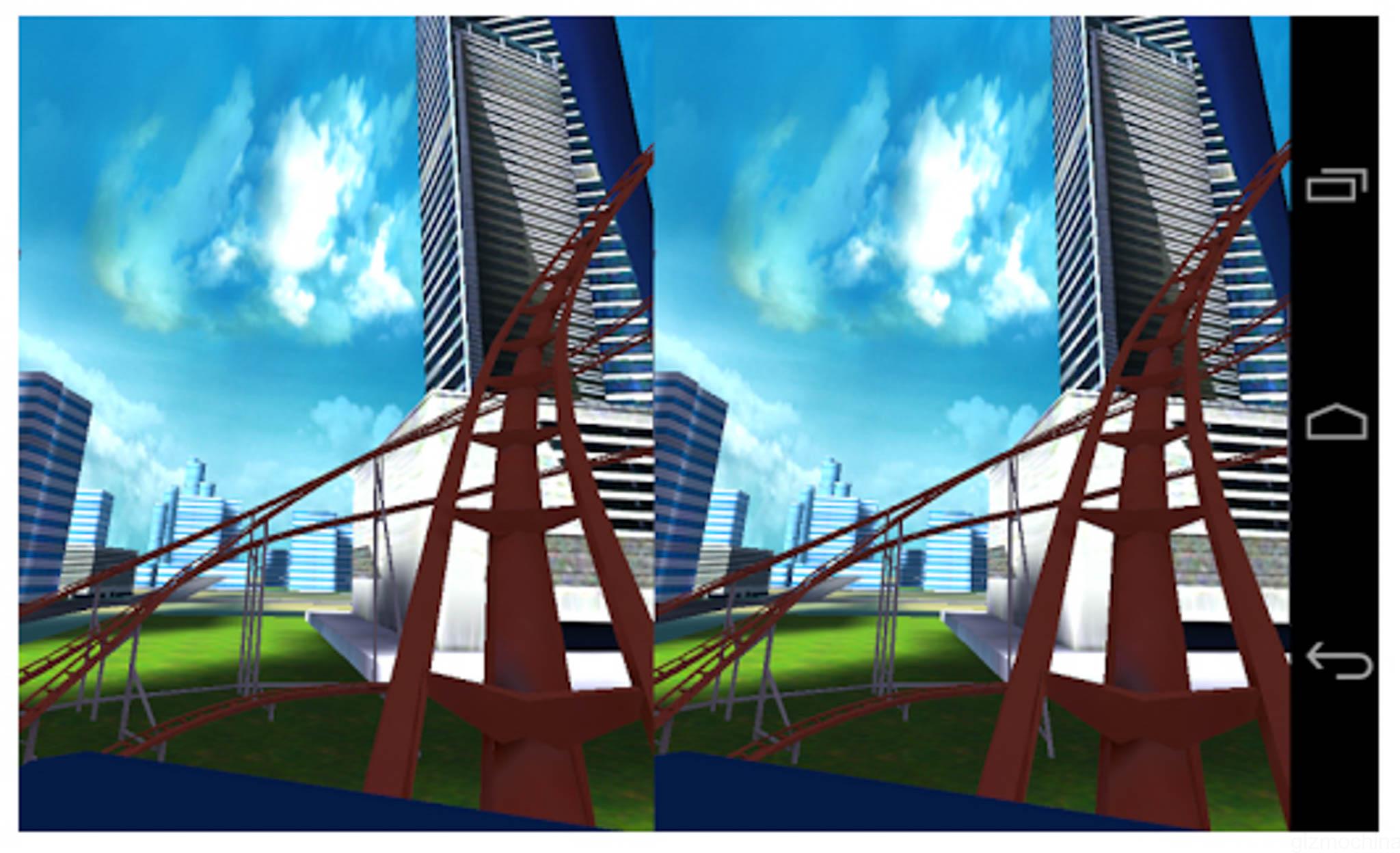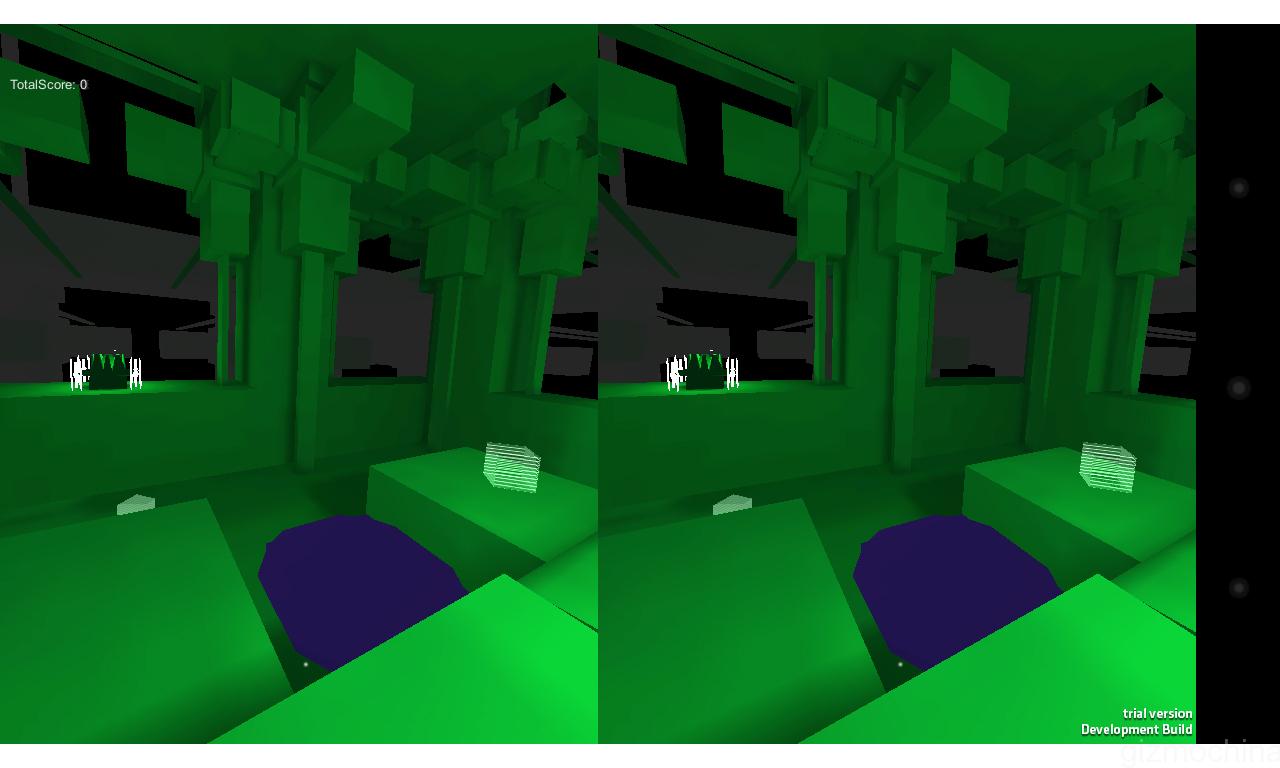Google Cardboard is once again hitting the gadget news, One Plus One are now giving away headsets free so that users can watch the launch of the One Plus One 2 in virtual reality.
Google also recently announced a larger version to work with bigger screened phones and have also released Cardboard API’s for Apple phones.
Given the Google Cardboard resurgence I spoke with Durovis regarding their Dive headset and they were kind enough to send out a review unit.
In the box
The dive comes in a nice looking white box with product branding and images and an invite to Dive in to a new gaming experience, something I am hoping to do.
It also has a QR code on one end and a warning on the rear covering safe usage and handling etc.
Inside the box is the Dive headset with lens arms and lenses already in place, a black pull string storage bag, a white pull string storage bag (the label on the bags advises that it can be used to clean the lenses), Durovis Dive manual (in English and German), dive owner’s card (this has your personal private Drive Key in QR format and text and is used to authenticate you as a Dive owner for licensed content), Durovis Dive magnet upgrade kit (used to make the Dive compatible with Google Cardboard).
My kit also included an iPhone 4 case but I am not 100% sure if this is a standard thing, or just came with the review unit.
Whilst I was tempted to just get hands on and figure it out on the fly, I decided to read through the included user manual first (if you would like to check out a copy it is available online at http://www.durovis.com/manual ), the first pages are a thank you for purchasing, a quick start guide and explanation about the Dive owners card, reading this it would appear the they have some cool plans regarding networking features in the future, it then goes on to advise where Dive ready apps can be found (these are on the Dive launcher, Google Play store and also the iTunes store.
The next pages cover insertion of smartphone and alignment of the lenses, unlike the original basic cardboard units the lenses can be moved towards or away from the eye as well as further apart to allow you to find the sweet spot for 3d viewing convergence, this is especially helpful if you do not have 20/20 vision.
The final page covers the same warnings as found on the box.
With the manual read its time to get hands on with the headset, the lenses are in the headset but have small plastic bags covering them for protection, the lenses had small specs of dust on but this was easily removed using the carry case 9this is a really clever idea and ensures you always have a cloth to clean them).
The lenses are 25mm acrylic units and are optically a lot clearer and higher quality than the ones in the Google Cardboard kit I originally tried.
I have run in to a problem, I had not checked compatibility on the Durovis website, if I had I would have known that my Galaxy S5 was not compatible.
http://www.durovis.com/product.html?id=1
I have managed to squeeze the phone in but it is very tight and when closing, more often than not is pushing the power button or volume buttons on the side of the phone, this means I have to unclip and start again.
From the brief successful attempts with the S5 I can advise that the image is a lot better than my original cardboard unit, I assume this is down to the superior quality of the lenses, also thankfully the Dive is really comfortable and I have not been left with deep cardboard dents in my nose like the google unit did.
I have an S3 around here somewhere and will charge that up and continue the review, I will also try the Dive with my wives iPhone 6 (when I can get it away from her).
I will hopefully have more time to play with the unit and my S3 tomorrow.
Ok I managed to dig out my old S3 complete with cracked front glass and constant reboots!
This time around the phone fits perfectly in to the Dive unit and is held securely by the foam at the rear.
I installed the Dive launcher as well as a few other bits of software from the play store.
VR Calibration
Dive City Coaster
The Height
360 Speedflying
The first thing I tried out was the VR Calibration app, I was hoping that it would be little more advanced as it was pretty much just a screen showing patterns.
Using the patterns you can align the lenses by moving them backwards and forwards on the sliders and also moving them closer together or further apart.
I achieved a good level of calibration and from there was able to start testing the other apps.
The Dive uses a fully 3d imersive menu system that allows you to select between apps, games, photos etc.
It is easy to use, simply look at the object you want to select and wait the drive will sense the selection and fire up the menu or game/app.
Looking at your photo collection and selecting is more fun in 3d!
Dive City Coaster was very engaging using the Dive, more so than the Google Cardboard headset I had previously tried, I think this had a lot to do with the headsets padding and adjustability, as well as much improved optics.
I found that I was looking around and swaying more with the Dive, something that my children found very amusing to watch.
The Height is a fun and engaging game that relies only on the headset to guide you around the platforms collecting items along the way, it is surprisingly fluid and gives a great example of what is possible without using an optional controller.
360 Speedflying is not actually a game nor is it truly interactive, but then again it does not claim to be.
It is actually an example of a video shot in full 360 degrees, from the viewpoint of parachuting skiers, as such you can look around all the way up in to your parachute or down to your skis.
The problem with this is that it is not in very high resolution and therefore does not fully engage you or give you a sense of speed, with a few minor improvements this could really have showcased the possibilities of the Dive.
There were several other games that I really wanted to try but unfortunately I have not got a compatible bluetooth hand controller.
This is good news as there are now many apps available on the Google Play store.
Dive compatible Apps and Games
The Dive unit also comes with a Magnet Kit that attaches to the side of the Dive using very secure double sided adhesive, once this is installed the Dive has full access to Google Cardboard apps as well as those specifically designed using the Dive APK.
I also had access to an NFC sticker that I temporarily placed on to the Dive allowing the phone to switch automatically when inserted in the Dive, perhaps this is something that Droves might consider including with the Magnet Kit.
Compatibility with the iPhone was tested using my wives Iphone 6, again there are Dive compatible apps and games available on the Apple App store as well as various other non Dive 3d side by side ones that will work.
One of the big advantages to the Dive system is the software development kit that Durovis have made available, it features a low-latency head tracking plugin that can be used for Android and iOS applications making it easy to get real time movement.
Hopefully with the ease of integration and support people will start to push the boundaries and take advantage of the latest CPU and GPU advances that we are now seeing.
Another really interesting thing that Durovis have done is to make 3d printer files available, they call this the OPENDIVE project, you can if you have access to a 3d printer make your own set and either purchase a set of lenses from Durovis or source your own items, I can’t think of many other companies that give you the option to print off a copy of their product free .
What I liked-
High quality adjustable optics
Very comfortable with foam padding.
High build quality with sturdy plastics.
Compatibility with Dive apps as well as Google Cardboard.
Native IOS and Android Apps.
Developer SDK availability.
3d Printer files to make your own headset.
Improvements that I would make-
I would include an NFC tag in the box for Cardboard compatibility.
I would include a calibration app on the home screen to help best setup the Dive.
I would offer a bluetooth compatible hand controller perhaps something similar to a Wii nunchuck.
Overall I have been very impressed with the time that I have had with the Dive and really look forward to seeing what is to come.
If your looking for something between the inexpensive but uncomfortable Google Cardboard and the very expensive Oculous Rift, the Dive could be just the headset your looking for.
Feel free to comment below
Regards Shanos