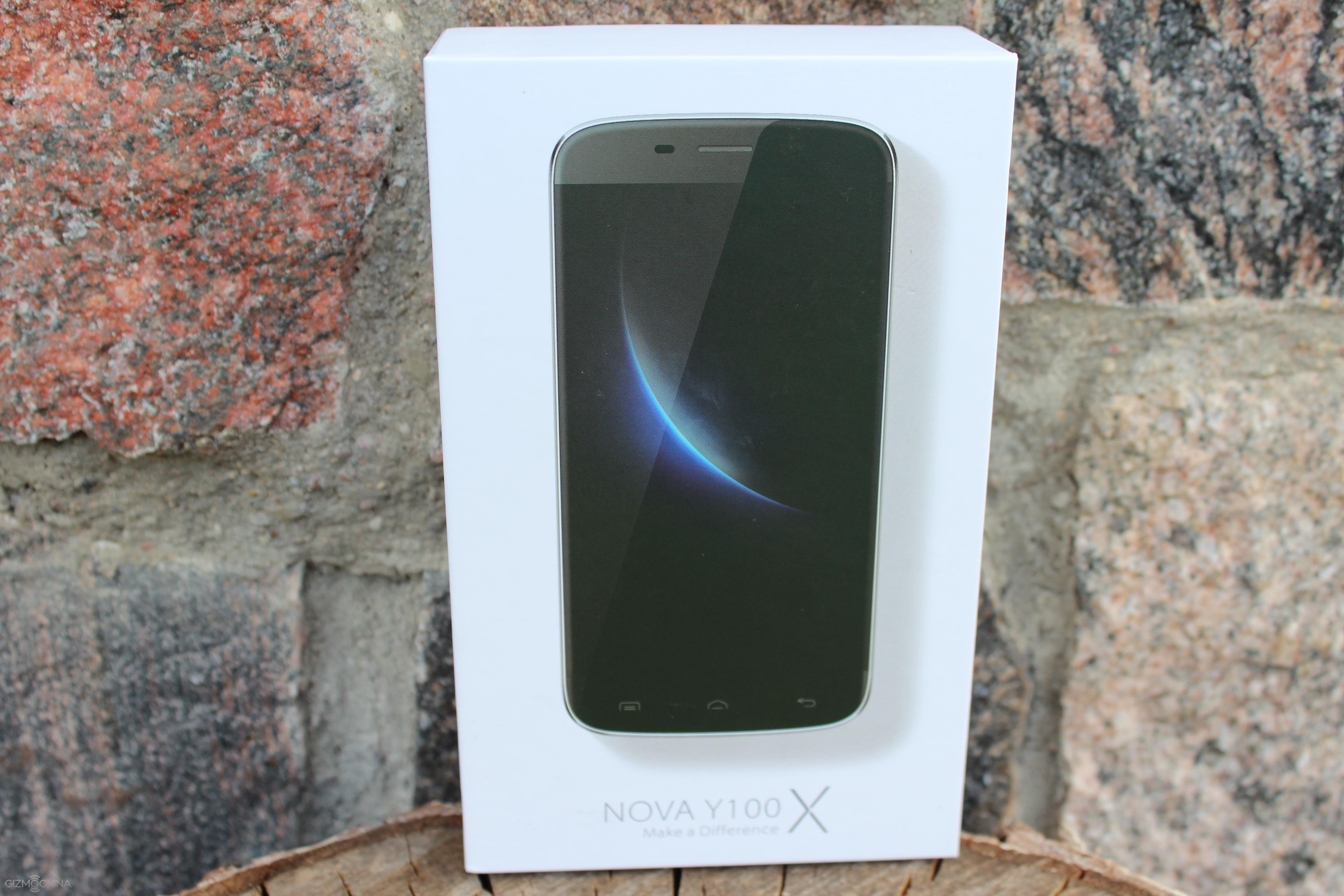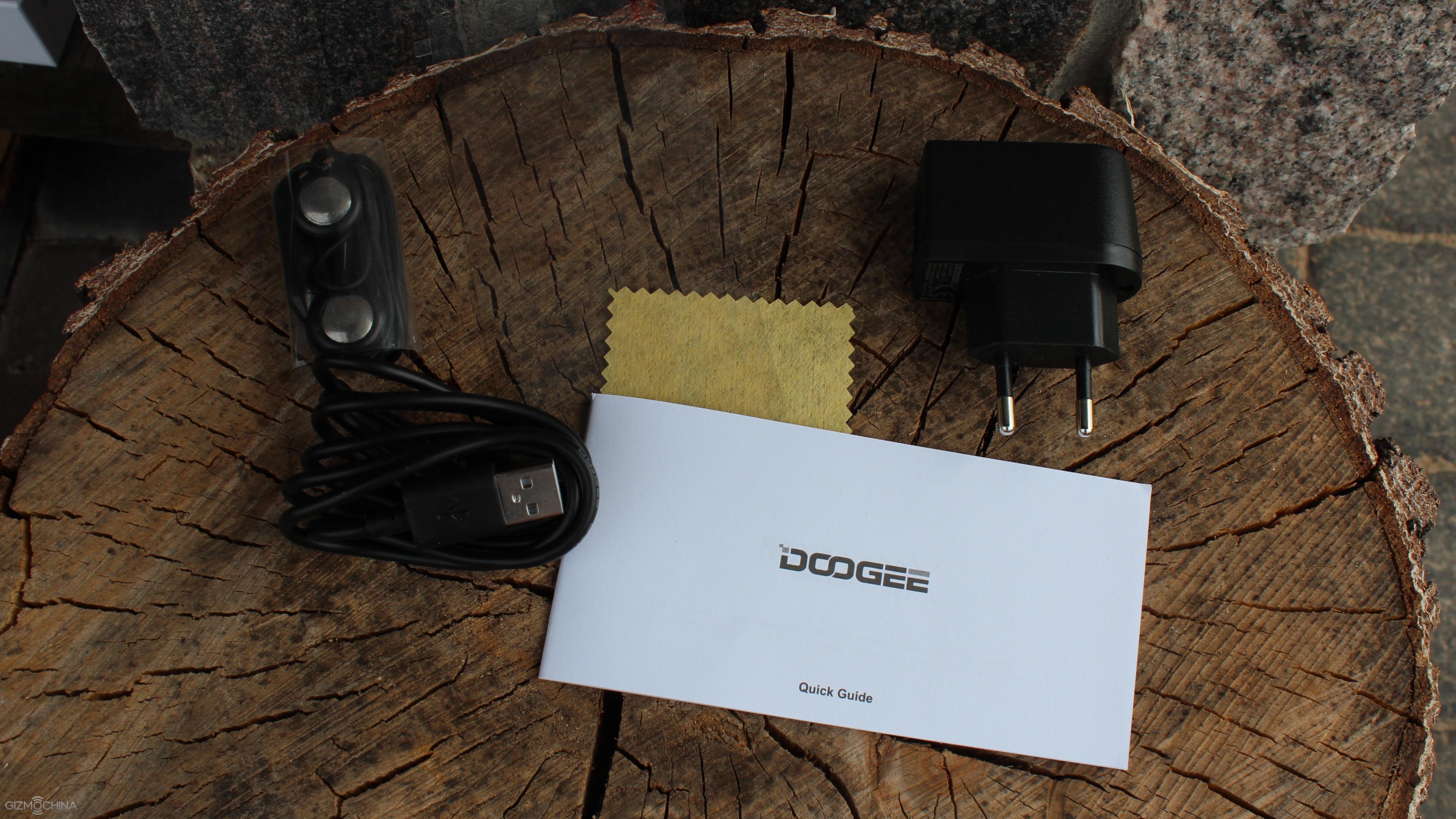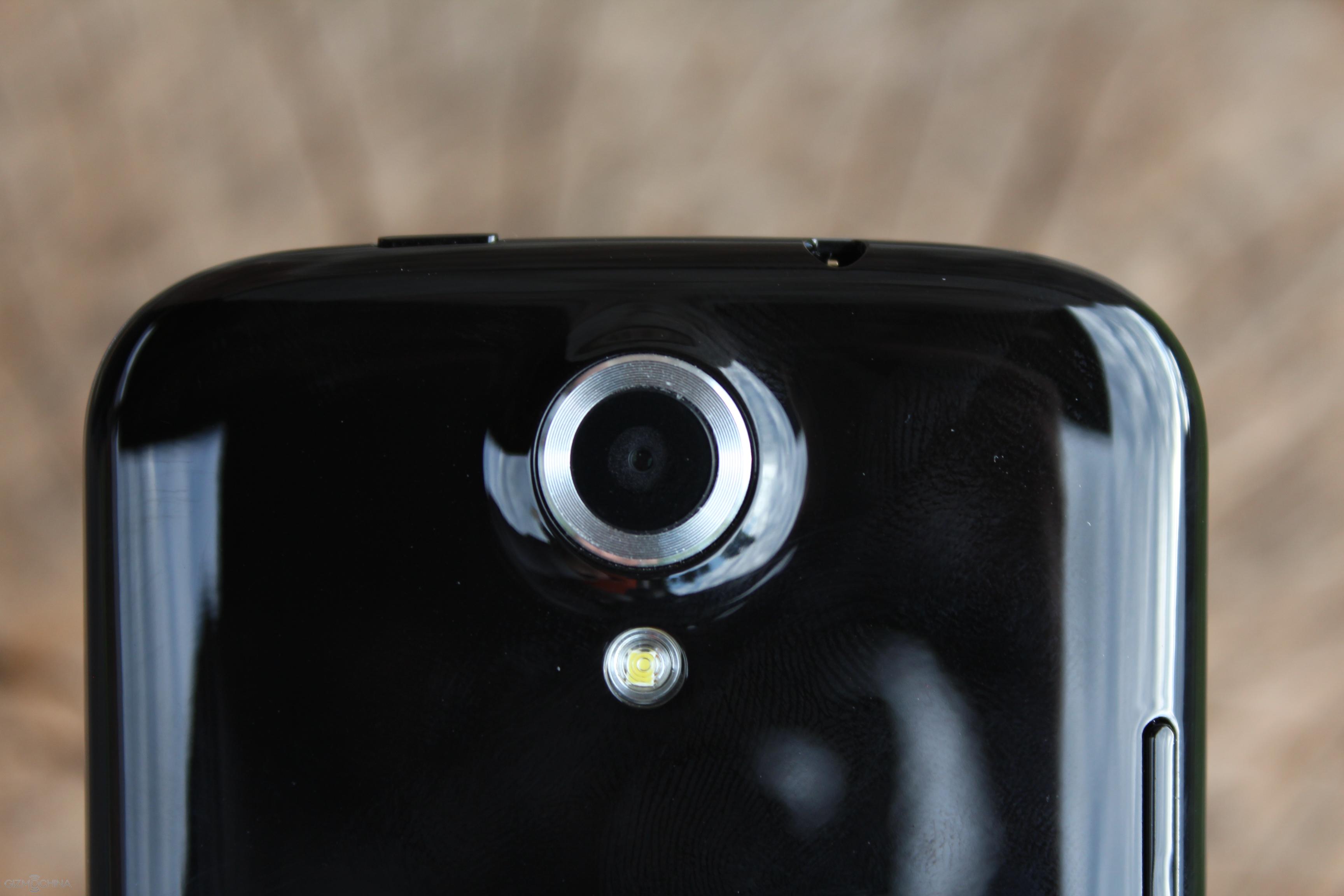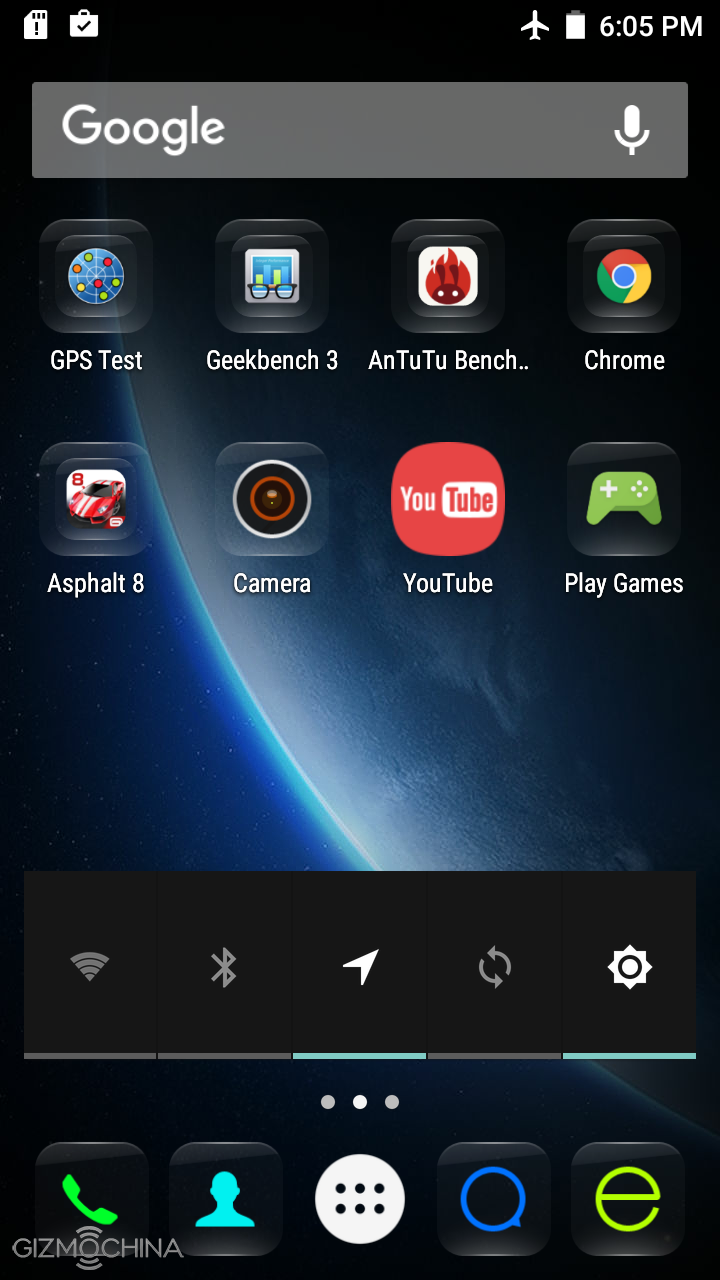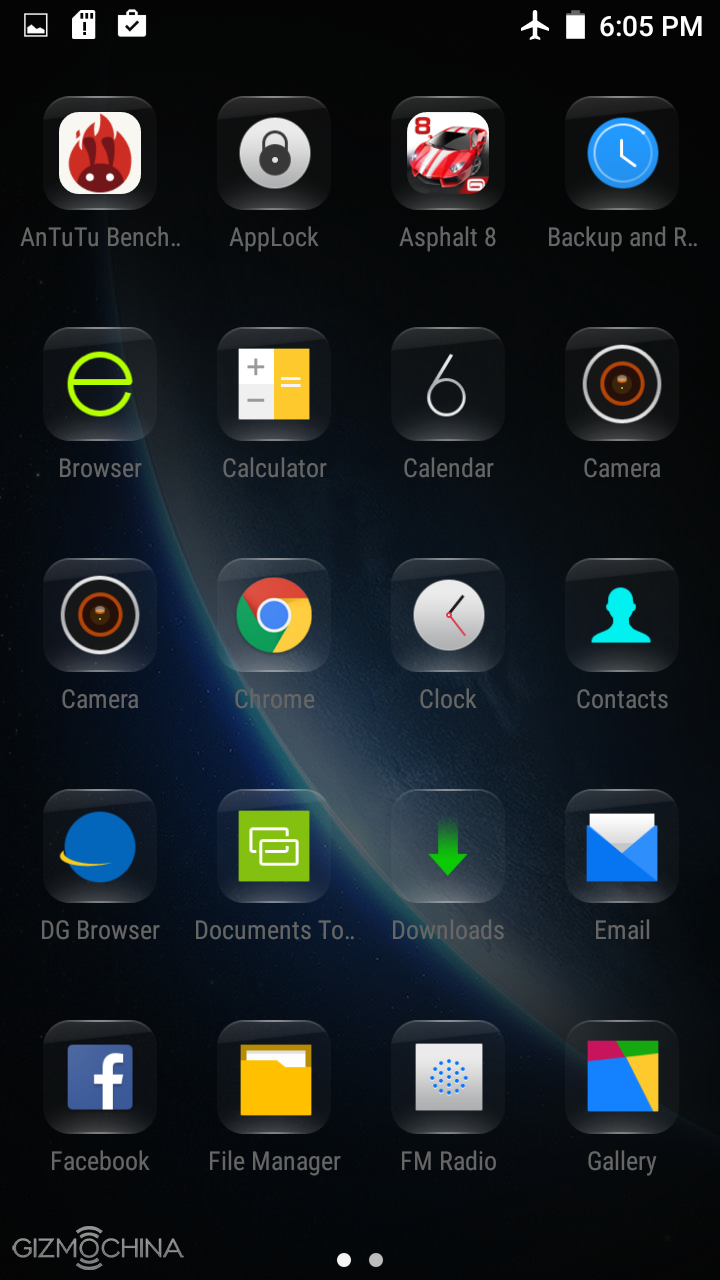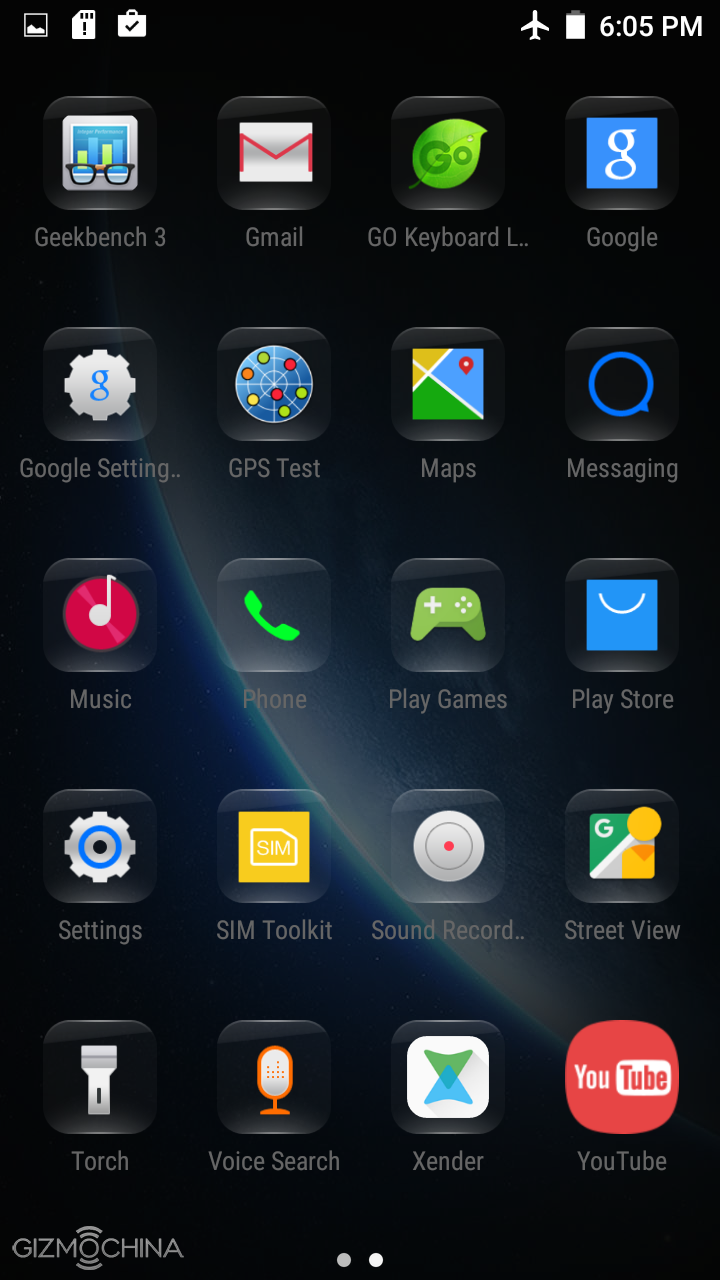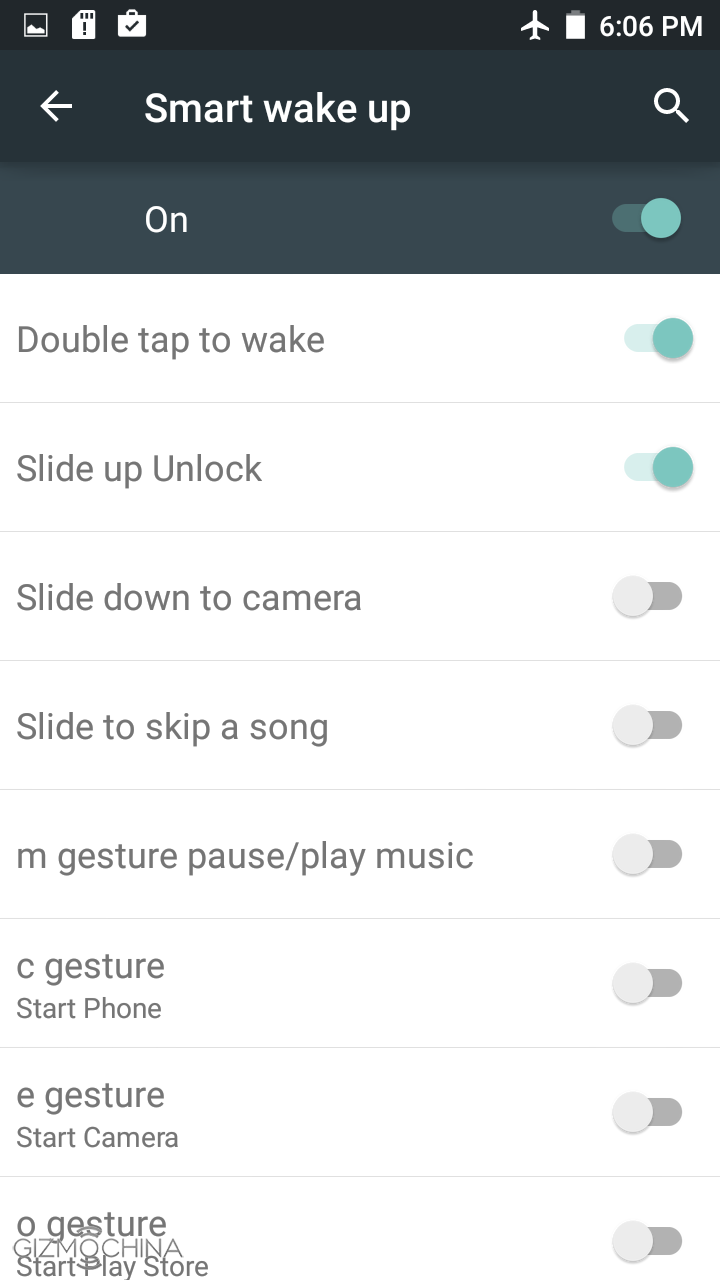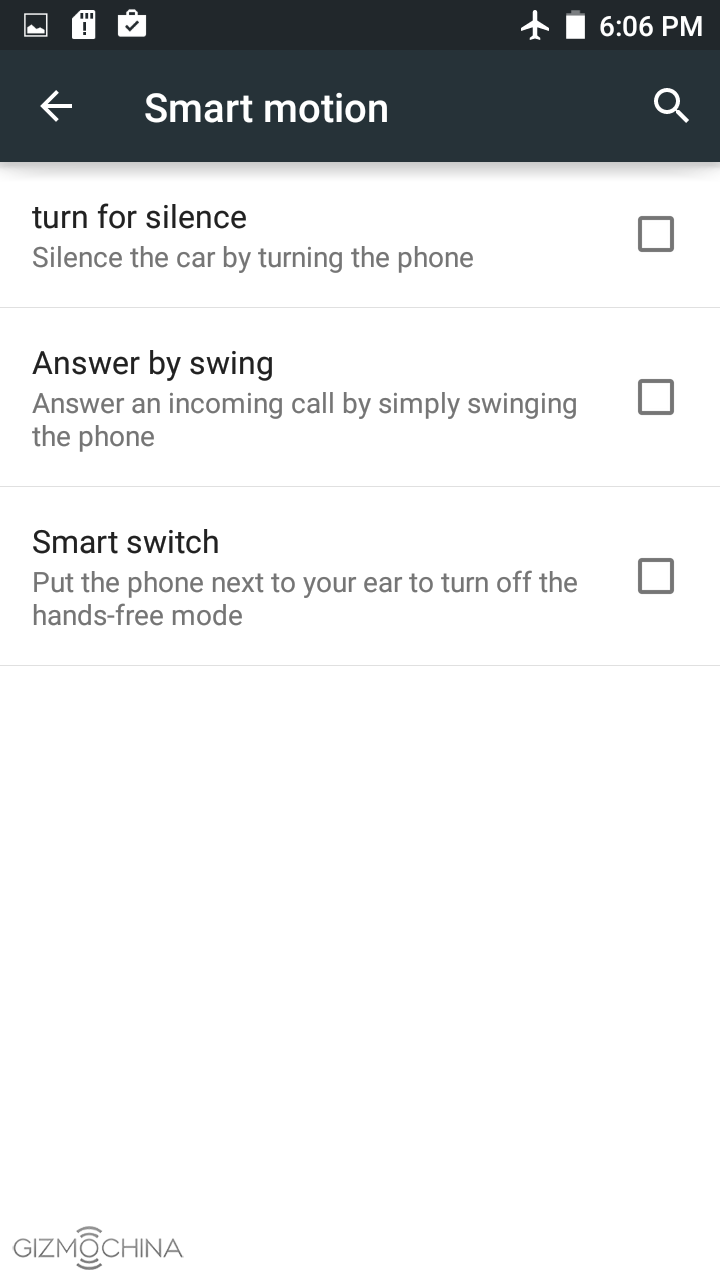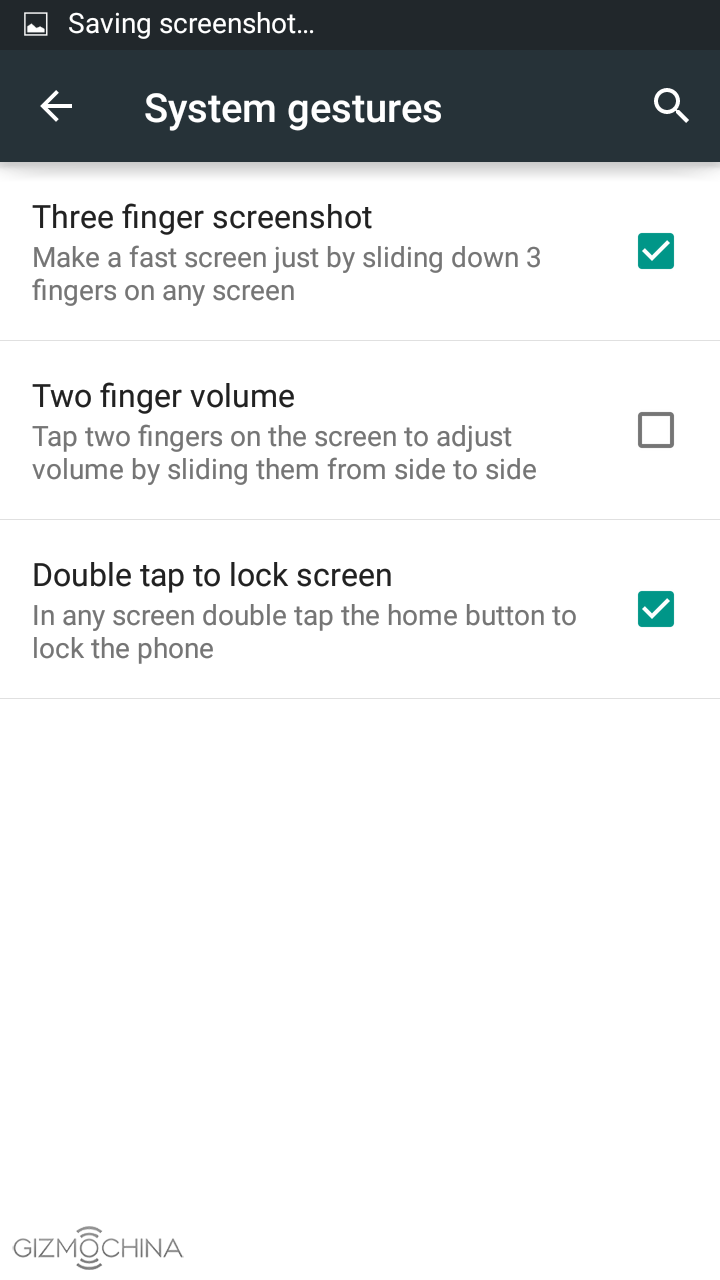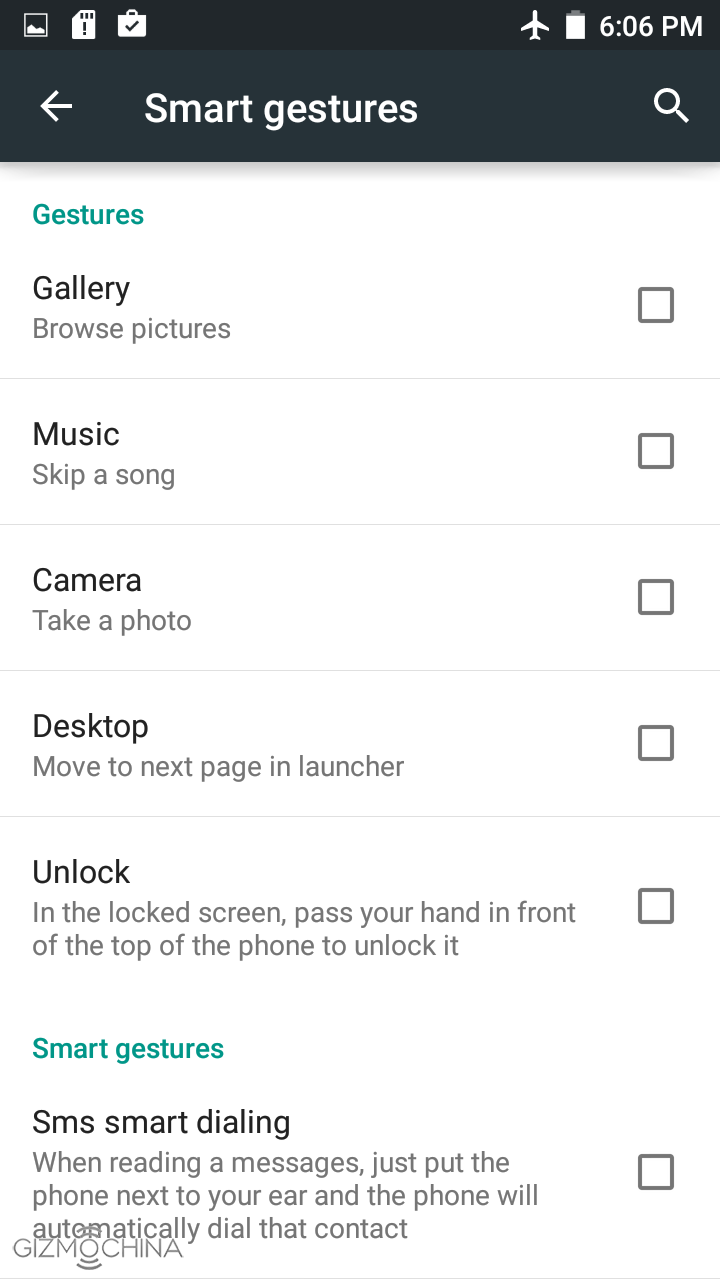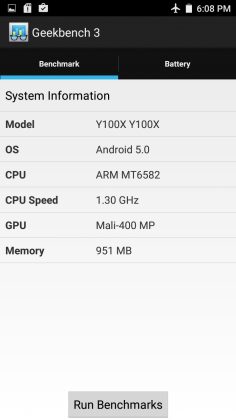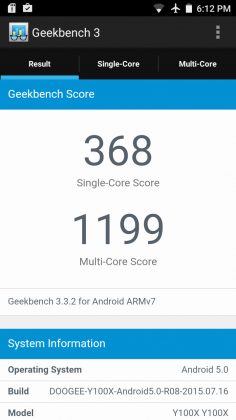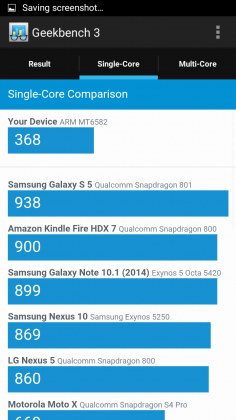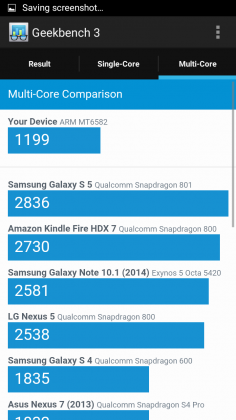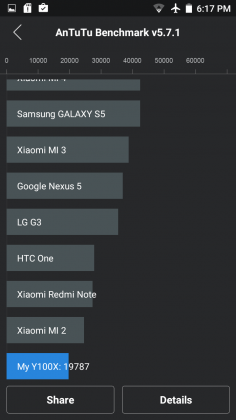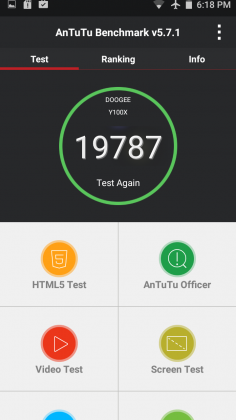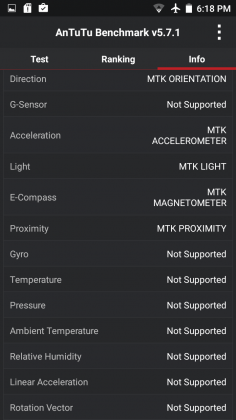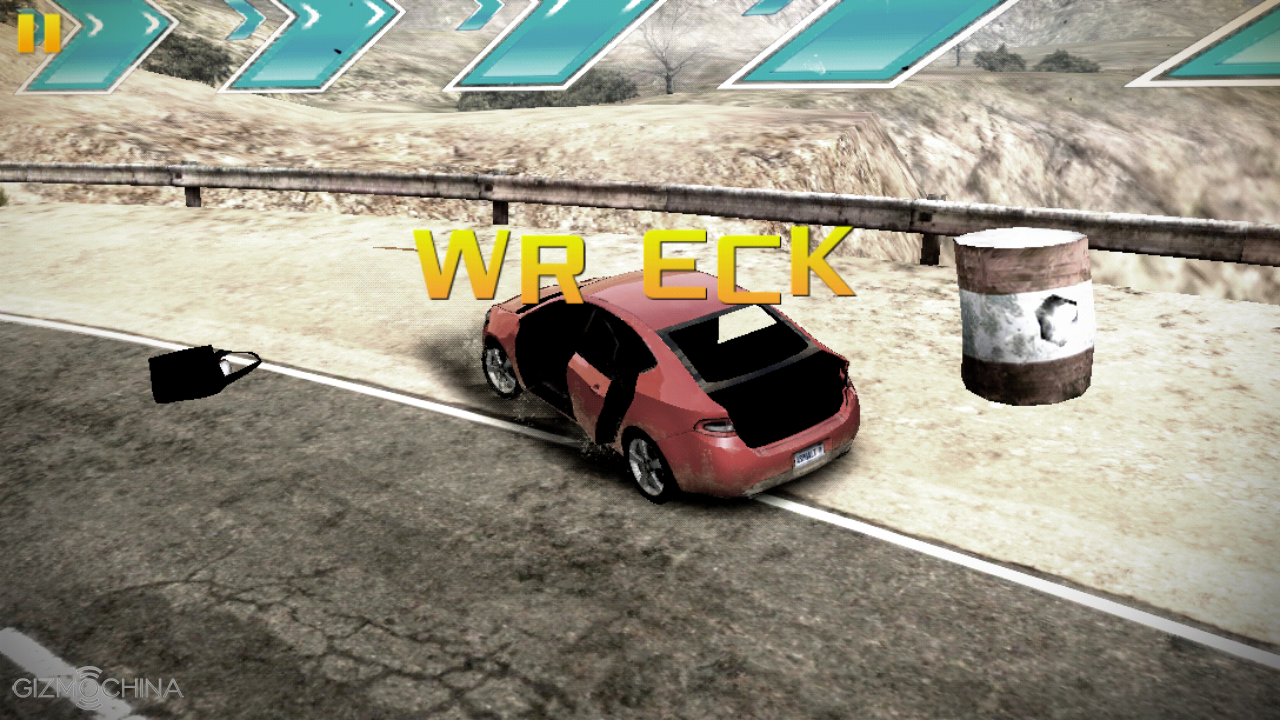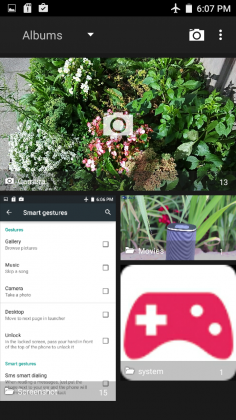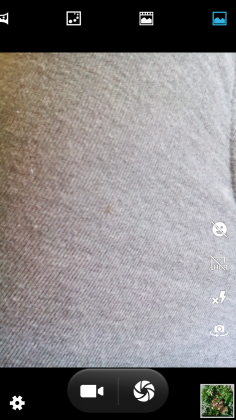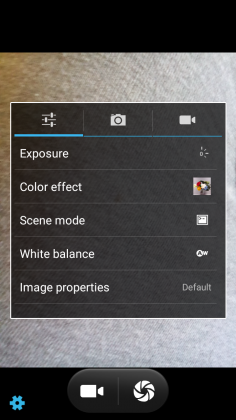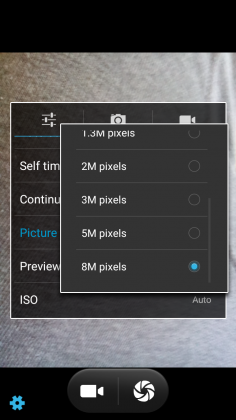Another day, another review, guys. I’ve been carrying a cheapo Doogee Nova Y100X with me for the past 8 days and I wanted to share my opinion about this phone.
Doogee Nova Y100X Review: VIDEO
Doogee Nova Y100X Review: SPECS
Display |
5″ 720P (HD) |
Processor |
MTK6582, Quad Core, 1.3GHz |
RAM |
1GB |
Camera |
5MP Front/8MP |
Connectivity |
Bluetooth, 3G, GPS, WIFI, GSM,EDGE, GPRS, UMTS, HSPA, HSPA+ |
Battery |
2.200 mAh (removable) |
Dimensions |
141.2 x 70.27 x 9mm / 119g |
OS |
Android 5.0 |
Storage |
8GB (expandable via microSD card slot up to 64GB) |