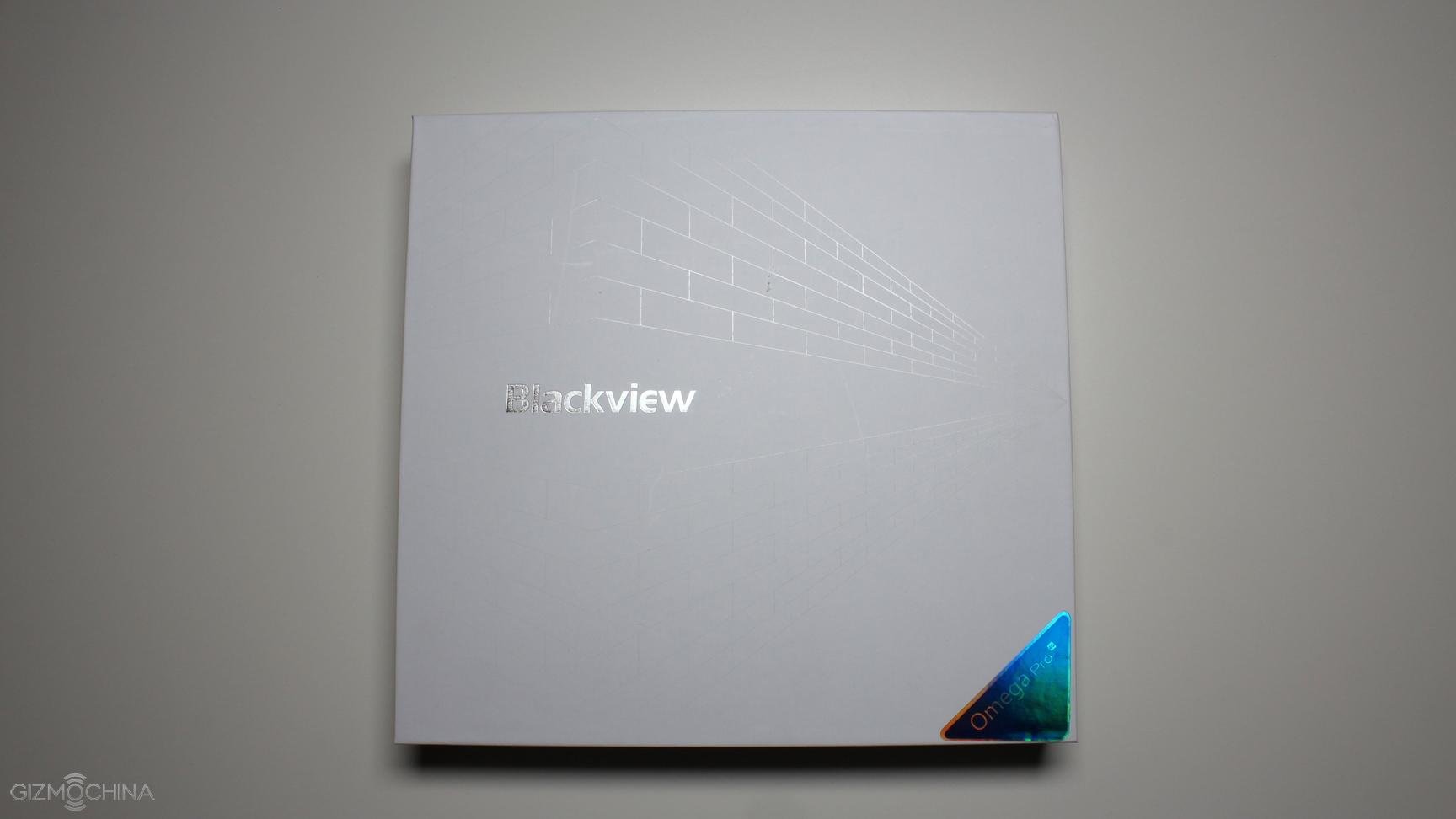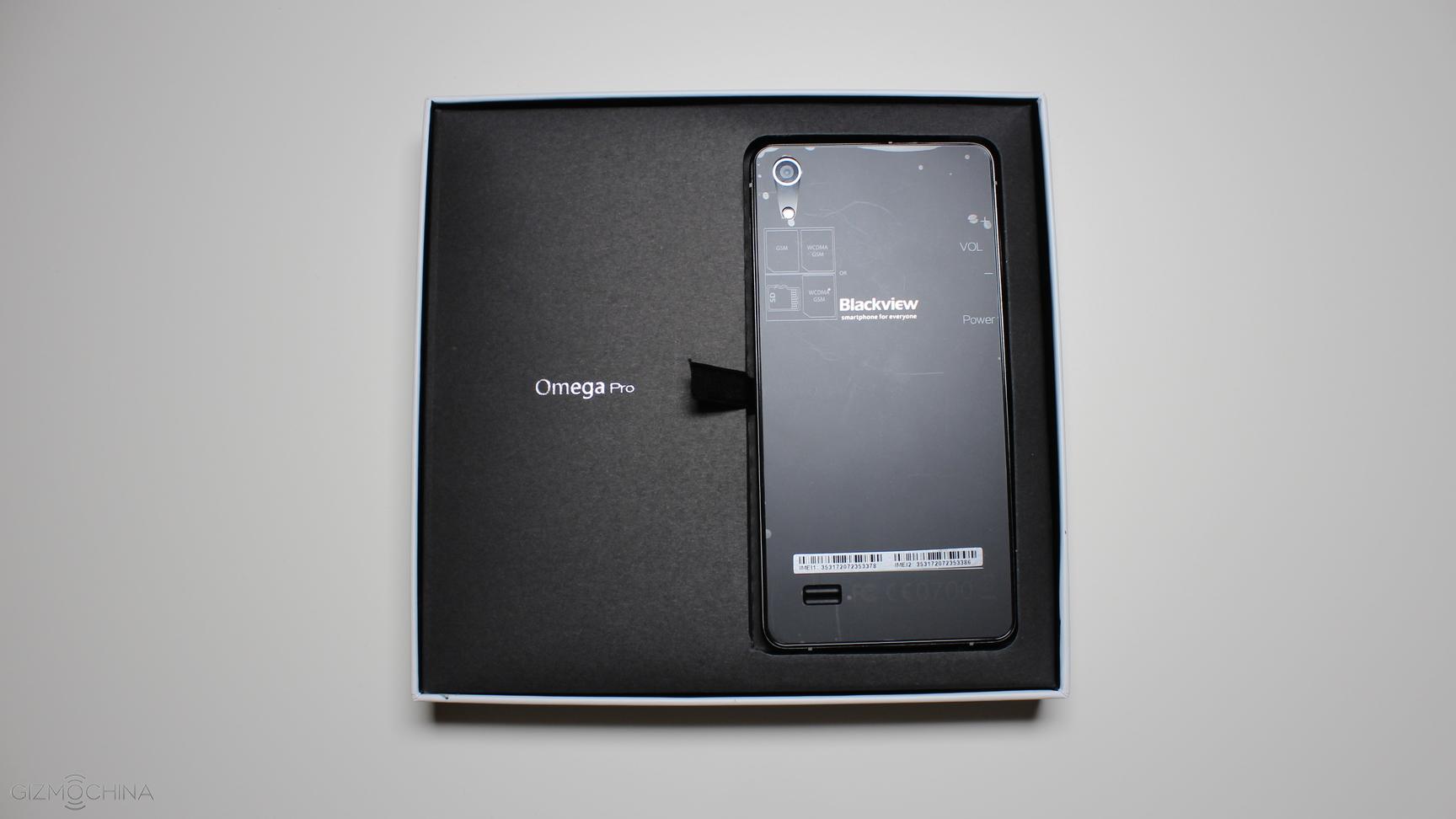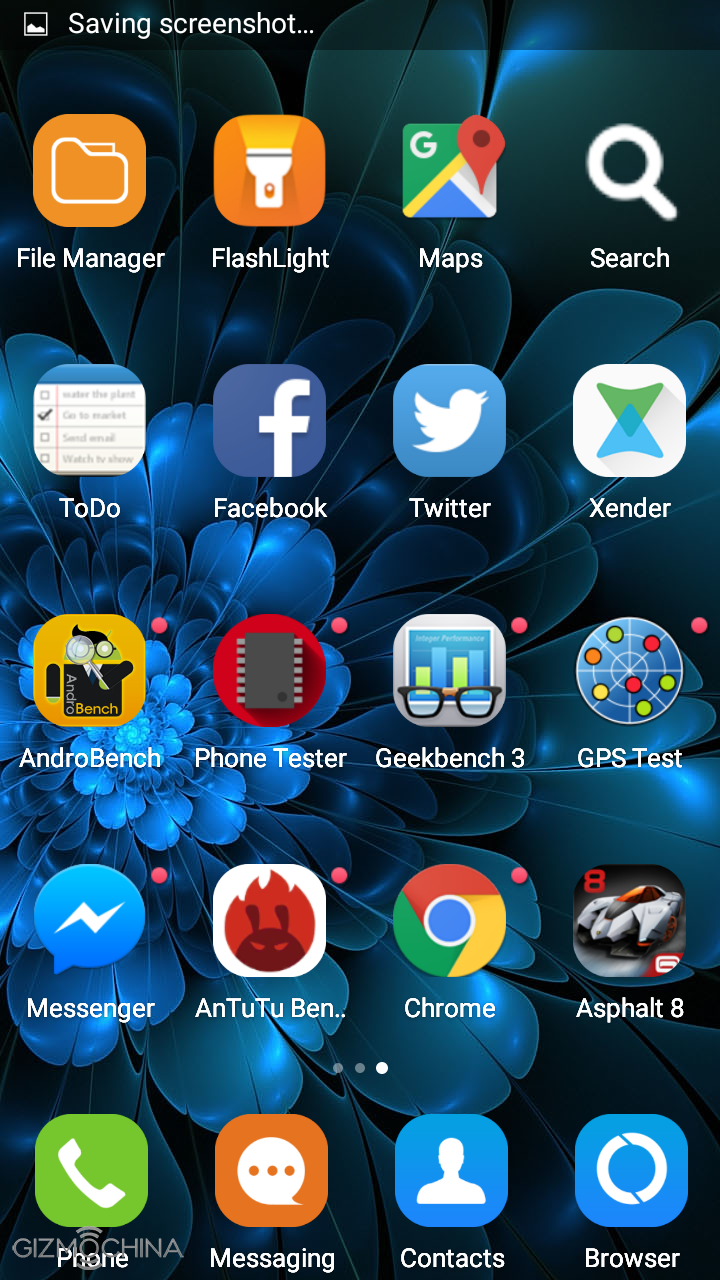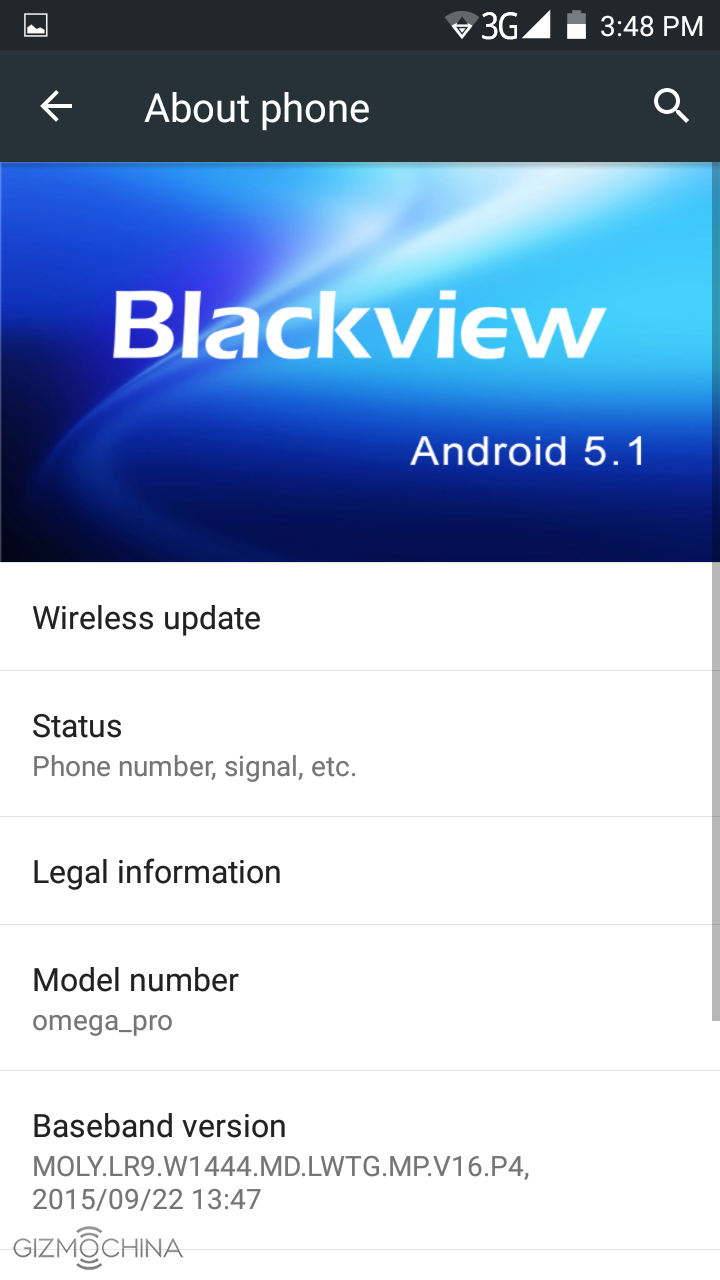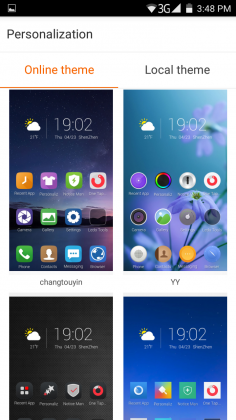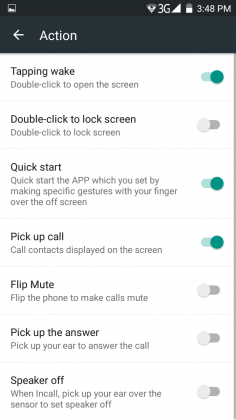We have reviewed quite a few smartphones made by Blackview and this time around we have the Omega Pro in our labs. Find out more in the full review.
Blackview Omega Pro: VIDEO REVIEW
Blackview Omega Pro Review: UNBOXING
The phone comes with a charging plug, USB cable, USB OTG cable, a pair of cheap earphones, screen protector, SIM ejector pin and some documentation.
Blackview Omega Pro Review: SPECS
Display |
5.5″ 720p (HD) |
Processor |
Mediatek MT6753, 64-bit, octa-core (up to 1.3GHz) |
RAM |
3GB |
Camera |
2MP Front/13MP Back |
Connectivity |
Bluetooth, 3G, 4G, GPS, WIFI, GSM,EDGE, GPRS, UMTS, HSPA, HSPA+, dual-SIM. |
Battery |
2.200 mAh (non-removable) |
Dimensions |
14.350 x 7.140 x 0.780 cm / 5.650 x 2.811 x 0.307 inches |
OS |
Android 5.1 |
Storage |
16GB (expandable via microSD card slot up 128GB) |