Apple is rolling out iOS 13.1 already but there is a new feature it has added that may become annoying when you change your screen.
A support document posted by Apple says that iPhone 11, iPhone 11 Pro and iPhone 11 Pro Max users will get a notification if they replace their screen with a genuine one.
Apparently, the system will try to verify that the replaced screen is a genuine replacement part and when it can’t, it will notify you on the lockscreen for 4 consecutive days. Afterward, it will move the message to the main settings menu for another 15 days after which it will move it to Settings > General > About.
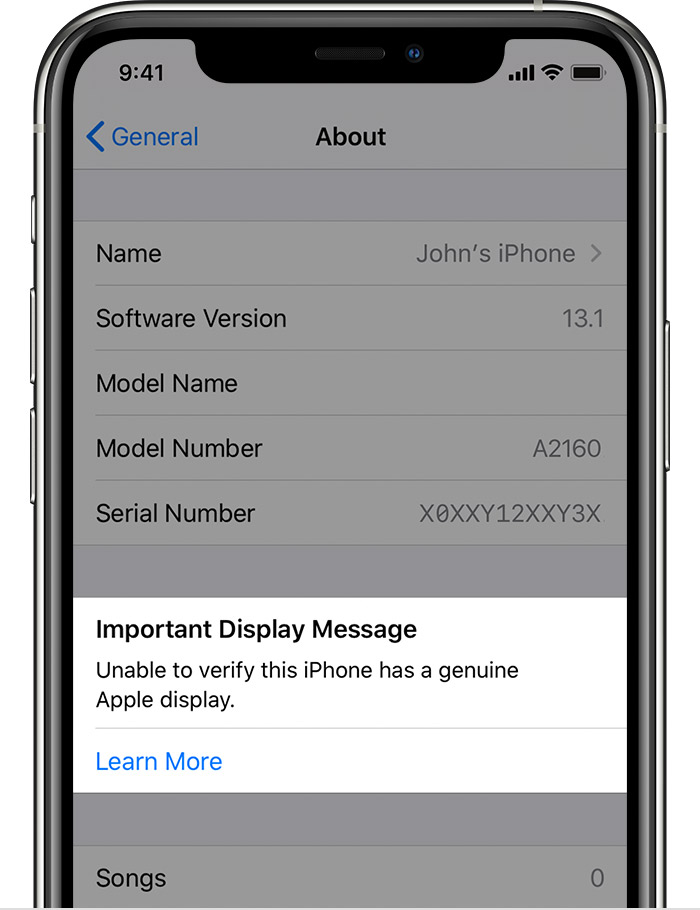
The new feature only applies to the new iPhone 11 series. There is no mention of previous models getting it.
Apple advises that only certified technicians who have completed Apple’s service training and who use Apple genuine parts and tools should replace displays. Repairs should also be done by Apple, authorized service providers and certified technicians.
Below is a list of problems that Apple says can occur due to to the installation of a non-genuine screen:
Multi-Touch Issues
- Multi-Touch might not respond on parts of the screen
- Multi-Touch performance, such as missed screen touches or touches not registering in the right location
- Touches might unexpectedly register during a phone call
- Display might not turn off during phone calls
- Accidental edge or palm touches might register
Display Brightness and Color Issues
- True Tone display doesn’t function correctly
- Lost or degraded function of the ambient light sensor, causing the screen to dim or brighten incorrectly
- Incorrect display color calibration, such as the display to appearing too yellow or blue
- Display isn’t uniformly bright
- Lower maximum brightness
- Unintentional battery drain
UP NEXT: AirPods clone manufacturers successfully bypass Apple’s iOS 13 restrictions







