For most, the best time to charge your phone is when you’re sleeping, simply for the fact that you’re not using it during those hours, but this isn’t necessarily the best thing for your battery life in the long term. To solve this battery issue, OnePlus has unveiled a new feature coming soon to their devices called “Optimized Charging.”
So, what exactly does Optimized Charging do and how does it help? Well, when you put your OnePlus phone to charge before going to bed, it will refill its power cell to 80 percent of its maximum capacity and then temporarily stop. A hundred minutes before you usually wake up, your first alarm or event of the day, the phone will then charge to full.
EDITOR’S PICK: MediaTek Dimensity 800 with integrated 5G modem for low priced phones announced
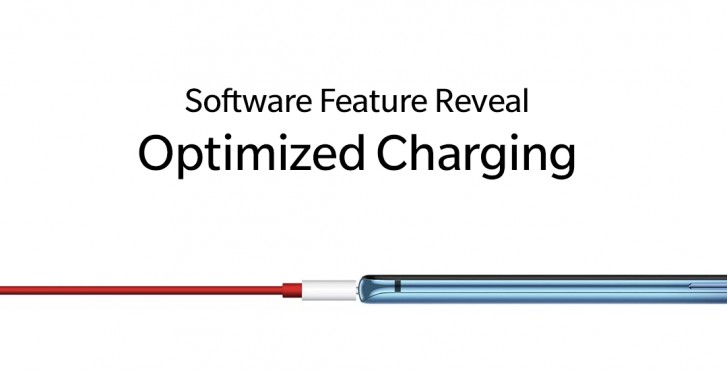
According to OnePlus, while charging technology has changed, batteries themselves have not changed at all in terms of chemical substances. The only way to charge a battery fast is to increase either the voltage or, in OnePlus’ case, the current that comes from the charger. While now generally safe, fast charging can lead to faster degradation of the battery cells, especially when left plugged in at 100%. Optimized Charging hopes to help with that.
If you have access to a OnePlus 7 or OnePlus 7 Pro and the company’s Open Beta software, you check out the feature by pulling down the notification shade on your phone, tapping the cog icon to launch the Settings app and then tapping on the “Battery” heading. You’ll then see a toggle to turn on Optimized Charging. If you try it, tell us how it turns out.
UP NEXT: OnePlus Concept One phone with electrochromic glass to hide rear cameras announced at CES 2020
(Source)







