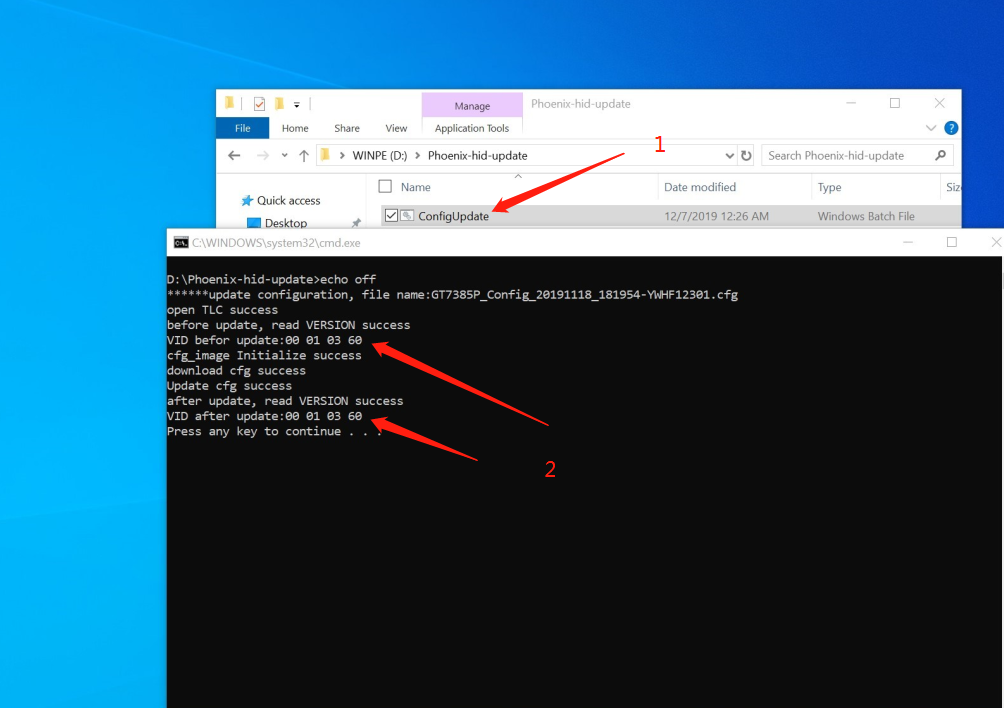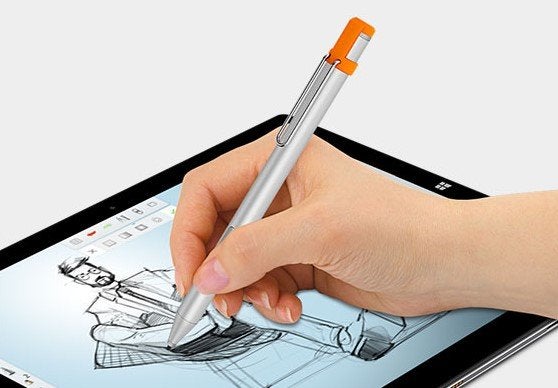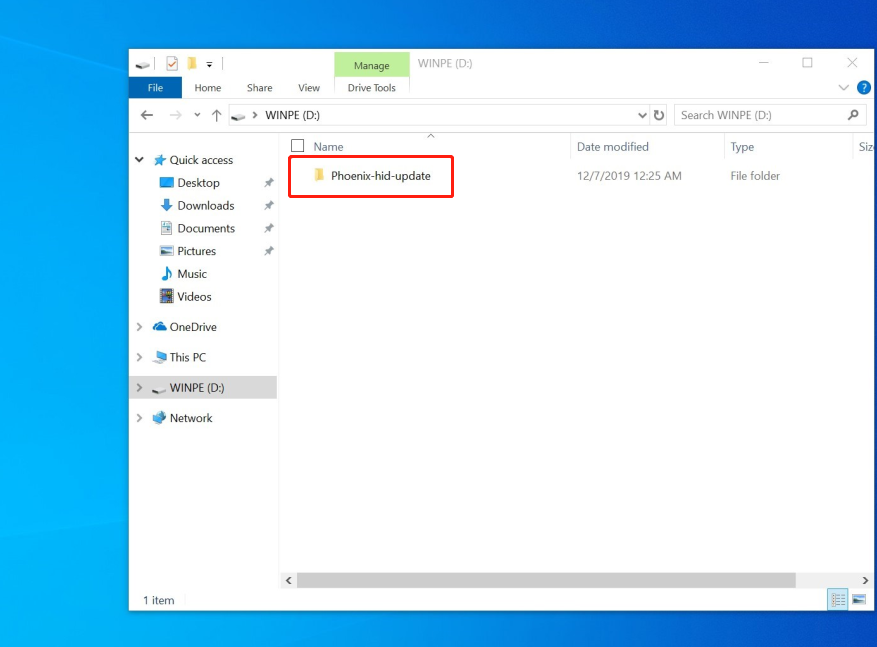Chuwi is continuously improving the level of product quality and after-sales support they offer. In the last couple of years, they’ve released some amazing products that cover the whole spectrum of the mainstream laptop and tablet market. In addition, they offer added value to their products by releasing accessories like the HiPen H6, their latest stylus that supports 4096 pressure levels. Going on with improving the user experience, the company released a driver update for the HiPen H6. As a reminder, the HiPen H6 can offer quite a delicate drawing experience with 4096 pressure levels so even professionals will not be limited by it. It also has intelligent palm rejection for accurate writing including multi-touch mistakes.
The upgraded version of the driver is 01.03.06 and to install it so that you can get the improved writing experience, just follow the instructions provided by Chuwi:
- Copy the file “Phoenix-hid-update” to the tablet, open the file, click twice “ConfigUpdate ” to run. (About 5 seconds)
2. Upgrade has completed when the running interface displays version 01.03.60. Just close the Command line app to finish the update.