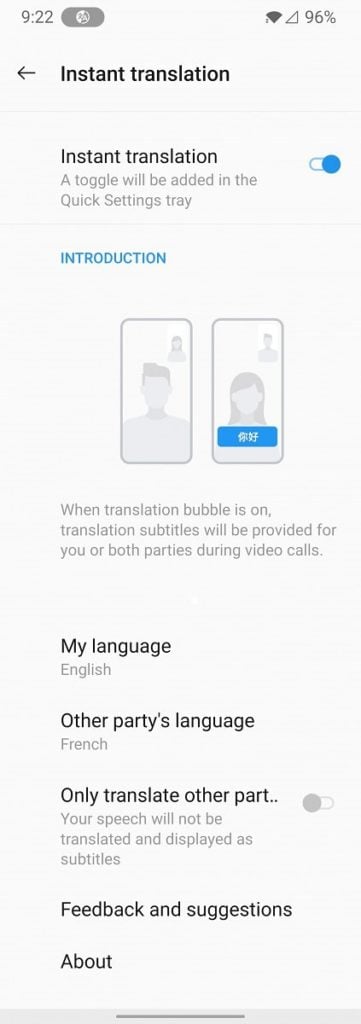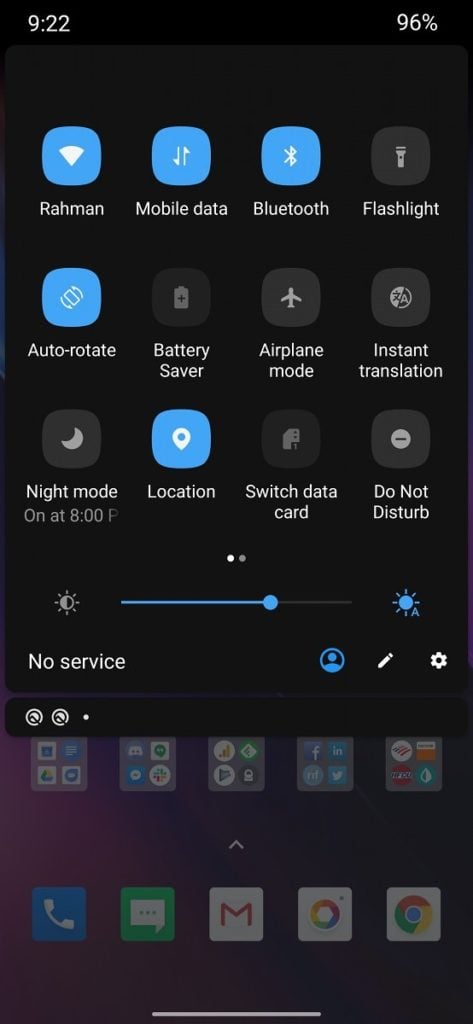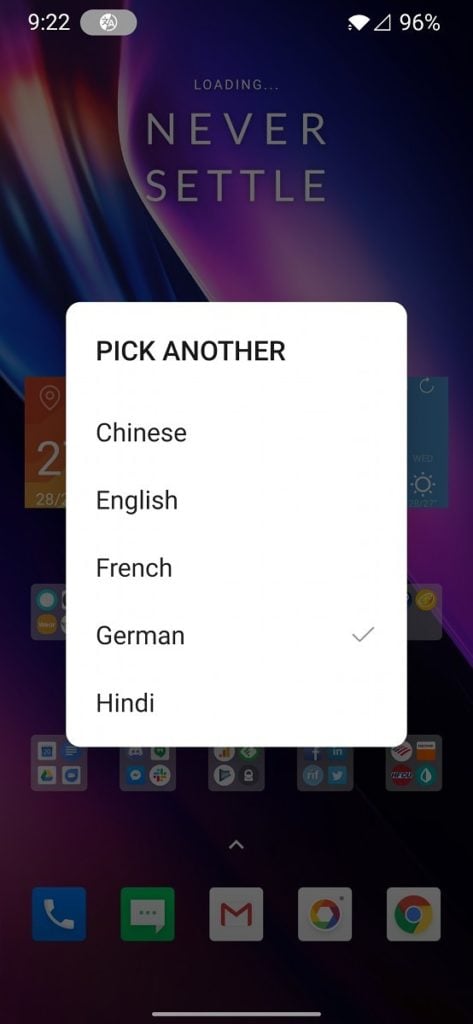OnePlus launched the OnePlus 7T Pro in the second half of 2019. Back then, at the launch event, the company teased a feature called ‘Instant Translation’, which translates the user’s speech real-time on video calls. It has been a few months since the phone debuted but this feature never came to the device. However, it looks like OnePlus has quietly added it in the latest OxygenOS Open Beta for OnePlus 7, OnePlus 7 Pro and OnePlus 7T.
Although OnePlus included the ‘Instant Translation’ feature in the OxygenOS Open Beta 11 for OnePlus 7 / 7 Pro and OxygenOS Open Beta 2 for OnePlus 7T, it does not seem to work at least on Google Duo as per XDA Developers. Additionally, they also found it to use Google Translate service to deal with translations. It is worth noting that the official changelog for the above-mentioned two updates did not mention the addition of this new feature. Therefore, it is possible that this feature was not intended to be added in this release.
Anyway, if you are interested to have a sneak peek at this delayed feature, then you must have the latest OxygenOS Open Beta build installed on either OnePlus 7, 7 Pro or 7T. Once you have it up and running, then navigate to Settings -> Utilities -> OnePlus Laboratory -> Instant Translation and enable it. On the same page, you can choose the languages that you want to translate while on video calls. The Instant Translation can be toggled on or off easily from quick settings tile once you have enabled it under settings.
UP NEXT: OnePlus 7 Pro might soon support WiFi 6, Possibly via a Future OTA
(Source)