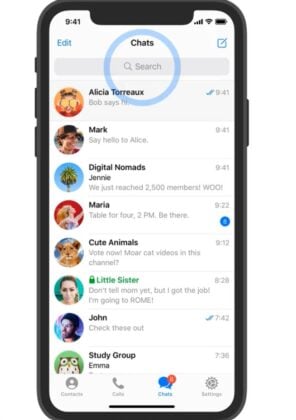Cloud-based messaging service Telegram has brought a bucket load of features through a new update. The updates include features like categorized search filters, comment sections for channels, anonymous admins, and more.

Telegram trough a blog explains the new features landing in the app via the latest update. It says the latest update will focus on helping the admins manage the content shared whilst maintaining civility and safety of the interaction.
Search Filters
Search Filters now has six categories- Chats, Media, Links, File, Video, and Voice messages. Users can enter a search term pertaining to a particular time, person, group/channel, bot. And, the filter will segregate the message accordingly. For instance, we can search “Joel + 15th August”. This will display a particular message on that day by the person.
Editor’s Pick: Telegram adds video editor, two-step verification, cache management tool, and more
Comments for Channels and Anonymous admins for Groups
Next, Telegram has brought a new comment section inside the Channels. A comment button will appear on the messages posted on the Channels. Users can post GIF, voice messages, stickers, and more as a comment to that post. Also, Telegram says that admins can control the comments of the channel to maintain the courtesy. That said, the feature will be available only to Channels which have a separate discussion group linked within. This is because users will be redirected to that group to see and reply to those comments.
Additionally, Telegram introduces a new feature called Anonymous Group admins. The feature is already available for Channels and now will turn even admins to anonymous in Groups while sending messages. Also, the messages they send will now be under the Group name tag.
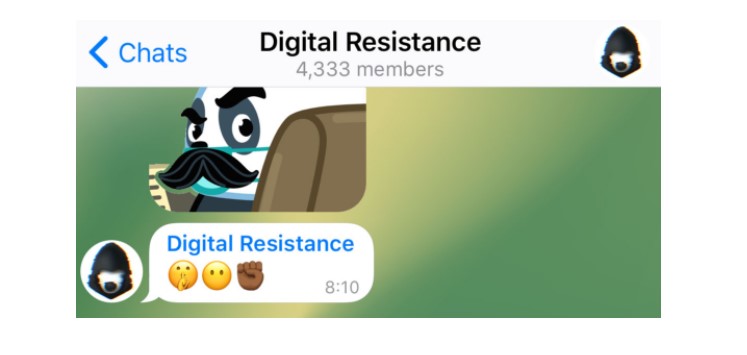
Animated pop-ups and new emojis
The update also includes animated pop-ups. This feature is limited to Android and shows revamped animations when users delete messages, save media, change notification, etc. In addition to new animated emojis, the update brings features like long-press on profile picture to view closer, and do the same on account switcher to preview chat lists.
Up Next: India to launch its own app store to rival Google and Apple