In an unfortunate move, Samsung had to suspend the One UI 3.0 Beta update for the Galaxy Z Fold2. The update, which started rolling out today in South Korea, apparently locked the users on the lock screen and didn’t let them go beyond.
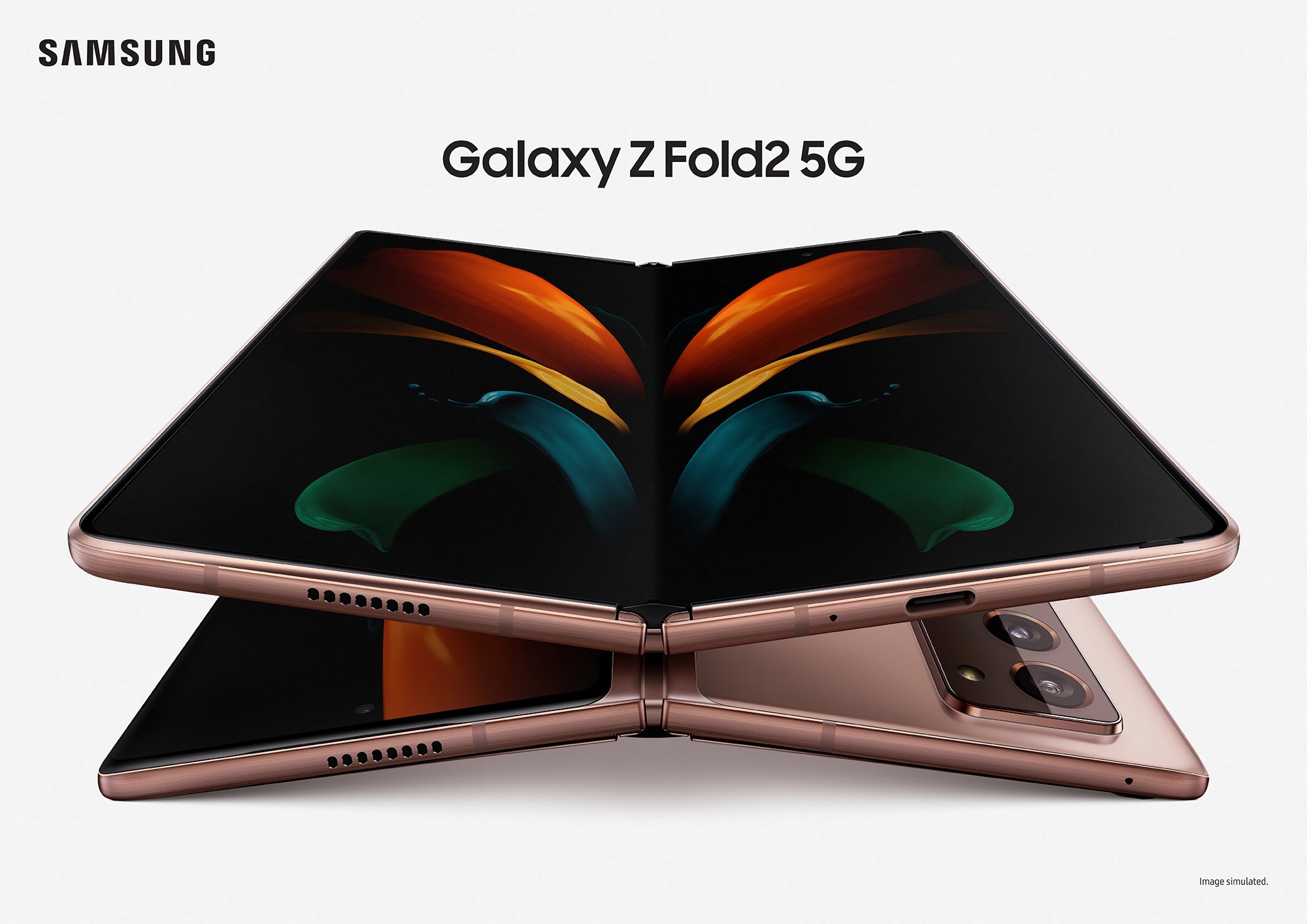
The issue, as reported by Tizenhelp(via Sammobile), popped up on the Samsung Community forums in South Korea soon after it rolled out. Accordingly, the new One UI 3.0 Beta update for Galaxy Z Fold2 with firmware version F916NKSU1ZTKB came with a serious bug. After updating, users tried to unlock the device with a password, fingerprint, or other method but it became useless. If you recall, Samsung had to postpone the Beta update for other devices following issues with battery and performance on the Galaxy Note 10.
Only a couple of days back, the company had resumed the One UI 3.0 Beta program starting with Galaxy Z Flip. Consequently, it became the first foldable device to get the One UI 3.0 Beta based on Android 11. While we thought Samsung must have fixed the issues on the previous instance, it seems the update for the next foldable device brings different issues.
Samsung confirmed the OneUI 3.0 based on Android 11 back at the event on August 5. The beta program began after the initial developer build. And the company is trying to hit the target right and reportedly has a vision to bring it close to 90 devices. Anyway, the public final version will likely roll out before 2020 ends.
That said, Samsung has reportedly rolled back the update before it affects a large audience. In any case, if you are someone who is living in South Korea and you have accidentally updated it, one way out is “Factory reset”. However, if you haven’t updated your foldable yet, we suggest you to avoid it and wait till Samsung fixes the issue.
In similar news, the company has reportedly started rolling out the One UI 3.0 Beta update to the yesteryear flagships like Galaxy S10, S10+, S10e in countries like India, UK, and South Korea. To try it out, open Samsung Members App and click on the One UI banner. Then, signup for the program and then install it via Settings->Software Updates->Download and Install.







