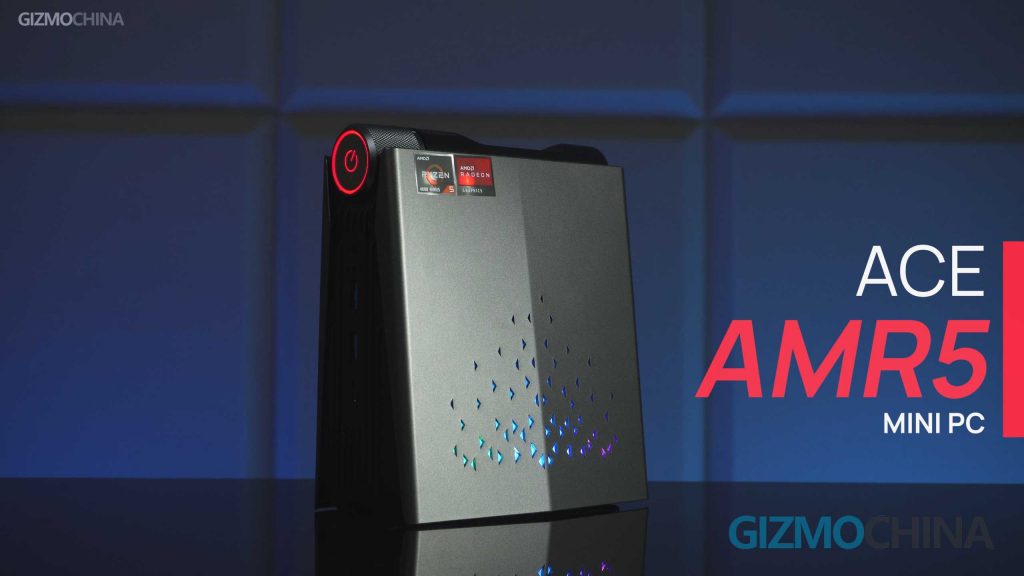Recently we found an impressive mini PC just launched via Kickstarter, which is the Ace AMR5. It’s one of the few mini PCs that offer a unique design and emphasize high power draw as well. It’s powered by an AMD Radeon 5 4500U CPU and offers a kit for you to assemble yourself.
Its most innovative design is that the mini PC features three different modes for performance, including Silent, Automatic, and Performance modes. With the most intense performance mode generating just around 40dB of noise and a CPU temperature of around 75℃, the CPU power could be driven up to a stable range between 20W and 25W. In our actual test, sometimes the CPU could even be boosted up to 27W, which is really insane for the AMD CPU. We’ve seen so many gaming laptops and Windows devices featuring the 4500U, but none of them could achieve such performance output.
So how does such a compact PC become one of the best carriers for the CPU? Let’s check out its design first.
To be honest, the Ace AMR5 looks too much like a gaming device. Most mini PC models on the market are either cubic or cuboid, but the AMR5 adapts a design style that we only see on gaming PCs.
For example, it’s not common to see RGB lights on a mini-PC. Although it’s not exactly a novel design, the dual-side lighting elements do make it look more futuristic. And one magnetic side cover is removable, which allows users to conveniently access the storage and memory and upgrade the components as they want. It offers dual-channel memory slots and dual M2 SSD storage slots. The first thing we did when we got the mini PC was to add 16GB 3200MHz dual-channel memory and an extra 500GB SSD, which is more than enough to make it comparable to the expandability of some standard PCs.
On the other hand, the rigid design with such great expandability doesn’t compromise its ultra-compact size. And I really like the standing design. The exquisite appearance makes it a good decoration for your desktop. And thanks to the standing design, it doesn’t take up much space when placed on the desktop.
Another surprising thing is its connectivity. It’s equipped with Wi-Fi 6 and Bluetooth 5 for wireless connection. In addition, it has an incredible variety of interfaces, which are even more than some standard PC motherboards provide.
On the front side, you can see a 3.5mm audio jack, 2 USB-3 ports, and another USB-C port, while on the back, there are 2 more USB-3 ports, a DP, and an HDMI port for video out, and an RJ45 port for wired network connection. It’s hard to believe they crammed so many interfaces into such a small and light body.
The power button is also quite special. In addition to an on or off switch, at the same time, it also can act as a rotatable knob with switching performance modes. For daily use, the silent mode is enough for light entertainment like web browsing or watching movies. It would work in silence to help users stay focused and maintain a relatively low running temperature. And the Automatic mode is suitable for daily work like office kit. It can offer better peak performance for multitasking, but generate a slightly louder noise. The last is the performance mode, which is prepared for heavy productivity and gaming.
The AMR5 features the AMD Ryzen R5-4500U processor and Radeon Vega Graphics, which are widely seen on many slim laptops. The 6-core and 6-thread processor features a 2.3GHz base and 4.0GHz boost, alongside 8MB of L3 cache. And the 6 Vega GPU compute units clocked up to 1500MHz. Most model running the chip generally is with a default TDP of 15W. But over the AMR5, its power can stably boost up to 25W under the performance mode. Let’s kick this one off with a look at Cinebench R20. As we expected, the chip does very well in this benchmark, particularly when looking at multicore performance.
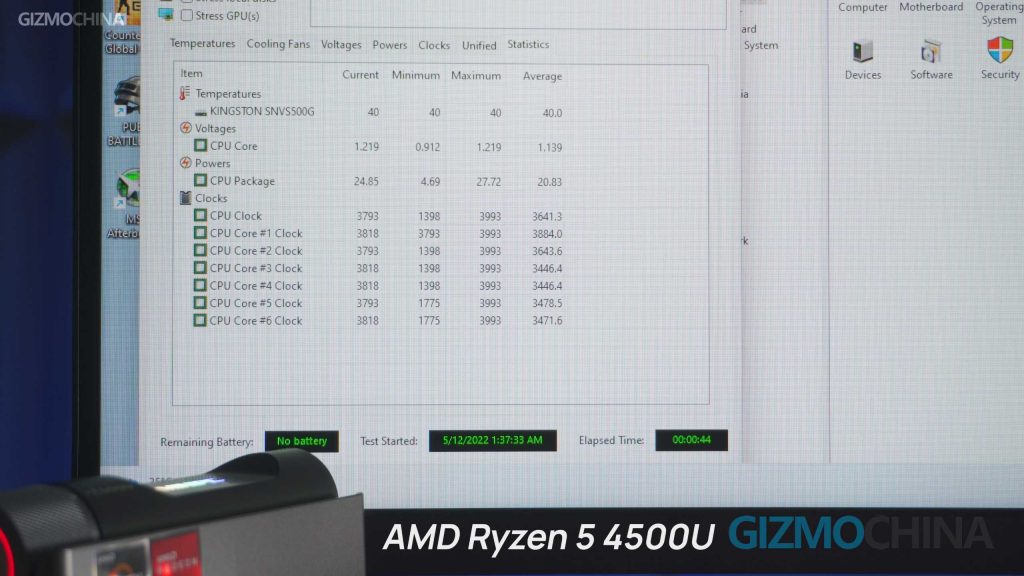 In its 25W configuration, it’s able to compare to Intel’s i7-8750H and pretty close to the i7-9750H one. Just know that the intel CPUs both run at the 45W configuration. It also easily beats the other two Gen10 Intel’s mobile i7 chips with the same 25W power.
In its 25W configuration, it’s able to compare to Intel’s i7-8750H and pretty close to the i7-9750H one. Just know that the intel CPUs both run at the 45W configuration. It also easily beats the other two Gen10 Intel’s mobile i7 chips with the same 25W power.
Meanwhile, the 4500U is capable of video encoding with x265 instructions. Although its efficiency is not comparable to our expensive working PCs, the AMR5 seems to be a good start to trying heavier productivity tasks on an ultraportable PC.
Even for gaming, the compact AMR5 also exceeded our expectations. Even though, we still suggest you guys use 720P resolution in most mainstream games on the AMR5. For example, in CS:GO, it runs the fps benchmark at an average frame rate of 140fps under a 720p resolution. Even in PUBG with the 720p, The mini PC could still maintain a frame rate at around 60fps. To conclude, the good GPU performance also makes the 4500U suitable for light gaming, whether that’s casual games at modest settings, or even some higher performance titles at low settings.
And thanks to the DP video out port, we’re allowed to get the super high refresh rate of 200Hz on Redmi’s latest budget gaming monitor.
Or if you just want a portable PC for productivity tasks, the mini PC is still a decent option. In PCMark 10, the results were also impressive.
All things considered, as a portable PC, the AMR5 is an impressive mid-range low-power machine for modern life. It clearly opens our imagination for more uses for the category of mini PCs. When compared to similar models, it can easily stand out with its unique appearance.