Switching smartphones has never been easier; all you need to do is hold your old and new phones simultaneously and follow a few simple steps. However, this only applies if you’re transitioning between Android devices or iPhones. Changing ecosystems requires you to manually transfer nearly everything and acclimate to a new operating system. This can be daunting for many users, preventing them from exploring different experiences. But if you’re an iPhone user and considering a switch to the Galaxy S23, there’s a solution for you. Here are the details…
Test Drive the Galaxy S23 on Your iPhone Before Making the Switch
To cater to hesitant iPhone users, Samsung has updated its Try Galaxy web app, allowing you to test drive the Galaxy S23 before purchasing it. You can install the Try Galaxy web app on your iPhone to experience the device’s Android 13-based One UI 5.1 interface and new features.

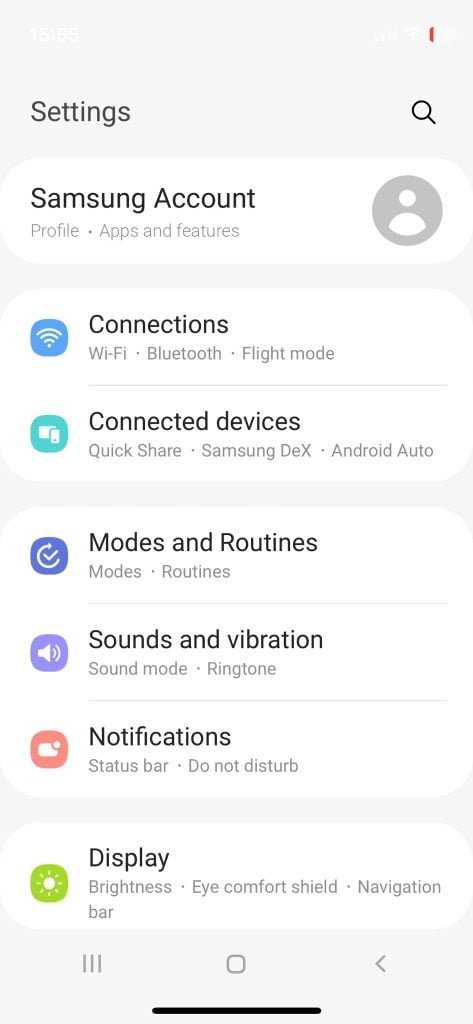
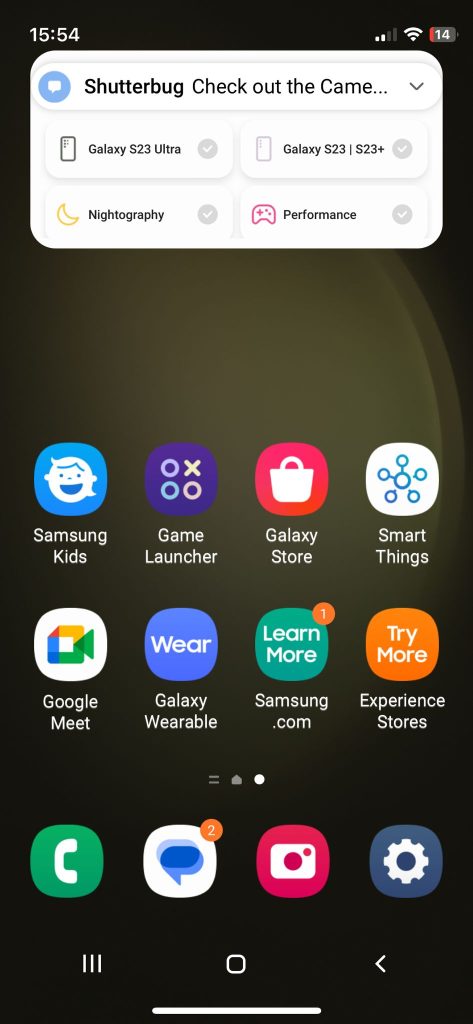
How to use the try Galaxy Web App:
Starting today, you can install the Try Galaxy app on your iPhone, which is available in fourteen languages. Including Arabic, Bahasa, Chinese (Mandarin and Taiwanese), English, French, French Canadian, German, Japanese, Portuguese, Spanish, Spanish Mexican, Swedish, and Vietnamese.. The app is targeted toward iPhone users and showcases the UI of the Galaxy S23. It features helpful tutorials and unique apps exclusive to Samsung phones.
To start using it, all you have to do is click here to reach the relevant page. Next, scan the QR code that appears on your iPhone and add the resulting page to your home screen. Afterward, you will be able to experience the Galaxy S23 that you have always dreamed of on your iPhone. However, it should be noted that this experience is only a small demo, so it is better not to expect too much.
RELATED:
- Best Over the Ear headphones under $100
- Samsung Galaxy S23 series gets massive camera update: What’s new
- Nubia Z50 Ultra Full Review: Men will definitely love it
- Samsung S24 Ultra rumored to feature a 144Hz refresh rate
- Tesla launches ‘GigaBier’: A limited edition $30 beer inspired by the…
(via)







