Xiaomi relaunched their tablet line last year. At that time, we did have great expectations for it, while the Xiaomi Pad 5 series doesn’t have any particular strengths compared to other rivals. So actually we had quite a few alternatives such as Lenovo’s Pad series, OPPO Pads and Vivo Pads, but that said, it’s still a good deal as a gaming tablet.
Where to buy
Xiaomi Pad 6 Pro is available for $399 at Giztop.
Today we got the new Xiaomi Pad 6 Pro, which is still as affordable as its predecessor while having many upgrades. I made some complaints about MIUI For Pad in my review last year, so today we will see how this Xiaomi Pad 6 Pro performs and if the system has really got better.
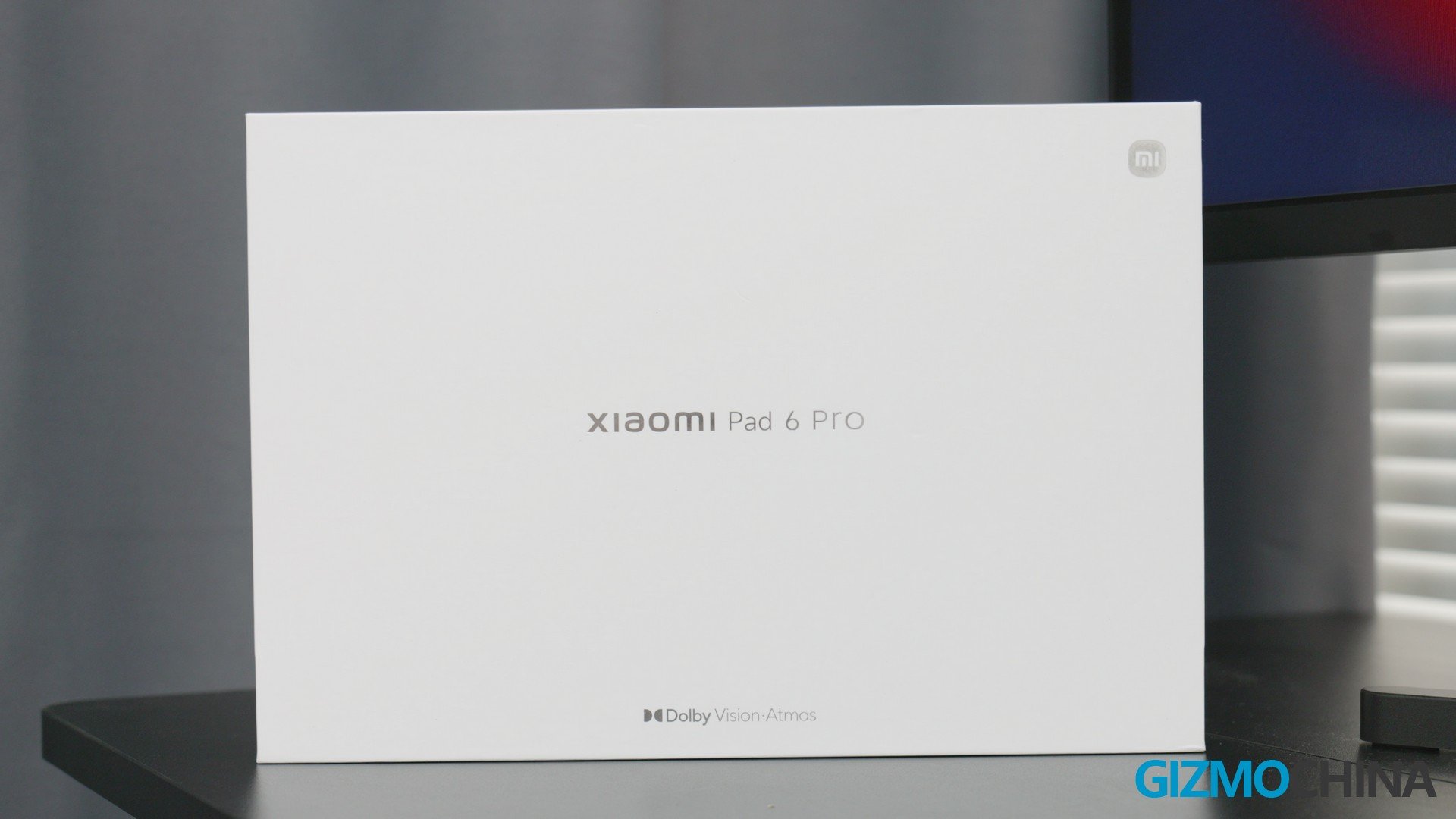
Design
Let’s start with the design as usual. If we put Xiaomi’s three recent Pad models and flagship phones together, we can easily find a pattern that the design of the new generation Pad is basically an enlarged version of the latest flagship phone.

By using a camera Deco similar to the phone, Xiaomi has managed to link the Pad and phone lines together.


The Camera module also looks delicate on the Pad, but I think Xiaomi could move it to the middle of the back cover, because we usually use the Pad to scan documents instead of capturing landscapes, and if the camera is in a corner position, we have to adjust our posture to scan the documents or books in front of us.
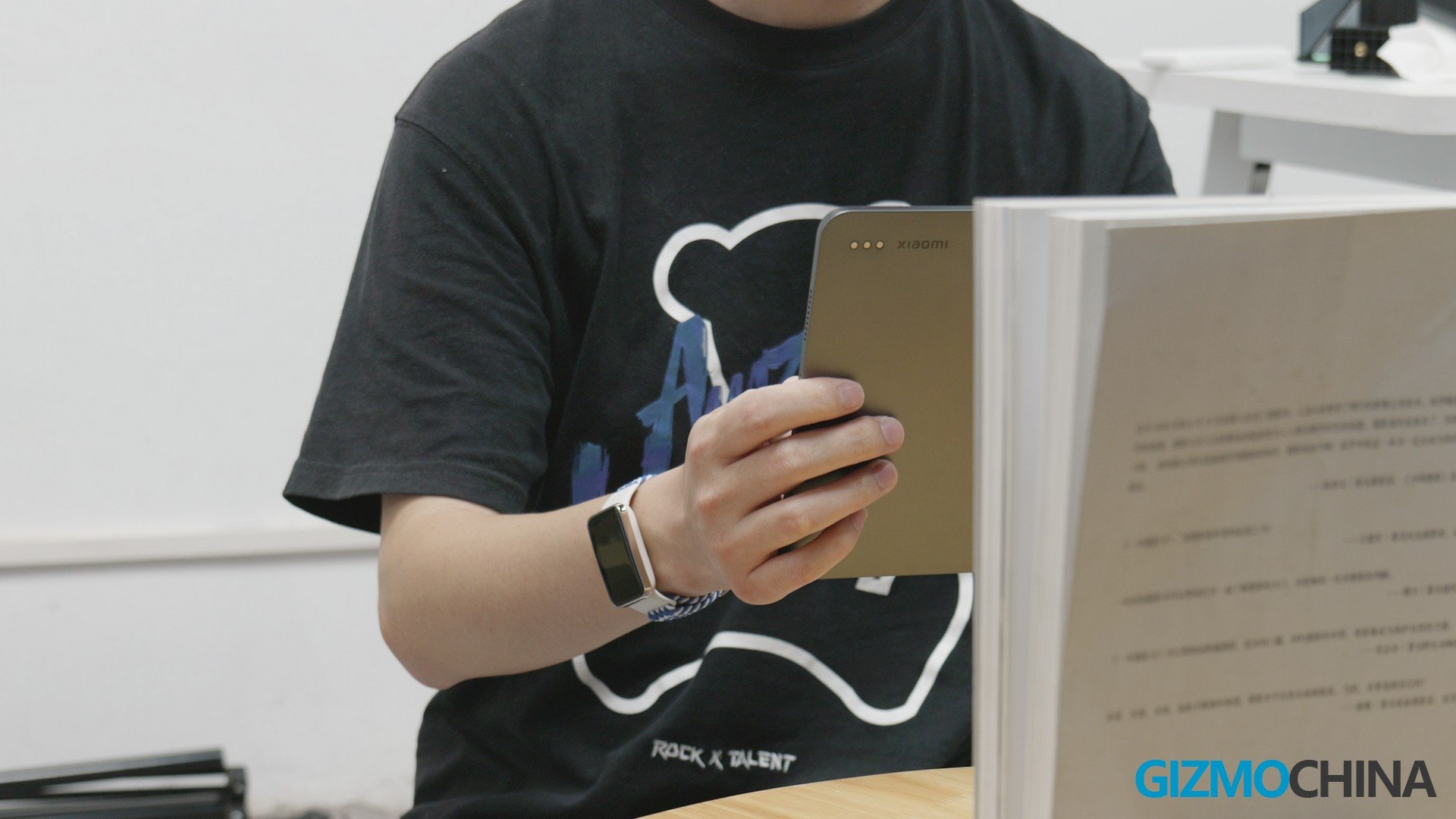

In terms of body built, Xiaomi Pad 6 Pro has a great improvement. The tablet’s back cover and frame are both made of integrated aluminum, which provides better cooling effect and makes the Pad more durable.
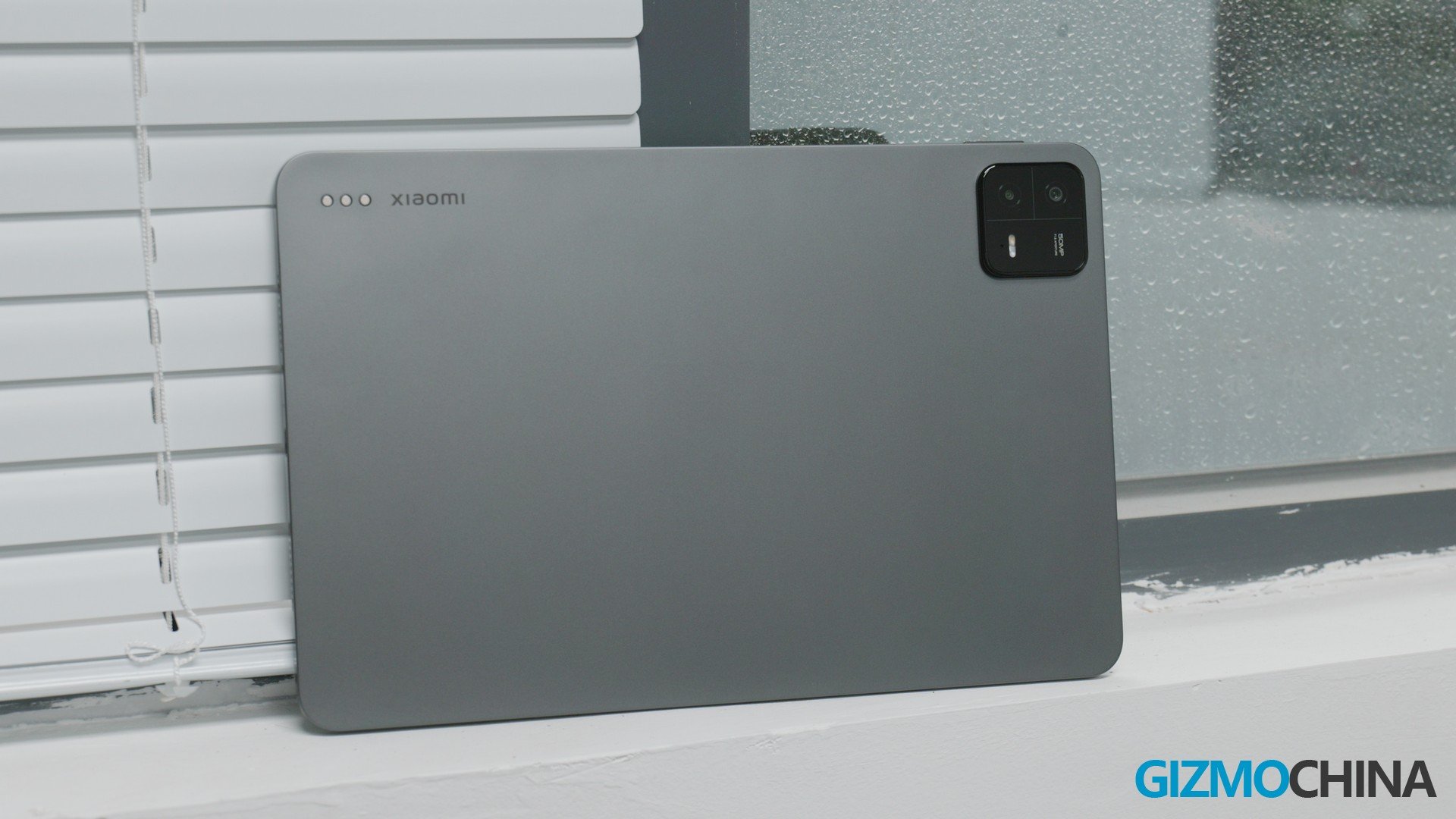

And of course, it looks much more premium. Its thickness and weight are pretty impressive as they got better controlled compared to its predecessor.

At the $400 price point, you’d be really hard pressed to find a better build quality than the Xiaomi Pad 6 Pro, and the only complaint I can have here is that they still haven’t removed the plastic screen bracket making the tablet look cheap.

Display & Speaker
The Xiaomi Pad 6 Pro has a higher resolution screen of up to 2.8K. And inside the same 11-inch area, images and text are sharper; colors are vivid and now more accurate.


Thanks to professional color management, you can now get an almost identical visual experience on Xiaomi’s latest tablets, phones and TVs.

But here’s also bad news if you like to watch movies or listen to music on the Xiaomi Pad 6 Pro. Compared to its predecessor, it has only half the number of speaker units, but still got 4. And my feeling is that it does sound less detailed, which I don’t know if that’s acceptable to you.



Stylus
To enhance the writing and drawing experience, the second-generation Xiaomi stylus was also released as a best partner. As Xiaomi claims, it does have significantly lower latency and better battery life, but unfortunately it’s still not good enough compared to the Apple Pencil and S Pen.


At the moment you can’t write directly on the screen with the stylus while the tablet is locked, which for me is really a big problem, so I hope Xiaomi will provide support for this feature in the future. Lighting-up the tablet and then writing is really a pointless step.

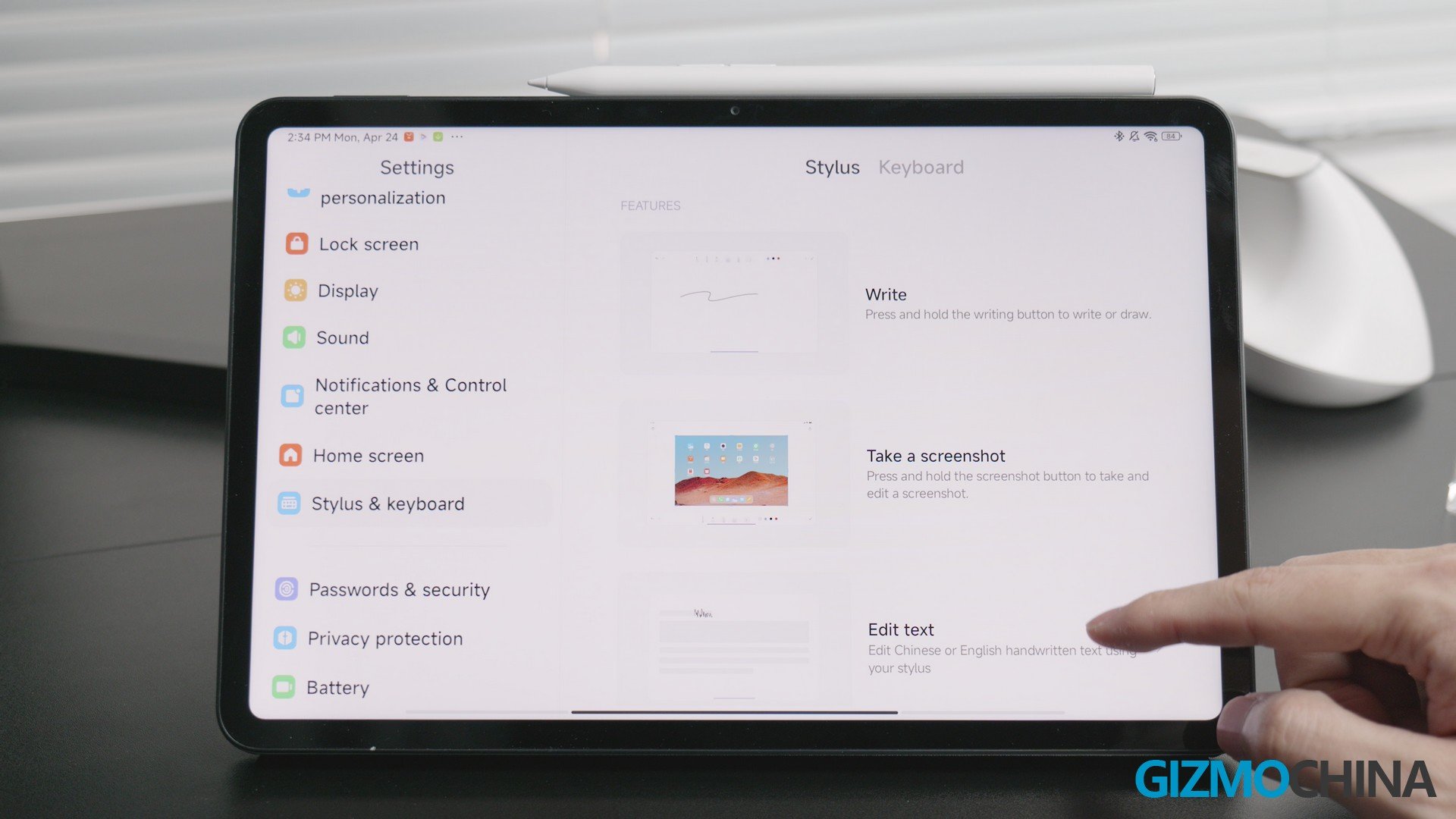
Once you unlock the Pad, the Quick Notes interaction is still strange. You can activate Quick Notes by pressing the button on the stylus, but the note interface will cover the entire screen.


If you want to make some notes while having other activities like browsing web pages or writing documents, you can only swipe up from the bottom of the screen and drag the notes app as a floating window, which is very unreasonable. Most of the time, what I need is just a little sticky note.


Performance
For a Xiaomi product, there’s no need to worry about its performance in the same price range. Powered by the Snapdragon 8+ Gen1 platform, the Xiaomi Pad 6 Pro is perhaps the best Android gaming tablet, or at least, one of the best in the following months.

From these Benchmarks we can see that compared to tablets with Snapdragon 870 and Dimensity 9000, it has an obvious lead. And more importantly, the better power efficiency of Snapdragon 8+ Gen1 brings more stable performance in games and heavy loading.
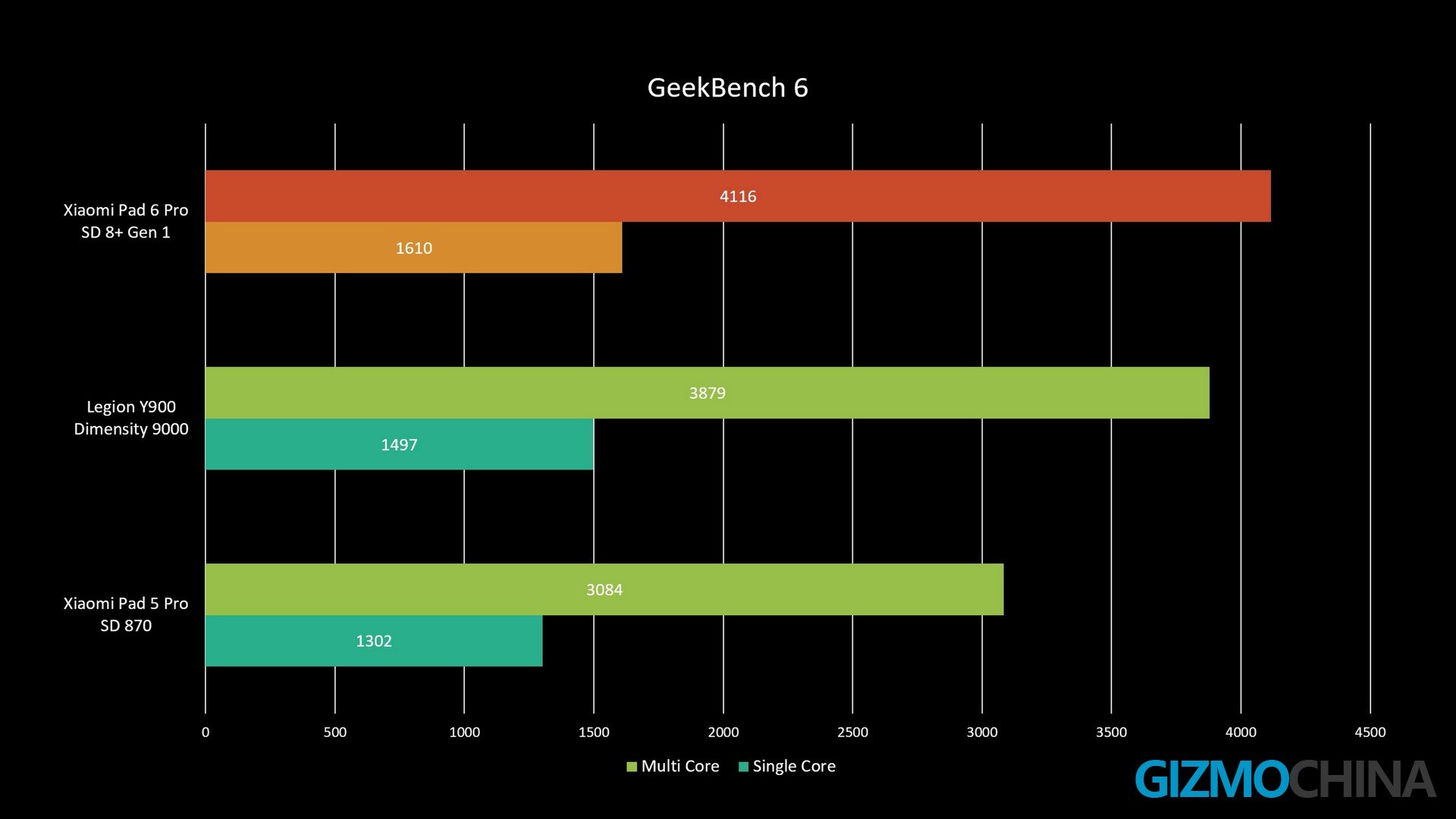
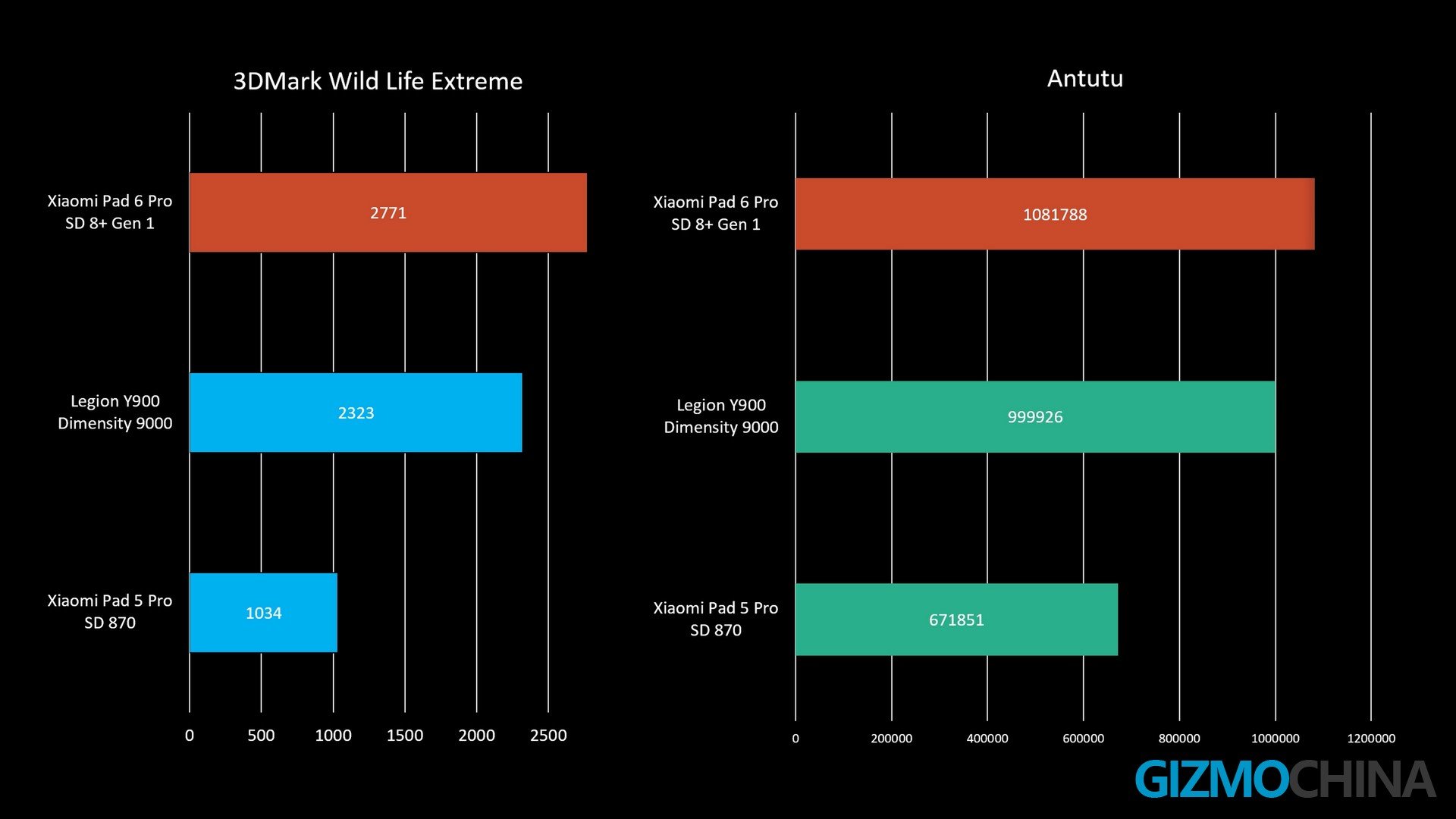
For example, in Genshin Impact, the Xiaomi Pad 6 Pro achieves an almost flat frame rate, which is even better than many Snapdragon 8 Gen 2 phones thanks to the good cooling. Except for the game loading at the very beginning, you hardly feel any lag, and the perceivable heat during the game is concentrated in a very small area in the upper right corner of the tablet, so you can get a very good gaming experience.
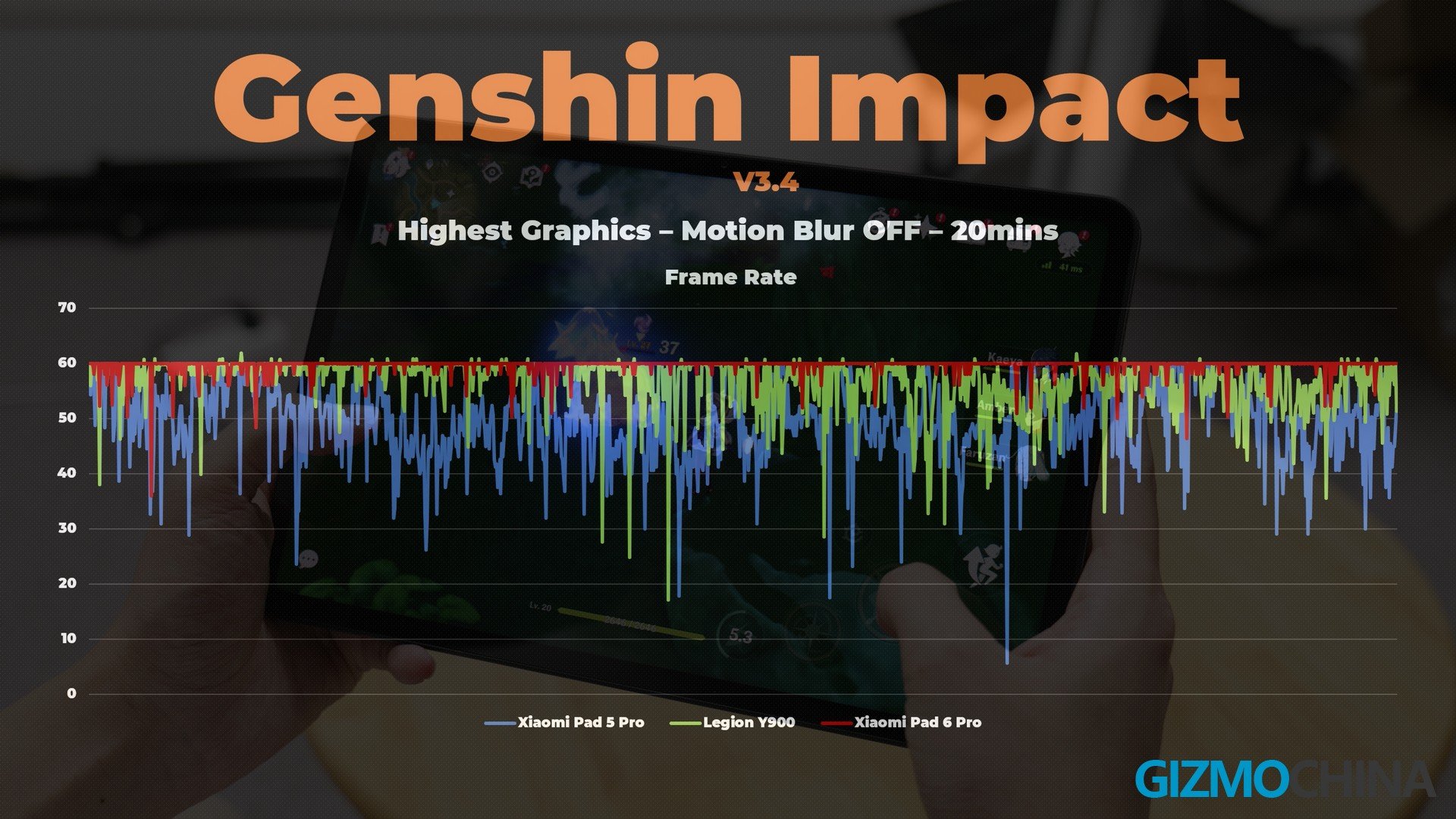


I believe that if Xiaomi could launch a mini pad with an 8-inch screen, it would be a better gaming device than the iPad mini, just like the Lenovo’s Y700 gaming tablet.

MIUI 14 For Pad
MIUI has got upgraded for years to Xiaomi phones, but when it comes to a tablet, the limited user base led to a different story. Unfortunately, MIUI 14 For Pad running on this Xiaomi Pad 6 Pro still requires optimization.

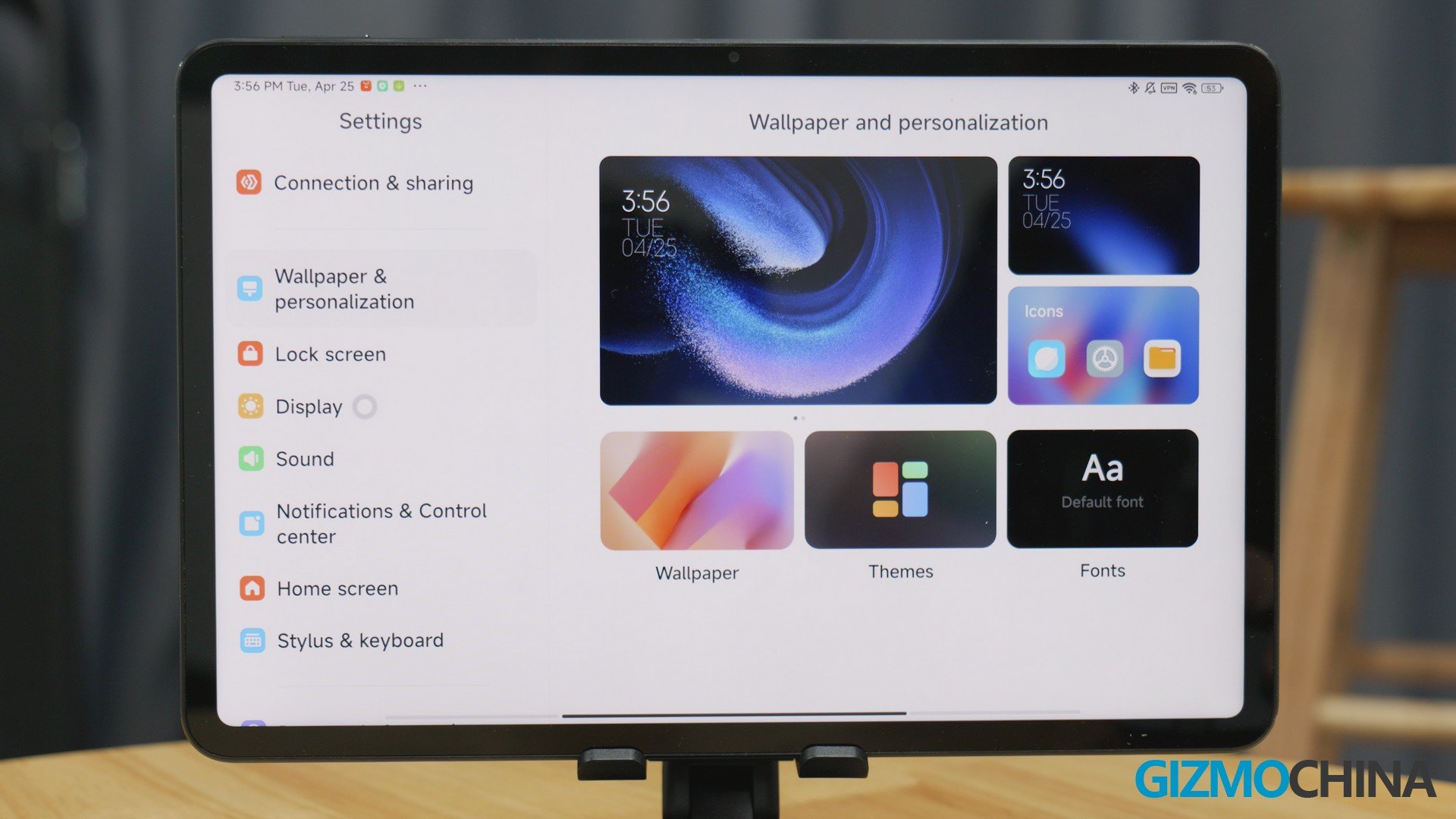
But, first of all, I have to say, its performance has been significantly improved, when you launch apps and switch between multiple apps, it’s much more responsive than its predecessor. But compared to MIUI on phones, its animation is still relatively laggy.

In terms of multitasking, you can now create a set of multitasking windows by swiping three fingers inward from the edge of the screen, which is more efficient than dragging out an app from the Dock. So, I pretty appreciated these enhancements.

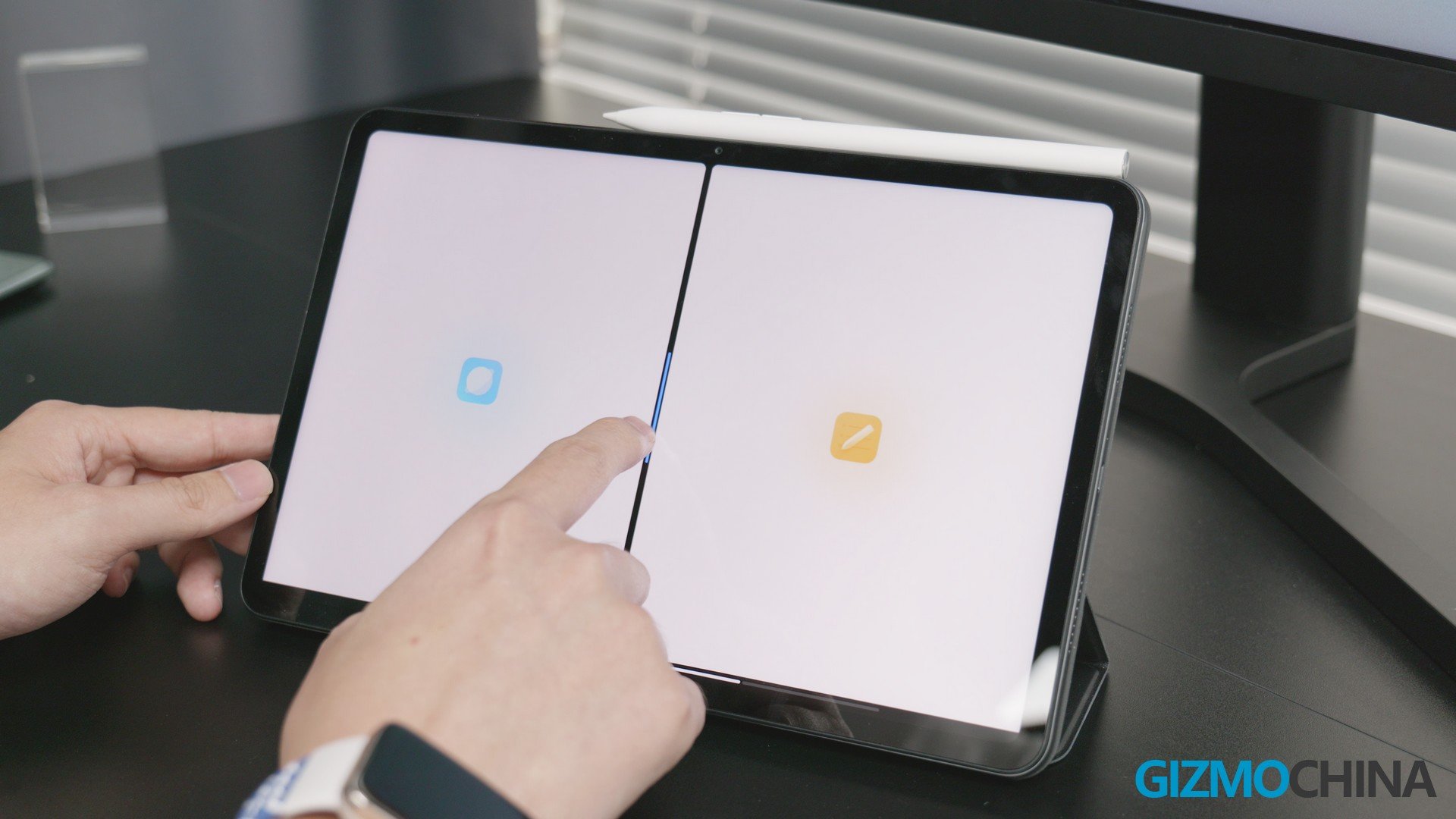
But in terms of convenience, Xiaomi’s engineers really haven’t learned how to make better use of a big screen, and I find it hard to believe that in 2023, they still haven’t integrated the notification center and the control center together. When you swipe down from the top of the screen, you’ll be shocked to see that 2/3 of the screen is wasted. So why is that, Xiaomi?

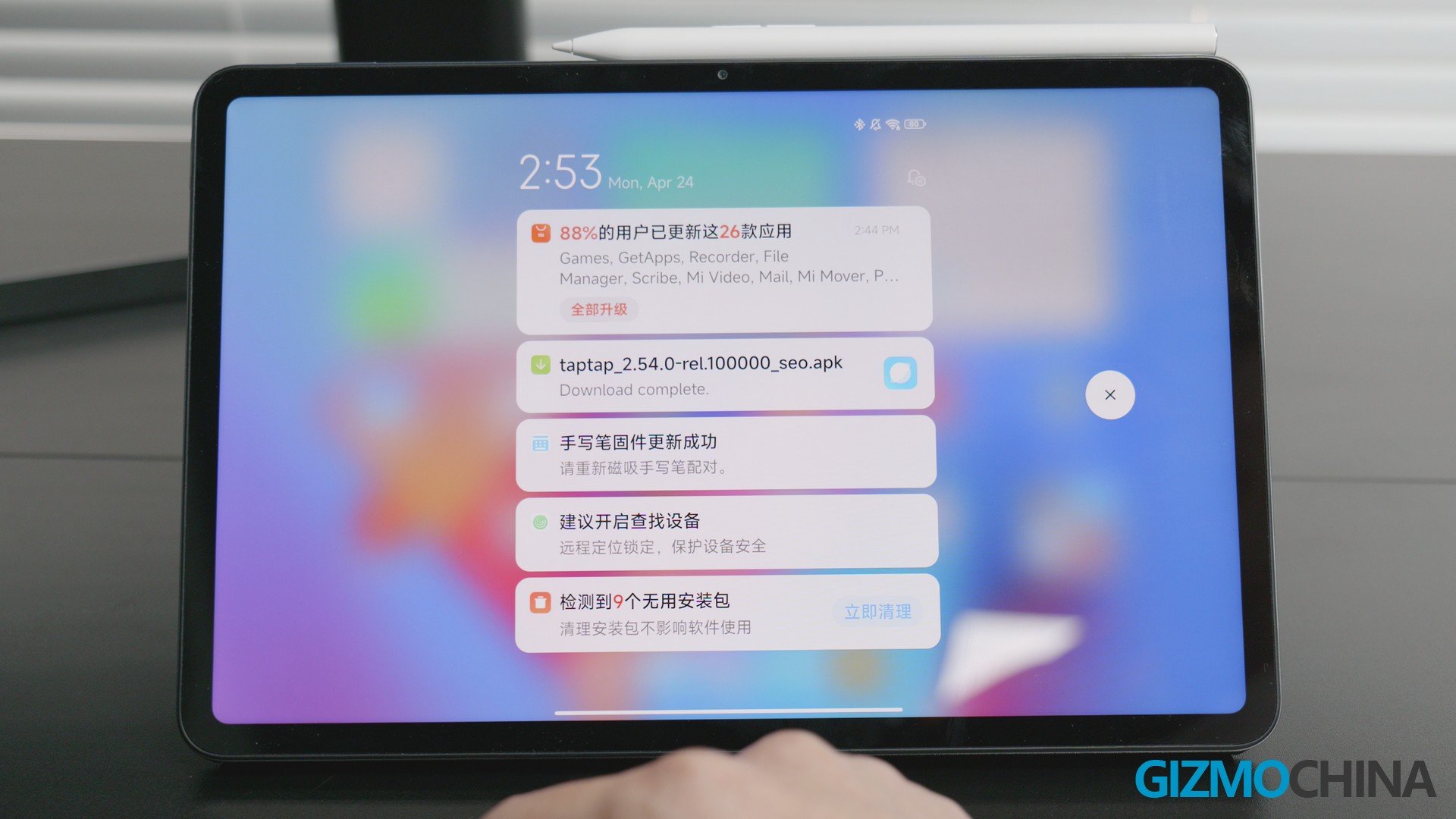
The big folder on the homescreen is also a joke, they could have put a 3X3 folder on a big screen, but they just don’t do it. All you have is this stupid 2X2 folder and what’s even crazier is that you can directly open only three of them.


You want to swipe on the folder to see other apps? sorry, there is no such operation, you can only go to the secondary page and open the app inside. Putting the App folder on the Dock is also not allowed.



Some problems that we experienced on the Xiaomi Pad 5 still remain in the more basic interactions. If you want to go back to the home screen, you can only swipe up from the center area at the bottom of the screen, and the only function of the both sides of the interaction bar is to call out the Dock. It’s really ridiculous that we even have to complain it again in 2023.

And two years later, Xiaomi still doesn’t know how to get their tablets to correctly identify the direction and humanely swap the volume buttons according to the changes of direction.


Verdict
So this is the Xiaomi Pad 6 Pro, no one can deny that it is the best and most affordable Android gaming tablet on the market, but that’s about all it has going for it.

If you want to buy a tablet for efficient activities like study or creativity, I don’t recommend it because Xiaomi really has a lot of room for improvement in terms of software, and I doubt Xiaomi is serious about making a tablet at least until now, so we’ll keep nitpicking it until it really gets good enough.






