The lock icon in Google Chrome is a security indicator that appears in the address bar of the browser when you visit a website that uses HTTPS encryption to secure your connection. The lock icon signifies that the website you’re visiting has been authenticated and verified by a trusted certificate authority, and any data that you exchange with the website is encrypted and protected from eavesdropping or tampering by third parties. However, it doesn’t always mean that the site is trustworthy, and Google seems to be highlighting the same, stating that the company will replace the icon in their web browser.
Only 11% of Users understand what the Lock Icon means
Google is planning to replace the lock icon in Chrome’s address bar with a new icon that will make it easier for users to understand its meaning. The move comes after research showed that only 11% of users realized that the lock symbol referred to HTTPS encryption. Many others believed that it meant the site was trustworthy, which is problematic as a lot of phishing sites use the technology.
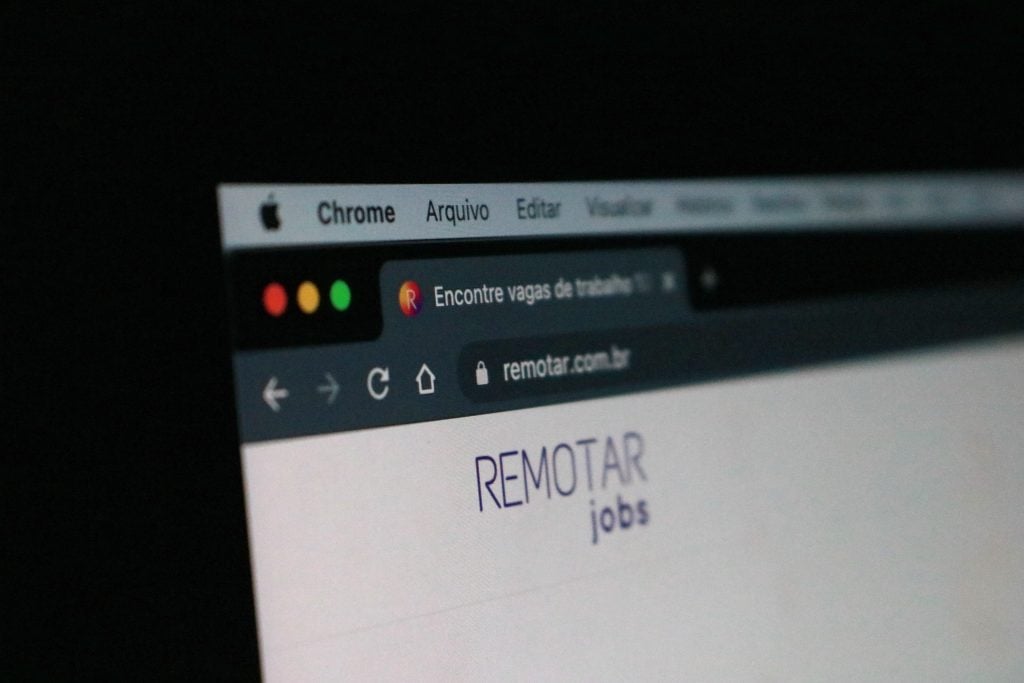
The new icon is a variant of the tune icon, or the settings icon (as some would refer to it) and is meant to signal that security is the default state rather than trustworthiness. It is also more inviting for users to click, making it more likely that they will use site controls. To keep up with evolving security standards, the tech giant has been making a lot of changes. It recently added Passkeys to Google Accounts, and Blue Checkmarks to Gmail. Most users will see the new icon in Chrome 117 on Android and desktop, which is expected to arrive early in September.
RELATED:
- Google Chrome Web App gets Play Store-like installation design
- Google Unveils Chrome 113: Boosting Video Calls and Web Graphics Performance
- Google Introduces Passkeys, the Future of Secure and Convenient Sign-Ins
- Best ChatGPT Prompts for Web Developers
(Via)







