Google’s Pixel phones have gained recognition for their effective Call Screen feature, which is one of the many smart selling points for the smartphone lineup. This feature efficiently blocks spam and robocalls. To enhance this experience further, Google is introducing a new tweak to the Call Screen settings menu, consolidating the screening options for incoming calls so that it becomes easier for users to pick what to filter through. While the update definitely simplifies the interface in an Apple-like manner, it may not please advanced users seeking more control over the functionality.
Pixel users are offered three protection level choices – Basic, Medium and Maximum
The recent update to Google’s Phone app introduces a single Protection Level menu, streamlining the various Call Screen options that were previously available. Users now have three protection level choices: Basic, Medium, and Maximum. With Basic protection, users can solely decline known spam calls. The Medium option not only rejects spam calls but also screens suspicious ones. On the other hand, the Maximum protection level enables the screening of all unknown numbers.
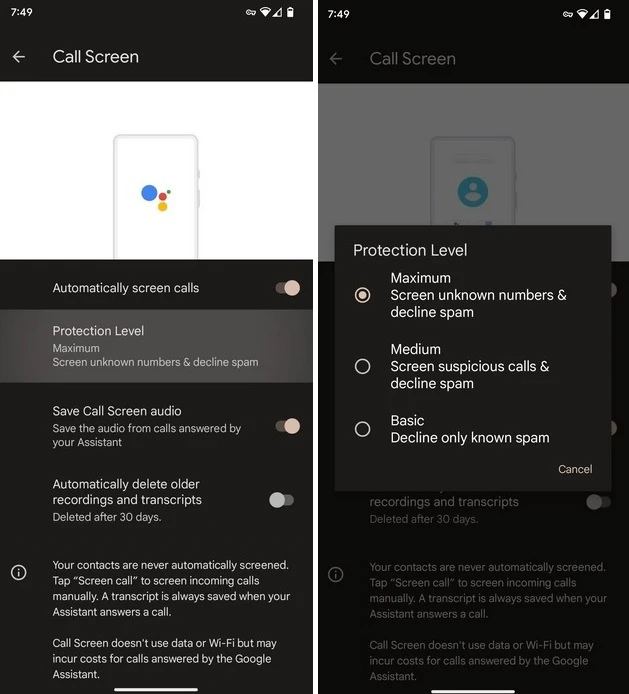
The new Protection Level menu offers a more straightforward and less intimidating experience for users, particularly those who are new to Call Screen. By consolidating the options into three clear choices, Google has made it easier for users to understand and select the level of call screening that suits their needs. This simplified approach ensures that users can efficiently manage unwanted calls without feeling overwhelmed by intricate settings.
While the update is currently rolling out to select users, feedback has been limited thus far, with only one report on Reddit. Dallas Thomas, Android Police News Editor, confirmed the presence of the new Call Screen Protection Level menu in the Phone app v106.0.534575879. As the rollout continues, it remains to be seen how users respond to the revised settings menu and whether further refinements or adjustments will be made based on user feedback.
RELATED:
- Google already ran out of 512GB Pixel Fold in the US
- Google Pixel Buds Pro Tipped To Get A Major Update Soon
- Best ChatGPT Extensions for Chrome
(Via)







