There are many reasons why people buy a Mini PC, such as not wanting to take up too much space, needing to move the PC around a lot, or not having that much budget for a performance desktop PC at the moment.
Here’s a question that haunts them: if they need a better computer in the future, what should they do with this Mini PC? The AOOSTAR Mini PC offers a great solution to this problem. You can transform it into a router, or a NAS for your own use.
Unboxing & Design
The accessories of the AOOSTAR Mini PC are relatively basic. Instruction manual, power supply, HDMI cable, one bag, and some screws.

Unlike other Mini PCs, AOOSTAR’s design is rounded. There is no fancy design, only one power button on the front, and the ports are all at the back. This white cylinder can be matched with different room styles. However, as you may have noticed, it is a Mini PC, the size does not look “mini”. OK, I can explain why it’s a little bigger than other Mini PCs.

Lift up the magnetic cover on top of it and you can see two drive bays. As I said, it is possible to be modified into a 2-Bay NAS. As a Mini PC, it is quite big, but as a NAS, it is small. It also looks good on the desktop. Up to two 16T 3.5-inch Hard Disk Drives can be installed.

There are also some thoughtful designs that I like, such as the drive bays that can be pulled out directly from the top, and do not require removing the shell. It’s very convenient when replacing hard drives.

Interfaces
A bigger size is not always a bad thing. The variety of interfaces just becomes more because of the increased size. The two USB 2.0 and two 3.0 ports are much more reasonable than most Mini PCs, and basically, meet our needs even without the USB Hub. USB 2.0 is used to connect a keyboard and mouse, and 3.0 can connect a hard drive for higher transfer speeds.
Two video output ports, 1 DP port, and 1 HDMI 2.0, plus a Type-C port means you can connect up to 3 screens simultaneously. This Type-C port also supports fast charging and 10Gbps data transfer. There are two 2.5G Ethernet ports, can also turn it into a soft router if you want.
There is even a 2-in-1 Audio & Mic Jack and a TF card reader. The number and variety of its interfaces are already not far from the desktop computer, and even more than many notebooks.
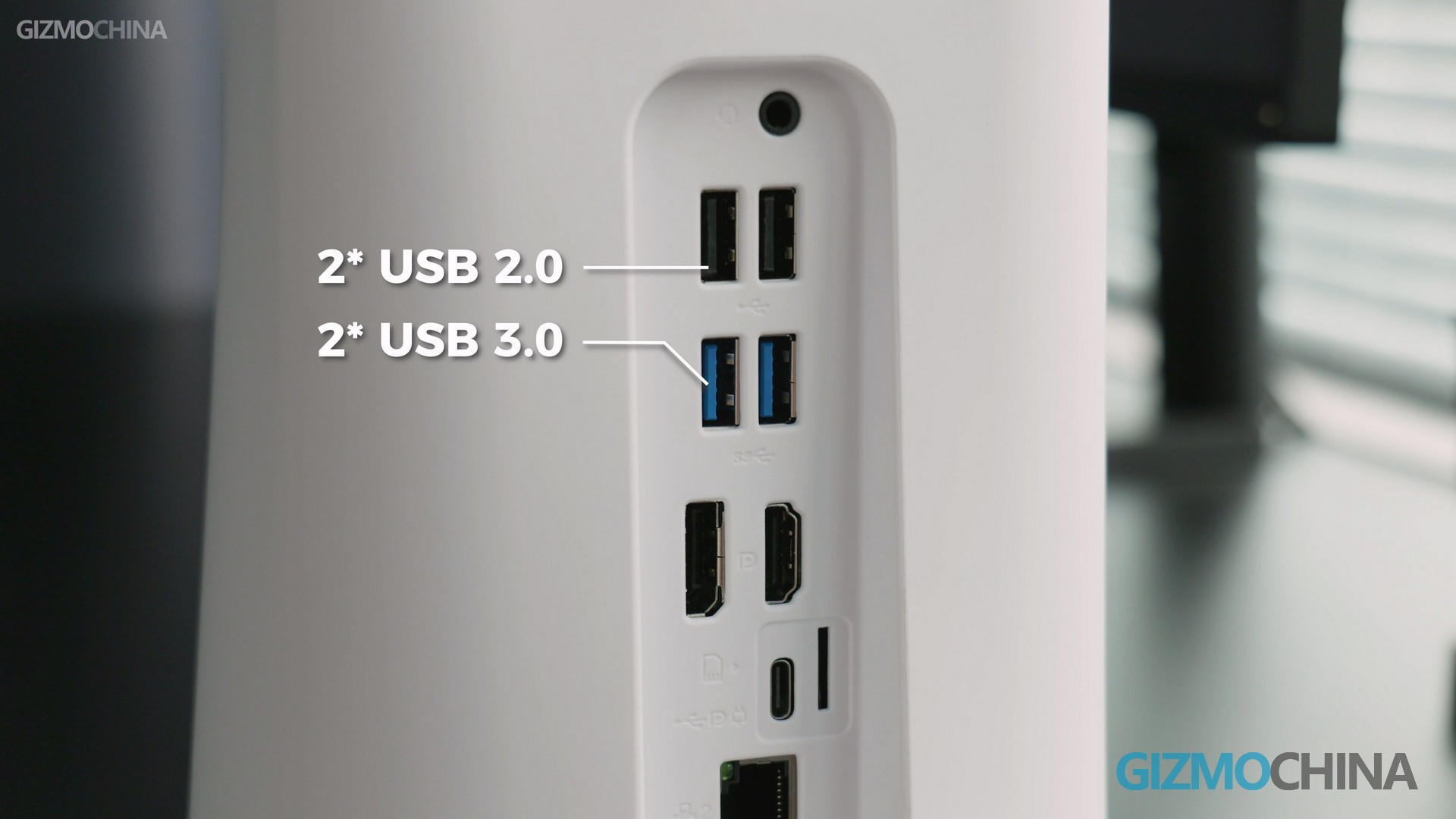


Performance
The AOOSTAR Mini PC has an AMD Ryzen 5 5500U CPU. Equipped with 16G Ram and 512G M.2 SSD, it comes with Windows 11 pre-installed and is ready to use when you buy it back. 5500U is a low-power processor that is not very good at handling large games.
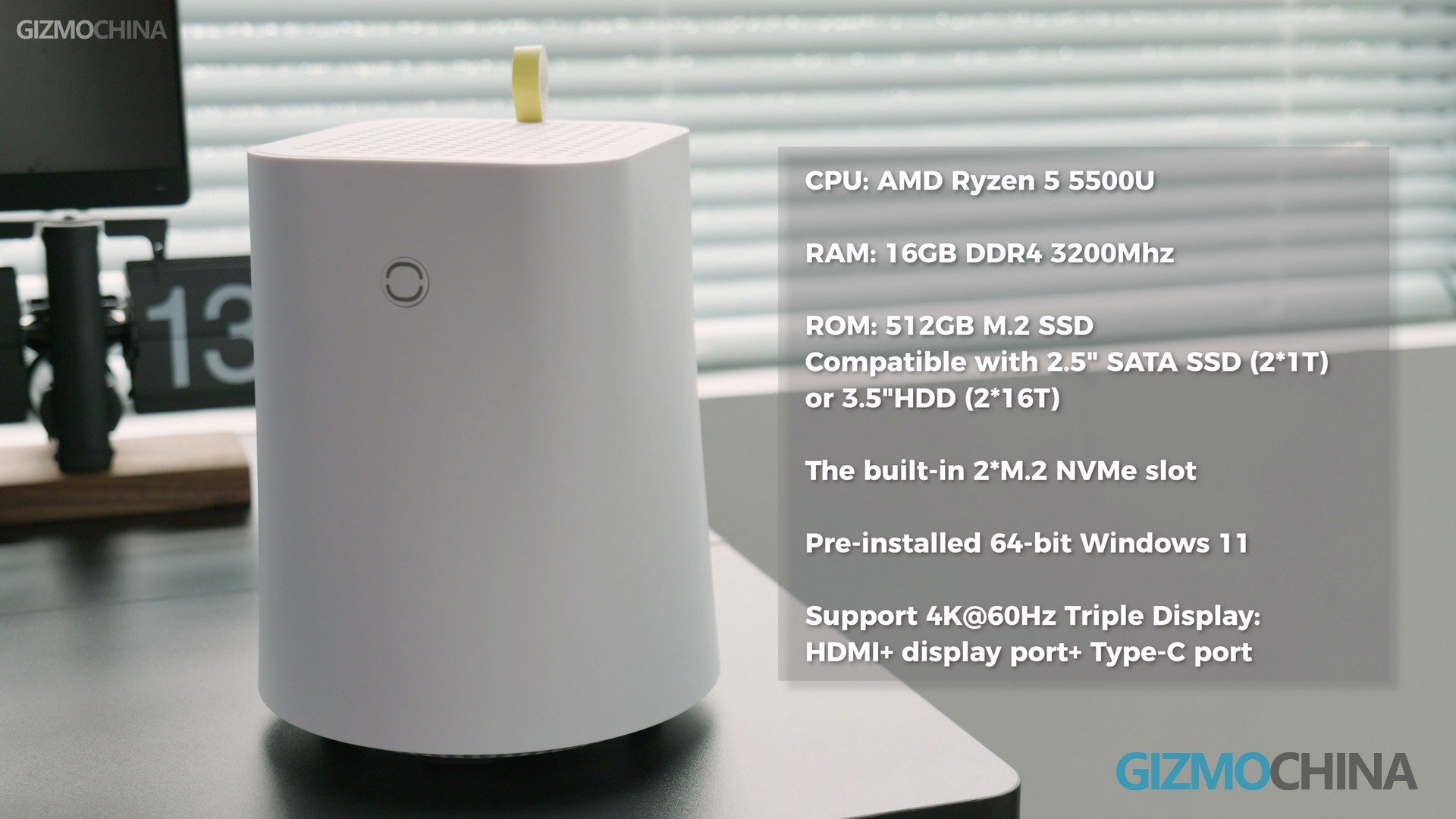
However, CSGO, which requires less performance, is stable at 60fps or more at 820P with low effects. Genshin Impact can run at 40fps at 0.6 rendering resolution on our 2160P ultrawide monitor. It also can stay above 50fps in Domain. If the resolution is reduced to 1080P, it can run at full 60fps.



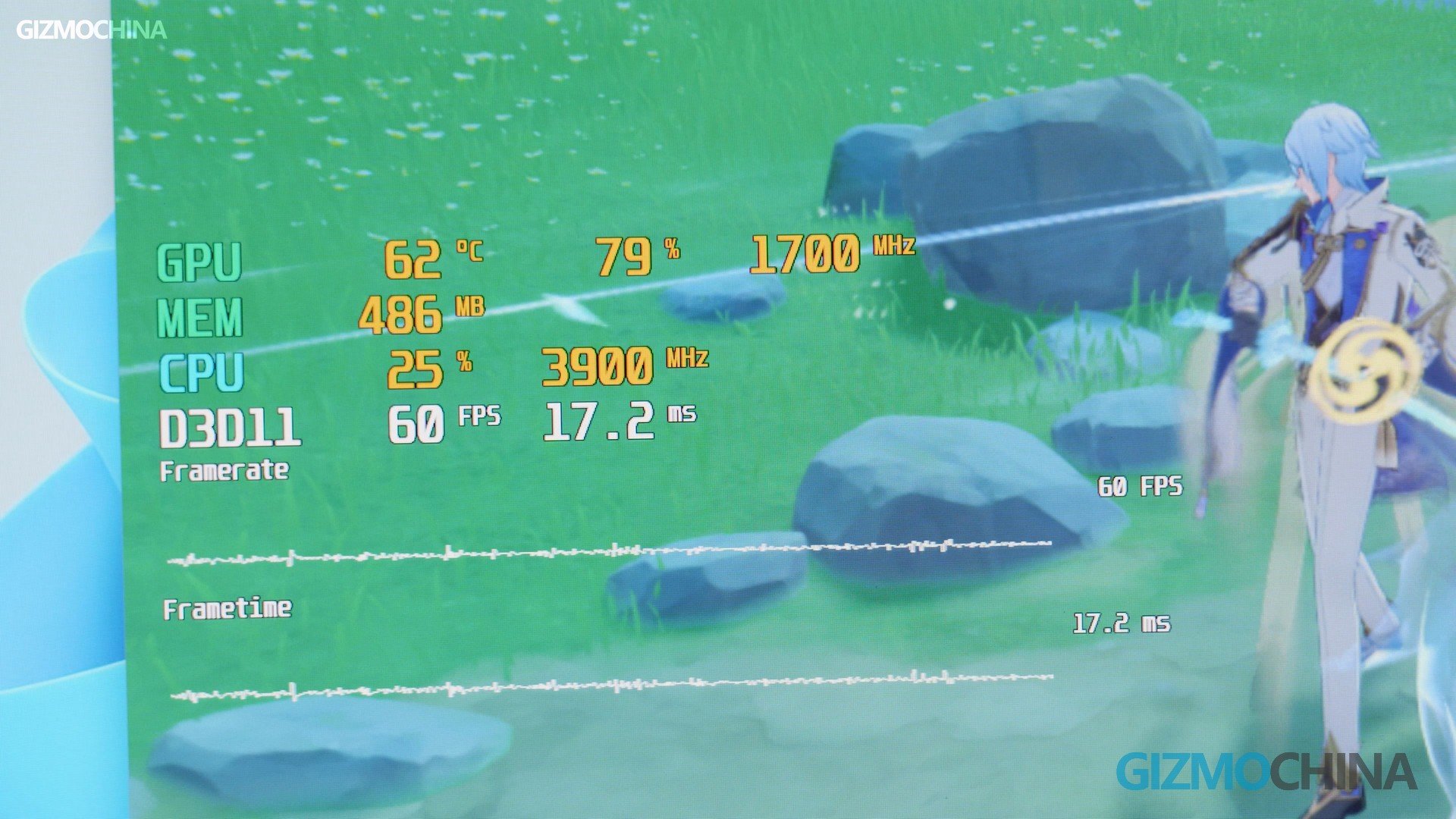
We won’t test professional software that requires more performance than they do. Because if you need a gaming PC or use it to do heavy work like 3D rendering, a mini PC should not be in your consideration. Its target users should be people who do light office work and play casual games once in a while.

Disassembly
Let’s take the shell apart and see what’s inside. By the way, the motherboard is going to pull out from above instead of below. It has two pieces of DDR4 3200 memory from ASint on one side, while the M.2 SSD has metal fins to aid in cooling. There’s another M.2 slot meaning you can add an extra SSD yourself.

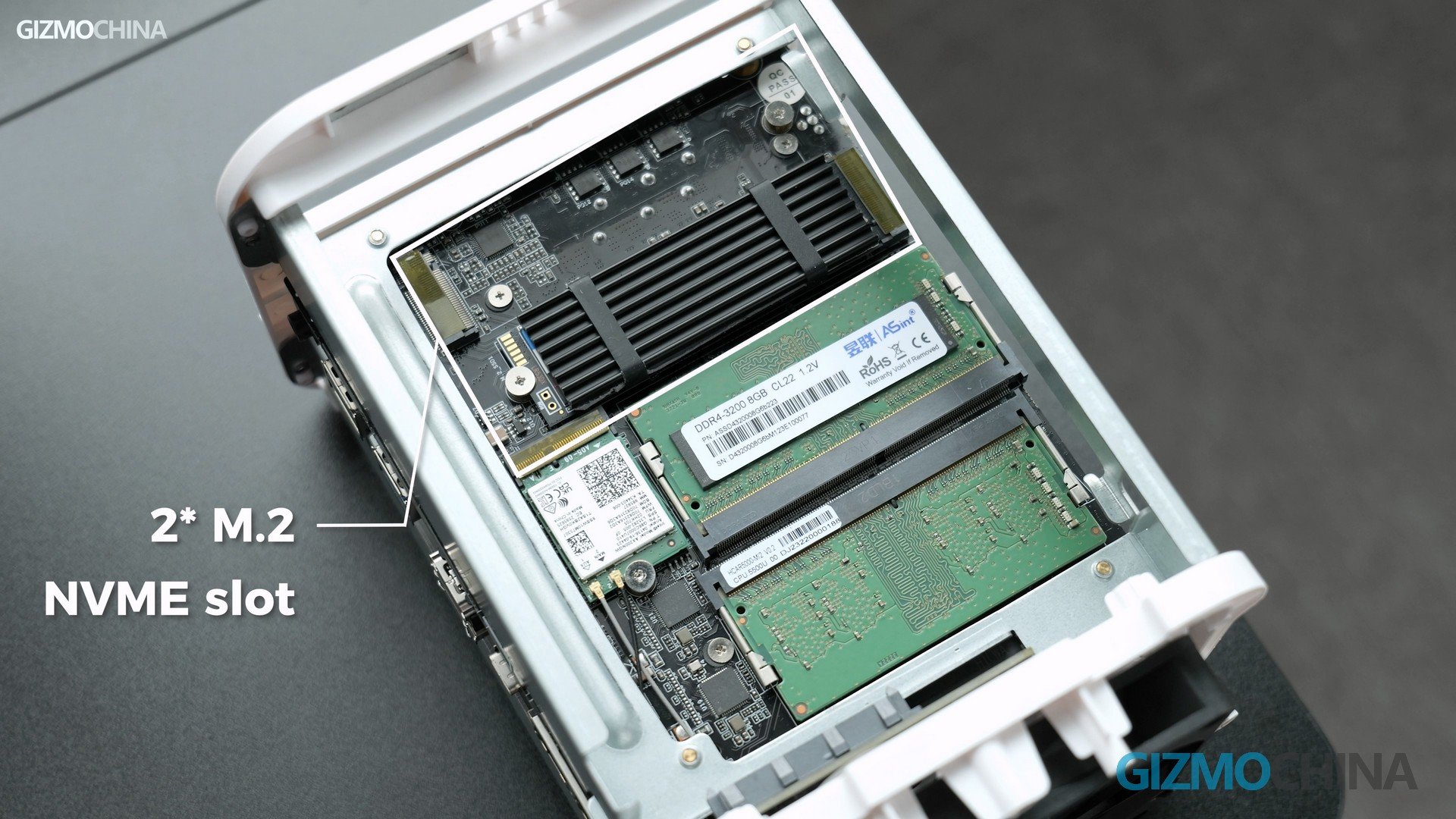
The wireless card is from Intel AX200NGW and supports Bluetooth 5.0 and WiFi 6. On the other side of the motherboard is a fan with large metal fins, which together with the fan on the bottom form the main cooling system of AOOSTAR. It keeps the whole PC cool 24/7.
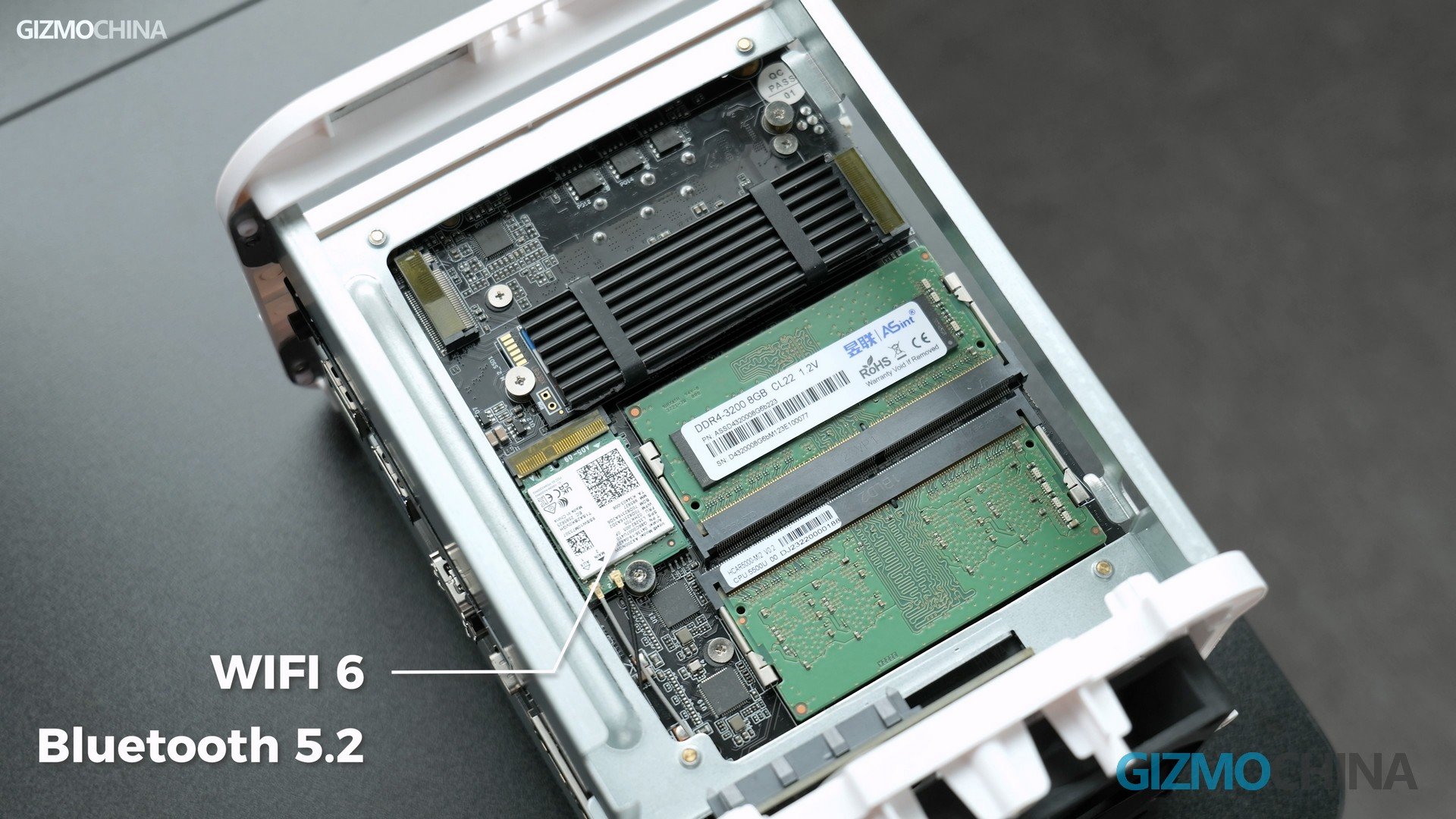
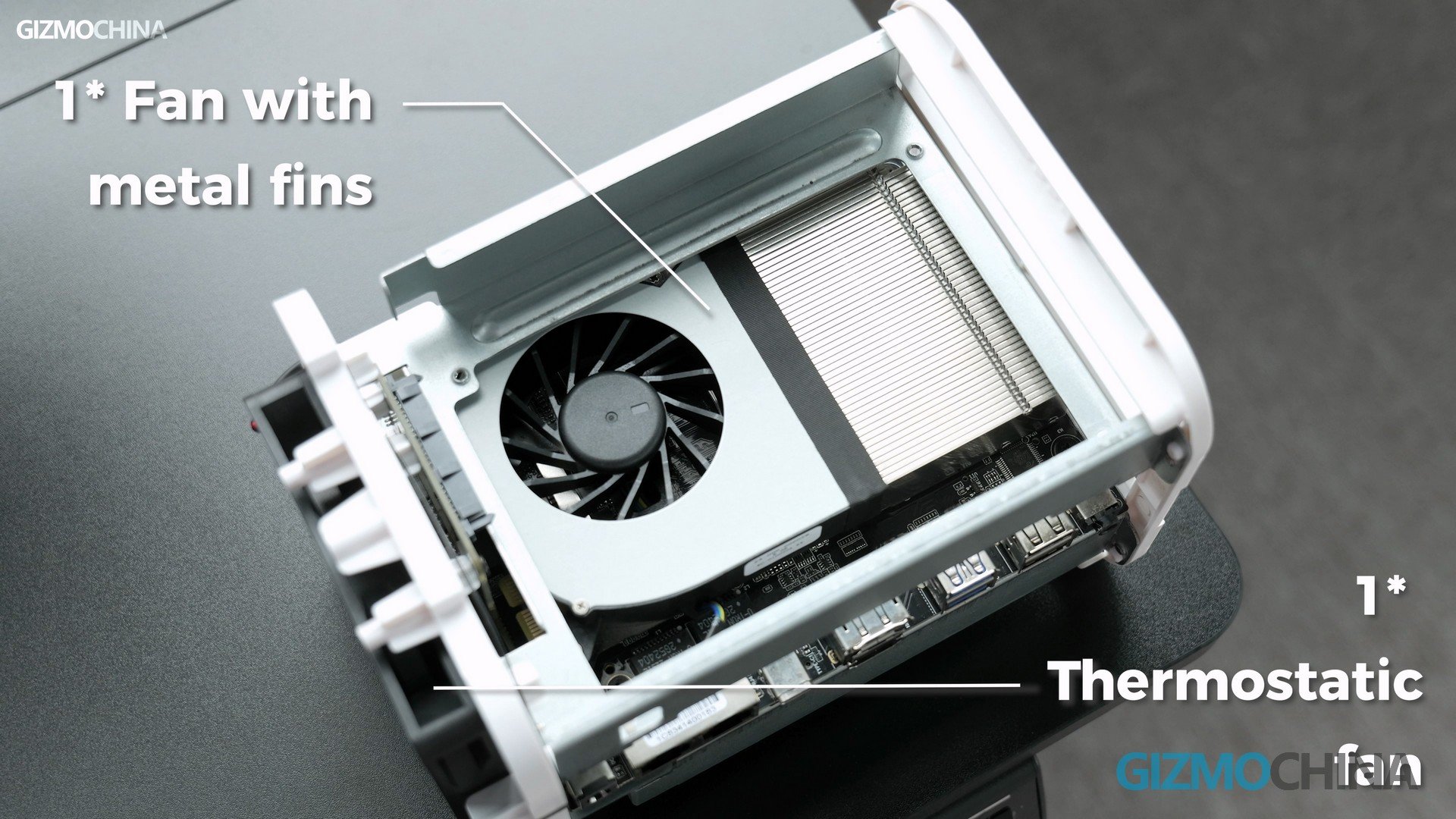
Converted to NAS
If one day you no longer need it as your only PC, then you can modify it into other devices. If you know how to change the system and reinstall an OpenWRT, you can convert it into a soft router. But AOOSTAR doesn’t have its own router OS, so if you don’t know how to do that, I recommend using it as a NAS.
It’s true that NAS also has a dedicated system, but Windows also has a solution. Just share folders to the LAN and you can access it from another PC. There is no need for complicated operations like reinstalling the system to achieve the functionality of a professional NAS.

Or install a streaming platform and connect AOOSTAR to your TV or projector. It is your home media center, so you can watch the videos or movies you want at home on any device. The large-capacity HHD allows you to store thousands of movies, meaning you can keep any of your favorite movies forever.
Conclusion
Other computers may not be able to stay with you forever, but AOOSTAR Mini PC can. When you upgrade a new computer, it can become a NAS. when you buy a new NAS, it can become a soft router. I am sure that as long as it doesn’t break, you will always have a way to take advantage of it. These two drive bays are the reason why you choose AOOSTAR but not another Mini PC.







