Last month we received an exciting gadget: the ZimaBoard, the world’s First Hackable Single Board Server, which is something that most users may not have heard of. It’s a Single Board Server, similar to the Raspberry Pi, but designed with a more premium build. It’s one of the most complete low-cost single-board servers exclusively designed for geeks and small studios. It is both an expandable x86 single board computer (SBC) and an appropriate micro server. Now that the price of the Raspberry Pi has gone up, it might be a good idea to consider buying a more expandable, more advanced ZimaBoard.

Unboxing
From the size of the box alone, the ZimaBoard is a very compact server. The package includes some necessary accessories. Apart from the manual, there is one SATA cable and two stickers. And now if you buy a ZimaBoard, there are two extra small boxes with a 12V/3A Power Adapter and another SATA cable. There is only one thing you need to have on hand to connect your monitor – a Mini-Display cable. I really appreciate its minimalist packaging design, which reduces the cost of unnecessary accessories and contributes to it being one of the most affordable models in its category.

Design
The advantages of the ZimaBoard as a competitor to the Raspberry Pi are pretty obvious. The all-metal heat sink on the top plus the cool design has already made it a winner from the looks. The metal heat sink is also a great design to keep the temperature down for the motherboard. Compared with other high-power-consumed devices with bulky fans, such passive cooling is obviously a smarter design for the ZimaBoard to get rid of fan noise, and makes it suitable for all kinds of working scenarios.

If you’re using it as a Mini PC, you definitely want it to look better on your desktop. It can even be used as a part of the deco and enhance the texture and sense of the desk setup.

Interfaces
As a compact single board Server, the ZimaBoard has a surprisingly large variety of ports, even if we could say it’s crazy how it utilizes every surface. It has 2* USB 3.0, one DC input port, one MiniDP port, and 2* Gigabit Ethernet LAN ports on the back. All of them are just fitted into the compact server less than the size of the latest smartphones. Honestly, although sometimes I still needed to use a USB hub for expansion, I would have no complaints at all.
These two network ports mean that it’s welcome to be used as a Software Router by tinkering the network with OpenWrt and pfSense. Here you can add up multiple features for your networks or just integrate the ZimaBoard with a safe VPN that protects your digital footprint. And they are just two of the practical examples we’ve tried. When the expandability of the x86 architecture is exploited, it actually has endless possibilities.

We’re not done talking about its physical expandability. The ZimaBoard has extra storage connectivity, including two SATA 3.0 ports and a SATA Power port on the front, and a PCIe 2.0×4 Slot on the right side. They give the ZimaBoard more welcome applications, and you can use it as a multi-functional device: if you connect it with a SATA HDD, it can be turned into a Network Attached Storage (NAS) to build your personal cloud storage; if you connect it with a PCIe wireless network adapter, it can be turned into a wireless router running software like OpenWRT. In short, it can help you DIY most electronic devices.


Versions
This ZimaBoard 832 we got is powered by the Intel Celeron N3450 processor, running 8GB Ram + 32GB ROM. This version is priced at $199, of course, there are also lower-priced versions. The 432 version cuts the Ram to 4GB, while the 216 version offers another Celeron N3350 processor with 2+16GB. But the interface and metal heat sink are all included. So the 216 version, which is priced close to the Raspberry Pi, is actually very worth buying.
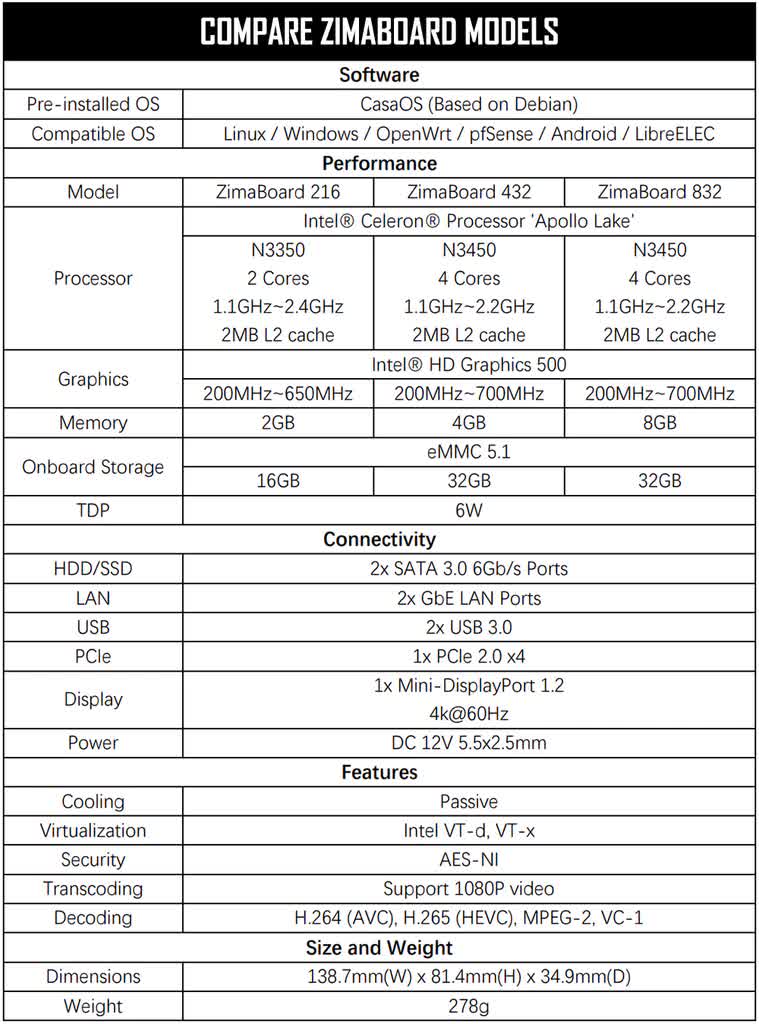
CasaOS & Applicaitons
ZimaBoard comes with CasaOS (based on Debian) as the pre-installed OS. Of course, you can reinstall the OS by yourself, Linux / Windows / OpenWrt / pfSense / Android / Libreelec are all compatible with it. CasaOS is an easy-to-use UI system, and you can use it as a “Windows PC” as soon as you connect the power and network cable. Although some functions are limited, the Mini-DisplayPort supports 4k 60Hz signal output, so you can browse the web or watch online videos without any problem.
As for other uses, here we have some examples for reference.
Add the lightweight NodeJS server – HomeBridge to run on your home network and emulates the iOS HomeKit API. Then the ZimaBoard can be used as a control hub that reinvents your smart home system with multiple-device connection.
Install the Plex Media Server on the ZimaBoard with the Windows OS or just under the NAS setup to enjoy all the media content and streaming. The Plex is one of the most powerful media streaming tools to store media on your ZimaBoard or other home computer. Then you can stream all the content to devices running a Plex app, turning any device into an unlimited ‘TV box’ or your private cloud media warehouse.

If you are a software engineer or genius knowing a lot about these geek devices, as I said above, you can make it into any device you want with a PCIe slot. I’m sure that the target users will take it to another level that both the brand and us never imagine before. Or you can check out ZimaBoard’s suggestion here, where multiple open-source ecosystems have been introduced. I’m sure you will be as excited about it as we are.
Summary
The ZimaBoard has several distinct advantages over the Raspberry Pi: the solid build with better heat dissipation and a better look thanks to a metal-heat-sink case; a wide range of interfaces and expandability; and a PCIe slot that can be used for high-speed data transfer. The pre-installed CasaOS can also help some novice users to get started. If you are willing to spend a little more money, I think the ZimaBoard can be worth the extra money you spend on it.






