If your business or organization chooses to go paperless, chances are you will be leveraging the unique advantages of a PDF document. These include the ability to easily embed multimedia content, security features to protect the document, and cross-platform compatibility.
But you may find that you need specific PDF functions such as editing, annotation, signing, and conversion, traditionally found in Adobe Acrobat. But why spend exorbitantly for Adobe Acrobat when UPDF offers the same functions at a fraction of the cost? UPDF is a PDF editor that offers the same features and functionality as Adobe Acrobat at an unbeatable price. You can access UPDF at just 12% of the cost of Acrobat and with the incredible 56% discount, it is the perfect solution for all your PDF editing needs.
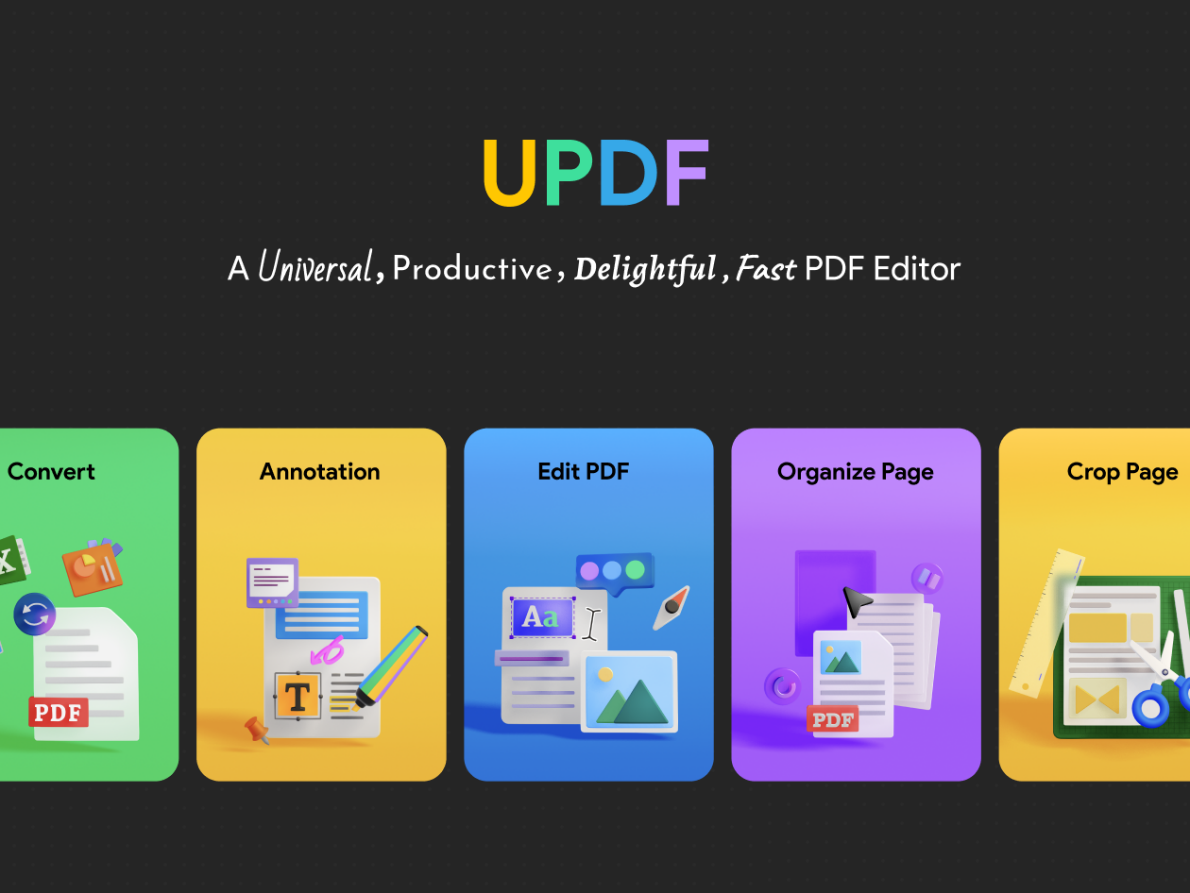
What is UPDF?
UPDF PDF Editor is a tool designed to help you manage PDF documents in a number of ways. It has all the features you need to create, read, annotate, and edit PDFs, allowing you to edit the text and images on the document. Unlike other PDF editors in the market, it is lightweight and fast, making it the ideal tool for opening and editing even the largest PDF documents quickly and smoothly.
It can also be a prime solution when you want to convert PDFs to other formats, supporting a wide range of output formats including Word, Excel, PowerPoint, Image, and more. It also comes with a powerful AI-powered OCR that allows you to convert scanned PDFs into more editable formats. You can also use it to create, fill in and sign forms or use its unique AI features to summarize, explain, translate, or write PDF content.
Why Use UPDF Editor
UPDF PDF Editor even without the 56% discount is the most affordable PDF editing tool in the market. But affordability is not its only advantage. The following are some of the other reasons you should choose UPDF over Adobe Acrobat or another PDF Editor.
1. Full Functionality
UPDF PDF Editor is an all-in-one package. It has every tool you would ever need to edit both the text and images on the document, annotate the document by adding comments, stamps, and more, add a signature to the document, create and fill in forms and even convert PDFs to other formats. It is the only tool that combines all these functions to meet the requirements of both basic and professional PDF users.
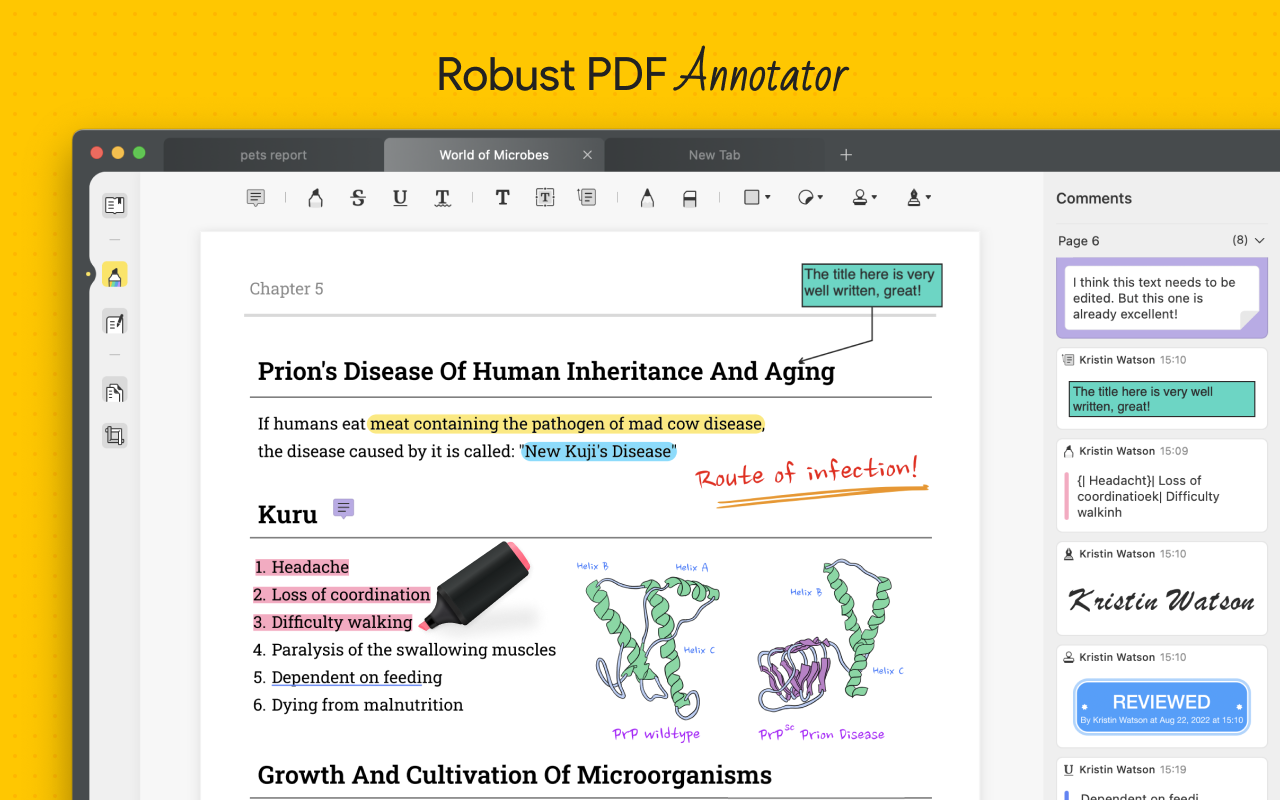
2. Cross-Platform Availability
Once purchased, the UPDF single-user license gives users access to the PDF editor across all platforms. You can open and edit PDFs using UPDF on Windows, Mac, iOS, Android, or the cloud. The changes you make to the document will synchronize so you can continue to work on the document anytime anywhere.
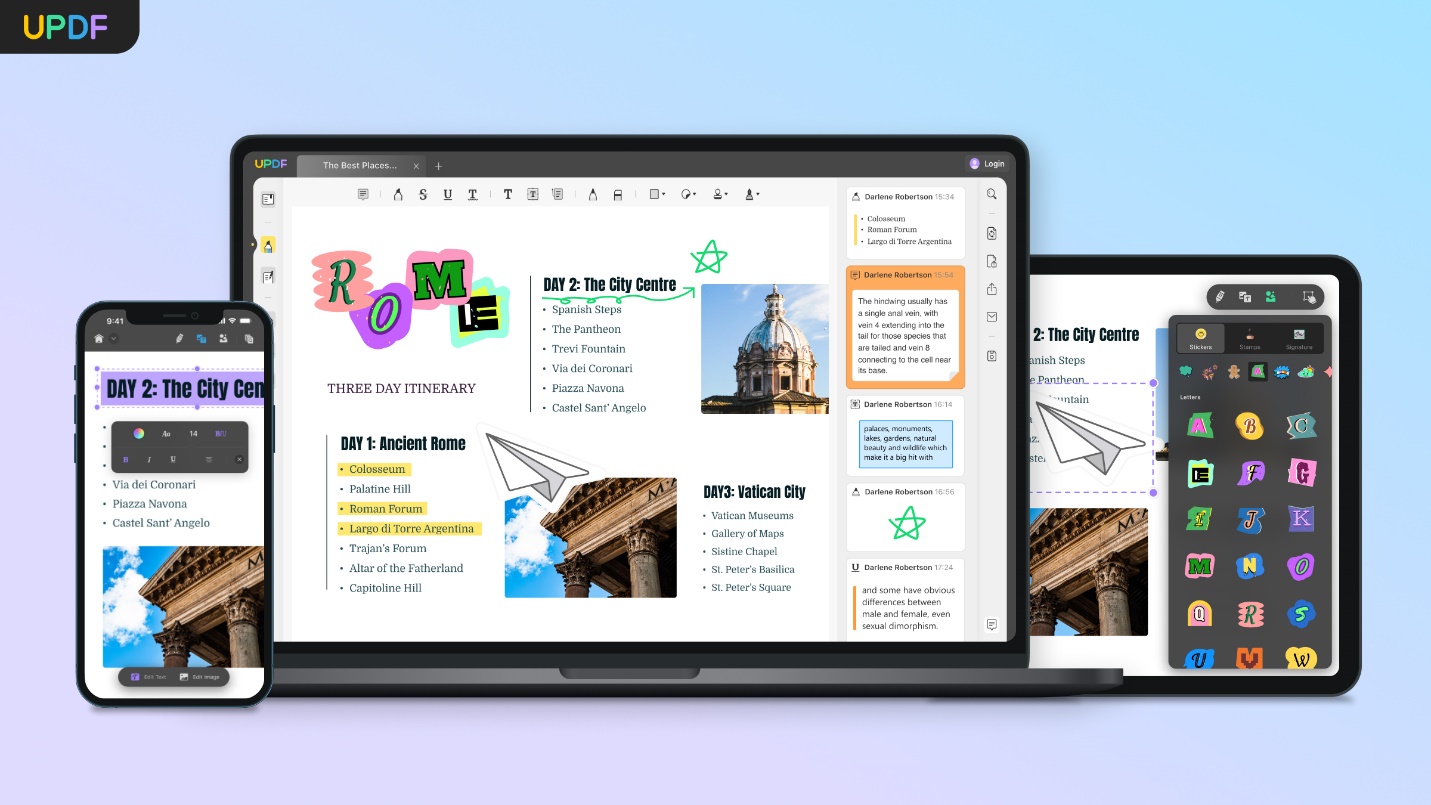
3. UI and Accessibility
It has the easiest user interface of any UPDF editor. All tools are easily accessible even for beginner users and the UI is easy on the eyes, making it a great tool for reading PDF documents.
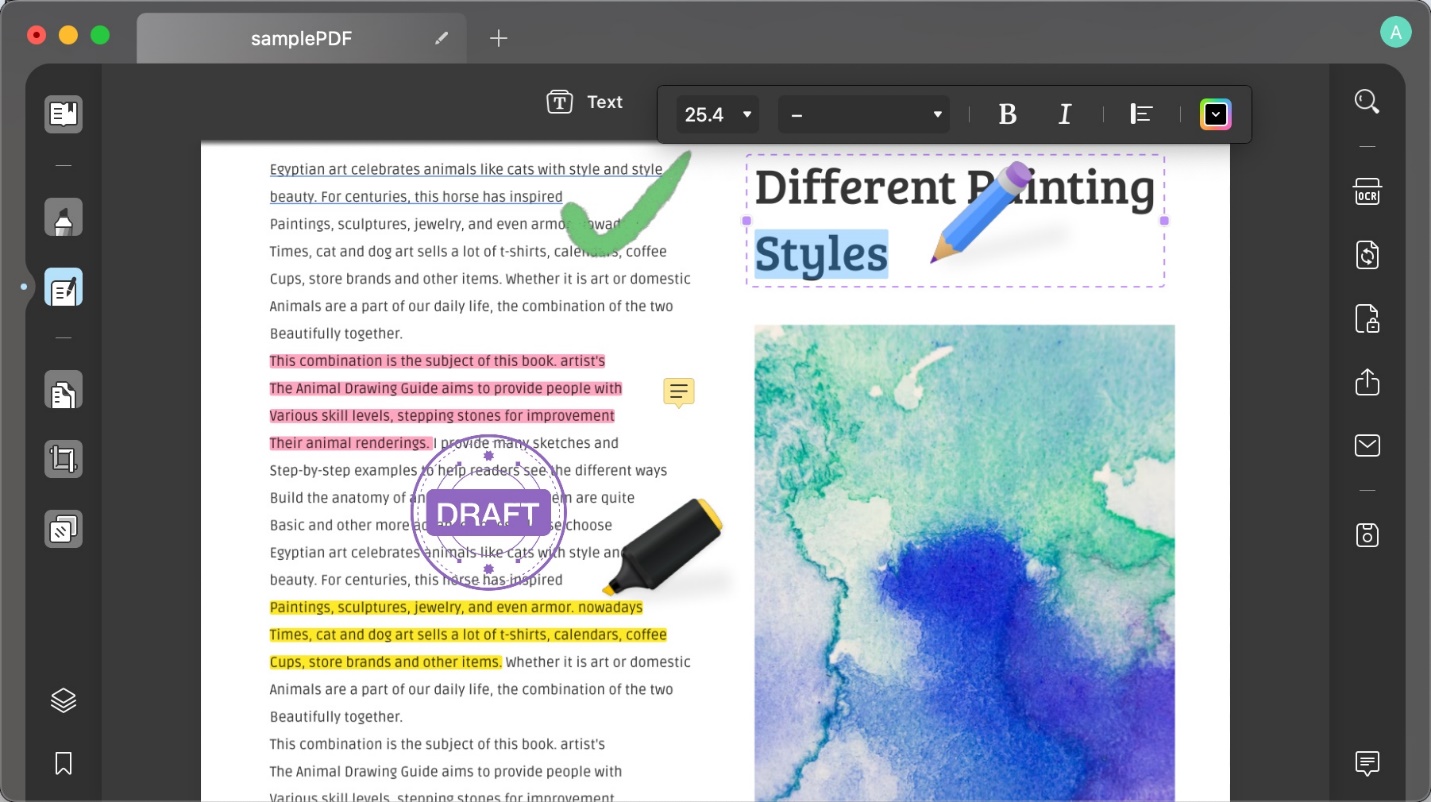
4. Edits PDFs Smoothly
One of the hardest things to do with PDF format is to effectively edit the content of the document. UPDF has simplified this process so much that you can now edit the text just as you would on any word processor. You also get a powerful built-in image editor that allows you to delete existing images, add new ones, replace the images, and even resize them. You can also add hyperlinks linking the content to external web pages or internal pages within the document. The document background and the pages on the document can also be edited just as easily.
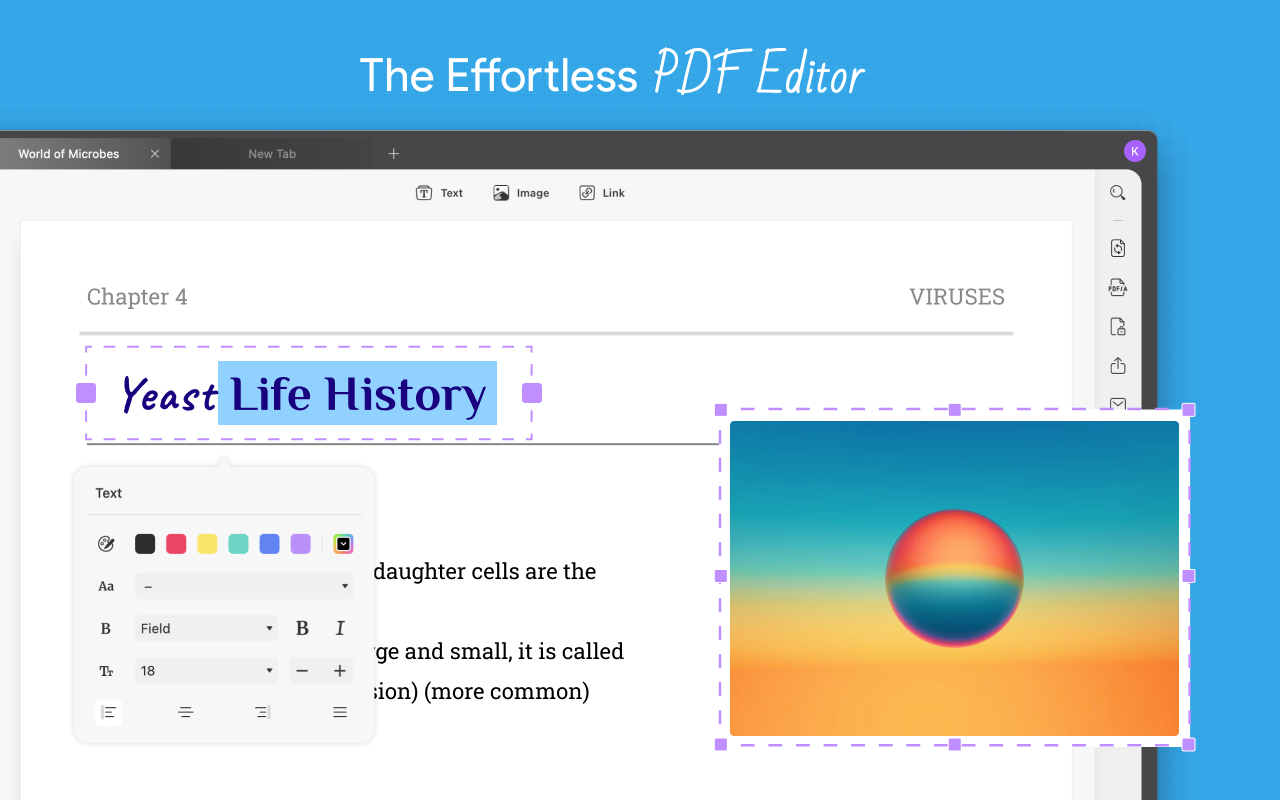
5. Premium PDF Conversion Quality
UPDF is also a powerful PDF conversion tool. Not only can you use it to convert PDFs to multiple formats including Word, Excel, HTML, TXT, Images, and more, the formatting and content quality is maintained after the conversion. The AI-powered OCR function can convert scanned PDFs into editable formats with a 99% accuracy rate. You can use the batch process feature to convert more than one file at the same time.
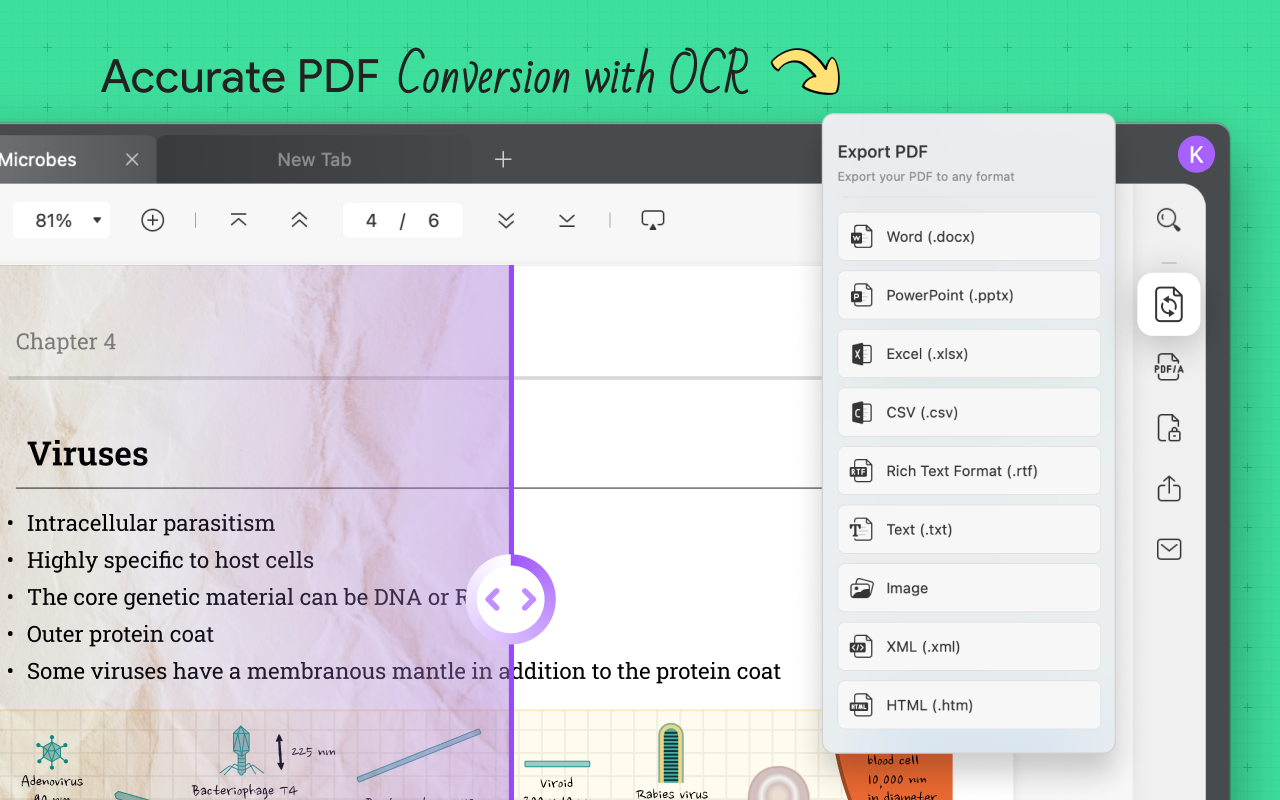
6. AI-Integrated
UPDF is the only PDF editor to incorporate a highly effective AI assistant to help you manage your PDFs more easily. The assistant can help summarize PDF content or explain words and phrases that may be difficult to understand. You can also use it to translate content to another language or generate content to add to the document.
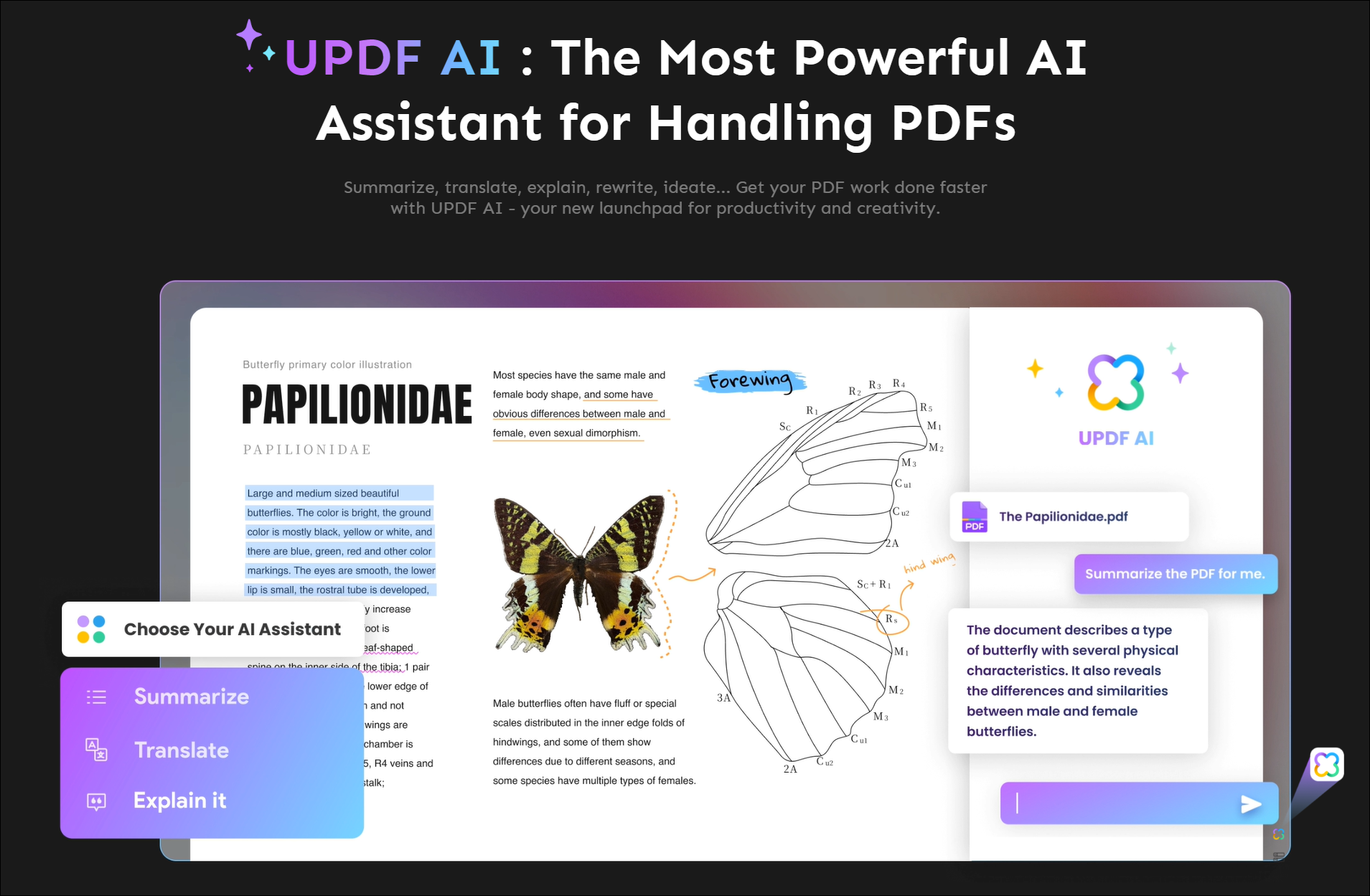
7. Affordability
At just 12% of the total cost of Adobe Acrobat, UPDF offers value for money in a way that no other PDF editor in the market can.
8. Top-notch Customer Service and User Limit Flexibility
UPDF customer support is always available to help with any challenges you may face when using the program. One user account can also be used on 22 desktops and 2 mobile devices, further increasing accessibility.
Comparison Between Adobe Acrobat and UPDF
The following table shows how UPDF compares to Adobe Acrobat Standard and Pro Versions in terms of features and functionality;
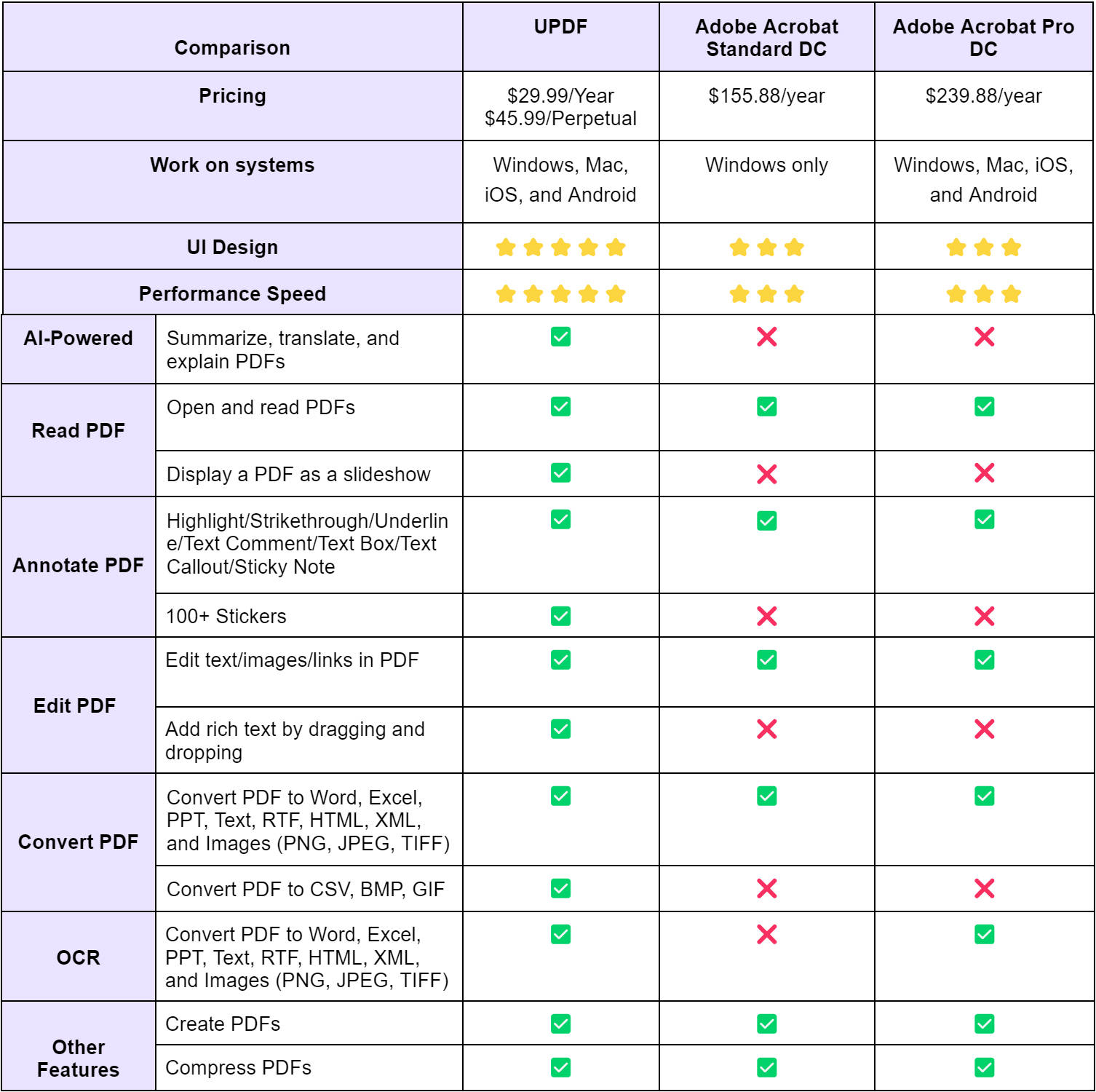
Conclusion
UPDF PDF editor takes PDF editing to a whole new level with features and functions you are unlikely to find on any other PDF editor even Adobe Acrobat. Take advantage of the incredible 54% discount on UPDF PDF Editor and enjoy all these features and more at an affordable price.




