Google is making it easier for users to communicate in different languages by adding native translation to its Gmail mobile app. The new feature, which is rolling out to Android and iOS devices today, was previously only available on the web.
“For years, our users have relied on Gmail’s translation feature to communicate with people from all over the world,” Google said in a blog post. “With this new update, we’re making it even easier for people to stay connected, regardless of language barriers.”
Gmail Mobile App Translation: Here’s how to use it
Google’s new Gmail translation feature works by automatically detecting the language of an email. If the language of the email is different from the user’s preferred language, a banner will appear at the top of the email offering to translate it.
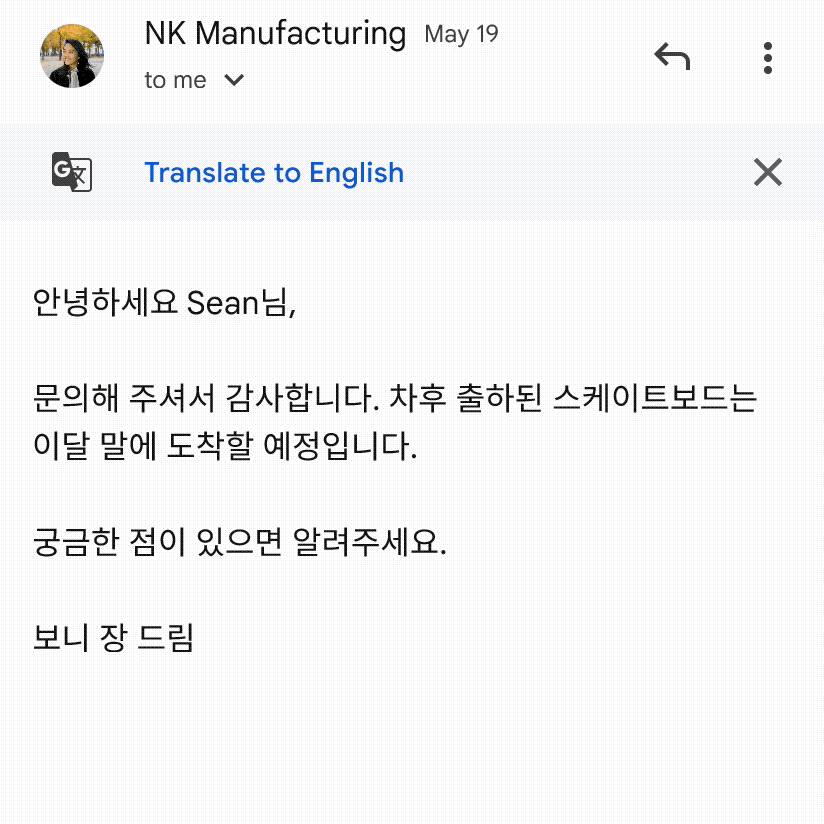
For example, if an email is in Korean and the user’s preferred language is English, a banner will appear that says “Translate to English.” The user can then tap on the banner to see the translation of the email.
They can also dismiss the banner that appears at the top of the email. Or they can opt to never translate emails from that language again. Users can also customize their translation preferences in the settings, where they can select which languages they want to always or never translate.
If the Gmail app does not display the dismissible banner for some reason, you can always manually translate the email by tapping on the three-dot menu in the top right corner of the email and selecting the “Translate” option. The translation feature on the Gmail app is compatible with a total of 100 languages.
Related:
- OPPO Reno10 vs OPPO K11: Specs Comparison
- Avita 11 to Make Driving More Convenient and Enjoyable with Huawei HarmonyOS Cockpit
- Volkswagen Group Maintains Lead in German EV Market, with Stellantis Gaining Ground
- Huawei’s First Pure Electric Sports Sedan to Be Released This Quarter, Featuring HarmonyOS 4




