Microsoft Edge browser has been found flagging ChromeSetup.exe, the installation file for Google Chrome, as potentially harmful. This error has been observed in one out of five Microsoft Edge 116 stable installations. Edge’s built-in security feature is designed to protect users from harmful files, but it appears to have incorrectly identified ChromeSetup.exe as a threat.
Microsoft flags Chrome as malware
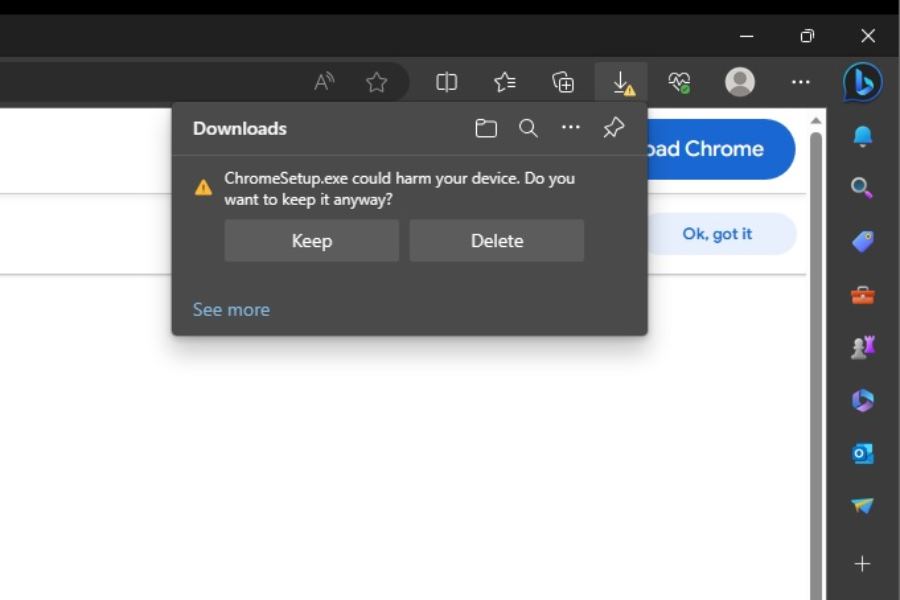
As shown in the screenshot above, when downloading Chrome using Microsoft Edge, a warning message may appear: “ChromeSetup.exe could harm your device. Do you want to keep it anyway?” The user can then choose to “Keep” or “Delete” the downloaded file.
Microsoft is always seen promoting Edge to Windows users. To keep users on its own browser, the company has tried different methods. For instance, when users try to access Chrome through Edge and use Microsoft’s Bing search engine, they are presented with several prompts discouraging them from downloading Chrome.
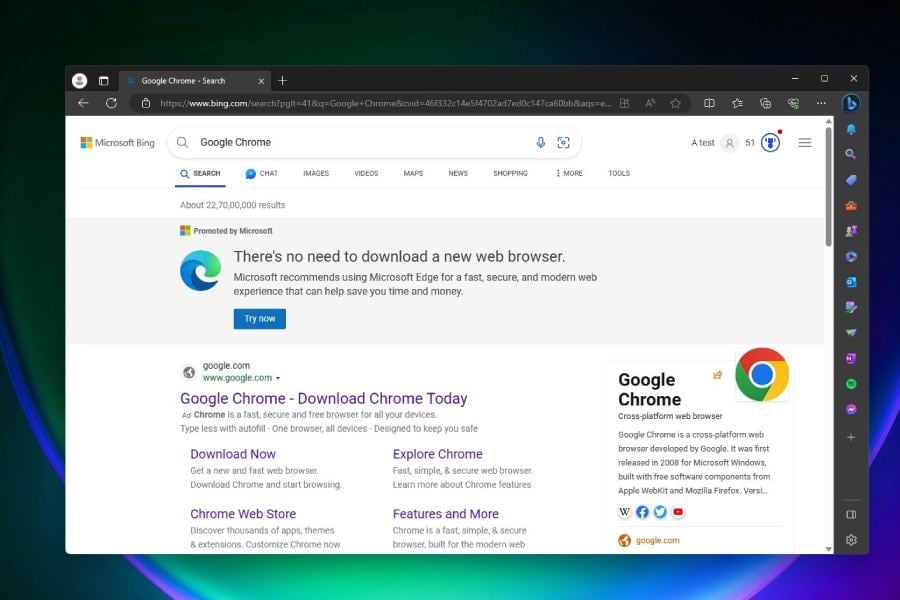
Like when searching for Chrome on Bing, Microsoft Edge prompts users to keep using Edge instead. The prompt reads, “There’s no need to download a new web browser. Microsoft recommends using Microsoft Edge for a fast, secure, and modern web experience that can help you save time and money. Try it now.”
If you skip this prompt, another one appears, explaining that “Microsoft Edge runs on the same technology as Chrome, with the added trust of Microsoft. Browse securely now.”
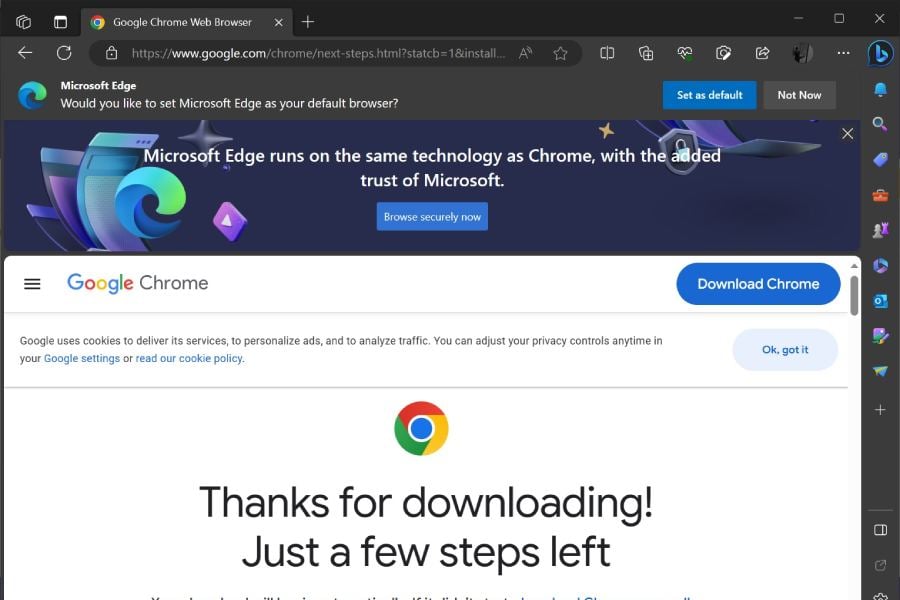
Regardless, in this case, Microsoft has not made any official statement about why it is flagging Chrome Setup (ChromeSetup.exe) as potentially harmful. The warning is not widespread, and it is possible that Microsoft has already fixed the issue.
Related:
- Realme GT 5 will give you 2 hours of talktime on a 30-second charge: Exec
- Xiaomi ups its update game with 5 years of software support on Redmi K60 Ultra
- Quick Take: Does the Xiaomi Mix Fold 3 Offer Better Value Than Galaxy Z Fold 5?
- Best Garmin Smartwatches 2023 – Enduro, Instinct, Fenix, Venu & more
- Best Smartphones with Wireless Charging in 2023 – Pixel, OPPO, iPhone & More
- New Samsung Galaxy Buds in development, could be an FE model






