Wear OS 4 made its debut with the Galaxy Watch 6 series on July 26, and was later joined by Pixel Watch 2. Samsung and Google are the key OEMs that rolled out the Wear OS 4 for their respective smartwatches. Samsung wraps Wear OS 4 around its own One UI 5 Watch skin, while the vanilla OS is available on Pixel Watch 2.

Must See: Pixel Watch App 2.0 update brings Pixel Watch 2 and Wear OS 4 support
Precisely, One UI 5 Watch is now available for the Galaxy Watch 4 series, Galaxy Watch 5 Series, and Wear OS 4 for the Pixel Watch 2. The Pixel Watch which launched last year will get the update by the end of this year. Following the Samsung and Google collaboration, it has become easy for developers to create watch faces.
There are major changes that are part of the Wear OS 4 ranging from features to compatibility with apps. Below, we listed the feature additions to the new Wear OS 4:
Wear OS 4 Features
Dynamic Theming

Following the Material You dynamic theming on Pixel phones, the same is now part of the Wear OS 4. The UI automatically adjusts with the watch face colors. It is a major UI addition that will surely enhance the user experience.
Tiles

With Wear OS 4, Google introduced Tiles 1.2 which supports data bindings. It allows the user to get health data like heart Rate, Step Count, or time in a single tile. There’s also support for inbuilt animations in Tiles 1.2 for better transitions.
Cloud Backups and Restore
Allowing users to back up their smartwatch on Cloud backups and restore with a single click is a major advantage of Wear OS 4. The user can easily swap phones or watches without the need to reset the wearable.
Splash Screens
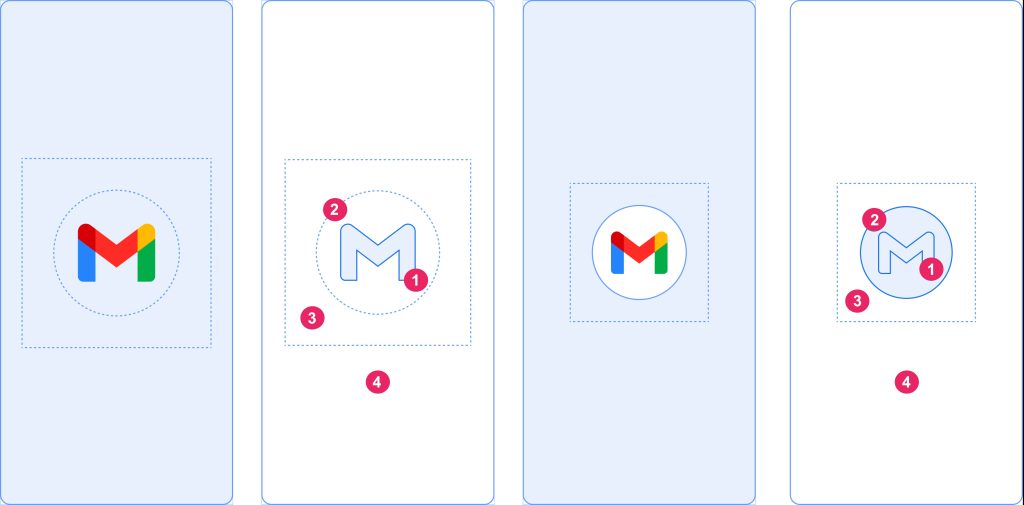
Wear OS 4 brings support for Splash Screens, which means users will see intuitive animations when the app starts.
New Apps
Wear OS 4 bundles support for several new apps and services. Primarily, Gmail and Google Calendar recently made it to the Wear OS 4. It also enhances the Home app integration by making controls more intuitive. Samsung’s Smart Things also received new features with the Wear OS 4. Improvements across several popular apps like Spotify enhance the user’s accessibility and usage.
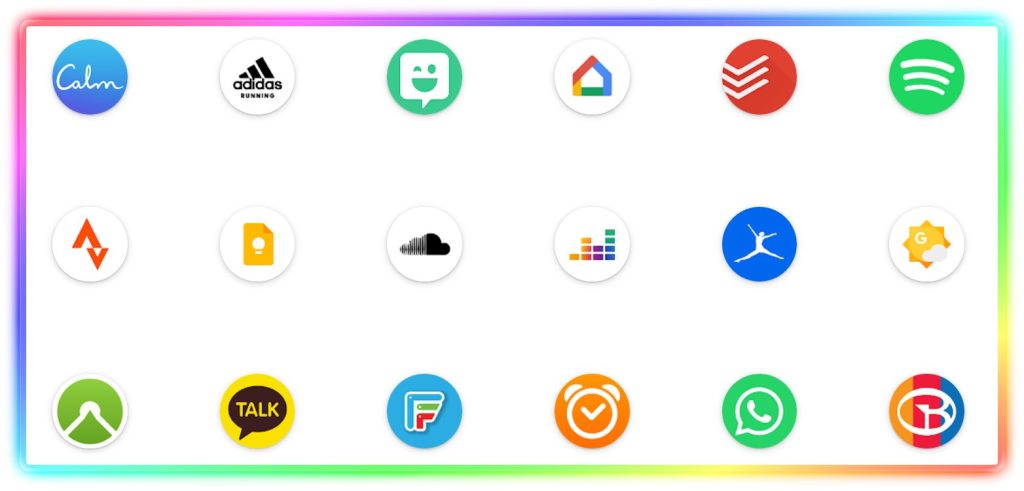
Power Efficiency
Wear OS 4 tends to enhance power efficiency with optimal and optimized usage of available resources. The new Watch Face Format even aids in improved battery life. There’s an additional “power optimizations” feature that allows the apps to run more efficiently than the Wear OS 3.5.
One UI 5 Watch based on Wear OS Features
On the top of Wear OS 4, Samsung has added some of its own luxuries to One UI 5 Watch skin. It brings irregular Heart Rate notifications, ECG support, Improved Sleep Insights UI, and Enhanced Sleep Coach. Furthermore, there’s the addition of a new fall detection feature which works in sync with the enhanced SOS feature.
Technically, One UI 5 Watch isn’t fully Wear OS 4, but the upcoming One UI 5.1 Watch will be purely based on Wear OS 4.
Apart from the new features, there are three new Wear OS apps that come along with the One UI 5 Watch – WhatsApp, ThermoCheck, and Samsung Wallet App.
Related:
- Here’s the Google Pixel Watch 2’s India pricing & pre-order details
- Google Pixel Watch 2 Unveiled With Temperature Sensor, Enhanced Safety Features
- Samsung Galaxy Watch 4 receives Wear OS 4 update in US: what to expect
- TicWatch Pro X packing dual AMOLED & LCD screens, Wear 4100, WearOS launched
- Google might have remedied Pixel 6 and 7 heating issues with Android 14







