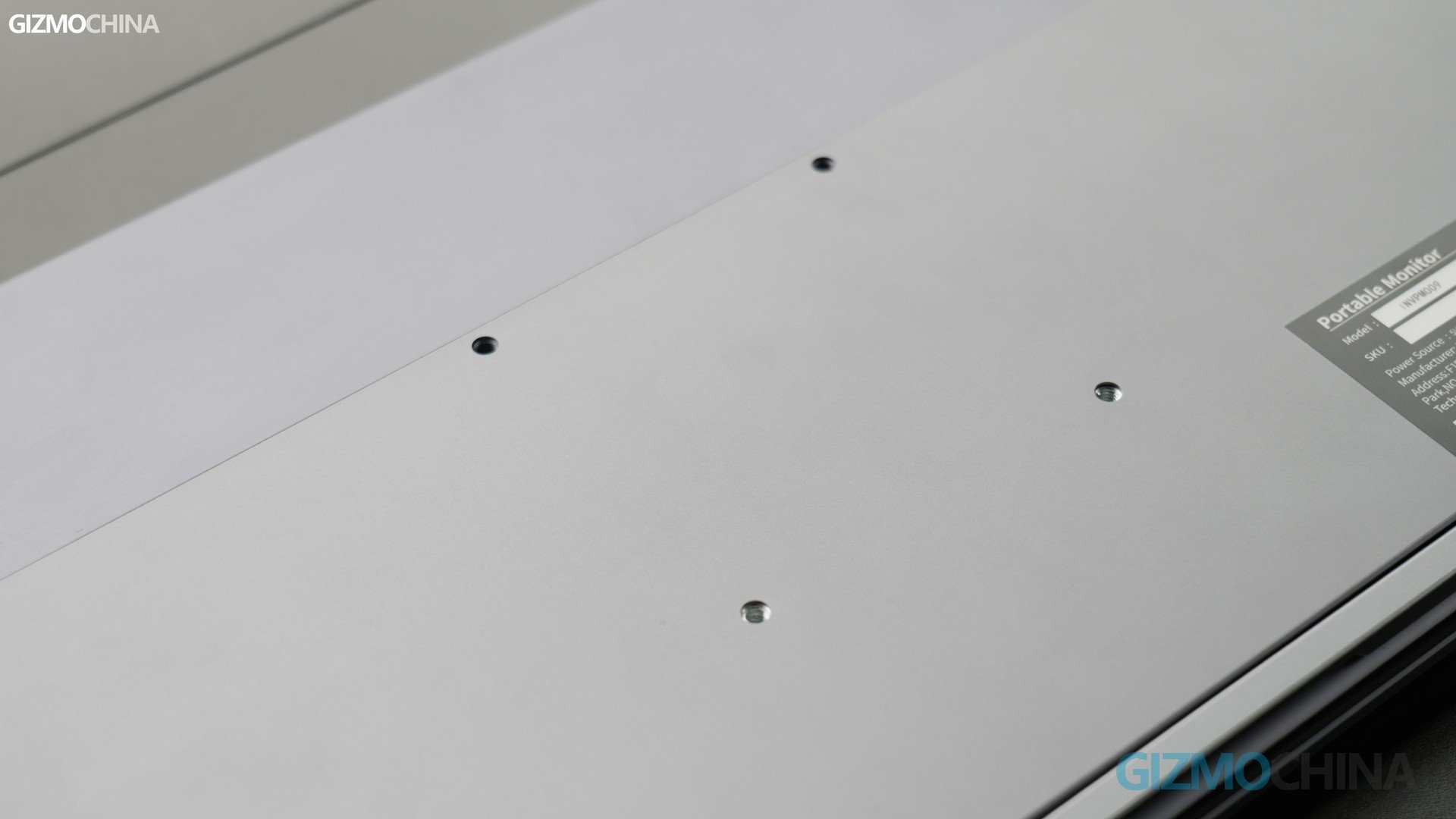If you watch a lot of our videos, you might find this channel is pretty keen on collecting familiar products with unusual forms. So today we got a special monitor, the innoView 15.6-inch Folding Portable Dual. It has two 1080p IPS screens for display expansion, and it only needs one USB-C cable to drive both of them at the same time.

Importantly, it not only supports Windows system, but is also perfectly compatible with Mac OS. And it’s also surprising that this 15-inch dual-panel monitor only weighs 1600g, It’s even lighter than some single-panel Portable Monitor.
Unbox
The Innoview dual-screen monitor comes in solid packaging that could be safe for long delivery, but the internal accessories are anything but simple. The package includes a fully-featured USB-C to C cable, another type-C charging cable, a USB-A cable, and an HDMI cable. It seems to consider all the connections and prepare well for users under different use scenarios. Most devices would find the right way to work with the monitor here. Apart from the cables, there is also a power adapter and a cloth for cleaning.
Design
The Innoview is a dual-screen monitor, so if not looking closer, I’d think it was a laptop. The monitor’s shell is in a blue-gray color, and the surface has a fine metallic finish that is virtually fingerprint-proof, which is very nice. The exterior looks very much like a Japanese-branded business laptop due to its glossy metal logo and somewhat soft edges. Anyway, I’m quite satisfied with the familiar design.


In terms of body materials, the Innoview monitor’s shell is mainly made of plastic. The ports and buttons are designed on both sides of the machine, which can be adjusted in a very convenient way, and there is a folding stand at the bottom of the machine, which I can easily fix it at any angle to use it, and at the same time, no matter how I place the monitor

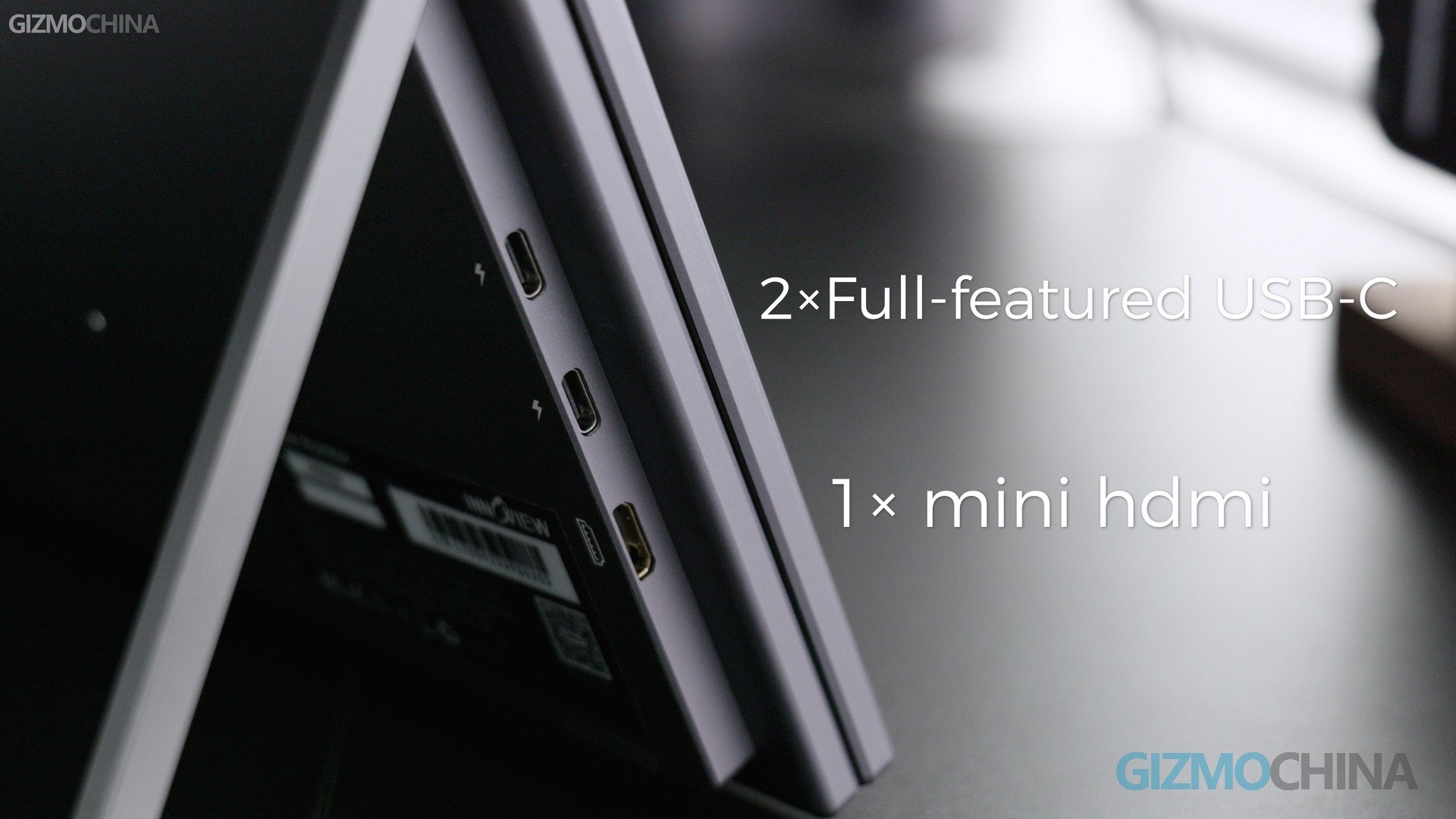
there are rubber feet in the corresponding position to protect the monitor, which is very good. There are also vesa holes on the bottom, so if I want to keep it in one place for a long time, the vesa stand would be a good choice.
The spindle design of the Innoview Dual Screen Monitor is the same as most laptops, but the difference is that the Innoview supports an angle range of about 315°, which is very nice. I’m very happy with the clever details. Not just easy to use, but it’s really strong enough for a portable monitor. My favorite thing about Innoview monitor is that the angles can be changed at my will, whether I’m sitting or standing I can always find a comfortable angle.
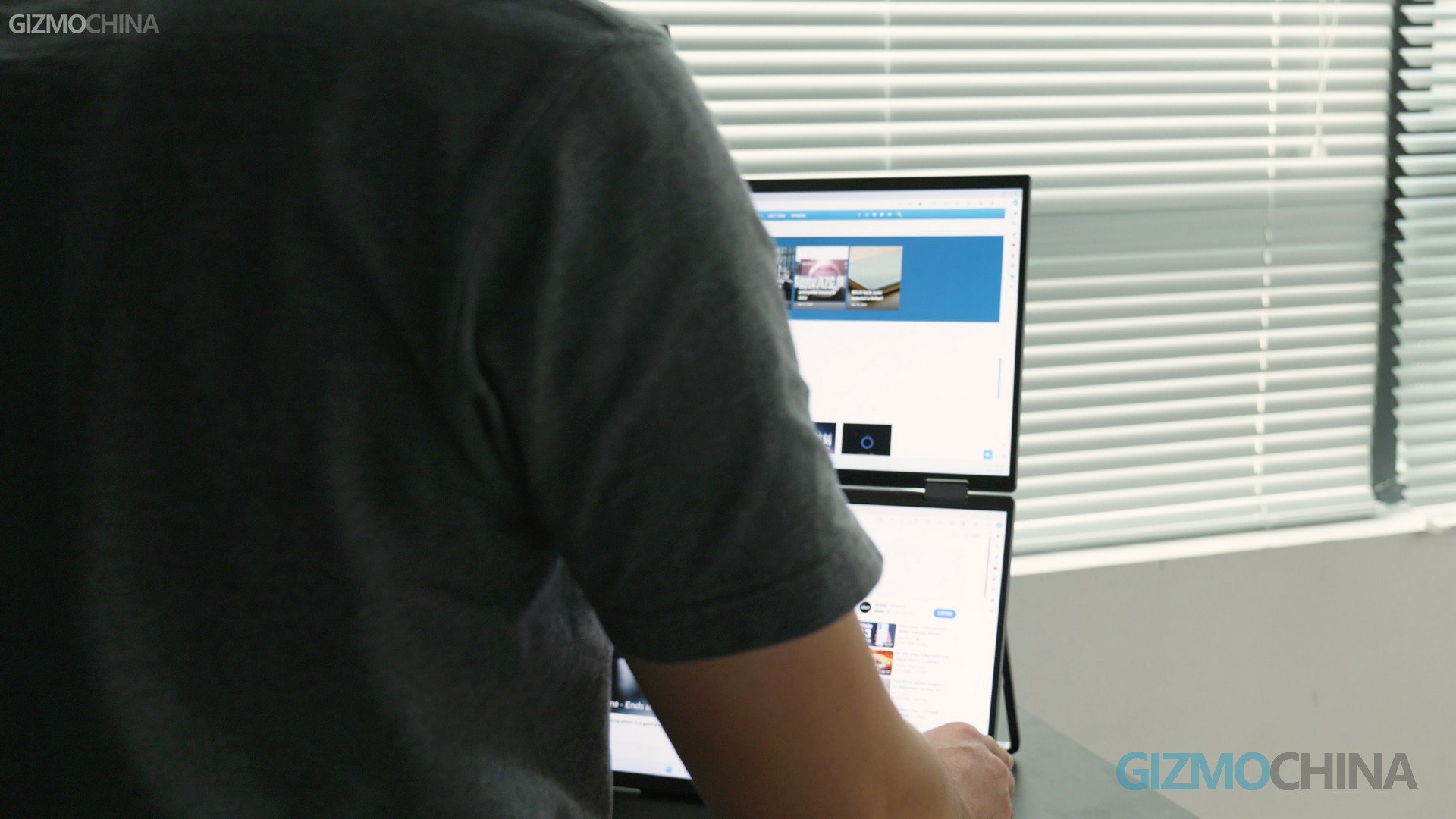
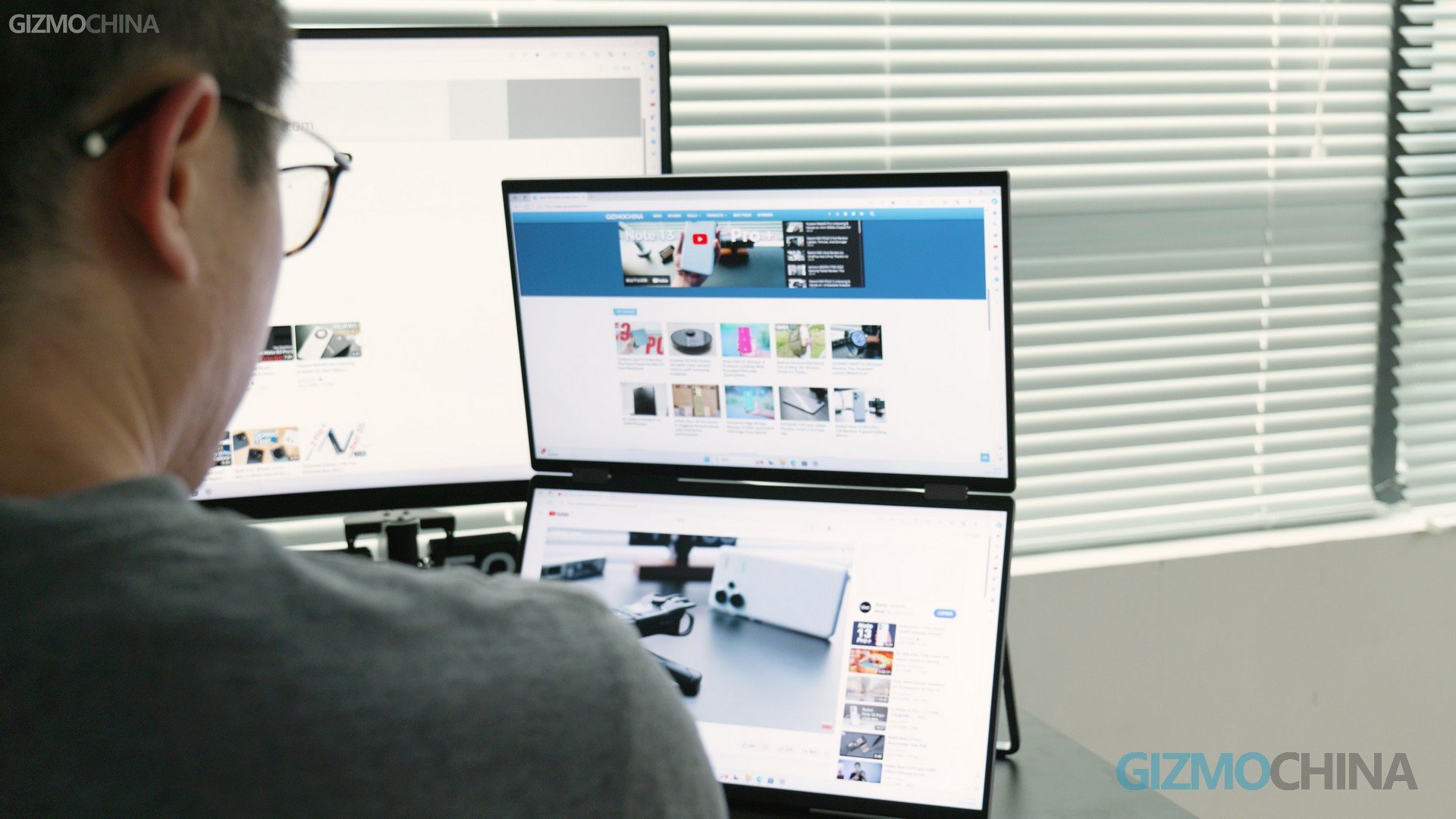
Even though, the Innoview monitor still has 2 built-in 1.5w speakers. It’s not a hard shortage to accept. On the contrary, we still appreciate the effort they put into the limited space inside for optimal portability.
Screen
As for display quality, the 15.6-inch 1080p is sharp enough, and the IPS panel gives a very, very good viewing angle when I put this monitor next to my main monitor, even though it’s not right in front of my eyes. This is where the IPS significantly improves the viewing experience. What surprised me was the very narrow bezel here, which may be common for laptops, but in the Portable Monitor market, the Innoview’s screen bezel can be quite stunning.

In terms of color as stated on the packaging, the Innoview monitor looks vivid and the visual experience is excellent for viewing images and videos. It’s worth mentioning that the default color temperature of the monitor is a bit warm, so if you don’t like the warm colors, you can manually adjust it in the settings. The screen’s color coverage is great with good accuracy as a portable model. It covers a 120% SRGB color gamut and a color accuracy with good △E performance. So after using it for the whole week, I’m good with it for my daily work, such as some image processing and color tuning.

Innoview uses Anti-Glare’s Panel Surface, which in my opinion, is a smart choice, as the Innoview monitor can be carried around in a folded state to protect the screen. No need to use a hard surface to protect the display like a regular Portable Monitor. And meanwhile, the Anti-Glare Surface allows for a consistent viewing experience when the two screens are at different angles.


User experience
In terms of user experience, the Innoview monitors do a great job. If you have a device with a full-function Type-C port, then it’s very easy to connect two monitors with just one cable. If you want to achieve maximum screen brightness you can plug in another cable for power supply. Of course, this requires the installation of drivers. But don’t worry about that: When connecting to a device that doesn’t have the driver installed, it will load a removable disk with drivers for Windows and MacOS respectively, install and then reboot the computer. So it’s that simple.

When carrying it on the go, my backpack makes it very easy to store both the Innoview monitor and my laptop, and I don’t need to carry too many cables, the high-quality type-c cable included in the package is already enough for both charging as well as image and sound connectivity.
Most importantly, the dual screens are truly making some of my work more effective. When doing video editing, I’ll be editing on the main screen and browsing through footage or doing research on the secondary screen. Thanks to the built-in gyroscope, it’s very easy to view web content when doing web editing by simply turning around the screen, and of course, when it comes to gaming, I can watch tips while doing so.
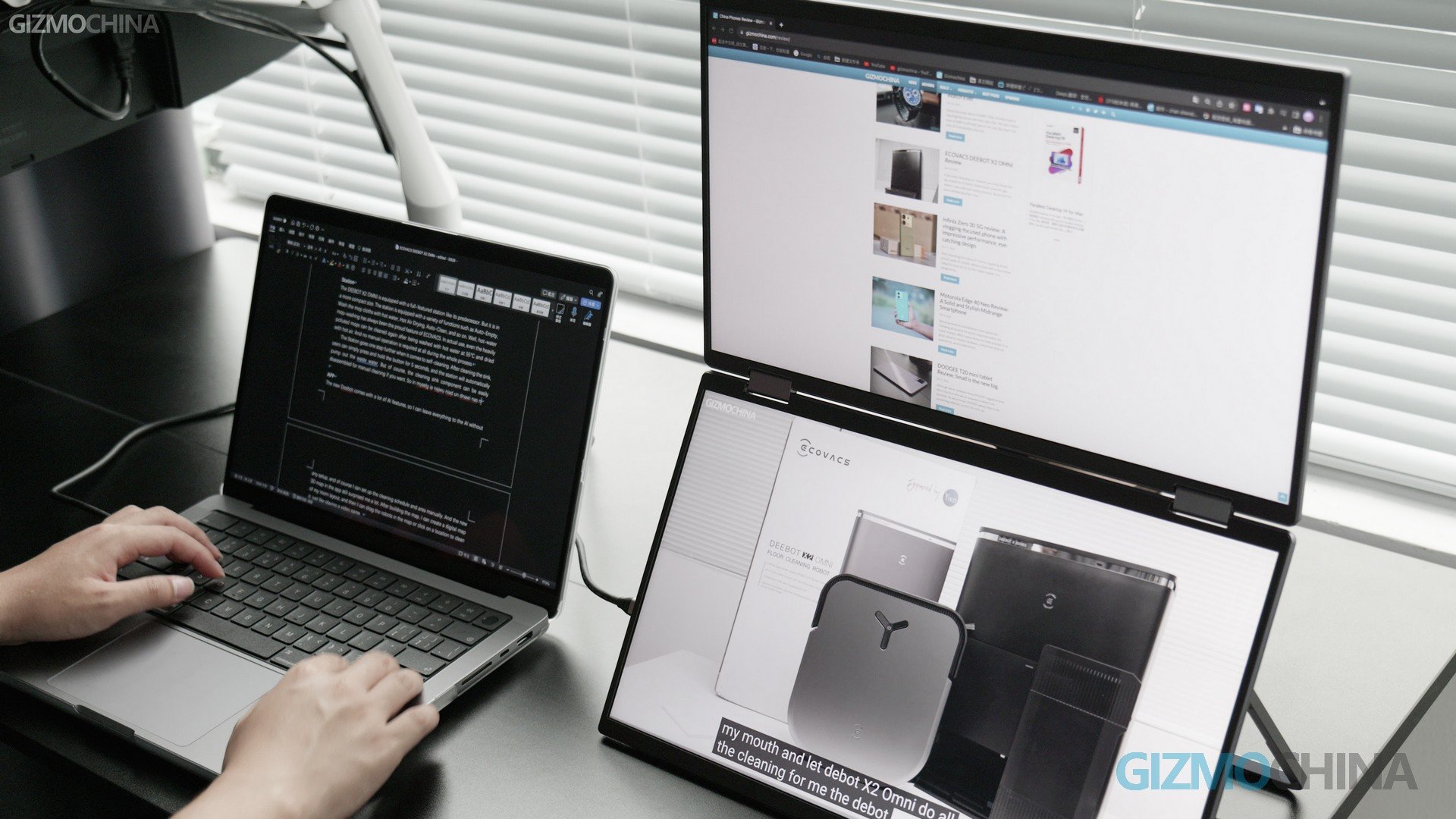

The Innoview monitor also serves as my primary monitor when using devices without built-in screens, such as the mini-PC.
Verdict
Overall I really like the special Innoview monitor, it’s light enough, well made, has a good display, and supports one cable to connect, in short, it’s a great monitor for multitasking users. Personally, I did feel the Innoview designers’ effort in helping improve productivity.