Color OS has a good reputation for being simple and snappy, and it’s built upon the foundation of good hardware. Coming from the 13th, the 14th has some new features that you can really make good use of, such as the updated Aquamorphic Design, more AI smart features, and privacy protection. Now these features differ among many OPPO phones, and the Flip has something unique compared to others, so let’s get to the details with this OPPO Find N2 Flip.
The experience on a Flip phone
We have covered many flip phones in the past, including this N2, and the outer screen creates a very differentiated experience, mainly because you can do many things on it. So unlike regular phones, the AOD feature has its own way of showing the basic information, as well as mini app support.


As you can see, you can double-tap to wake it up, and you will basically see the time, and date along with some apps like the camera, whether and timer, if you want some other AOD info to show up, you can also customize them in the settings. I found some fun customizing the info on this screen, such as adding slang like this on the screen, and if you set it as “always on”, it acts as a statement you are giving to the world. So let’s get buckets! Or maybe nugget!


If you swipe from the very top, you can see the basic settings. Swipe to the left gets you to the mini-app list. The built-in apps are really well developed, you can have the most essential function here, and if you jump out of the app, there will still be a widget to keep you notified. You will also be able to use Google app packs, and some news or information-based apps like the X, you can scroll on and on, just like how you use it on the main screen. And also you can view the event in the calendar app, which is a great thing. However typing on this small screen is still a nightmare, and although you can use Google Assistant to do it by speaking, but some of them still come to an end where you need to do more than two steps.
So this outer screen, it has more app support, but I wouldn’t recommend you do complex tasks on it, or the next thing that needs an upgrade will be your glasses.
Special Features
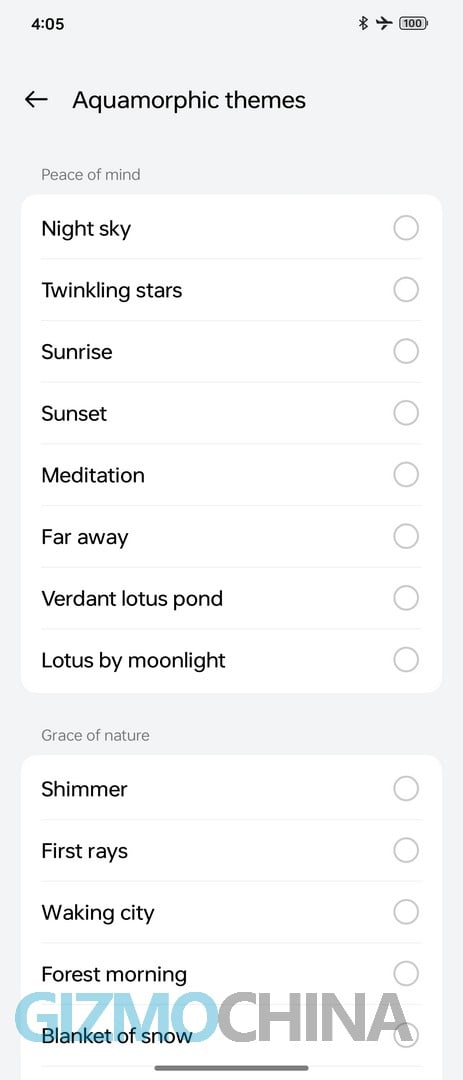
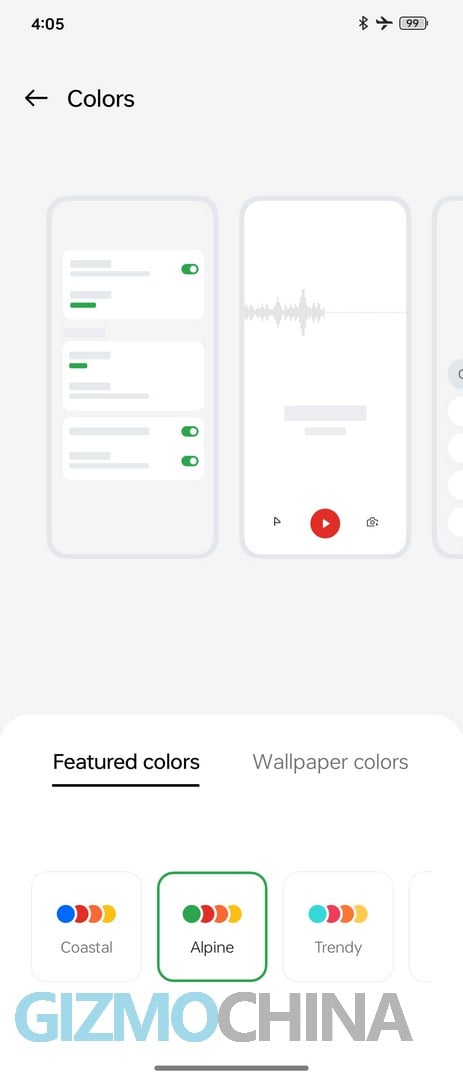
Compared to ColorOS 13, ColorOS 14 optimized Aquamorphic Design with new sound effects, color systems, interactions, and so on. For the new sound effects, there is a whole segment to let you choose all of them. The themes are very clean and pleasing to the ears, and certainly you would enjoy using one of them for a while. The color system is also customizable, average people don’t have a good sense of color combos, but everybody has a certain angle of view when seeing them, so we might as well just let the professionals make it for us to choose. For me, I like to use this Alpine combo, the buttons just pop out more, while others are more subtle.
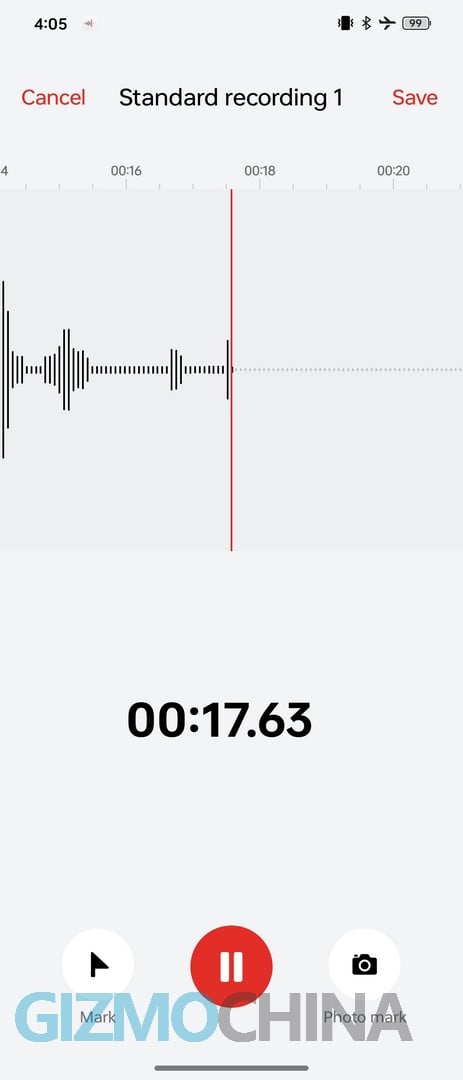
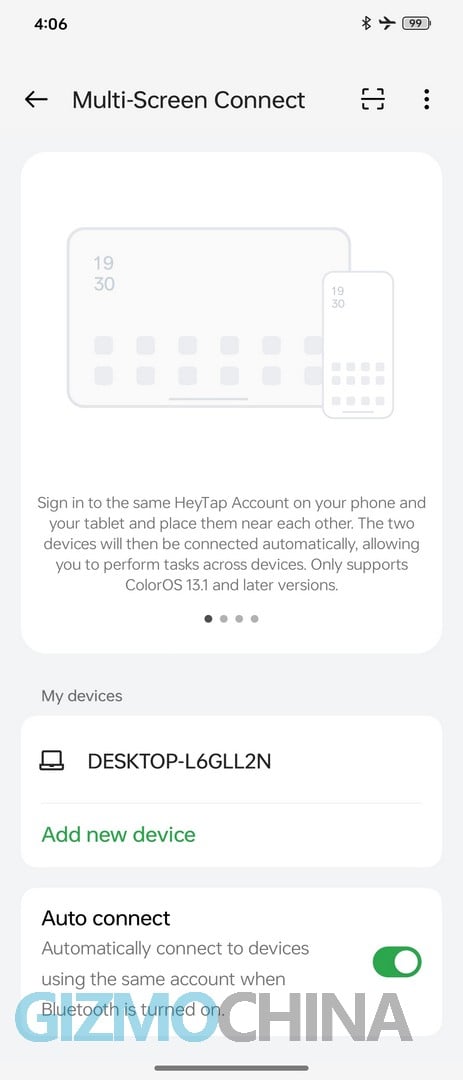
Something we have been eager to get on any operation system is minimal interruption. Instead of filling up the whole screen whenever we want something to be done, expandable bubbles, capsules, and panels are the way to do it. On ColorOS14, they are everywhere, like in the recording app, while having it run at backstage you can also take some notes, which can be a very useful thing. However, the version we have on this N2 still can’t support this feature, so we wouldn’t be able to show it in this review.
There is also a cool way to have the phone work with a tablet and PC, which is the Multi-screen connection. This can be a very good way to utilize the bigger screen to do some tasks, like taking notes, and operating on some apps. However, this function is rather limited to only OPPO devices, other systems like Windows and MacOS are not in this loop, so we can’t demonstrate how it works either, which is a pity. My comment on this function is, that either it’s a killer feature for some highly effective people, or it can be one more way for people to waste time on electronics.
AI Power
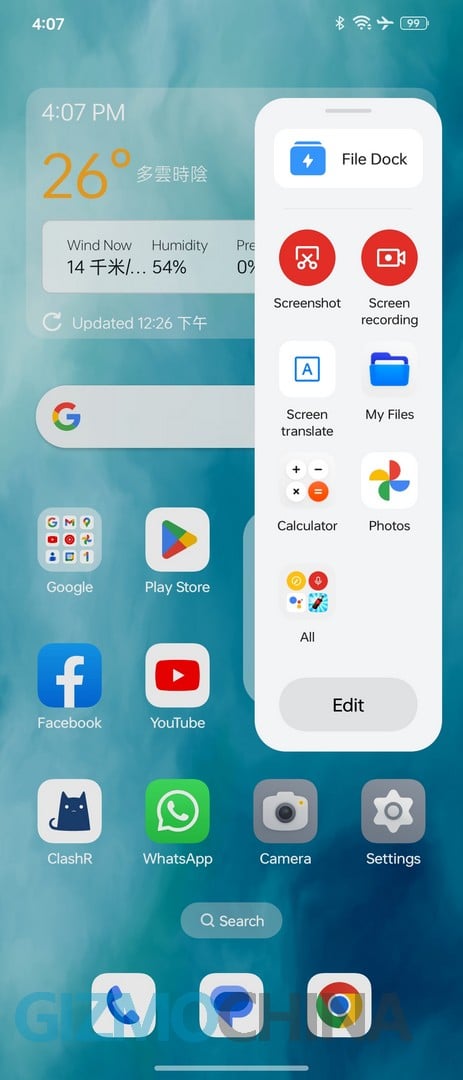
I think we all can believe AI can empower people and also revolutionize the way we interact with everything. Now on ColorOS14, The new File Dock on the Smart Sidebar allows you to share content across apps more easily through split-screen, floating windows, or the Dock itself. Content can be stored automatically in the File Dock and can be synced across different devices like smartphones and tablets to boost your productivity.
Basically, you can manually select content like text images, and videos from the system and third-party apps, then collect them on the File Dock, or even consolidate them into a single note by simply selecting and dragging them. This opens new possibilities for efficiency, pretty innovative.
Optimization And Privacy Protection
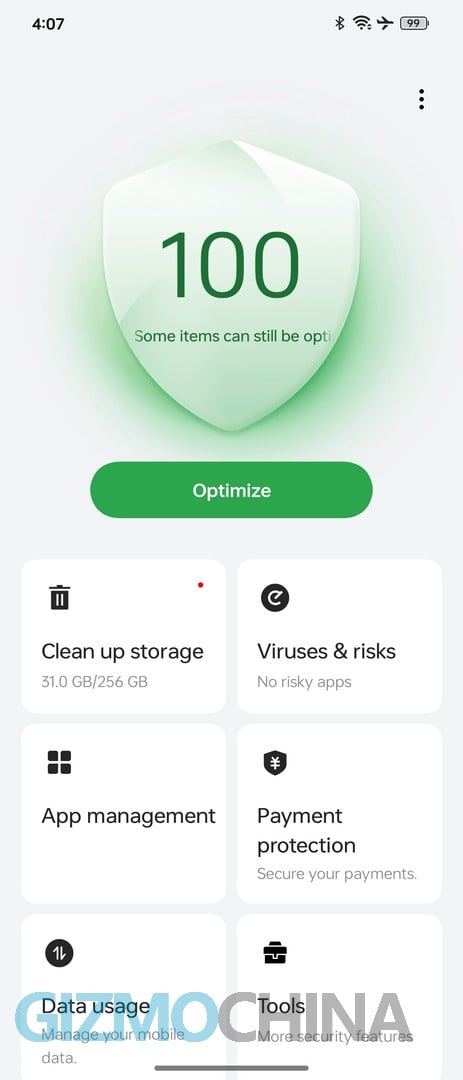
If you are a long-time Android user, you will know that there were times when people’s phones been easily hacked, or had some random apps installed without your permission, this made the phone barely usable after a certain time. Now in ColorOS 14, the Trinity Engine can do Vitalization for the ROM, RAM and CPU. ColorOS has also been recognized by authorized third-party organizations such as ISO, ePrivacy, TrustArc and others to improve privacy protection.
These features are all under the hood, so you would not feel its existence every minute, but if you do feel the phone operates smoothly every day, the Rom not being filled up quickly, or being reminded to hide some private info, you will know that these do help with the experience a lot.

Verdict
ColorOS is probably the best-looking and humanistic OS right now, it is very minimalist but also gets the job done efficiently. OPPO has invested a lot of time and effort in making their own chips to improve the performance in certain parts of the system, so this 14th gen is almost perfect. Of course, perfection is always subjective, but if I were to pick on some details, I would say the Multi-screen connection is not being supported across all devices, and the bubbles, capsules, and panels not utilized on this global version OS are the two pities I see here. Alright, this is the review of the ColorOS 14 global version, hope this is helpful!




