In the digital landscape, where data is paramount, Network Attached Storage (NAS), particularly the Synology NAS server, plays a pivotal role in efficient and secure data storage. However, data loss incidents can still occur, underscoring the need for a robust recovery strategy.
This guide will take users through the process of recovering data from a Synology NAS Server in simple steps. Beginning with assessing the extent and cause of data loss, stressing the importance of verifying backups, and more. If needed, users can also turn to third-party recovery software like Wondershare Recoverit or seek professional assistance.

What is a Synology NAS Server?
The Synology NAS Server, as implied by its name, serves as a centralized hub for storing data across a network. Unlike typical cloud storage services, it stands out by offering more than just data storage capabilities. This innovative server allows users to establish their private cloud storage, granting access to stored files, facilitating data backups, and enabling secure and unrestricted file sharing. Synology NAS Server goes beyond basic functions, providing not only essential storage but also advanced data management features, catering to a wide range of storage and management requirements commonly encountered by users.
Synology NAS Server: Key Features and Benefits
Tailor-Made Storage Solutions
Synology NAS Server stands out by offering customizable storage configurations, providing users with the flexibility to meet their unique needs without incurring monthly fees. This feature empowers individuals and organizations alike, offering a cost-effective and personalized approach to data storage.
Seamless File Accessibility
Facilitating file management from any browser, mobile device, or desktop computer, Synology NAS ensures seamless file upload, secure sharing, and easy access. This feature not only enhances collaboration but also streamlines data management across diverse platforms, contributing to a user-friendly experience.
Synology Drive Private Cloud: A Synchronized Universe
Synology NAS introduces the Synology Drive Private Cloud, allowing users to synchronize files across all devices seamlessly. This private cloud hosted on the NAS server ensures accessibility and synchronization, creating a cohesive user experience across multiple devices.
Media File Management: Safeguarding and Organizing
Going beyond basic storage, Synology NAS safeguards and organizes media files based on people and places. This advanced feature enhances data organization, making it efficient and straightforward for users to manage their multimedia assets with ease.
Surveillance Station for Enhanced Security
The integrated Surveillance Station elevates Synology NAS to a versatile tool for security applications. Compatible with IP cameras, this feature enables remote monitoring of homes or premises, providing users with a comprehensive security solution.
Security and Cost-Effectiveness: A Winning Combination
Synology NAS is strategically positioned as one of the most secure and cost-effective data storage solutions. Balancing robust security measures with budget-friendly options, it becomes the go-to choice for users seeking reliable and economical storage solutions for sensitive data.
Comprehensive Data Management Applications
Offering a suite of data management and backup applications, Synology NAS empowers users to control and own their data without relying on external services. This comprehensive approach ensures that users have the tools needed for effective data management and protection.
Why Data Recovery is Crucial for NAS Users?
Critical Data Storage: Mitigating Potential Losses
Given that NAS users often store sensitive and critical data, the potential cost of data loss is significant. This highlights the crucial need for reliable data recovery measures to safeguard valuable information.
Diverse Data Types: Versatility in Recovery
The loss of various data types, including organizational data and multimedia assets, underscores the versatility required in data recovery. Synology NAS ensures that recovery measures cater to the diverse needs of its users.
Avoiding Mechanical Risks: Best Practices for NAS Integrity
Synology NAS advises against removing disks for issue resolution due to potential mechanical risks. This emphasizes the importance of adopting best practices to protect the physical integrity of the NAS server during troubleshooting.
Suitable Data Recovery Tool: Ensuring Effectiveness
Stressing the necessity of a suitable NAS data recovery tool, Synology guides users in selecting tools that can retrieve valuable files without compromising the integrity and stability of the NAS server. This ensures an effective and secure recovery process.
Introducing Wondershare Recoverit: Empowering Synology NAS Data Retrieval
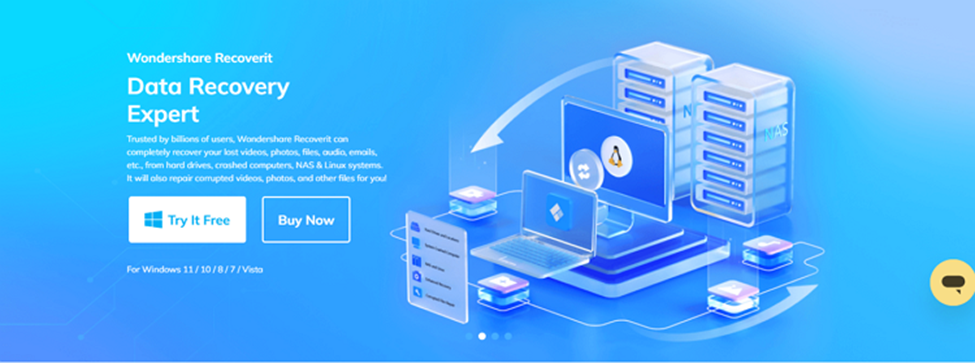
Wondershare Recoverit is your go-to solution for unleashing the potential of Synology NAS data recovery. This powerful tool is designed to facilitate seamless and efficient recovery processes, ensuring that your valuable data stored on Synology NAS servers is easily retrievable. Let’s explore the capabilities of Wondershare Recoverit in the realm of Synology NAS data recovery.
Robust Features for Diverse Scenarios:
With modern, powerful features, Recoverit adeptly handles varied NAS data loss situations. Its versatility accommodates different NAS configurations, making it an ideal tool for users facing diverse recovery challenges.
User-Friendly Interface:
Designed for both beginners and advanced users, Recoverit boasts a user-friendly interface. Navigating the recovery process becomes seamless, ensuring easy retrieval of data.
High Success Rates and RAID Simplification:
With excellent recovery success rates, Recoverit instills confidence in its reliability. Notably, it simplifies the complex RAID rebuilding process, ensuring a straightforward data recovery journey.
Scenario-Specific Recovery:
Recoverit excels in recovering data lost due to accidental deletion, hard drive formatting, system issues, disk failures, malware attacks, RAID reconstruction failures, defective controllers, NAS aging, and power fluctuations.
Additional Features Enhancing Recovery:
Supporting all RAID levels, recovering over 1000 file formats, providing preview functionality, and enabling real-time recovery, Recoverit ensures comprehensive data retrieval.
Detailed Steps for NAS Data Recovery with Wondershare Recoverit:
Step 1: Download and Install Wondershare Recoverit
Visit the official download page of Wondershare Recoverit and download the software.
Install Wondershare Recoverit on your PC.
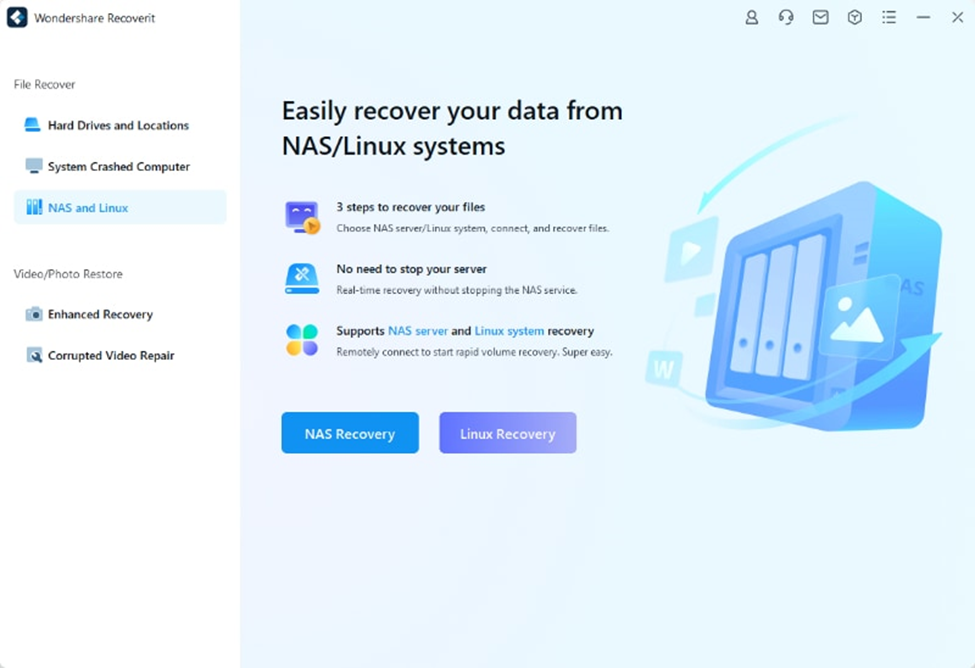
Step 2: Launch Wondershare Recoverit and Select the “NAS and Linux” Tab
Open Wondershare Recoverit and navigate to the left bar.
Click on the “NAS and Linux” tab.
Step 3: Choose “NAS Recovery”
From the subsequent screen, click the “NAS Recovery” button to initiate the recovery process.
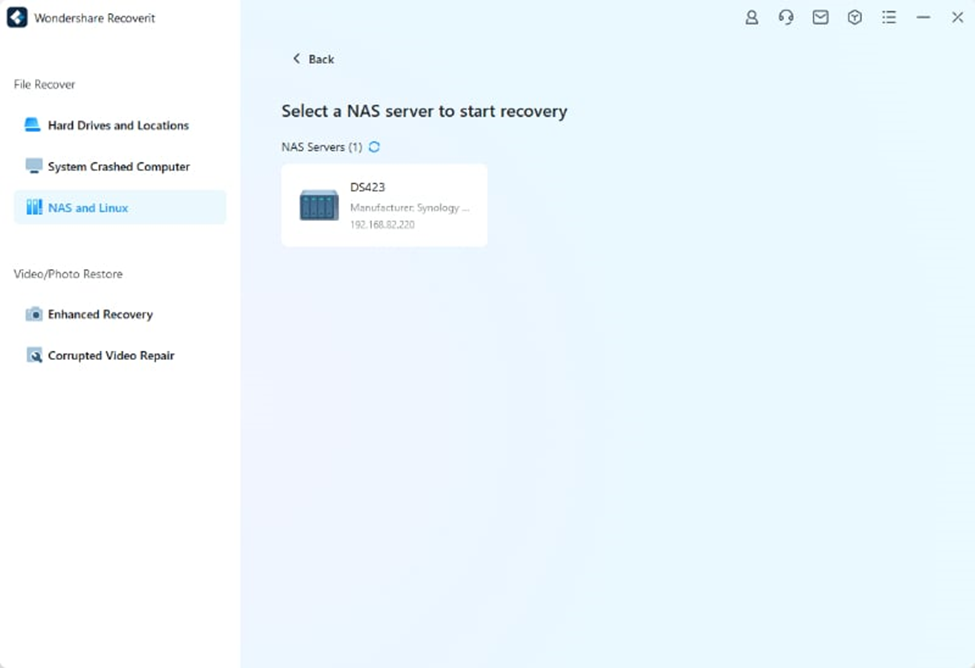
Step 4: Automatic NAS File Search
Wondershare Recoverit will automatically search for lost NAS files.
Once the search is complete, the detected NAS devices will be displayed on the screen.
Step 5: Select Synology NAS Server
Identify and select the Synology NAS Server from the list of detected devices.
Step 6: Provide NAS Synology Server Information
In the next screen, provide the necessary information for your NAS Synology server.
Click “Connect” to establish a remote connection with your NAS server.
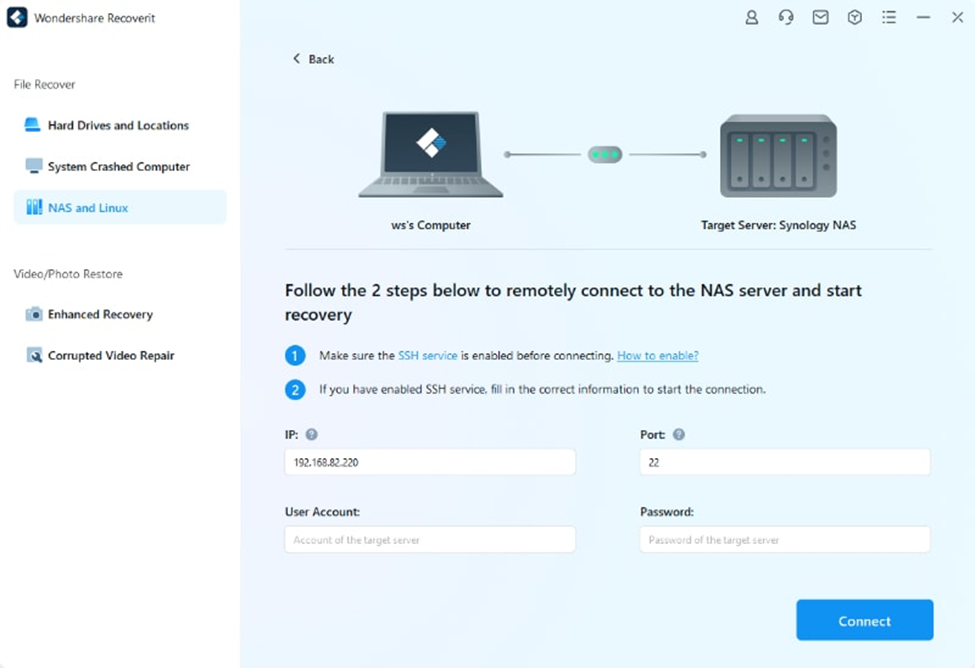
Step 7: Scan for Lost Files
Once connected, Wondershare Recoverit will start scanning for lost files on the Synology NAS Server.
Step 8: Preview Retrieved Files
After the scan is complete, Wondershare Recoverit will allow you to preview the retrieved files. Verify the recovered files to ensure they match your requirements.
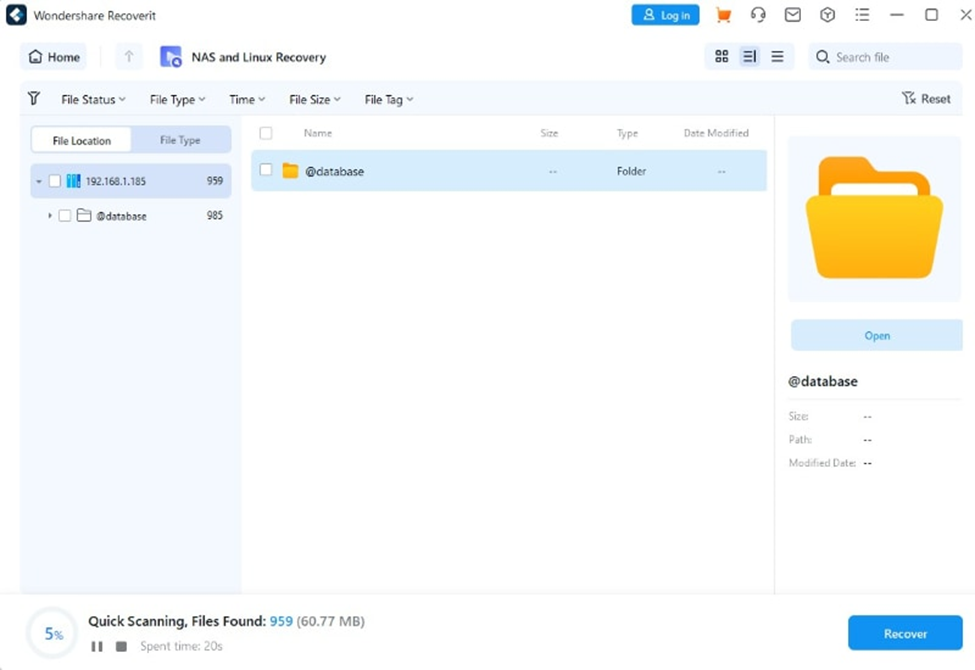
Step 9: Recover the Lost Files
If satisfied with the preview, click the “Recover” button.
Choose a suitable folder (different from the previous one) to save the recovered files.
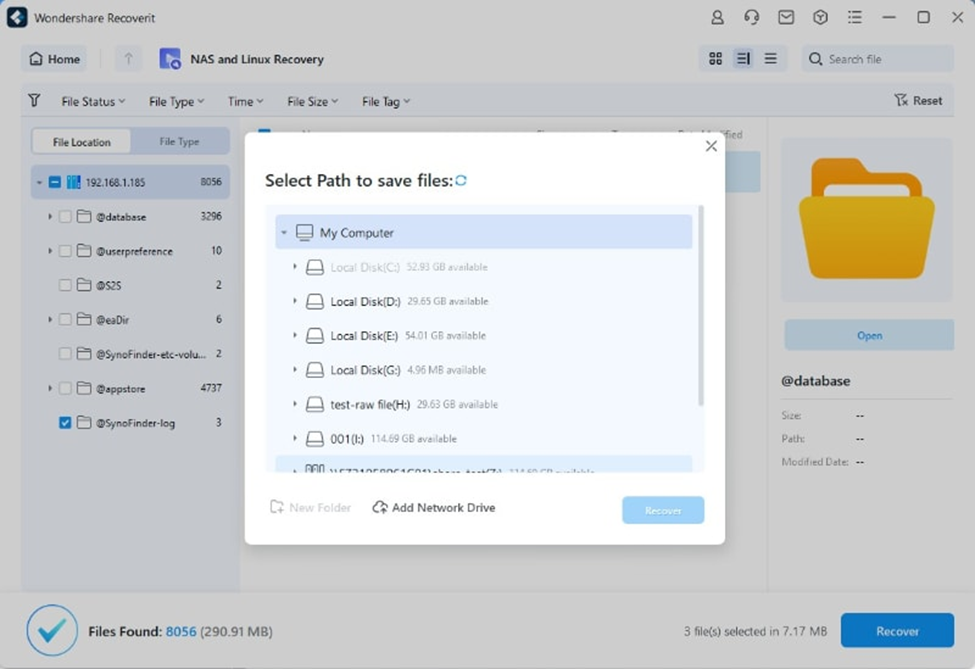
Step 10: Save Recovered Files
When prompted to save the file, select a folder and click the “Recover” button to save the lost NAS files.
Experiencing data loss on your Synology NAS Server can incur significant costs, underscoring the necessity for comprehensive preparedness in the face of various data loss scenarios. Although numerous NAS server data recovery tools are available, selecting the appropriate recovery tool is crucial. Wondershare Recoverit meets all the criteria for a contemporary and cost-effective NAS Server data recovery solution.
Elevate your NAS device data recovery experience by Download and install Wondershare Recoverit





