Samsung continues to expand its product family. In line with this, the company recently introduced the Galaxy S24 series. Moreover, what made the event remarkable was not only the company’s new flagship smartphones but also the debut of One UI 6.1. While the Samsung’s new Android 14 based UI adds many new features to Galaxy phones, it also disables one of Android’s best notification features by default. Here are the details…
One UI 6.1 Update Changes to Android’s Notification Channels by Default
The Samsung One UI 6.1 update disables one of Android’s best notification features by default. This feature, called notification channels, lets users manage different notification types for specific apps. Unfortunately, in One UI 6.1, this feature is not initially activated by default. This situation could negatively impact Samsung users who receive notifications from various apps, as important ones may get buried or dismissed since users receive all notifications by default.
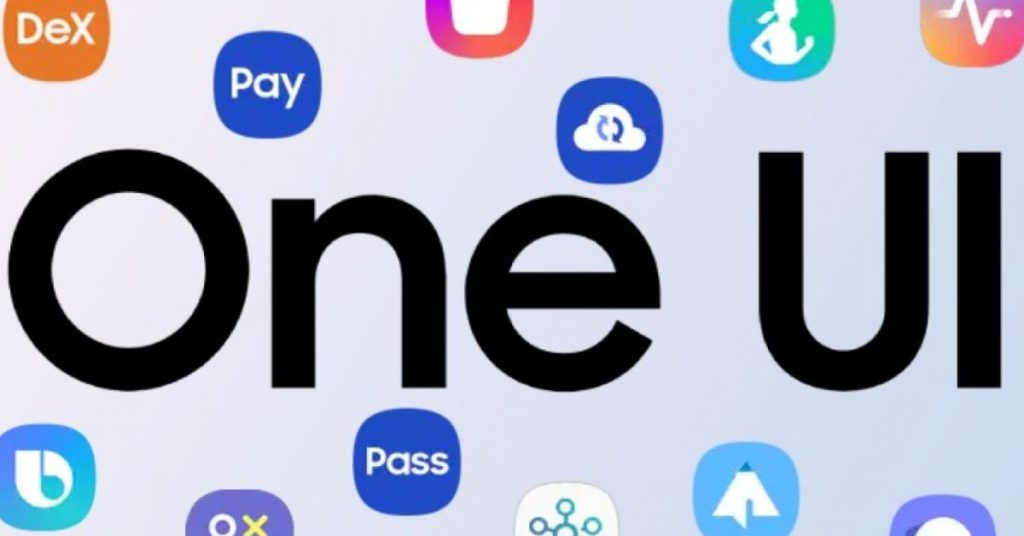
Additionally, while notification channels can be easily found in the default settings of Android, in One UI 6.1, users need to navigate deeper into the interface to locate the setting. This can be confusing, especially for users who are not very good with technology. For this reason, some users believe that Samsung’s decision to make this change has adversely affected the fundamental functionality of Android. However, rest assured, opening the notification channels feature is not too difficult. To activate notification channels in One UI 6.1, just follow these steps:
- Open the Settings app.
- Tap on Notifications.
- Select Notification channels.
- Choose the channel you want to enable.
- Toggle the switch next to the channel to turn it on.
By doing this, you can control which types of notifications you receive from specific apps. For example, if you want to get “DM” notifications from a social media app, just toggle the switch next to the DM option.
Alternatively, you can access notification channels through the app’s settings by selecting Manage Channels. This screen displays all the notification channels for the app, giving you the option to enable or disable them as needed. If you’re curious about when your device will receive the One UI 6.1 update, click here.
RELATED:
- Best smart luggage of 2023: Modobag, Weego, Incase & More
- Alldocube iWork GT 12: AMD 2-in-1 laptop, $100 off and free keyboard
- Aoostar R1 N100: Intel N100 NAS / Mini PC with Windows 11 for $219
- Lenovo Legion Y700 2023: Save $100 on this 8-inch gaming Android tablet
(via)







