Pixel devices have lacked the support for display output via USB-C for years. Now with the Android 14 QPR3 Beta 2 update, Google has finally enabled DisplayPort Alternate Mode on the Pixel 8 and Pixel 8 Pro. It enables you to cast your phone’s display on a bigger screen.
Android 14 QPR3 Beta 2 enables DP Alt. Mode on Pixel 8 series
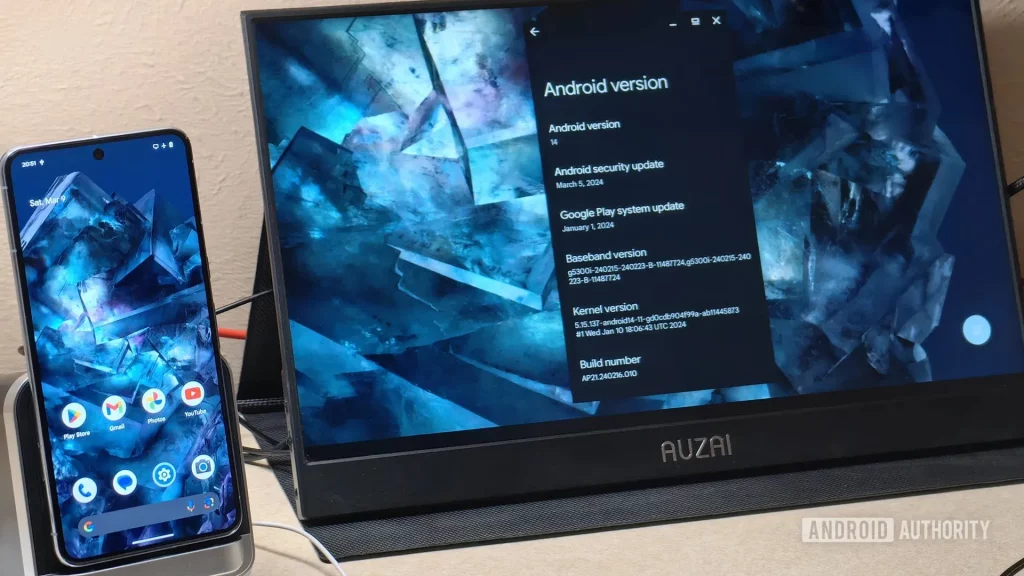
Although most of the Pixel devices from the past have offered USB-C 3.1 or above (the hardware requirement to transmit video via the USB-C port) Google has kept the feature disabled up until this point. Back in October last year it was possible to use the feature on Pixel 8 through projects like GrapheneOS. Now Google has finally baked the feature to a stage where you don’t need to modify the system to use DisplayPort Alternate Mode.
When you connect your Pixel 8 or Pixel 8 Pro to an external display, a prompt should pop up asking whether you’d like to mirror to an external display. if you go ahead, the contents of your smartphone screen appear in the middle of the monitor with the wallpaper filling the rest. Reportedly, a revamped “Desktop Mode” interface is under development and is currently hidden behind flags. Meanwhile, older Pixel devices can still enable and use this DisplayPort feature through Magisk module. The process involves installing Magisk Manager, downloading the DisplayPort Magisk Module, and flashing it via the tool. You reboot the phone and you should be good to go.
Notably, Samsung devices with the required hardware have had this feature since 2017. It is called Samsung DeX and offers a more desktop-like interface. Besides the use of USB-C, Samsung has even managed to transmit the data wirelessly, making it even more appealing to one who needs it. Android’s built-in desktop mode has reportedly been under development since Android 10. When or whether Google will offer an equivalent still remains a question.
Related:
- Unlock Savings: Discount on Every Giztop Product under the New Year Sale
- Big Discount: AOOSTAR R1 N100 NAS Mini PC Only For $159
- Get latest Oneplus 12 Phone for $699 on Geekwills
- Get $100 Off on Vivo X100 Pro at Giztop
- Get the Realme GT5 Pro phone on Giztop for $599






