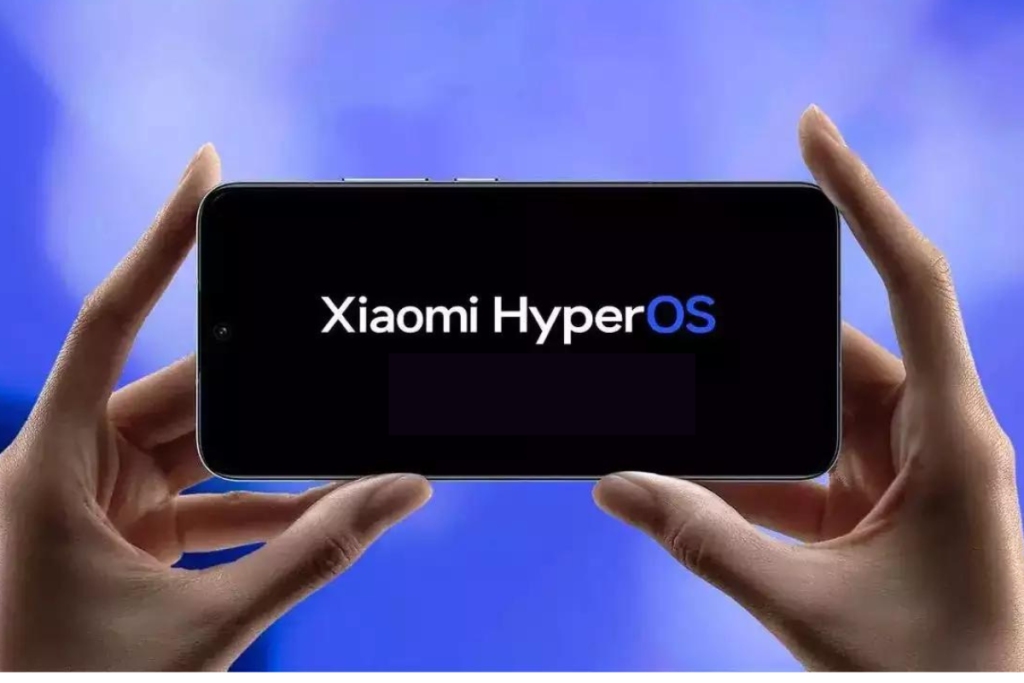Software updates are exciting as you expect some exciting features, improvements, and changes to the layout. And when it’s a major update like HyperOS, the excitement among Xiaomi fans touches the sky. The HyperOS update brings several mind-blowing features and significant improvements to many areas to give you a great experience.
If you have a Xiaomi, Redmi, or Poco device and are waiting for the HyperOS upgrade, keep reading this article to know which devices have received the update so far. We have also revealed the best HyperOS features, eligible devices, and the official roadmap.
[Note: We regularly update this article to include the latest information. Make sure to save the URL or bookmark this page to check back later.]Also Read: Top 6 HyperOS Features You Absolutely Can’t Miss
These Xiaomi, Redmi, and Poco Devices Have Received the HyperOS Update
[Xiaomi]
- Xiaomi 13 Pro
- Xiaomi 12 Pro
- Xiaomi Pad 6
[Redmi]
- Redmi 12 5G
- Redmi 12C
- Redmi Pad
- Redmi 11 Prime
- Redmi Note 12 5G
- Redmi Note 12 Pro 5G
- Redmi Note 12 Pro+ 5G
- Redmi Note 13 5G
- Redmi Note 13 Pro 5G
- Redmi Note 13 Pro+ 5G
[Poco]
- Poco M6 Pro
- Poco X6
- Poco C55
- Poco X5
- Poco X5 Pro
- Poco M5
- Poco M4 5G
- Poco F5
We’ll update this list whenever a new Xiaomi, Redmi, or Poco device gets the HyperOS update.
If you are still waiting for the HyperOS update on your device, you can manually download the ROM and install it. Check out this guide on 3 ways to install HyperOS for more details.
HyperOS Eligible Devices
[Xiaomi]
- Xiaomi 13 / 13 Pro / 13 Ultra
- Xiaomi 13T / 13T Pro
- Xiaomi 12 / 12 Pro / 12 Lite
- Xiaomi 12T / 12T Pro
- Xiaomi 11 / 11 Pro / 11 Ultra / 11 Lite 5G NE
- Xiaomi 11T / 11T Pro
- Xiaomi 11i / 11i HyperCharge
- Xiaomi Mi 11X / Mi 11X Pro / Mi 11i
- Xiaomi 10 / 10 Pro / 10S / 10 Ultra
- Xiaomi Mix Fold / Mix Fold 2 / Mix Fold 3 / Mix 4
- Xiaomi Civi / Civi 1S / Civi 2 / Civi 3
- Xiaomi Pad 6 / Pad 6 Pro / Pad 6 Max
- Xiaomi Pad 5 / Pad 5 Pro 5G / Pad 5 Pro WiFi
[Poco]
- Poco F5 / F5 Pro
- Poco F4 / F4 GT
- Poco F3 / F3 GT
- Poco X6 5G / X6 Neo
- Poco X5 5G / Poco X5 Pro 5G
- Poco X4 Pro 5G / X4 GT
- Poco M6 5G / M6 Pro 4G / M6 Pro 5G
- Poco M5 / M5s
- Poco M4 5G / M4 Pro 4G / M4 Pro 5G
- Poco C55 / C65
[Redmi]
- Redmi K40 / K40S / K40 Pro / K40 Pro+ / K40 Gaming
- Redmi K50 / K50 Pro / K50 Ultra / K50 Gaming / K50i / K50i Pro
- Redmi K60 / K60E / K60 Pro / K60 Ultra
- Redmi Note 13 4G / Note 13 5G / Note 13 Pro 4G / Note 13 Pro 5G / Note 13 Pro+ 5G / Note 13R Pro
- Redmi Note 12 4G / Note 12 / Note 12C / Note 12 Turbo / Note 12T Pro / Note 12 Pro Speed / Note 12 Pro 5G / Note 12 Pro+ 5G / Note 12 Discovery / Note 12S / Note 12R / Note 12R Pro
- Redmi Note 11 SE / Note 11E / Note 11 Prime 4G / Note 11 Prime 5G / Note 11R / Note 11 4G / Note 11 5G / Note 11T 5G / Note 11S / Note 11S 5G / Note 11 Pro 4G / Note 11 Pro 5G / Note 11E Pro / Note 11 Pro+ 5G / Note 11T Pro / Note 11T Pro+
- Redmi Note 10T / Note 10S / Note 10 5G / Note 10C / Note 10 Power
- Redmi 12 / 12C / 13C / 13C 5G
HyperOS Rollout Roadmap
These Xiaomi, Redmi, and Poco devices will get the HyperOS update in Q2 2024 (April – June) in India:
[Xiaomi]
- Xiaomi 11 Ultra
- Xiaomi 11T Pro
- Xiaomi Mi 11X
- Xiaomi 11i HyperCharge
- Xiaomi 11 Lite
- Xiaomi 11i
- Xiaomi Mi 10
- Xiaomi Pad 5
[Redmi]
- Redmi K50i
- Redmi 13C series
- Redmi 12
- Redmi 11 Prime 5G
- Redmi Note 11 series
[Poco]
- Poco X6 Neo
- Poco M6
- Poco C65
- Poco M4 Pro
- Poco F4
Best HyperOS Features You Must Explore
These are the best HyperOS features you shouldn’t forget to explore:
1. Lock Screen Customisations
Lock screen customisation has never been that great on MIUI which HyperOS can do. The new OS offers extensive lock screen customisation options to give you lock screen a perfect look. You get to choose from various lock screens styles, fonts, and color options. HyperOS also lets you add a depth effect to make it look even better.
2. Much Improved Control Center
The new Control Center in HyperOS looks much better and minimalist compared to that in MIUI. It removes all icon labels, though it can be brought back via the Settings app. The major changes to the Control Center include the addition of the music player widget and making the icons visible on a single scrollable screen.
3. Dynamic Notch
Xiaomi has also tried to implement the Dynamic Island from iOS in its own way. Though it’s not very functional yet, it’s a good visual element to have on a device. It works when you connect the charger, turn on the Battery Saver, enable Do Not Disturb (DND), switch to silent mode, and turn on the hotspot.
4. Improved Gallery App
The default Gallery app in HyperOS has a smart cutout feature. You can use it to isolate the subject from an image and remove/change the background. The Gallery app also gets an “ID” feature to help you create ID cutouts and photos.
5. Remove Bloatware
Xiaomi has finally listened to users and allowed them to remove bloatware (preinstalled apps) from their HyperOS devices. You can now easily remove them to free up more storage and system resources.
Which Xiaomi device do you have and which HyperOS features are you excited about? Share your thoughts in the comments below.