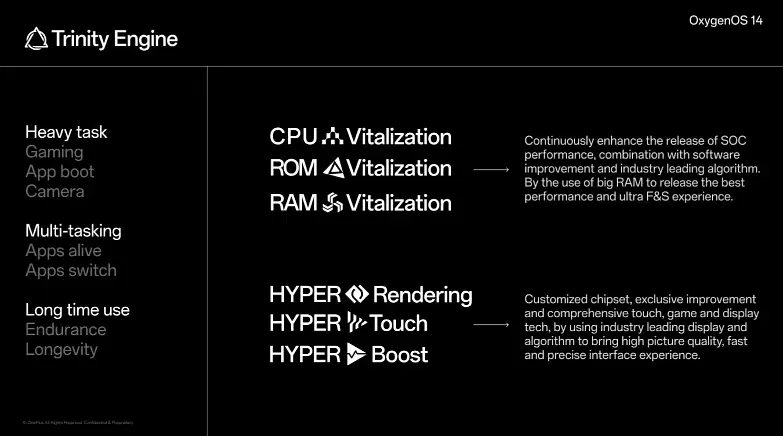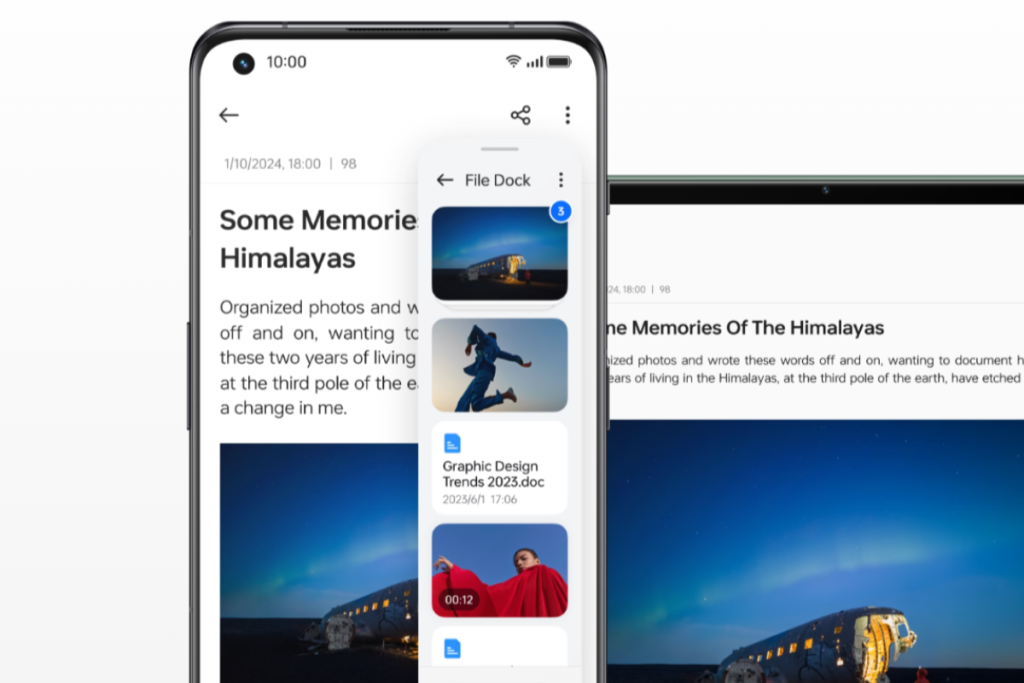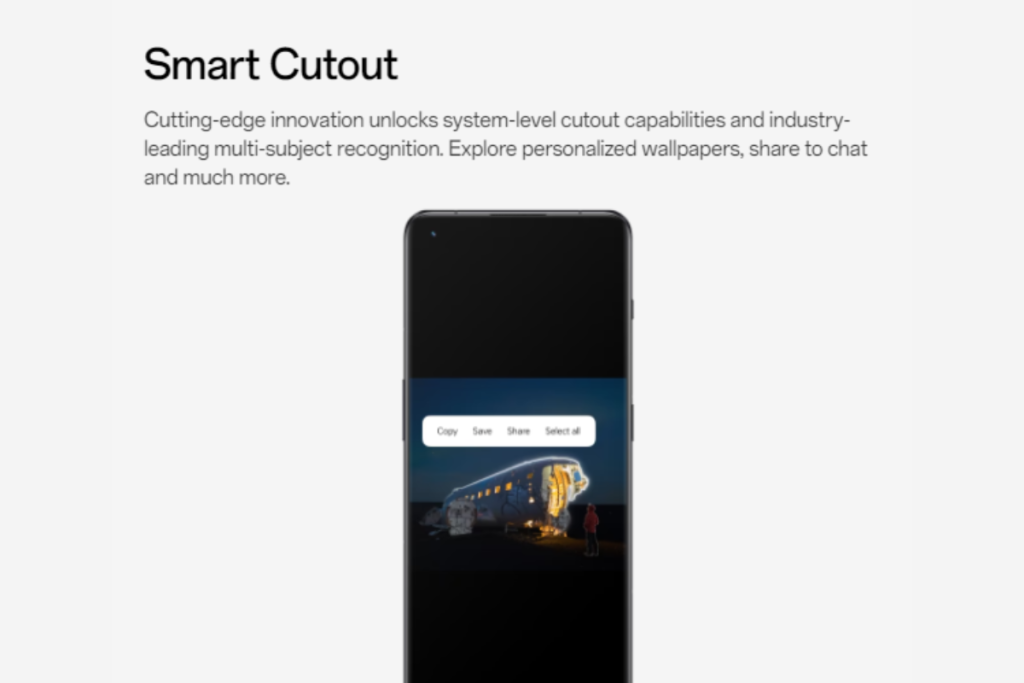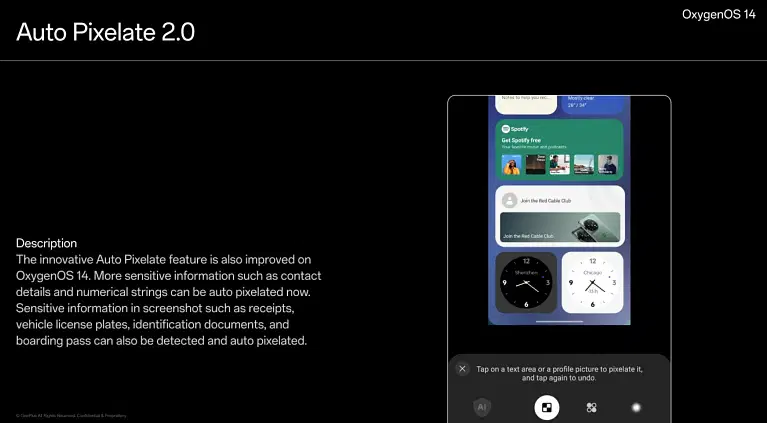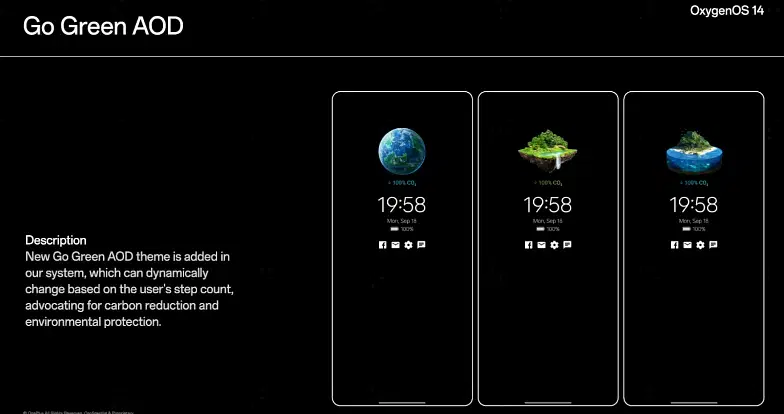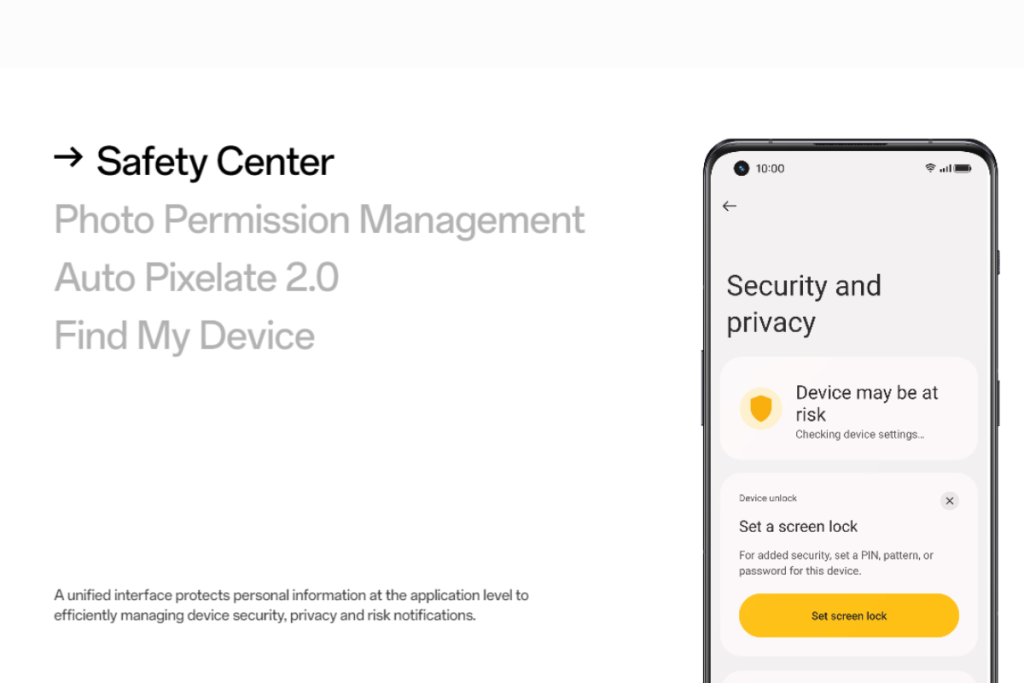OxygenOS 14, based on Android 14, is an exciting upgrade that brings many new features, lock screen shortcuts and improvements. It also introduces Trinity Engine for performance optimizations. If your OnePlus device hasn’t received the OxygenOS 14 update, I know you’re desperately waiting to get your hands on the new features and changes it brings.
To all those curious OnePlus users waiting for the Android 14-based OxygenOS 14 update, check below to see if the brand has started rolling it out for your device.
These OnePlus Devices Have Received the OxygenOS 14 Update
- OnePlus Open
- OnePlus Pad
- OnePlus 12
- OnePlus 12R
- OnePlus 11
- OnePlus 11R
- OnePlus 10 Pro
- OnePlus 10R
- OnePlus 10T
- OnePlus 9
- OnePlus 9 Pro
- OnePlus 9R
- OnePlus 9RT
- OnePlus 8T
- OnePlus Nord 3
- OnePlus Nord 2T
- OnePlus Nord N30 SE
- OnePlus Nord N30
- OnePlus Nord N20 SE
- OnePlus Nord N20
- OnePlus Nord CE 3 5G
- OnePlus Nord CE 3 Lite 5G
- OnePlus Nord CE 2 Lite 5G
These OnePlus devices have started getting the stable OxygenOS 14 update. This means that the update is available in a single region at least. As the update is rolled out in batches, it can take a few days to reach all the users.
If your OnePlus device is on the list but you still haven’t received the OxygenOS 14 update, keep checking for a new update regularly, as it may reach your device anytime soon. To do that, go to Settings > System > System updates and tap Check for updates.
[Note: In this post, I have only included the OnePlus phones that are eligible for the OxygenOS 14 update, not the ColorOS 14 update.]Nearly all eligible OnePlus devices are already getting the OxygenOS 14 update, except the OnePlus Pad Go. The device is currently going through the open beta phase. However, OnePlus shouldn’t take more than a few weeks to release the stable build.
Also Read: These OnePlus Devices Will Get the Android 15-based OxygenOS 15 Update
OxygenOS 14: Top Features You Shouldn’t Miss
1. Trinity Engine
OnePlus calls it their most advanced performance optimization software. It consists of six proprietary technologies: CPU Vitalization, RAM Vitalization, ROM Vitalization, HyperBoost, HyperTouch, and HyperRendering.
Trinity Engine aims to deliver consistent performance for an extended period. You’ll experience notable improvements in power consumption and performance after upgrading to OxygenOS 14. It might not be instant as the device undergoes software optimizations, which can take a couple of days.
2. File Dock
File Dock is an excellent addition to OxygenOS 14, at least for someone like me who keeps sharing texts and media files across many apps. Drag text or files to File Dock, open the app where you want to paste it and take the item out of FIle Dock.
The texts and files you save to File Dock are uploaded to the cloud. So, you can fetch them on your other OnePlus devices logged in with the same account.
3. Smart Cutout
Many Android smartphone brands, including Samsung and Xiaomi, have the smart cutout feature with different names, and it is now available to OnePlus phones running OxygenOS 14.
To use Smart Cutout, simply long-press a subject on an image to extract a cutout. This feature has existed on iPhones for years and is finally coming to OnePlus phones.
4. Global Search
OxygenOS 14 brings a search pillbox at the bottom of the screen, just above the dock. The global search feature is also there in OxygenOS 13, but OnePlus seems to have found a good spot for the icon.
It lets you search through your phone, including documents, apps, contacts, and even the internet. The pillbox fades away as you scroll between home screens or open the app drawer.
5. Auto Pixelate 2.0
OxygenOS 14 promises robust security and privacy by introducing Device Security Engine 3.0, based on Trusted Execution Environment (TEE) and Auto Pixelate 2.0.
The Auto Pixelate 2.0 feature pixelates sensitive information such as contact details and credit card numbers when sharing screenshots.
To use the Auto Pixelate feature, open an image and hit the edit button. Then, tap Pixelate and click Auto to pixelate sensitive information.
6. Carbon Footprint AOD
OxygenOS 14 introduces a unique AOD style that stands out – the Carbon Footprint AOD. It encourages you to walk and reduce your carbon footprint. There are five AOD styles that change based on the number of steps you take.
The earth on the AOD screen becomes greener as you walk more and more steps. I really liked this idea from OnePlus, and it won’t be wrong if other brands copy this or offer a similar feature.
7. Smart Suggestions
OxygenOS 14 introduced Smart Suggestions that surface important information on the lock screen, notification share, and status bar. For now, this feature works with select ride and food delivery services, such as Zomato, Uber, etc.
8. Unified Security Dashboard
OnePlus continues to make adjustments to present a unified dashboard for all security and privacy settings. OxygenOS 14 has a security and privacy page where you can find all those settings, such as Google account settings, Private Safe, App Locker, and System Cloner.
A notable change to user privacy is the ability to give apps access to select apps and videos instead of full system access.
9. More Lockscreen Shortcuts
OxygenOS 14 adds two additional shortcuts to the lock screen: QR and flashlight. You can add them to your lock screen to scan QR codes or enable/disable the flashlight without having to unlock the phone.
10. App-Specific Language Control
Another useful addition to OxygenOS 14 is the ability to customize language for specific apps. So now, you can change the language of a specific app without having to change the system language. You can find it on the Addition Settings page.
Which OxygenOS 14 feature(s) are you most excited about? And which OnePlus device do you own? Do let us know in the comments below.