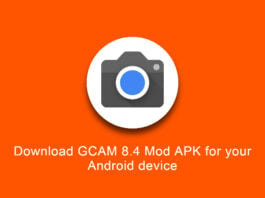Xiaomi is known for its competitive smartphones at aggressive pricing. The Chinese smartphone maker is now expanding its brochure of products by introducing flagship killer smartphones. They have even diversified the portfolio by launching new sub-brands like Poco and Redmi. Xiaomi has become a major Android smartphone manufacturer with availability across Asia, Europe, and North America. Xiaomi’s support over its community and third-party forums has multiplied over time. The company has even developed dedicated softwares for unlocking bootloader or getting root access. The users can download the Xiaomi Mi Flash Tool from the link below to flash the stock firmware.

Must See: Download: MIUI Launcher Alpha brings back App Drawer for Mi Devices
Xiaomi’s policy of providing diversified smartphones based on the user’s needs across different countries is working like a charm. The company has managed to improve smartphone sales across various countries. The Chinese company is vying ahead of the primary smartphone manufacturers like Apple, Smasung, LG, and Sony. According to recent IDC data for Q4 2019, Xiaomi has become India’s number one handset brand by replacing Samsung.
A successful manufacturer always tends to provide support for the smartphones along with providing hardware at affordable prices. Xiaomi also stands along with this saying and provide regular software upgrades and security patches for the smartphones. They also provide dedicated tools for users who want to root or unlock the smartphone bootloader.
What is Xiaomi Mi Flash Tool?
Xiaomi Flash Tool is one such software that helps the users to flash the stock firmware. This nifty tool installs MIUI firmware on Xiaomi smartphones or tablets is available freely. It comes to aid when a user hard or soft brick his/her device by either installing third-party MODs or custom ROMs. There can be various other reasons behind such device status.
Xiaomi Mi Flash Tool carries all the important scripts to flash your smartphone. It simplifies the process of flashing the stock ROM by verifying any files for the security anomalies. It even enhances the Anti Roll Back Protection, error logging, driver installtion, and device detection.
Important:
- Xiaomi Mi Flash Tool is compatible with Windows 7/8/10 PC only.
- The tool will only work for Xiaomi devices.
- It is compatible with only Qualcomm Devices.
- It misses the ability to flash OTA files.
- Download the latest version of the Mi Flash Tool.
Xiaomi Mi Flash Tool Features
All in One Tool: The Xiaomi Mi Flash Tool is all in one tool and consists of ADB Tool, Mi Tool, and all necessary drivers. It’s just a full package if you want to tweak your phone.
In-Built USB Driver: The Xiaomi Mi Flash Tool by default packs USB drivers for Microsoft RNDIS, MTP, Qualcomm, USB Serial and Google ADB drivers. You will not have the hassle to install USB drivers.
Different Flashing Options: Xiaomi Mi Flash Tool offers three flashing tools – “Flash All Except Data & Storage”, “Flash All Except Storage” and “Flash All”.
Download Mi Flash Tool for Windows
The Mi Flash Tool is available in different versions. We have provided a download link for all the versions. The latest is present just below this line.
| Name | Xiaomi Mi Flash Tool |
| Version | v20191206 |
| Size | 82.3 MB |
| Compatible | Windows 7/8/8.1/10 |
Old Mi Flash Versions (Download Links)
| Mi Flash Tool v4.5.9 | Download |
| Mi Flash Tool v5.6.1 | Download |
| Mi Flash Tool v5.6.1 | Download |
| Mi Flash Tool v5.10.28 | Download |
| Mi Flash Tool v6.4.1 | Download |
| Mi Flash Tool v6.8.30 | Download |
| Mi Flash Tool v6.12.22 | Download |
| Mi Flash Tool v7.4.25 | Download |
| Mi Flash Tool v7.12.12 | Download |
| Mi Flash Tool v8.5.28 | Download |
| Mi Flash Tool v8.11.15 | Download |
How to use Mi Flash Tool?
Xiaomi Mi Flash Tool is simple to use the tool, it can easily and rapidly perform the assigned job. Follow the steps below to use Mi Flash Tool:
- Open Mi Flash Tool, and select from three different modes in the right down corner.
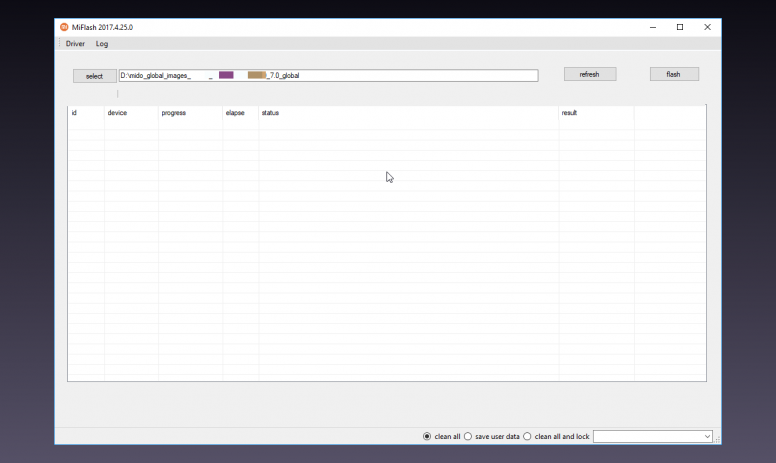
- Click ‘Select’ and browse the file and click flash.
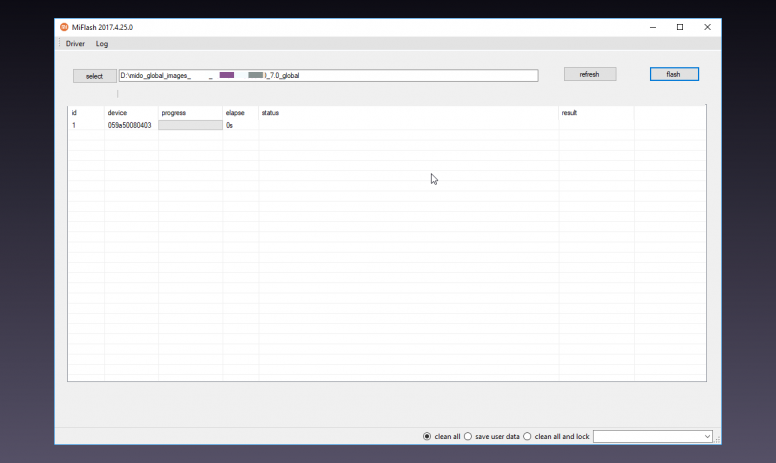
- Let it flash and boot the system.
- That’s it.
You have successfully downloaded and installed XIaomi Mi Flash Tool. We will keep the article updated, to match the latest versions of Mi Flash.