In an era where video content reigns supreme, creators are constantly looking for ways to make their videos more engaging, professional, and appealing. With the sheer volume of videos being uploaded every day on platforms such as YouTube, Instagram, and TikTok, standing out in the crowd requires not just creativity but also efficient editing. This is where the integration of Artificial Intelligence (AI) into video editing tools comes into play. AI tools for video editing are revolutionizing the way content is produced and edited, by automating tedious tasks, enhancing video quality, and even suggesting creative insights.

The Best AI tools for video editing leverage deep learning algorithms to perform a range of functions such as automating the editing process, optimizing video quality, and facilitating seamless content creation. These AI-driven tools are capable of analyzing hundreds of hours of footage to identify and suggest the best shots. They can even evaluate videos for variables like framing, lighting, and composition to make smart suggestions for improvements. In addition, AI algorithms are excellent at upscaling low-resolution footage, stabilizing shaky videos, and enhancing poor lighting conditions, which is especially beneficial for salvaging subpar raw footage.
Furthermore, AI tools in video editing can handle resource-intensive tasks such as object tracking, background removal, and color grading with ease. For instance, AI-based color grading can analyze the color scheme and mood of the video and adjust it accordingly to achieve the desired effect. Another groundbreaking feature is AI’s capability in facial recognition and speech-to-text conversion, which substantially simplifies the creation of subtitles and closed captions.
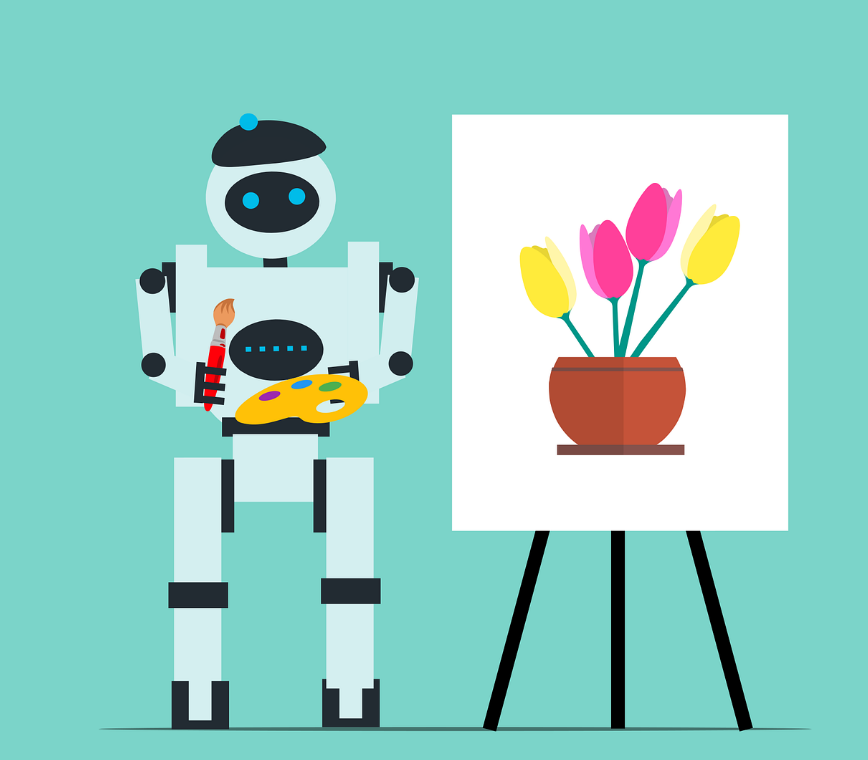
Factors to consider, when selecting the best AI tools for video editing:
Table of Contents
- Functionality and Features: Assess the specific functionalities and features offered by the AI tools for video editing. Look for tools that can automate repetitive tasks, enhance video quality, provide advanced editing options, and offer intuitive interfaces.
- AI Capabilities: Evaluate the AI capabilities of the tools. Check if they use machine learning algorithms, computer vision, or deep learning techniques to analyze and process videos effectively. AI tools can provide features like object recognition, scene detection, automatic tagging, and content generation.
- Integration and Compatibility: Determine if the AI tools can integrate seamlessly with your existing video editing workflow. Consider factors like compatibility with video editing software, file formats, operating systems, and hardware requirements.
- Ease of Use: You should consider the user-friendliness of the AI tools. Look for tools with intuitive interfaces, clear instructions, and comprehensive documentation or tutorials. A user-friendly tool will help you save time and effort during the editing process.
- Performance and Speed: Always assess the performance and speed of the AI tools. AI algorithms can be computationally intensive, so it’s important to ensure that the tools provide efficient processing and deliver results in a reasonable amount of time.
- Accuracy and Quality: Check the accuracy and quality of the AI-generated results. Look for tools that produce high-quality outputs, minimize errors or artifacts, and provide options for customization and fine-tuning.
- Cost and Value: Of course, you should also consider the cost of the AI tools and evaluate their value proposition. Compare pricing models, subscription plans, and licensing options. Assess whether the benefits and features provided by the tools justify the cost.
- User Reviews and Reputation: Research user reviews, ratings, and testimonials for the AI tools you are considering. Look for feedback on reliability, performance, customer support, and overall satisfaction. Consider the reputation and track record of the tool’s developers or vendors.
- Updates and Support: Another important aspect is the frequency of updates and the level of support provided by the AI tool developers. Look for tools that are actively maintained, offer regular updates, and provide responsive customer support to address any issues or concerns.
- Privacy and Security: Consider the privacy and security implications when using AI tools for video editing. Check if the tools handle data securely, provide options for data encryption or anonymization, and comply with relevant data protection regulations.
As video content continues to dominate the digital landscape, AI tools are proving to be indispensable for content creators. These tools not only improve efficiency but also open avenues for creativity and innovation in video editing. Whether you are a seasoned videographer or a beginner, integrating AI tools into your video editing process can result in higher-quality content that captivates the audience.
Adobe Premiere Pro

Adobe Premiere Pro is a quintessential tool in the video editing domain. Its powerful capabilities make it a popular choice among professionals and hobbyists alike. Adobe Premiere Pro has set a benchmark with its rich features that empower editors to create visually stunning and highly engaging videos. One of the key highlights is the integration of Adobe Sensei AI, which fuels the Auto Color and Auto Match functions. This AI integration is invaluable in achieving color grading accuracy, ensuring that your videos have a polished and professional appearance. Furthermore, the software allows you to add numerous external graphics, which can significantly elevate the production value of your projects.
In an age where social media is king, being able to share your creations effortlessly is vital. Adobe Premiere Pro lets you export your videos directly to various social channels, optimizing your workflow. Additionally, the program’s Text-Based Editing, collaboration features, and extensive support for different formats make it versatile and conducive to teamwork.
Adobe Premiere Pro is not just about editing; it’s an all-encompassing ecosystem. The software boasts in-app guidance from industry professionals, access to free Adobe Stock footage, and a dashboard for background processes. These elements come together to provide a seamless, enriching experience for users, ultimately allowing them to manifest their creativity without constraints.
Key Features:
- AI-powered Auto Color and Auto Match for color grading.
- Direct export to social media channels.
- Integration with Adobe Stock for access to free footage.
- Text-Based Editing for enhanced editing control.
- Collaboration and sharing features via Team Projects.
- Supports a wide range of formats including Sony VENICE 2 Version 2.0 and iPhone’s Cinematic clips.
- Customized captions generation for videos.
- In-app guidance from industry professionals.
Rephrase.ai

Rephrase.ai stands out as an innovative tool that leverages generative AI to convert text into captivating videos. Whether you are an individual content creator, marketer, or enterprise, Rephrase.ai has features that can significantly streamline the video creation process. This platform boasts multiple stock avatars and its text-to-voice conversion is highly efficient. What sets it apart is its ability to render videos in multiple languages, making it ideal for global content.
Rephrase.ai comes loaded with pre-uploaded templates that can kick-start your creative process. The simplicity and ease of use are among the prime characteristics that make this tool so appealing. By adding messages and utilizing hands-on customer support, users can refine their videos to professional standards in minutes.
This AI-powered tool is particularly beneficial for marketing campaigns, as it allows for the quick generation of promotional videos. Moreover, it’s free to use, making it accessible to a wider audience. The culmination of AI-generated content, user creativity, and easy editing makes Rephrase.ai a powerful tool in the arsenal of any video content creator.
Key Features:
- AI-powered text-to-video conversion.
- Multiple stock avatars to choose from.
- Multi-lingual speech capability.
- Pre-uploaded templates to streamline video creation.
- Quick rendering of videos for export.
- Hands-on customer support.
- Ideal for marketing campaigns due to quick content generation.
- Free to use.
Filmora Wondershare

Filmora Wondershare is a tour de force in video editing that combines a user-friendly interface with a plethora of features, making it an ideal choice for both beginners and experienced video editors. With its AI-powered tools, such as Smart Cutout, Audio Stretch, and Audio Denoise, Filmora Wondershare has established itself as a trailblazer in the industry. AI Smart Cutout enables you to eliminate distractions in the background effortlessly, while AI Audio Denoise works wonders in removing unwanted background noise.
One of Filmora’s remarkable features is its vast library of over 200 presets and an Instant Mode, which makes the editing process incredibly efficient. Additionally, it boasts a wealth of free stock media and a myriad of video plugins that allow you to experiment with different styles and effects. The software is also equipped with innovative audio tools like Audio Visualizer and Auto Ducking, ensuring that your audio complements your visuals flawlessly.
Another AI-driven feature that sets Filmora Wondershare apart is Silence Detection, which intelligently cuts out unnecessary pauses, making your videos more dynamic and engaging. The Auto Reframe feature is a lifesaver when you need to resize multiple videos quickly. Overall, Filmora Wondershare is an all-encompassing video editing solution that fosters creativity and productivity.
Key Features:
- AI-powered Smart Cutout to remove background distractions.
- AI Audio Denoise for crisp and clear audio.
- Extensive library of presets and Instant Mode for efficient editing.
- Vast selection of free stock media.
- Silence Detection for more dynamic videos.
- Audio Visualizer and Auto Ducking for enhanced audio.
- Auto Reframe for effortless resizing of videos.
Lumen5

Lumen5 is an AI-driven video creation platform designed to make the video creation process as effortless as possible. With its point-and-click, drag-and-drop interface, Lumen5 is incredibly user-friendly, making it accessible even to those with little or no video editing experience. One of Lumen5’s most outstanding features is its ability to convert blog posts into videos. By simply plugging in a link, the AI automatically fetches the content and generates a video, which you can then edit to your taste.
This platform boasts a plethora of templates designed to give users a head start in the video creation process. Additionally, Lumen5 offers talking head videos and a host of tools to enhance videos with callouts and cutaways. Another intriguing feature is the auto-generation of captions for all video clips, which can be particularly beneficial for social media videos where viewers often watch without sound.
The integration of artificial intelligence with user creativity makes Lumen5 an indispensable tool for content creators, marketers, and businesses looking to leverage video content. The ease of use, coupled with the powerful features, positions Lumen5 as a formidable ally in the world of video creation.
Key Features:
- AI-powered content fetching and video generation from blog posts.
- User-friendly point-and-click, drag-and-drop interface.
- Wide range of templates for various purposes.
- Talking head videos for personalization.
- Auto-generated captions for video clips.
- Editing through the transcript for precise editing.
- Tools for enhancing videos with callouts and cutaways.
FlexClip

FlexClip has emerged as an all-in-one AI-driven video editing platform that is not just powerful but also incredibly user-friendly. Whether you’re a brand looking to elevate your marketing campaign, a content creator aiming to engage an audience, or someone seeking to capture family memories, FlexClip has tools and resources to suit your needs.
The platform’s array of thousands of video templates is a treasure trove for users looking to produce videos without starting from scratch. What’s more, FlexClip’s AI capabilities streamline the video creation process, allowing users to focus on the creative aspects.
With a plethora of built-in resources, FlexClip offers millions of royalty-free assets, including music, photos, and video clips, which can be integrated into your projects. This is especially advantageous for users who might not have a substantial library of their own.
FlexClip’s cloud-based video solutions are a boon for teams. This feature enables collaboration from different locations, making it possible for teams to work cohesively and efficiently on video projects. The platform also consistently updates with tips and guides, ensuring users can maximize the potential of the software.
FlexClip also includes a movie maker feature, catering to those who want to dabble in filmmaking. It’s an accessible and feature-rich platform that not only automates parts of the video creation process with AI but also provides users with a vast array of resources and tools.
Key Features:
- AI-driven video creation tools.
- Thousands of customizable video templates.
- Millions of royalty-free assets including music, photos, and video clips.
- Cloud-based solutions for seamless team collaboration.
- Comprehensive video editing tools.
- Movie maker feature for aspiring filmmakers.
- Regular updates with tips and guides.
- User-friendly interface, suitable for users of all levels.
- Free to use with export functionality.




