Insta360 Flow
When was the last time you used a smartphone gimbal? Or to rephrase the question, do you really still need a stabilizer for phones? My answer is Yes, although camera systems on smartphones become more and more powerful, and getting a relatively stable shooting with OIS is already a basic ability of a phone camera. So people tend to leave the gimbal they once bought in the cluttered room.


While some brands still want to change it with their products, like insta360, a brand known for its 360 cameras. It launched their first smartphone gimbal, and even with a glance at the packaging, we know they are aiming to compete with DJI. Why would anyone want to start making smartphone gimbals in 2023? Can this gadget really make your phone camera more stable, and, more powerful? Let’s find out together today!


Unboxing
Let’s start with the unboxing, from the title on the package we can learn that insta360 defines this kit as a creator kit, smartphone stabilizer is just a subtitle, which is interesting, from the other side we can see that it can be used in many scenes.

The whole package is not the usual drawer type, it is a collapsible box, the gimbal is at the top. And I have to say the transparent case is very attractive, but let’s check the accessories first. What we got is the creator kit. all expansion accessories are in this small package.



This is a set of backpack ropes, you can attach it to the small bag to turn it into a shoulder bag.


The next is a spotlight, when you make a vlog or live stream at night it will be very useful.

Then we have a dual TypeC cable, a TypeC to TypeA cable, and another TypeC to lightning cable. And of course, a quick start guide and warranty card are included.



In addition to these, we have a silicone grip case, and then the last accessory is a magnetic phone clip.


Design
insta360 flow has a very flexible and smart design. First of all, it has a multi-stage foldable structure, when fully folded up, the compact gimbal looks like a door handle, you can scramble it into the pocket or just carry it in a single hand.


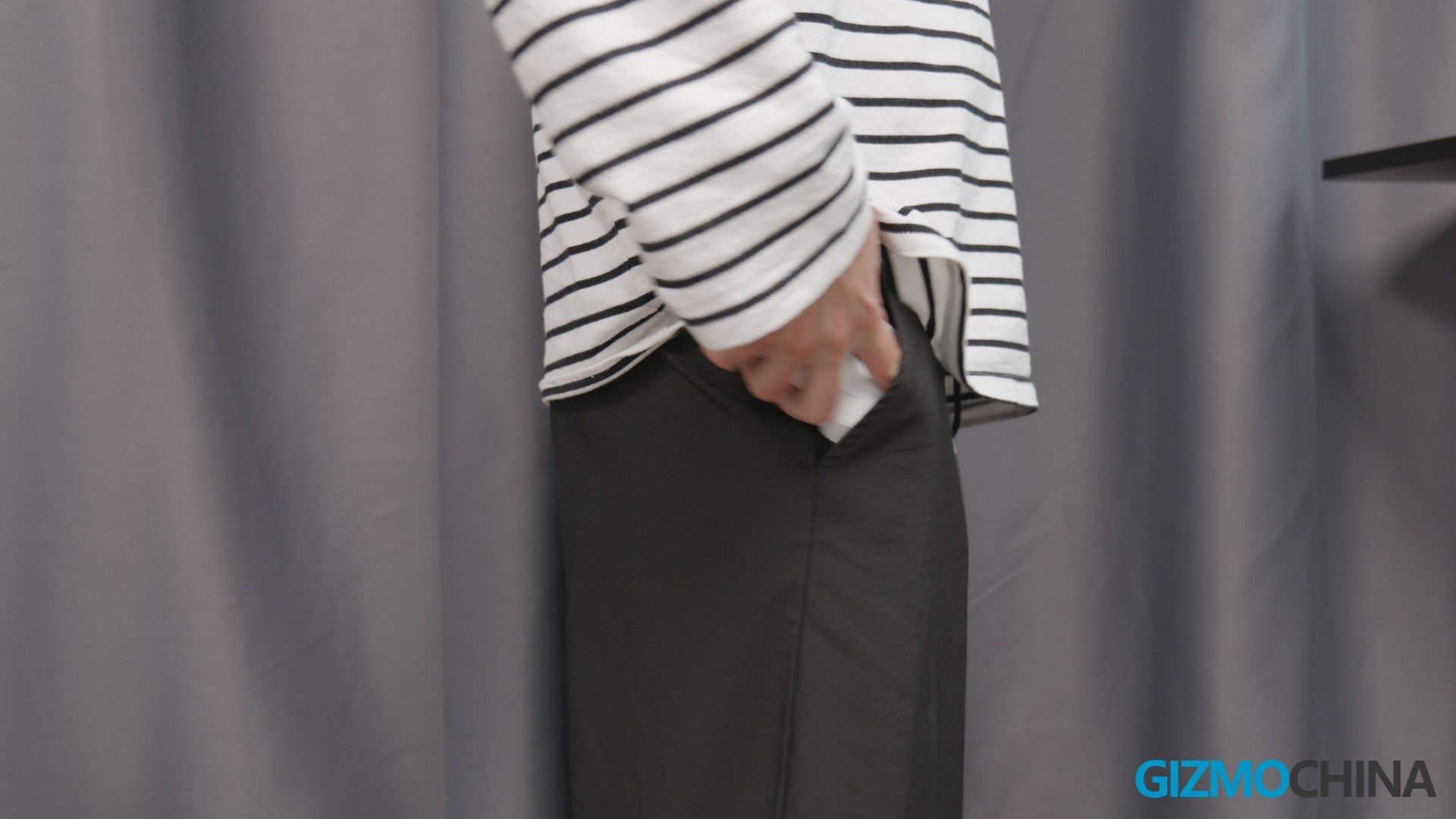
I recommend that you mount your phone to the magnetic clip before use. when you want to use the Flow, you just need to mount your phone to the gimbal and pull the handle down, the gimbal will automatically activate and start working.



We can see a power button on the control wheel, but I think maybe insta360 can turn it into a customizable button because it’s easy enough to turn the gimbal on or off by unfolding or folding it.


There are two hidden structures inside the handle, First, if you feel the handle is too short to hold comfortably, you can grab the bottom of the handle and pull down, now the handle is extended, then you can spread it to turn the gimbal into a tripod.



To make it easier to take selfies, you can pull up the top of the gimbal, and the top of the selfie stick has a hinge so you can adjust its angle.


Now we know why insta360 called it a creator kit, it’s really a multi-functional gimbal. I really appreciate that insta360 made all these extensions in an integrated system. you don’t need to take out a bunch of accessories in the package and then repeatedly mount and dismount all the parts.


Control & Connectivity
Now let’s look at its control and connectivity. The Flow has a TypeC port. It supports reverse charging so you no longer need to worry about the battery life when you connect it to your phone.


On both sides of the phone clip, we can see a notch, you can put the spotlight on it and connect it to the TypeC port.


For night recording, such a spotlight will bring a huge boost to your video.

There is a cold shoe connector at the bottom of the gimbal arm, to which you can attach many kinds of accessories, such as a wireless microphone.


By the way, the transparent case is really cool and everything inside is not just for decoration but real components and circuit boards, if you ignore the insta360 logo, it really looks like a product from another brand. Well, Carl Pei probably likes it.


There is a control wheel and trigger button located in front and behind the handle, insta360 set up a lot of operations for these buttons. As you can see, just a trigger button can achieve five operations, but most of the time I will only use two of them, because I usually use the Flow to shoot products and people.


When you press the trigger, the camera will identify the subject in the picture and start tracking, you can use this feature to complete some very nice wrap-around shots, and when you finish footage or want to start over, just click the button again to cancel the tracking point.


The control wheel consists of three parts, a joystick, three action buttons, and a zoom circle. From the indicator, we can understand that the gimbal offers four working modes.


If you are a novice, Auto mode is the most recommended option because the camera will automatically recognize the elements and movements in the picture and then help you to complete the shot in an appropriate way. Even as an experienced user, I use auto mode a lot because it’s smart enough to work better than the manual controls in some cases.

insta360 APP
Putting aside the insta360 APP, the Flow is already the most practical smartphone stabilizer that we’ve ever used, but if you’ve used some action cameras from insta360, you should know that the APP is the killjoy of the brand, and at this moment I want to show you 3 of my favorite features in the insta360 APP.

The first is Dolly Zoom, a very classic shooting trick that makes your videos dramatic. With the help of the gimbal, all you need to do is select the subject on the screen, hit the record button, and then move the camera slowly from near to far, and the app will lock on to the object and automatically complete the zoom and stabilization. The clip looks great, right?



The second is basketball mode. When you switch to this mode, you need to convert the gimbal to tripod mode and place it in a good position, then follow the guide to correct the camera.


The gimbal will now automatically track the basketball and record highlights for all players, which is a really cool feature for those play basketball a lot. For me, it definitely helps improve my skills.

The third AI-powered feature is the live mode. With this feature, you can have the gimbal track you in any camera app or live stream. If you are hosting a live channel, you no longer need to hire a cameraman, just put the gimbal in the center of the place and it will keep you in the view of the audience at all times, you just need to focus on the show you perform.



Here is an additional feature I would like to introduce, the shot genie library, which is not a specific feature but a collection of tutorials that will teach you to create remarkable videos in any scenario.


For beginners, creativity is far more important than what equipment you use. This library inspires all users to create, and then they will find that video shooting is not as hard as they thought.

Verdict
So this is the insta360 flow. It is difficult to summarize in one sentence what kind of product this is, if you just consider it as a stabilizer, it is already the best-designed one, and at the same time, it is also a smart selfie stick and tripod.

Honestly, it doesn’t seem like a debut product at all but a near-perfect product after several iterations, but maybe all that is secondary to an insta360 product. I think the most valuable thing will always be the positive user community in the app and those excellent official tutorials. I believe anyone who buys this gimbal will learn and enjoy video creation.





