Xposed Framework is a favorite Mod among the users who love to modify their Android smartphones. It provides seamless customization ability on compatible Android devices. The Xposed Framework is easy to install and module based framework. It allows users to extend the functionality of the device by letting install other apps/mods/tweak at the system level.
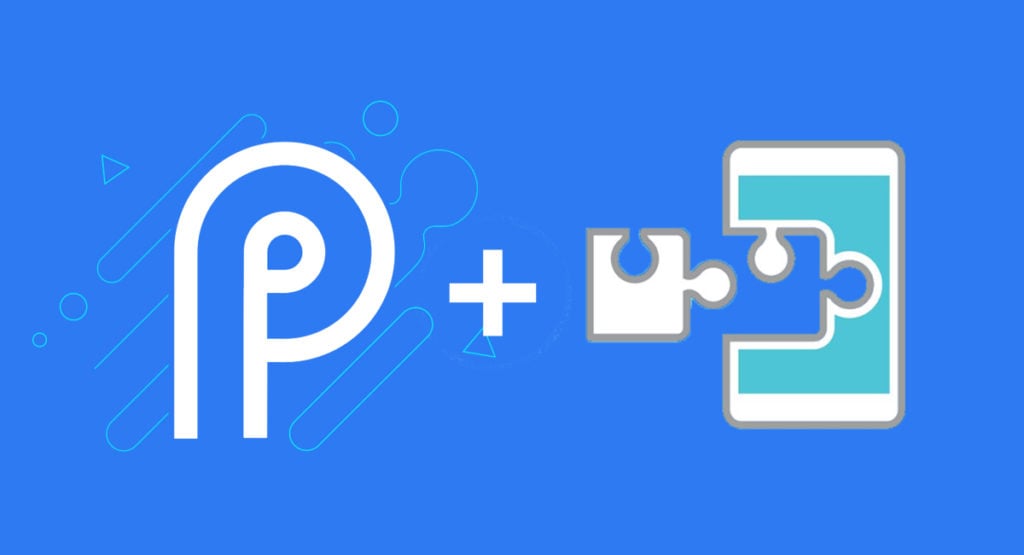
Xposed Framework not only extends the functionality of the device, but it also improves the performance by tweaking the system-level functionality of the device. The ability of easy installation of modules is unmatchable. Xposed also allows users to flash custom ROMs via Xposed Manager. It fades away the process of flashing via custom recovery. It saves time and effort while installing any module.
The Framework uses the ART (Android Runtime) to let Xposed modules to execute their methods before calling the original methods. It is an advanced version of the Magisk Module with more abilities to modify at the system-level.
Features of Xposed Framework
Ability to run on Stock ROM: Exposed Framework can smoothly run on stock ROM. It won’t affect the working of the current ROM in any way and can easily fit in it. The user needs to install the framework over the top of the OS. It is a boon for users who loves to use the stock ROM but needs some customizability access.
Easier to use: Due to the availability of different modules, Xposed Framework is quite easy to use. The users can easily plug and play with the modules. It is a boon for the users who loves to customize the smartphones.
Cross-Device compatibility: The Xposed modules can run on any device having the Xposed framework installed. Irrespective of the Android version, device manufacturer, and build type, the Xposed Modules run flawlessly on the Framework compatible device.
Save-Time Efforts: Xposed Framework saves the time of the user in customizing the UI. It can quickly improve performance and enhances the overall device’s usability.
The Xposed Framework did not support Android 9.0 Pie officially, but a Reddit user has successfully ported it to the newer Android version. It can be easily installed on all the Android devices running Android 9.0 Pie. Interested users need to install Magisk Manager and then EdXposed mode to successfully start utilizing the Xposed Framework.
Note: It is an unofficial build of the Xposed Framework. It might be risky to install it as it contains various bugs. It is even not open source. However, it is working fine on the Android 9.0, but there’s always a scope for some issues. GizmoChina.com will not be held responsible for any damage to your data and device.
Prerequisites:
- Download Riru Core Magisk Module
- Download EdXposed Magisk Module
- Download EDXPosed Uninstaller
- EdXposed Installer
- Download XPosed Installer APK
- You should have Magisk Manager installed on your device.
- The device should be rooted.
Steps to Install Xposed Framework on Android 9.0 Pie
- Download and install the Riru Core Magisk Module.
- After successful installation of the above module, Install EdXposed Magisk Module.
- Now, reboot your Android 9.0 Pie running device.
- Need to install Xposed Installer APK by DVDandroid on your phone.
- Open Xposed Installer app from the app drawer, and you will see successfully installed notification.
You will see the Xposed on Android 9.0 pie after the device gets booted successfully. Most of the users are giving positive feedback about the installation.
Xposed Framework officially supports Android 8.1 Oreo. The installation is based on Magisk manager, and it won’t affect the device’s SafetyNet. Users can flawlessly use programs like Google Pay, Banking Apps, etc.







