The whole smartphone ecosystem is evolving around the camera lenses. Especially, the ability to capture stunning photos even in a low-light environment is a new trend in the smartphone industry. Various smartphone manufacturers are working to make smartphone cameras effective even during the night. Already, companies like Samsung, Google, and Apple have integrated the Night Mode capability in their smartphone cameras to facilitate user with extra benefits.

Some manufacturers achieve better results either by improving on the hardware with better aperture value or by processing it software-wise. The OEMs like Samsung, Xiaomi, Huawei always try to improve Night mode capability by instilling better hardware, whereas Google relies more on the AI and software for improvements.
The major giants polish their high-end devices with flawless features but mostly forget to bring those feature on mid-range or low-end smartphones. Similarly, Night Mode camera ability is limited to some high-end and mid-range smartphones in the market. The under-budget device owner has to resort to the third-party apps or other MODs for similar functionality.
We have gathered a list of third-party Night Mode camera Apps for these devices. Any user can download and install these apps to capture better photos in the low-light environment.
List of best Third-Party Night Mode Camera Apps
Gcam MOD

It is dwelled out of the Google Pixel’s camera app which is the most advanced camera software. It is developed by Google to capture beautiful photos by fully utilizing hardware resources. The popularity of the Google Pixel camera app led developers to port it for other smartphones also.
The interested users can download the Gcam mod of your respective smartphone and can utilize the inbuilt night mode to capture stunning photos in low light. These mods always carry some bugs, so make sure to try the Gcam Mod which carries minimal bugs.
Related: Download Best GCam Port for Xiaomi Poco F1
Camera FV-5
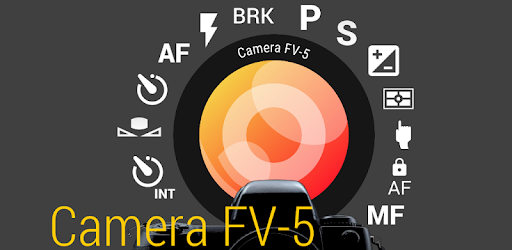
The Camera FV-5 is a professional camera app through which users can easily adjust ISO, Aperture, Focus and all other elements of the camera to shot a better photo. Along with manual controls, the viewfinder also shows important EXIF data including exposure time, aperture, etc.
To capture a photo during nighttime, the user can use its long exposure mode in the app. It can really capture detailed photos even in the low-light environment. The user can save photo in different formats including JPG, true 16-bit RAW DNG, or lossless PNG. The app comes in two different modes – Camera FV-5 lite (Free) and Camera FV-5 (Paid).
A Better Camera
As the name suggests “A Better Camera” is designed to offer manual controls which are not available in the default camera app on most of the smartphones. It is the most useful camera app with HDR support making pictures look like a professional camera shot. It can also shot 360-degree panorama along with enhanced video recording. The app comes with support for a group portrait, sequence shot, removing unwanted objects with one click.
A Better Camera app also supports Night Mode which can capture detailed photos even in the night time. It can capture RAW photos with other manual tools such as ISO option, multi-focus, shutter speed, etc.
It is a free app and can be downloaded from the Play Store. It will carry in-app advertisements.
Open Camera
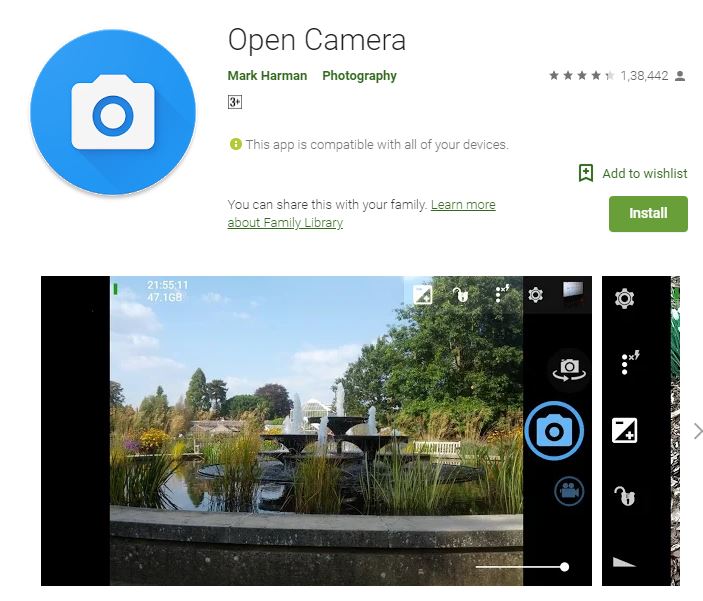
A fully-featured camera app engrossing all the major features of the camera app. It is an advanced camera app with the support for manual controls such as exposure, video recording, configurable volume keys, optional GPS location tagging, Panorama, HDR, etc. It is overwhelmed with support for Camera2 API which can manually control various aspects of the device.
It also comes with low light night mode with noise reduction and dynamic range optimization modes for quality. Other features are as follows:
- Focus bracketing mode
- Support for Mi Band Selfie
- Small File size
- support for external microphones
- Zoom via multi-touch
- Disable shutter sound
It is available for free without any advertisements in the app. It is an open-source camera app.
Footej Camera
A purely simple and bloat-free camera app with manual exposure and ISO control. It also utilizes Android’s cmaera2 API for amazing photo and video quality while capturing burst mode and animated GIFs. It supports slo-mo video recording and timelapse interval of 10 seconds. It also includes HDR+ camera support for Pixel 2 devices.
A user can easily snap a detailed photo during nighttime by lowering the exposure time and making the smartphone stable. As per need, the user can adjust ISO to reduce graininess by degrading it.
It is available for free but offers in-app purchases. It is a good alternative for users to try.
Manual Camera
Manual Camera app provides various DSLR based controls on your smartphone. It is the best app which harnesses the Camera2 API to aggregate manual powers of the smartphone’s camera hardware. It also features inbuilt customization features to refine the photos by giving the final touch.
Apart from the usual features, it also has the ability to shot detailed picture during the night time. Its user interface is loaded with all the manual controls.
These are some best camera app with Night Mode support. Any user with the low-end or high-end device can utilize the above camera apps to snap detailed photo even during the low-light environment.
Up Next: Ultimate guide to enable Dark Mode in Google Apps – Google Chrome, Calendar, Photos, News, Discover, Keep and others





