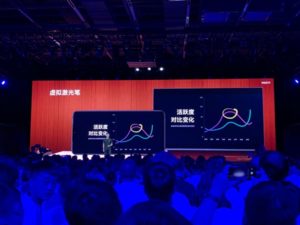Xiaomi has now officially launched MIUI 11, the latest incarnation of their custom Android UI. Down below, we’ve detailed the brand new design changes as well as all the new functions and features that the update brings. So, let’s take a closer look at MIUI 11.
MIUI 11: Design Rundown
Bigger Focus on Clean Design
With MIUI 11, Xiaomi is applying a more modern twist to their overall design language. Like Huawei and Samsung, Xiaomi has gone ahead and changed up not just the look but also the general design of the UI. Everything is now designed to be more reachable with one handed use, which is what we’ve come to expect.
This same design language has been applied to almost every section of MIUI 11, resulting in a clean and modern look. All the old clutter from MIUI 10 has been removed from the UI, and it’s clearly much better than before. There’s a lot more white space and bold colours, which is the current trend in the smartphone market.
MIUI’s Dark Mode is here
 Dark Mode is a major feature of Android Q and MIUI 11 implements this with a few of its own bells and whistles. Xiaomi’s implementation seems to be very similar to Huawei’s EMUI dark mode in that it changes the colour of all system apps, and it uses a true black dark mode as opposed to Android Q’s more blue and grey dark mode.
Dark Mode is a major feature of Android Q and MIUI 11 implements this with a few of its own bells and whistles. Xiaomi’s implementation seems to be very similar to Huawei’s EMUI dark mode in that it changes the colour of all system apps, and it uses a true black dark mode as opposed to Android Q’s more blue and grey dark mode.
New MiLan Pro font, features boldness slider
Xiaomi introduced their brand new font, which the company claims is very streamlined and fitting for almost any situation. The new MiLan Pro font follows the overall design trend of the entire user interface, but there’s a twist to it. Users can switch the general boldness of the font for most of the system with a slider, allowing for greater choice.
Automatic Dynamic UI font boldness
 One of the things the company was very proud of was their new context sensitive dynamic UI font boldness. All around the UI, certain actions will embolden certain fonts to provide better context as to what’s selected or being interacted with. It’s a very simple feature, but it makes the user interface feel a lot more minimalist compared to competitors.
One of the things the company was very proud of was their new context sensitive dynamic UI font boldness. All around the UI, certain actions will embolden certain fonts to provide better context as to what’s selected or being interacted with. It’s a very simple feature, but it makes the user interface feel a lot more minimalist compared to competitors.
For example, pressing a number on the dial pad emboldens the number, leaving things clean while still providing visual feedback. This design choice is excellent, winning a Reddot Design award in the process.
Ambient Display
Ambient Display is what Xiaomi is calling their living display feature. It’s a bit different from other company’s implementation in that Xiaomi’s version has a bigger focus on customisability. For starters, the user can customize the clock that appears on the Ambient Display, and there are a lot of options available. Users can also make their own customizable message that appears on the Ambient Display.
On top of this, the animations on the Ambient display even serve as a notification indicator, with interchangeable breathing lights being used to show when messages or notifications have appeared. It’s not the most important of features, but it’s a big focus of MIUI 11.
Dynamic Natural Sound system
 Finally, Xiaomi has updated all their alarm sounds and notification noises to be dynamic. What this means is that the sounds that are generated can change depending on variables like place and time of day. Once again, it’s not a particularly big features, but it’s certainly a nice addition for the user experience.
Finally, Xiaomi has updated all their alarm sounds and notification noises to be dynamic. What this means is that the sounds that are generated can change depending on variables like place and time of day. Once again, it’s not a particularly big features, but it’s certainly a nice addition for the user experience.
MIUI 11: Function Rundown
Mi Work Productivity Suite
 Xiaomi has introduced a suite of new productivity tools that will come with MIUI 11. This suite is called the Mi Work Productivity Suite, and it features four brand new apps from the company that are designed to make things easier when it comes to doing business. They’re all designed for different subsets of work, but they work seamlessly to maximize efficiency.
Xiaomi has introduced a suite of new productivity tools that will come with MIUI 11. This suite is called the Mi Work Productivity Suite, and it features four brand new apps from the company that are designed to make things easier when it comes to doing business. They’re all designed for different subsets of work, but they work seamlessly to maximize efficiency.
-
Mi Share allows for faster file transfer
Xiaomi’s Mi Share application allows MIUI 11 devices to transfer files between Xiaomi laptops, Xiaomi smartphones, Oppo devices and Vivo devices seamlessly and quickly. It features a very simple UI and transfers files much quicker than with the standard methods at 82MB/s. If you’ve got a supported device, you can say goodbye to cable transfers.
2. New built-in document reader from Xiaomi and WPS Office
Xiaomi’s new built-in document reader was built in conjunction with WPS Office, and it’s quite the improvement over the previous document opener. It supports all sorts of productivity documents, like PDFs, presentation slides, excel sheets and word documents. It’s essentially capable of opening any productivity document.
3. Easy screen casting with new presentation tools
There’s a brand new screen casting tool for MIUI 11, and once again we’re looking at the best incarnation of the feature. MIUI 11’s one tap screen casting works for all the typical uses like video casting and game streaming, but the big changes here are with presentation tools.
The new casting app comes with a normal slew of presentation tools that simulate the physical tools a presenter might use. You can use your finger as a laser pointer and make remarks and notes straight from you phone. The app also intelligently keeps notifications from being cast, which is a godsend.
4. Xiaomi Printing app makes pairing and printing simpler
Xiaomi’s brand new printing app is very simple and follows a similar concept to their other IR apps. Simply choose the brand of your printer and pair it with your phone. From there, the device can easily send any document to be printed seamlessly. Wireless printing isn’t all that tough, but Xiaomi has taken steps to make it even easier for users.
Mi Go Travel Service Suite
 We’ve also got the brand new Mi GO Travel Suite, a set of tools that are focused on making things easier for people who are travelling to other countries. The Travelling Assistant and Super Power Saving Mode both serve their purpose pretty well.
We’ve also got the brand new Mi GO Travel Suite, a set of tools that are focused on making things easier for people who are travelling to other countries. The Travelling Assistant and Super Power Saving Mode both serve their purpose pretty well.
1. Travelling Assistant makes travel more convenient
 The Xiaomi Travelling Assistant is one half of the Mi GO Travel Service Suite, but it’s an excellent implementation of a travel tool. It stores all kinds of important information before the trip including booking details, hotel reservations and weather forecasts and syncs all the information in the application for easier viewing.
The Xiaomi Travelling Assistant is one half of the Mi GO Travel Service Suite, but it’s an excellent implementation of a travel tool. It stores all kinds of important information before the trip including booking details, hotel reservations and weather forecasts and syncs all the information in the application for easier viewing.
On top of this, you can easily purchase tickets for local travelling devices, refer to the current exchange rates and even get embassy contact information. It’s an excellent companion app for travelling, and it seems like it’s a very complete application.
2. Brand new Super Power Saving Mode
The new Super Power Saving Mode is essentially a battery saving mode but set to the max. Not too many details were given about how it works, but we do know that it can last an entire day on a mere 5% of battery left. Those are absolutely crazy numbers, and we’re eager to put this new Super Power Saving Mode to the test.
All Xiaomi Themes will now be free to download
 In a surprise announcement, Xiaomi announced that with MIUI 11, users will now finally be able to download any Xiaomi theme they want completely for free. The company claims that while they used to need the extra revenue, they are now doing well enough to not need it and want to give back to their Mi Fans.
In a surprise announcement, Xiaomi announced that with MIUI 11, users will now finally be able to download any Xiaomi theme they want completely for free. The company claims that while they used to need the extra revenue, they are now doing well enough to not need it and want to give back to their Mi Fans.
MIUI 11: Global and Beta rollout schedule

Xiaomi announced the official MIUI 11 Global and Beta rollouts earlier today, as well as what devices will be getting the update. All device will receive internal betas on the 24th of September, while the public betas will go live on the 27th of September. For a list of all devices receiving the public beta update, you can see the whole thing here.