When it comes to providing latest Android updates, Chinese smartphone maker, OnePlus is usually one of the first ones to seed both beta and finalised version to its devices. Falling in line with the same stratergy, the company has pushed the latest version of HydrogenOS based on Android 10 beta for device owners of OnePlus 6T in China.
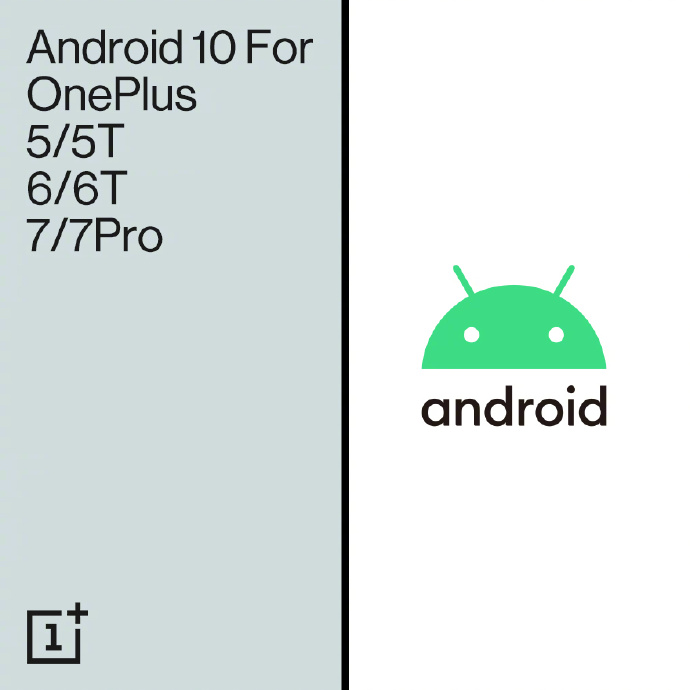 Some of you might be confused and wondering, “wasn’t the OnePlus’ custom skin called OxygenOS?”. Let me tell you that you are right but only partially. OnePlus smartphones shipped outside of its home country are skinned with OxygenOS that has a very stock Android-like experience. In contrast, the units sold in China run on HydrogenOS. It is similar to OxygenOS but offers a deeper level of customization which is developed while keeping the usage habits and demand of local customers.
Some of you might be confused and wondering, “wasn’t the OnePlus’ custom skin called OxygenOS?”. Let me tell you that you are right but only partially. OnePlus smartphones shipped outside of its home country are skinned with OxygenOS that has a very stock Android-like experience. In contrast, the units sold in China run on HydrogenOS. It is similar to OxygenOS but offers a deeper level of customization which is developed while keeping the usage habits and demand of local customers.
Coming back to the Android 10 beta update, the latest version of HydgrogenOS brings a wide variety of changes to the OnePlus 6T which are listed below:
System
- Update to Android 10 version
- New UI design, light and smooth operation experience, more details, etc.
- Added location management permissions to support only when using the app
- New personalized settings experience, support for icon shape changes applied to shortcut settings
Full screen gesture
- Added bottom bar to support left and right slide bar switching app experience
Game space
- A new game space that automatically brings together your favorite games for a smooth game acceleration experience
Information display
- Supports displaying weather, schedule, music and other information based on the scene display screen (Setting – Display – Information Display – Scene Information)
SMS
- Add SMS keyword blocking to help you avoid harassing SMS interruptions (information – interception record – harassment interception settings – SMS keyword interception)

Editor’s Pick: U.S. Companies could soon get the green-light to sell to Huawei
Update Method
Installing the latest HydrogenOS based the OnePlus 6T can be done via two methods which are listed below:
- OTA update: This option can only be availed by users whose OnePlus 6T is currently running on the beta version of Android Pie. In order to update to the latest beta firmware, navigate to settings and search for updates. The device will prompt with the “install” option once the package has been downloaded from OnePlus servers. This is a fairly simple process and any data stored on the phone will not be erased.
- Manual Update: If you are not running the beta version which most users do not, the process is little more complex but it can be done by following the steps below[Note: Before installing the update make sure to extract any important files such as documents or videos. As the update package will wipe the phone memory resulting in loss of all the data packets.]
- Download the update package here. (size: 2.28 GB)
- Copy the ROM upgrade package to the root directory of the phone.
- Navigate to Settings -> System Upgrade -> Top right icon -> Local upgrade -> Click on update package you just downloaded -> Upgrade now -> System upgrade is complete.
- Select restart
(source)
UP NEXT: OPPO Reno Ace with 90Hz display, SD855+ and 65W charging debuts for 3,199 Yuan (~$449)






