Update: We erroneously stated the Mi Box 4K is the more powerful device with respect to performance. The post has now been updated. Thanks, Greenwheel, for spotting the error.
Smart TVs have existed for a while now but there are still lots of non-smart TVs that are being produced annually. However, with TV boxes and TV sticks, non-smart TVs can become smart. It is important to mention that TV boxes and TV sticks are not only for non-smart TVs but many smart TV owners also use one, usually because the apps that come bundled with their TVs are limited.

If you are on the search for a TV box or TV stick, chances are the recently announced Mi Box 4K and Amazon’s Fire TV Stick 4K are on your radar. Today, we will compare both and try to help you to decide which to buy.
| Mi Box 4K | Fire TV Stick 4K | |
|---|---|---|
| Operating System | Android TV 9 (Android Pie) | Fire OS 6 (Android Nougat) |
| Smart Assistant | Google Assistant | Amazon Alexa |
| Bluetooth Voice Remote | Yes | Yes |
| Support for Game Controller | Yes | Yes |
| Processor | 2.0GHz quad-core processor | 1.7GHz quad-core processor |
| RAM | 2GB | 1.5GB |
| Storage | 8GB | 8GB |
| Bluetooth | 4.2 | 5.0 |
| Wi-Fi | 2.4GHz and 5GHz | 2.4GHz and 5GHz |
| Ports | HDMI 2.0b, Audio Out (3.5mm + SPDIF), USB A 2.0, power jack | HDMI Out, MicroUSB for power |
| 4K output | Yes | Yes |
| HDR | HDR10 | HDR10, HDR10+, Dolby Vision, and HLG |
| Audio | Dolby Audio | Dolby Atmos |
| Casting | Chromecast | Miracast |
| Smart devices control | Yes | Yes |
| Price | INR 3499 (~$46) | INR 5999 (~$79) |
The table above helps highlight the differences between the two devices. As you can see, each device has its own strengths and weaknesses. Nevertheless, we will explain some of the differences below.
EDITOR’S PICK: Google is working on a new streaming device, May ditch Android TV branding
Mi Box 4K vs Amazon Fire TV 4K: Smart Assistant
Both devices come with a built-in smart assistant. You have Google Assistant on the Mi Box 4K and Alexa on the Fire TV Stick 4K. With the smart assistant, you can ask the device to launch apps, play a certain video, or ask questions.
If you also have compatible smart home devices on the same network, you can control them using these devices. For example, you can turn on/off lights, check camera feeds, or control smart door locks.
If you plan to pick one of these two products and use them for controlling your home, compatibility is key. So if your smart home devices work with Google Home, you are better off with the Mi Box 4K and vice versa.
Bluetooth Voice Remote and Controller Support
Both devices come with a Bluetooth voice remote in the box. The remotes use AAA batteries which should last a while before replacing. The advantage of a Bluetooth voice remote is that you don’t need to point it towards the device. As long as you are in Bluetooth range, you can control the device with the buttons on the remote or via voice.

The Mi Box 4K’s remote has fewer buttons including dedicated ones for Netflix and Amazon Prime Video. The Fire TV Stick 4K’s remote has more buttons including a dedicated mute key.
You can also pair Bluetooth controllers to the two devices to play downloaded games.
Mi Box 4K vs Amazon Fire TV 4K: Performance and Storage
The processors in the Mi Box 4K and the Fire TV Stick 4K both use Cortex-A53 cores but Amazon’s streaming device is the more powerful one. The table below shared by Xiaomi during the launch of the streaming box even proves that its device is less powerful.
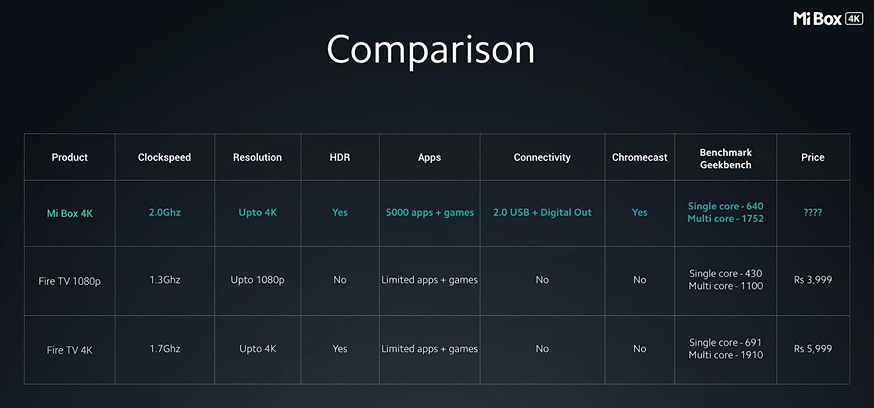
Yes, the Mi Box 4K has more RAM but it is the slower DDR3 type whereas the Fire TV Stick 4K uses DDR4 RAM. The Fire TV Stick 4K also has higher Geekbench scores.
When it comes to storage, both devices have a measly 8GB which is even less as the OS and pre-installed apps already take some of the space. However, users will be able to add more storage easily to the Mi Box 4K compared to the Fire TV Stick 4K.
The Mi Box 4K has a full-sized USB port that allows you to plug in a thumb drive or a hard drive. Android TV also has a feature that lets you format a drive to serve as dedicated storage for the TV box. The feature is similar to the adaptive storage feature you have on Android phones. When completed, you will be able to download more apps and games and also save videos without worrying about space. Do note that the thumb drive will not work when plugged to another device.
The Fire TV Stick doesn’t have a USB port nor does it have a MicroSD card slot. However, you can still add more storage using some additional peripherals. The main requirement is the OTG cable below.

Your thumb drive goes into the USB port end of the cable while the MicroUSB end of the power adapter goes into the MicroUSB input port of the OTG cable. The MicroUSB end of the OTG cable then plugs into your Fire TV stick. Using a file explorer, you will be able to access the storage. The is a YouTube video to guide you on the process.
HDR
Both devices support HDR but the Fire TV Stick 4K supports more HDR formats including Dolby Vision. So if you have a TV that supports HDR 10+ and Dolby Vision and you want the best video quality while watching content, you are better off with the Fire TV Stick 4K.
Mi Box 4K vs Amazon Fire TV 4K: Price
This is the deciding factor for a lot of people. The Mi Box 4K is priced at INR 3499 (~$46) while the Fire TV Stick 4K sells for INR 5999 (~$79). The lower price tag makes the Mi Box TV 4K easily recommendable especially for anyone on a budget. Even with its lower price tag, it offers more including better performance.
Conclusion
Both devices support 4K streaming and if that is the only requirement you want, you are fine with any one of the two. With respect to performance, the Fire TV Stick 4K is the better device. However, the lower price tag and easy support for storage expansion will sway buyers to the Mi Box 4K.
UP NEXT: Xiaomi India is offering Mi Box 4K at 30% off for Mi TV 4 users instead of Android TV update







