OxygenOS is one of the best Android skins available in the market. But it still lacks some of the fundamentals like AOD (Always-on Display) and a proper Dark Mode. The former has been already confirmed by OnePlus and it even shared a rough timeline a few days back. Now, the brand has also confirmed to fix the latter by implementing Android 10 dark mode toggle in quick settings.
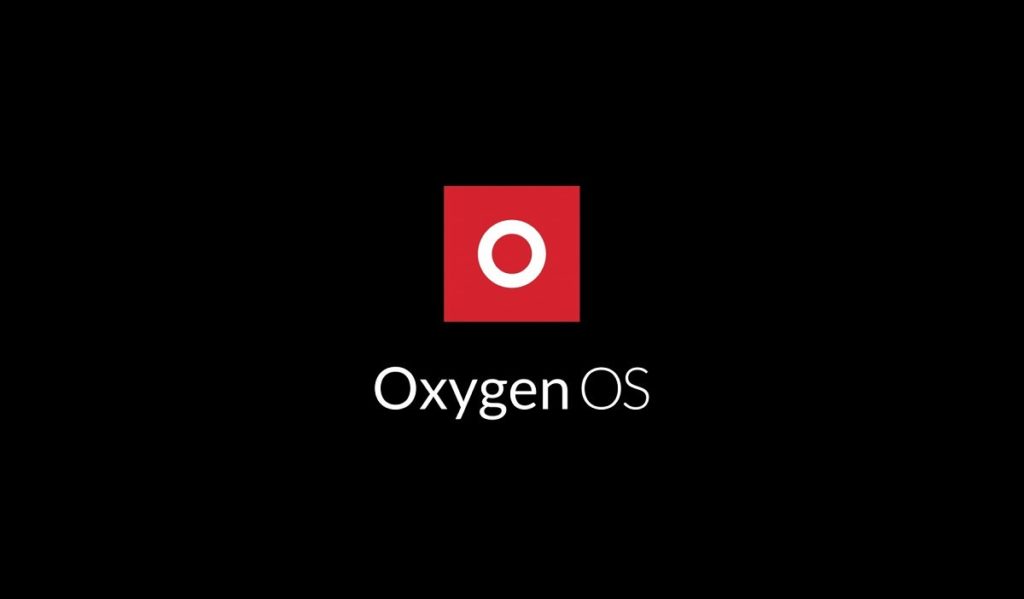
It’s not that OnePlus smartphones don’t have a dark mode. It is present but the feature is buried inside customization settings. Since it does not support scheduling, users have to go through the settings every time when they need to enable or disable dark mode.
Thankfully, the company has confirmed to improve it by introducing native Android 10 dark mode toggle in the quick settings. With this, users can easily switch between dark and light modes with a single tap.
The bran said this feature will be internally tested this month and will be added in OxygenOS Open Beta builds, followed by stable release.
OnePlus announced the new dark mode in its OxygenOS Monthly FAQ in which it also revealed certain other tweaks such as optimizations for the new redesigned recents menu, slightly lower low volume levels, fixes for OnePlus launcher, and more.
UP NEXT: OPAodMod Xposed module enables Always-on Display on OnePlus devices







