The smartphone manufacturers are making significant progress in evolving the new technologies to improve smartphone experience. In the last few years, smartphones’ cameras have got a considerable upgrade on both the hardware and software front. The single-camera on smartphones is now replaced with a quad or Penta camera modules which enables the smartphone to capture detailed, macro, and portrait photos. Apart from the hardware, there are many AI-based changes in the camera software among smartphones these days. Pixel devices are among the finest examples featuring optimized camera-software.
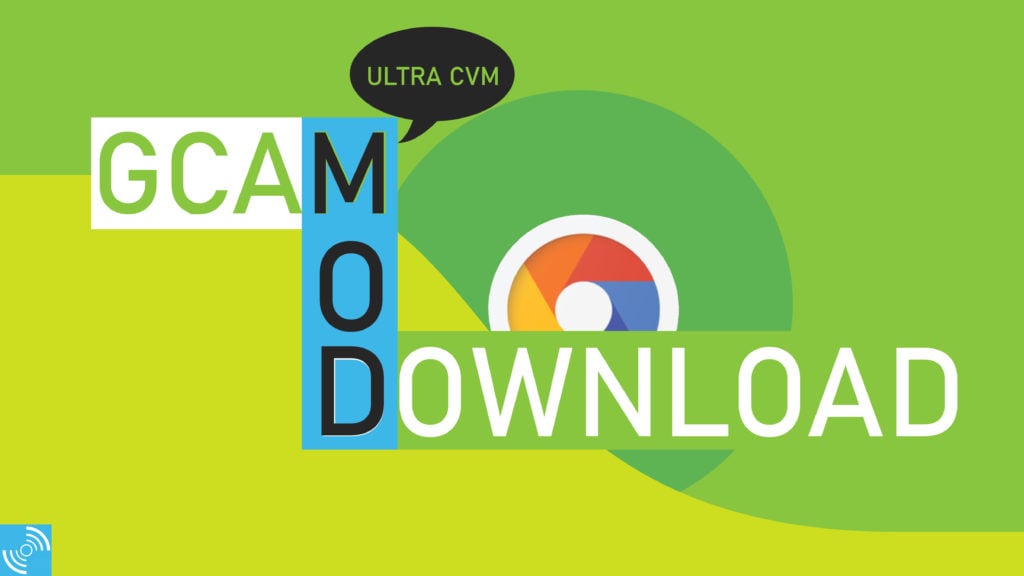
See More: How to install Gcam 7.0 with Astrophotography mode on Poco F1, Redmi K20, Redmi Note 7, Realme 5 Pro and other devices
What is Gcam Mod?
Google Camera on Pixel devices is termed as the best camera app on the Android ecosystem. It features various software-based optimizations which enable to capture the finest photos even with limited hardware. The Google Camera app is officially limited to Pixel devices and is ported to other devices by third-party developers. GCam MODs are quite popular from the past few years, and plenty of third-party developers are working hard to make them compatible with other Android smartphones.
There are uncountable custom ports available for popular Android smartphones. Most of the ports are limited or compatible with the respective smartphone. Interestingly, a new custom MOD has popped up, which is compatible with several popular smartphones.
Whats is GCAM Ultra CVM Mod?
Recently, CVM Developers have developed a GCam Mod which is compatible with almost every popular Android smartphone. Gcam Ultra CVM MOD v4.0 is available for download with built-in support for features like Tone Curve, Lib Patcher, Exposure compression, HAL Mode, AUX Lenses. It also supports much-talked-about features like HDR+ and Astrophotography.
Features of Gcam Ultra CVM Mod
Beautiful UI – Gcam offers intuitive yet straightforward User Interface with added features like shutter control, Focus settings, exposure controls and others. It is quite easy to snap a photo in the Gcam CVM MOD.
Manual Settings – As like the other Gcam Mods, the new Ultra CVM Mod is available with the manual setting for shutter speed, exposure, ISO, and Focus.
Support for RAW – The new MOD supports lossless RAW format to capture and preserve all the details.
Xiaomi API2 Camera and AI Key support – It will be quite useful for Xiaomi devices to harness manual controls of the Camera via other third-party apps.
Astrophotography Night Sight – It is quite a popular feature that enables the cameras to capture the celestial objects (stars) Under dark light conditions.
Automatic DND – It adds the ability to automatically toggle DND mode while the user is video-recording. It is quite a useful feature for users.
Other Features – Many small features are part of the Gcam Ultra CVM Mod. Some noticeable changes include better picture quality, less noise, the addition of spatial denoise, new shutter control, AWB per AUX, TOne and Gamma Graph UI, etc. It also added support for different noisemodeller like S5KHMX, IMX686, IMX582, S5KGM1, and IMX363 and others.
Download Gcam CVM Mod 4 APK
Grab the latest Gcam CVM Mod APK from the link below. It is based on Gcam Mod 7.3 code and even ports most of its features.
Gcam CVM MOD 4 Compatible Device List
Gcam Ultra CVM Mod 4 is compatible with only the devices which are listed below. Moreover, if your device has root access, then you can fix some bugs using a specific set of configs for your smartphone. Other smartphone users can also try, but don’t expect every feature of the Mod to work.
- Samsung Galaxy S10e
- Galaxy S10 and Galaxy S10+
- Galaxy Note 10 e Note 10+
- Samsung Galaxy S20, S20+, and S20 Ultra
- Galaxy S8 and S8 Plus
- Galaxy S9 and S9+
- Samsung Galaxy Note 9
- OnePlus 8 and 8 Pro
- OnePlus 7 and 7 Pro
- OnePlus 7T and 7T Pro
- Poco F2 Pro (K30 Pro)
- Poco X2 (K30)
- Pocophone F1
- Redmi Note 8
- Redmi Note 7 and 7 Pro
- Mi 9T and Mi 9T Pro aka Redmi K20 and K20 Pro)
- Moto X4
- Moto G7 Series
- Moto G6 Series
- LG V20, LG V30
- LG G8, LG G7, LG G6
Steps to Install GCam Ultra CVM Mod on your Android device
Make sure your smartphone features camera2API support before proceeding to download the Gcam Ultra CVM MOd.
- Download and install the APK.
- Open the camera app after installation and look for any errors.
- If found, you can install respective fixes by installing the configuration files from the source.
- You can now easily use the Mod and flaunt extraordinary features of the Gcam APK.
Make sure that you installed the correct APK as provided in the Download section above. Some features of the APK might not work on all smartphones.






