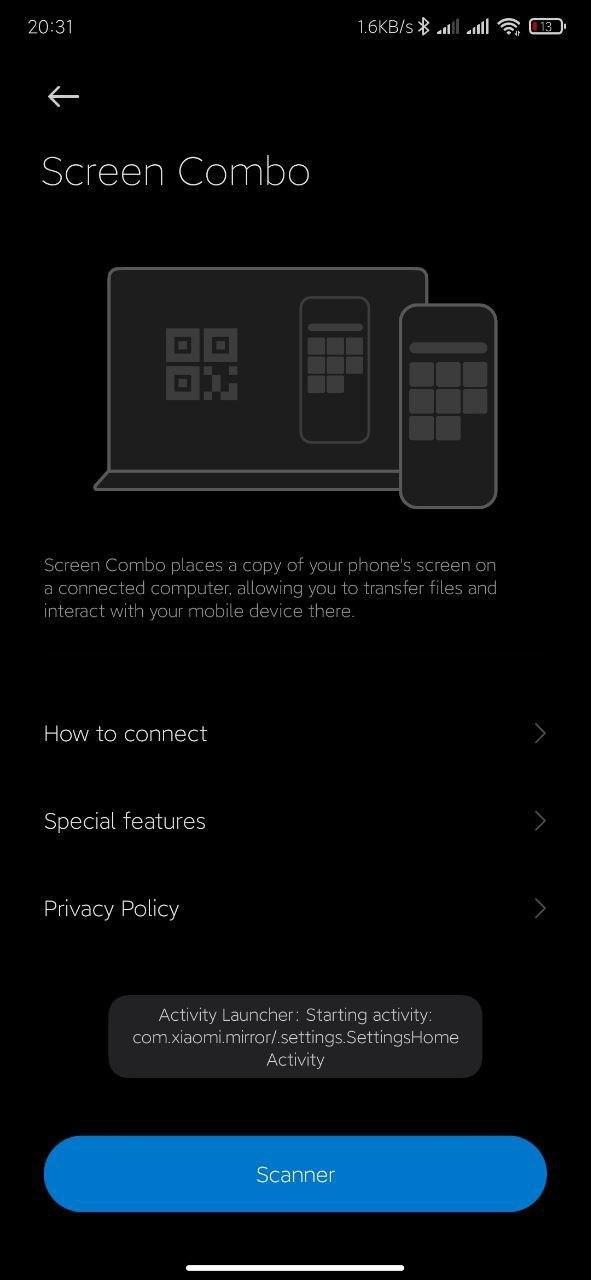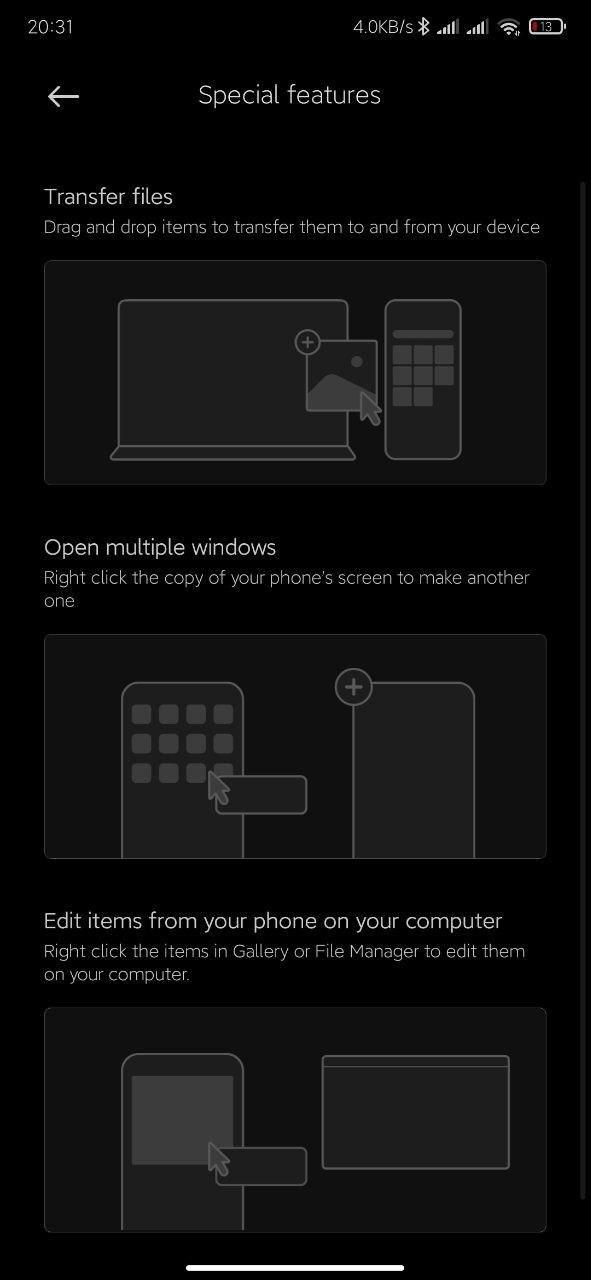Update: Official Video
On August 27, a day after this story was originally published, Xiaomi officially showcased Device Control in a video. It was shared by Xiaomi Smart Life profile on Weibo.
The Telegram channel who spotted the feature first claimed it to only work on Mi NoteBook Pro 15 2020. However, the person in the video attached below uses it on the newly launched Redmi G Gaming laptop.
Original Story
Ever since Xiaomi released MIUI 12 in late April, the company has been adding new features with weekly beta builds. The latest MIUI 12 beta build for Mi 10 Ultra brings an app called ”Xiaomi Device Control”, which is similar to Huawei Multi-Screen Collaboration and Microsoft Your Phone.

Earlier this month, Xiaomi launched Mi 10 Ultra and Redmi K30 Ultra to commemorate its 10th anniversary. However, the new Xiaomi Device Control app is currently only available on the former device.
This app was first reported by a Telegram channel called @miuiknoun (via XDA Developers). It only supports Mi 10 Ultra, Mi 9 and Mi NoteBook Pro 15 2020 as of now. It should be compatible with more smartphones and laptop models from the company in the coming weeks.
To use the features offered by this app, users must have another application called Mi Share PC (Mi AIoT) installed on their supported Xiaomi laptop. Once the connection is established, users can perform the following actions.
- Screen mirroring
- Transfer files between phone and PC
- Open multiple windows (instances) of the phone on PC
- Edit files on the phone directly from the PC
All these features screen Huawei Multi-Screen Collaboration and Microsoft Your Phone. Hopefully, Xiaomi brings it to more devices and maybe even implement it with NFC for a seamless experience like on Huawei devices.
This MIUI feature is expected to debut in the stable channel in October after wider internal beta testing in September.
UP NEXT: Xiaomi fans push company to launch Mi 10 Ultra smartphone globally