Earlier today, OPPO officially unveiled ColorOS 11 as the latest version of its mobile operating system. It is based on Android 11 and to keep up with the version of Android, the company has shifted directly from ColorOS 7.2. The Chinese smartphone maker says that the new branding will help users easily identify the version of Android their smartphone is running. OPPO claims that with the “Make Life Flow” concept, ColorOS 11 offers stock Android features, in addition to rich UI customization options. That being said, let us take a look at all the new features the fresh version of OPPO’s Android skin brings to its smartphones.

UI Customizations
With ColorOS 11, OPPO has opened up its Android skin’s UI to be more customizable than ever before. Users can not only use third-party icon packs but also create their own Always-on Display (AOD) styles, a feature found in MIUI 12 and EMUI 11. Just like those software, ColorOS 11 too limits AOD to handsets with OLED displays.
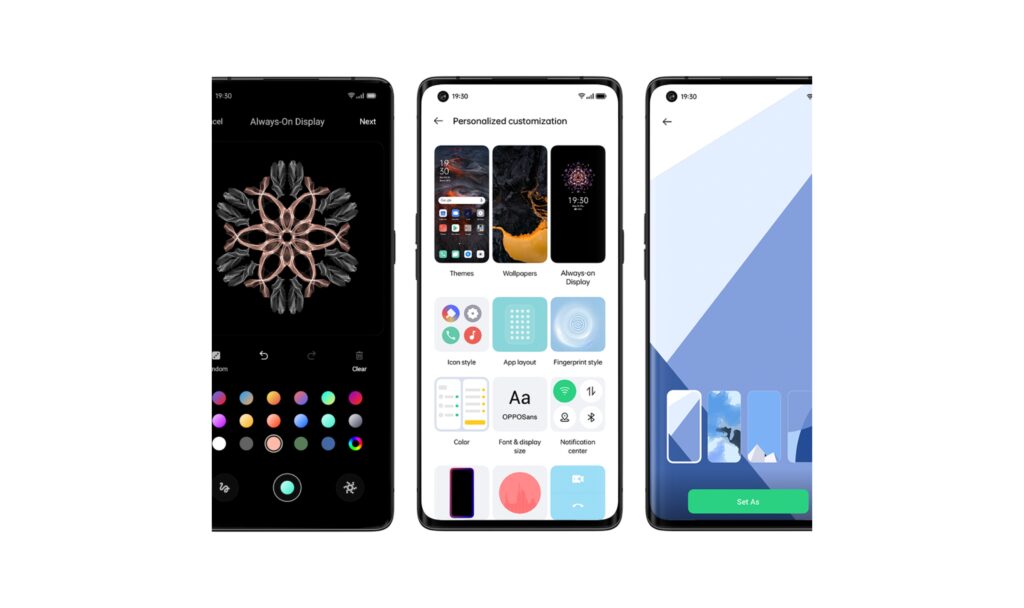
Unlike the Android skins of Xiaomi and HUAWEI, ColorOS 11 also lets users select accent colors (similar to OxygenOS 11), generate wallpapers by analyzing colors as well as pictures, create ringtones and even enables users to make their own ringtones.
OPPO has also implemented a new Personalizations aka Personalized customization page in Settings just like in OnePlus and Pixel devices as the one-stop destination to customize most of the above-mentioned things.
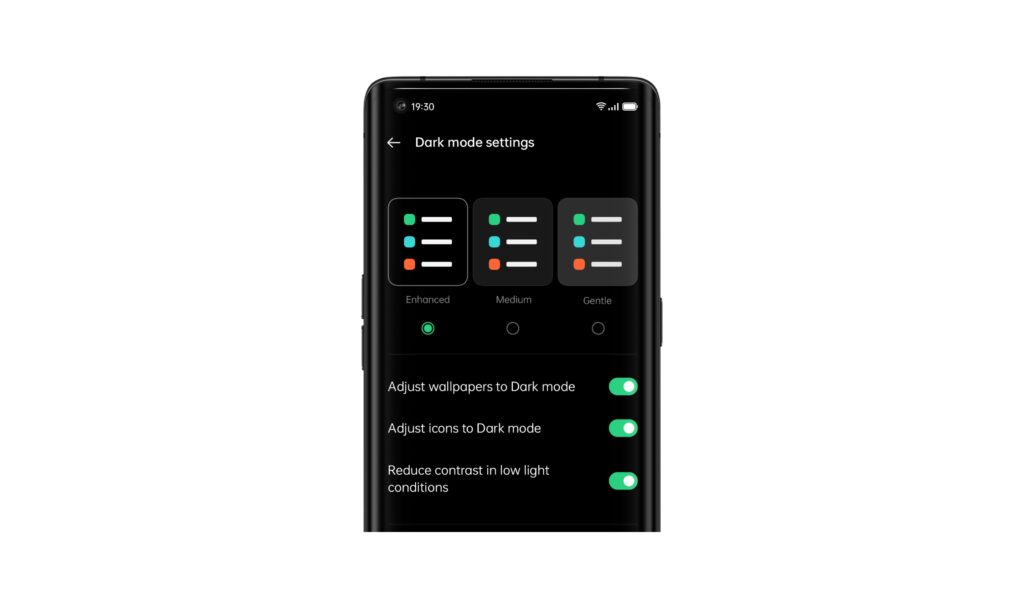
Further, ColorOS 11 offers three styles of Dark modes namey Enhanced, Medium, and Gentle, in addition to options like Auto contrast, Adjust wallpapers to Dark mode, Adjust icons to Dark mode, scheduler, and support for third-party apps that don’t have a native dark mode,
Last year, OPPO introduced 30+ artistic wallpapers from world-renowned artists. This year, it has partnered with Beauty of Science to bring wallpapers based on microscope, macro, and time lapse photographs.
OPPO Relax 2.0
OPPO Relax was introduced in ColorOS 7. The new version in ColorOS 11 comes with a feature called Sound Mix, in which users can select from a wide variety of sounds such as natural, urban, ASMR, and everyday sounds to create a true-to-life whit noise mix to their liking.

Users can also listen to sounds from cities like Tokyo, Bangkok, and Reykjavik in OPPO Relax 2.0.
Three-Finger Translate
ColorOS is known for its Three-Finger screenshot feature, which is now found on many Android skins. In ColorOS 7, the company improved this feature by implementing partial fingerprint functionality, which can be accessed by long-pressing three fingers.
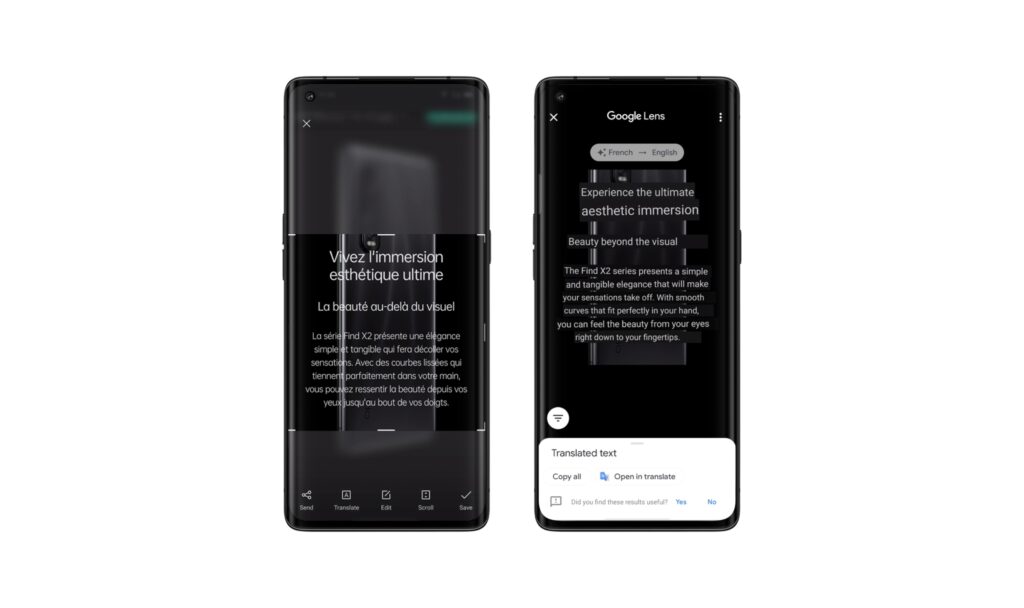
In ColorOS 11, OPPO has partnered with Google to bring translation functionality powered by Google Lens. The company calls it “Three-Finger Translate”. With this feature, users can directly translate the content in partial screenshots while capturing them.
FlexDrop
FlexDrop is OPPO’s answer to MIUI 12 floating windows, EMUI 11’s Smart Multi-Window, and Flyme 8.1’s Small Window Mode 2.1. Users can also resize the app windows to their liking like on the above-mentioned skins for a better multi-tasking experience.

That said, this feature will be only introduced in October. So the devices receiving the update this month will lack FlexDrop.
Private System
Private System in ColorOS 11 is similar to Samsung’s AltZLife in Galaxy A51 and Galaxy A71 but at a very large scale. This feature enables users to create a copy of their current system protected by a separate fingerprint or password.

Apps and data are independent in original and Private System. Users also get an option to select the apps they want in the Private System while creating it. Even if they forget to do it, they can install any app of their choice in that space.
Interestingly, OPPO also allows users to enable notifications from both systems. By doing so, users will receive notifications from both systems all the time no matter what space they are in.
Performance Improvements
OPPO introduces UI First 2.0 to provide smoother experience on devices with high-refresh rate displays. This technology boosts RAM utilization by 45%, improves response rate by 32%, and enhances frame rate stability by 17%.
Further, AI App Preloading preloads apps to reduce app loading time by learning usage behaviour of users. Whereas, SuperTouch identifies key user scenarios and optimizes the touch response speed accordingly.
On the other hand, Hyper Boost 3.0 keeps battery use under control without comprising the overall system performance. The Smart Resource Allocation in this technology helps in increasing the CPU utilization by up to 30% keeping the power consumption as low as 12%.
Battery-related Features
Super Power Saving Mode helps users utilize most out of the last remaining battery by limiting access to a maximum of 6 apps. OPPO claims 5% battery level can be used for WhatsApp messaging for up to 90 minutes when this mode is activated.

Whereas, Battery Guard helps users in maintaining the battery health by learning users’ charging habits.This feature is handy for those users who charge their phones overnight. It automatically stops charging the phone when the battery level reaches 80% and continues to fill up to 100% by the time users get up.
Lastly, Low Battery Message, a feature which is exclusive to India, prompts users to share their current location to select contacts when their battery level drops to 15%.In other words, this feature will allow users to share their status to friends and families when their phone is about to die.
OPPO Open Platform
Google’s CameraX API enables OPPO to let third-party applications use its camera features. With ColorOS 7.2, the company opened up its Ultra Steady Video stabilization and Super Wide-Angle (access to ultra-wide angle camera) features.
Now, with ColorOS 11, the firm also opens Video HDR, a software-based HDR video recording feature to third-party apps.
Android 11 Features
Since ColorOS 11 is based on Android 11, it also brings all the new important features of Google’s latest operating system such as Chat Bubbles, Device Control in power menu, One-time Permission, Auto-Reset Permission, Scoped Storage, and Nearby Share.
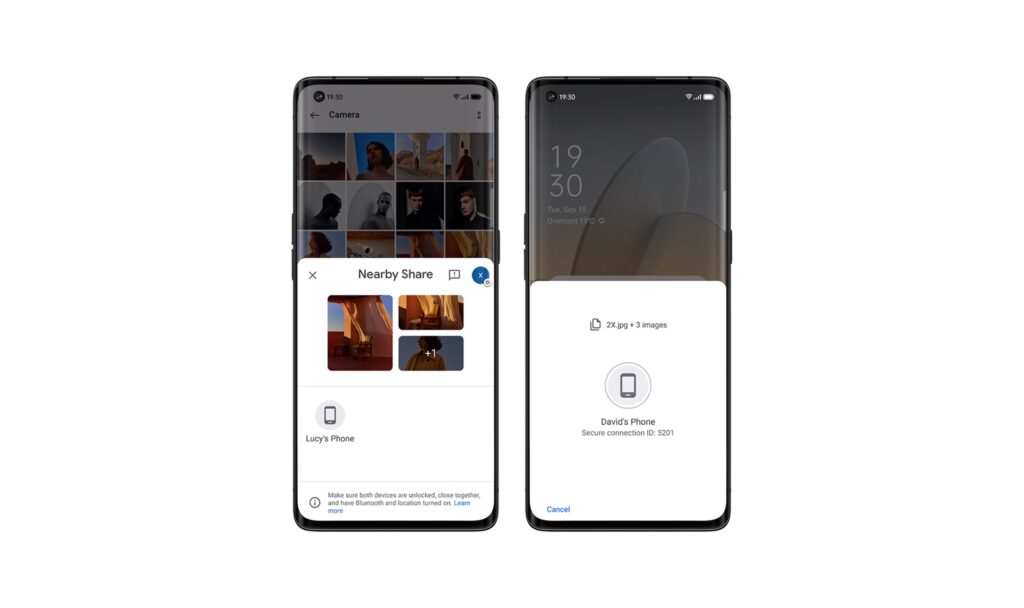
ColorOS 11 Rollout
ColorOS 11 Beta rollout for India, Indonesia, Thailand, and other open market regions has begun from September 14 itself. Whereas, in Eastern Europe, the rollout will start from November 2020, followed by Western Europe in December 2020.
The starting time periods mentioned above are for the first batch of devices. Also, note that they are for beta rollout only. Stable builds may take a little bit more time to arrive.
UP NEXT: OPPO ColorOS 11 Beta Rollout Timeline for Global Markets



