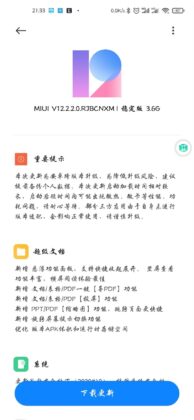It’s been a week already since some users of Xiaomi‘s Mi 10 flagship reported the rollout of the update to MIUI V12.2.2.0.RJBCNXM stable version based on Android 11 OS. But then, Xiaomi rolled back the package, perhaps due to bugs. However, the update has now started rolling out again to the Mi 10 which happens to be Xiaomi’s first flagship model for the year. 
The update package has a file size of 3.6GB. Apart from the latest Android version which it brings, the update brings a number of functions such as super document, camera VLOG and AI watermark.
Xiaomi warns that since this update upgrades the Android version, it is recommended to back up personal data in advance. The update also takes a relatively long time to start and load. Thus, performance and power consumption problems such as heating may occur within a short time after startup. In addition, some third-party applications may not work well.
Here is the full changelog (via);
Super document
- Newly added floating function panel, support quick collapse and expand. Rich viewing functions in portrait mode, best reading experience in landscape mode.
- Added one-click [Import PDF] function for documents/forms/PDFs
- Added document/form/PDF [Screencasting] function
- Added PPT/PDF [Thumbnail] function, faster to jump to pages
- Added rotating screen prompt switching function
- Optimized version APK size and runtime storage space
System
- Update Google security patch (October 2020) to improve system security
- MIUI stable version based on Android 11 deep customization is released
Camera
- Added VLOG mode. Added two templates “Story and Rhythm”
- Added VLOG mode to support the draft box function, you can save the current shooting progress to the draft box
- Added AI watermarksAdd 3 location watermarks and latitude and longitude watermarks
- Optimized recording mode 8K video function entrance integrated into the top menu bar
- Optimize the VLOG mode and upgrade to the cloud download runtime and template resources. The new VLOG template will be pushed through the cloud in the future
- Optimize the watermark for new models
- After optimizing the user to adjust the zoom ratio of each function in the camera, within 30 seconds, turn on the camera again, switch back to the camera from the album, and turn on the camera on the lock screen, keep the zoom ratio unchanged
UP NEXT: Xiaomi XiaoAI Speaker Art Battery Edition launched for 399 yuan ($59)