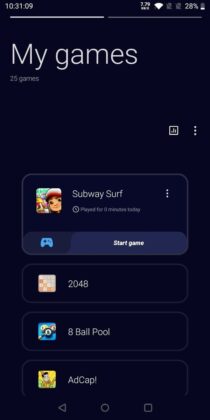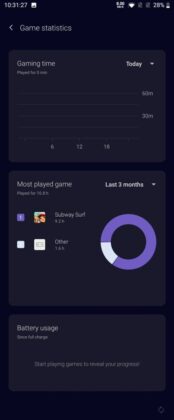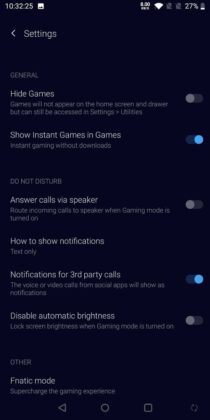One of the main changes that OxygenOS 11 brings is a new user interface for stock OnePlus apps. While a lot of OnePlus phones are still running older versions of OxygenOS, OnePlus has updated some of its apps with the redesigned user interface. The latest app to get that treatment is the Game Space app.
The Game Space app has received an update to version 2.5.0 that brings with it the new user interface that we have seen on other recently updated apps such as the Weather app, Notes app, and Gallery app.
Image source: XDA-Developers
The new UI replaces the carousel with a vertical card-based arrangement. The overflow button and game statistics button have also been brought closer down to make them easy to reach. The Game Space app also drops the color-shifting background (based on the color of the game’s icon) for a solid color (navy blue) wallpaper. This color change also applies to the game stats menu and settings menu of the app which used to be black on the old version of the app.
According to XDA-Developers, the new version of the app is already rolling out for users. I’m yet to get it on my OnePlus 7 Pro which has version 2.3.9 of the Game Space app. I already checked the Play Store and there is no update yet. There is also no APK of the new version of the app available yet for sideloading.
OnePlus’s plan is to make its default apps uniform across devices even if the Android version number is different. With the weather, gallery, and game space app out of the way, we hope the messaging and phone app are next in line to bring the new UI to older phones.
UP NEXT: OnePlus lists adopted ideas from IDEAS 2.0: FPS counter, true black dark mode, and more