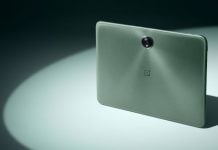OnePlus launched the OnePlus 8T with OxygenOS 11 based on Android 11 out of the box. Since then, the company has rolled out multiple updates to the device within a month. In fact, it recently rolled out an OxygenOS 11.3.4 update with a number of fixes earlier this month. To add to the tally, the latest OxygenOS 11.0.5.6 brings improvements to the Fingerprint, Network, Battery life and more.

The new OTA(Over The Air) update, as posted on OnePlus Official Forums(via XDADevelopers) has the following build numbers according to regions:
- India(IN): 11.0.5.6.KB05DA
- Europe(EU): 11.0.5.6.KB05BA
- North America(NA): 11.0.5.6.KB05AA
That said, the new OxygenOS 11 update for the 8T includes fixes to fingerprint, Power consumption, battery life, Performance, Camera, Network, and more. Precisely, the update increases the success rate of fingerprint and reduces screen flickering. You can take a look at the entire changelog of the update below:
- System
- Increased the success rate when registering fingerprint and improved experience
- Optimized the media file scanning feature to make searching faster
- Further optimized system power consumption and increase battery life
- Fixed the issue that the app cache has not been deleted correctly after the app uninstalled
- Fixed the issue that the screen may flash when using fingerprint unlock
- Optimized system performance and improve stability
- Camera
- Optimized camera white balance and improved imaging quality
- Network
- Continuously optimize network connection stability and improved gaming experience
- Improve the stability of video calls
As always, the update is rolling out in Batches. OnePlus says the update will currently begin in India followed by Europe and North America soon. If we recall, an earlier OxygenOS 11.0.2.3 update for OnePlus 8T back in October after the first-ever update. It brought critical fixes to Bluetooth, 5G, Gallery App, and more.
Coming back, Since this is an incremental OTA update, it will roll out to a few users initially. After ensuring there are no critical bugs, a wider rollout will follow suit. In the meantime, you can check if your device has got the update by navigating to the System Update section in the settings.