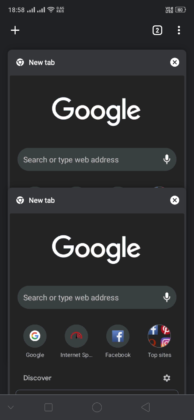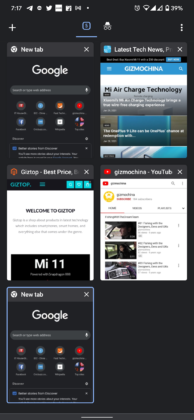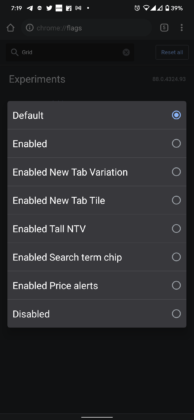Google has been working on a lot of features to improve the browsing experience via Chrome. One such is the Group Tabs which is already live on the Desktop version. Finally, Google is bringing that to the mobile devices.

As spotted by 9to5Google, Google Chrome on Android now shows the tabs in a Grid View. Before, if you had noticed, the tabs inside the Chrome browser have shown in vertically arranged cards format. This not only blocks the preview of the content of the cards behind but appears but makes scrolling across tabs tougher if you have more of it opened.
Google Chrome Tab Groups- How to use it
To see the view, just press the number icon next to the address bar to get to the ‘Grid View’. Here, you can see the tabs appearing as small boxes. If you want to group two or more tabs, just drag them to one tab.
It’s also worth noting that this Tab Grouping is available on Chrome for iOS for a while now. Anyway, you can take a look at the images below to get an idea of how to group the tabs on Android inside the browser:
As usual, the ‘New Tab’ icon appears on the top left in a ‘+’ sign. Further, the incognito Tabs arrangement is revamped with this update. Before, these tabs will appear separately on the right side. Now, there is a toggle switch at the top to access them which also appears in Grid view.
To close a tab or a group of tabs, you can use the ‘x’ symbol on the right or just swipe left/right as always. Do note that you will be closing the group tabs as a whole on doing this so be sure to take out the tabs inside the group if you need anything beforehand.
How to disable Tab Groups on Chrome
Also, if for some reason you don’t like this new Grid View, you can switch back to the old layout. To do this, open a tab, type ‘Chrome://flags’ on the address bar, and press enter.
Here, type ‘Grid’ on the search bar, and you will see a ‘Tab Grid Layout’ option that is enabled by ‘default’. Now click on it & tap ‘disable’. Relaunch Chrome twice to see the change effect.
That said, this update is a server-side one and might take some time to reach everyone. Do let us know in the comments if you are sticking with the ‘Grid View’ or reverting back to the old format.
RELATED:
- Google Chrome, Firefox, and other browsers suffer from a widespread malware campaign
- Google Chrome mobile app will check if saved passwords have been compromised
- Honor CEO confirms to be in talks with Google to get GMS support