One-handed mode is not a novel feature if you have used custom Android UIs such as OneUI, MIUI or any other Android skins except the stock Android. Indeed it’s astonishing that One-handed mode took a long time to arrive in the stock Android. Nonetheless, as you’d know with the Android 12, Google has finally added the One-handed mode as a stock Android feature.![]()
Must See: Google Pixel 6 may arrive with an under-display fingerprint scanner
Here in this article, we’ll take you through how to enable One-handed mode on Android 12. It’s pertinent to mention here that, One-handed mode arrived on stock Android with the Android 12 Developer Preview 1. And, it’s likely to stay here as a core Android feature since smartphones are becoming increasingly tall and nifty, and feature such as One-handed mode is the need of the time.
Enough of babbling and let’s get straight to the point.
Steps to enable One-handed Mode on Android 12
If you’re running the latest Android 12 Developer Preview and would like to try the One-handed mode on your device. Then follow the below steps:
- Go to Settings
- Choose Gestures.
- Tap on One-handed mode and enable the toggle
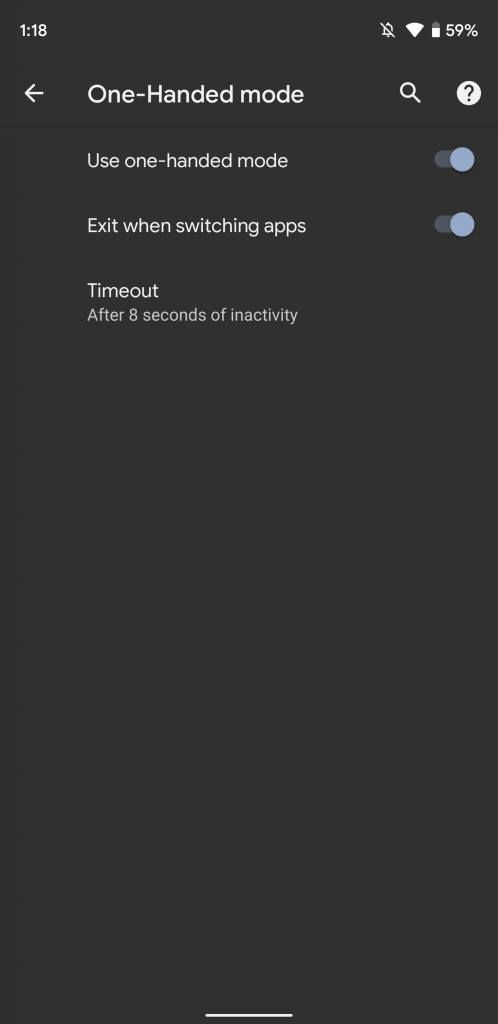
- Once enabled you can swipe down on the very bottom of the display to trigger the feature
Not only that, you can customize the feature by tweaking the other options such as “Timeout” and “Exit when switching apps“.
Hope you’re successful in enabling One-handed mode and making use of it on your device. Google has been quick in fixing the issue which was present in the Developer Preview 1. Resultingly, the One-handed mode on DP2 is more polished and work as expected. Likely, Google will make it more stable in the final builds. Let’s wait and see what Google brings to the table with the final Android 12.







