Microsoft announced Windows 11 this week. The new version of Windows should be available as a free upgrade to users but not all PCs will support it. While there are requirements for the new version, you can simply install the PC Health Check App to know if your system will be supported.
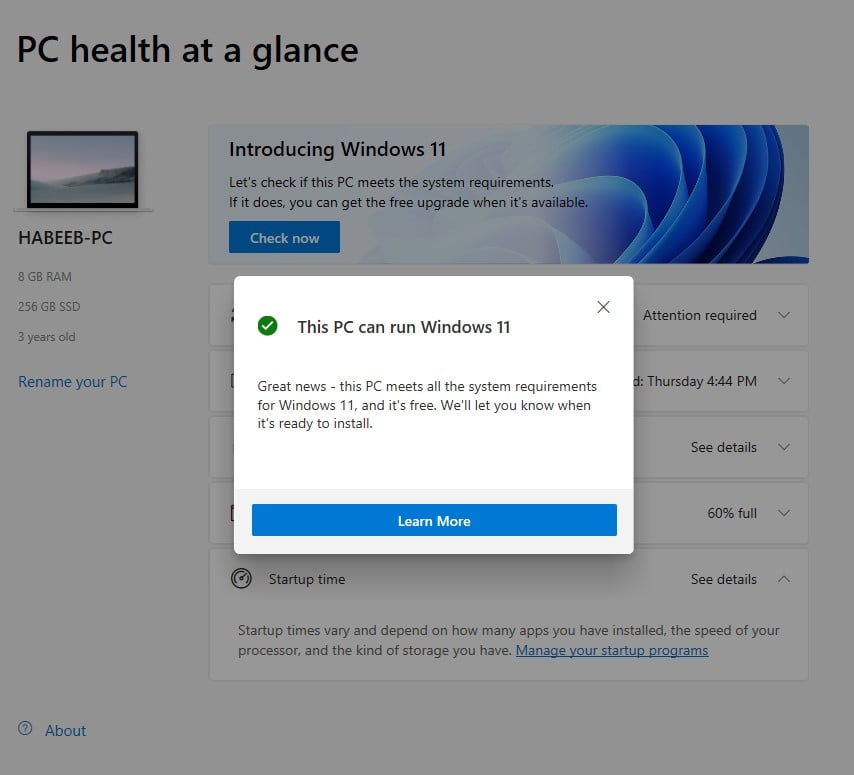
The PC Health Check app has now received an update that will tell you why your PC isn’t supported. This was not the case with the earlier version of the app that was available a few days ago. So if you already ran the app but didn’t get a reason for your PC not being supported, you should relaunch the app. It will notify you that there is an update for it. Once updated, run the compatibility check again. Users who are yet to download the app can download it here.
Some of the reasons you will get if your device is not supported include having less than 64GB of storage, having an unsupported processor, not supporting Secure Boot, and not having TPM 2.0 enabled.
Windows 11 hardware requirements:
- A 64-bit processor with 1GHz or faster with 2 or more cores
- 4GB of RAM
- 64GB or more of storage
- Trusted Platform Module (TPM) version 2.0
- Graphics card compatible with DirectX 12 or later with WDDM 2.0 driver
Microsoft has also revealed that users running Windows in S Mode will have to switch out of S mode before upgrading. The compatibility page also says S mode is only available on the Home Edition of Windows 11.
Windows 11 is expected to begin rolling out later this year.
RELATED:







