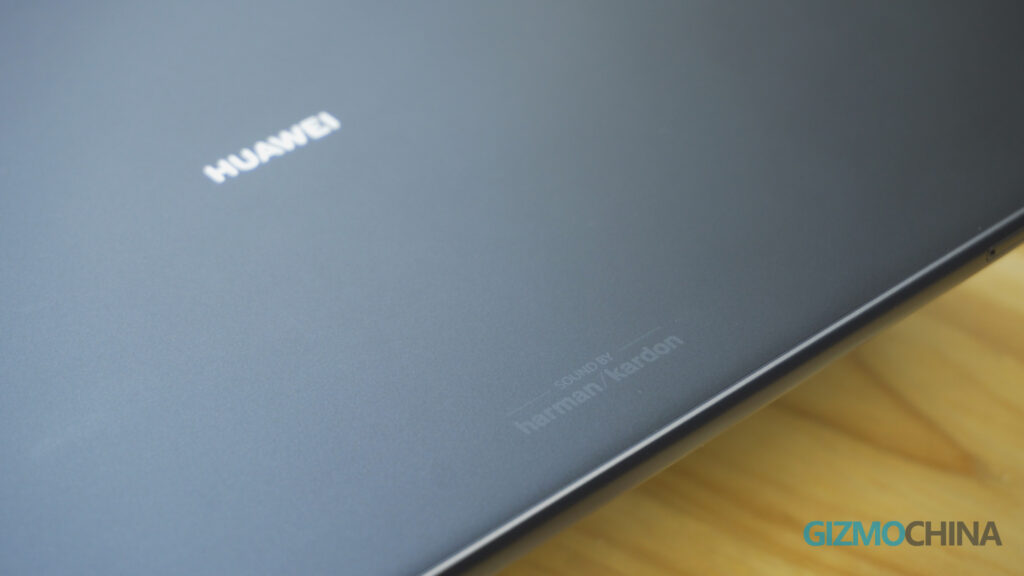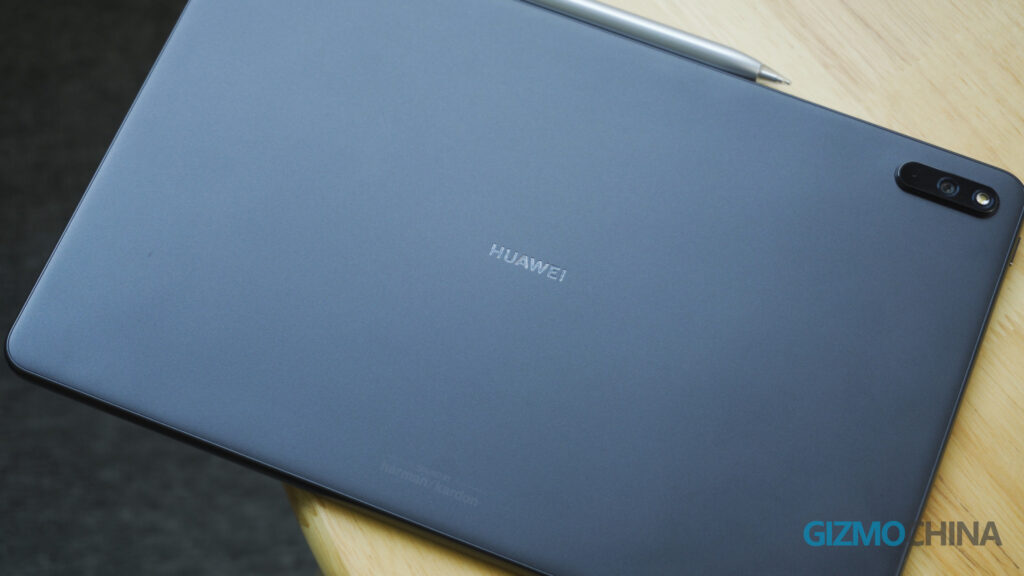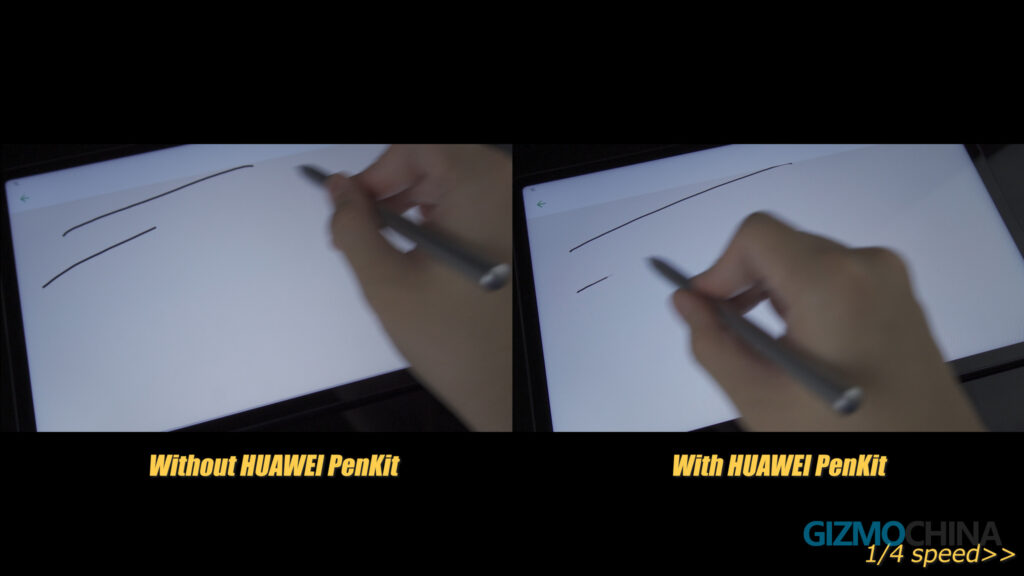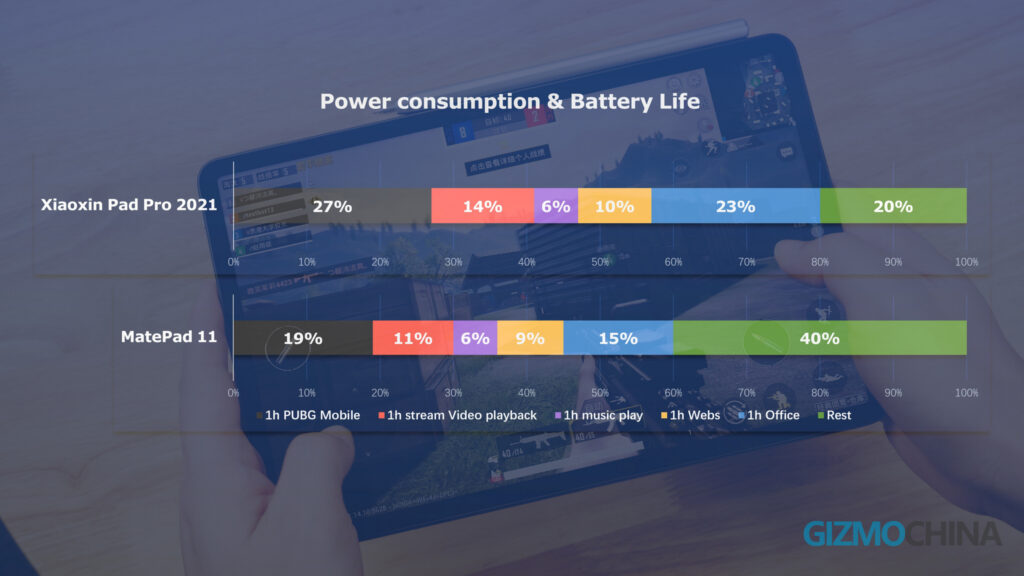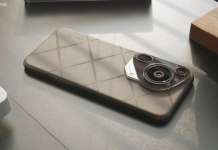The tablet market has heated up in 2021. Due to the increasing demand for online classes, portable tablets are back in the spotlight.
Before the pandemic, most of us didn’t care about alternatives to the expensive Apple’s iPad series. But in 2021, we see that players like Xiaomi and Huawei are refocusing on their tablet product lines, and new entrants like Realme are also expected to bring us surprises. Even Lenovo, a veteran player in the industry, returned to the battleground with their affordable Yoga tablets and Xiaoxin Pads, which we reviewed a few weeks ago.
But today we’re excited to show you another amazing model, the Huawei MatePad 11. In my limited experience time, I have to admit that it’s even more surprising than the Xiaoxin Pad Pro 2021. And more importantly, it’s almost at the same price point as the Xiaoxin Pad Pro! So what exactly does it offer at its sub-500 Euro price tag?
Let’s find out!
Huawei MatePad 11: Design & Display
Huawei’s MatePad 11 comes with a 10.95-inch screen, which is more portable than the Xiaoxin Pad Pro 2021. The device is as thin as 7.25 mm and weighs about 485g. It has the compact size of a magazine and can easily fit into a backpack. Even if you are carrying it for your long travels, it won’t cause any obvious discomfort.
The 11-inch LCD display has a 2K resolution and supports up to 120Hz refresh rate, which is rare at such price point. By far we’ve only seen the Apple iPad Pro, the Samsung Galaxy S7 Pro, and the MatePad 11 featuring such a high refresh rate of 120Hz. But if you’ve checked the other twos’ pricing, you will finally realize how special the MatePad 11 is. Although it’s an LCD panel, the display quality looks excellent. In our internal tests, we found that it covers 98.6% of sRGB colors and 91.7% of DCI-P3 gamut. Compared to the Xiaoxin Pad Pro 2021, the MatePad 11 is more portable, which brings a more detailed graphics under the same resolution.
The audio is definitely a surprise on the MatePad 11. It features 4 speakers to produce stereo sound, which are tuned by Harman Kardon. It sounds much better than a smartphone, and surely better than other tablets that you can buy at this price point.
And look at its appearance. The tablet’s frame is made of metal while the rear cover uses plastic. However, we can still feel the excellent build quality of the tablet.
Huawei MatePad 11: Hardware & Performance
As for the performance, the MatePad 11 is powered by the Snapdragon 865 chipset, which is the best Android chipset from 2020. Even now, although it’s a bit weaker than the Snapdragon 870 used on the Xiaoxin Pad Pro, it is still one of the most powerful chipsets with excellent thermal design and good power consumption. From the results on the benchmarks we ran, we can see that the MatePad 11 has almost the same performance as the flagship smartphones in 2020. So we were really looking forward to how it performs in heavier games.
Well, in our gaming test, PUBG Mobile didn’t create any trouble for the tablet. It stably ran at the best level that we could access in the game.
However, in heavier games like Genshin Impact and Nimian Legend, the tablet didn’t look like it was at its full strength yet. But thanks to the relatively conservative GPU strategy, the tablet had an excellent thermal performance, which was much better than most smartphones. Meanwhile, lower power consumption also suggested it might have good battery performance. Later we will show you more details.
In shooting games like ACE Force which can run up to 120fps, the MatePad 11 no doubt is one of the best devices to enjoy an excellent gaming experience.
Huawei MatePad 11: HarmonyOS Software
And thanks to Harmony OS, the MatePad 11 offers more versatility than a traditional tablet. A tablet used to be a transitional product between a Smartphone and a notebook. However, since most tablets ran a similar software to smartphones, it just made them look like a smartphone with a bigger display. Most brands are simply thinking about how to make their tablets look and feel like a Notebook. But on the MatePad 11, Huawei no doubt was more creative with its software.
Let’s look deeper at the Harmony OS powering the MatePad 11. The optimized interface is really delightful, especially when we view all the contents through the 120Hz display. App-opening speed is also fast with super fluent animations. Some of you might worry the compatibility of the Harmony OS. Well, of course, Google apps are not available on the MatePad 11 for reasons that are well known. However, in addition to Huawei’s App Gallery, you are allowed to install other Android Apps through APK installation files.
Harmony OS is currently the best mobile OS for multi-device collaboration. So it’s no surprise that the MatePad running Harmony OS is multi-device friendly. If you want to connect with a smartphone, users can get a real-time projection of the smartphone with one click. And amazingly, the latency is almost unperceivable. Almost all the smartphone operations are enabled on the MatePad, and you can even drag files between the two devices. This has highly improved the efficiency of data transfer and has turned the MatePad into a data processing center.
For example, you can use the connected smartphone to collect data, such as capturing or searching for high-quality images, or even record voices of important people speaking. And then you can organize them all on the Matepad. You can immediately drag the photo from the phone into the tablet’s Notepad, and even use its voice input feature to convert the recording to text. This way, you can easily generate a simple report or a work note. But please note that this convenient collaboration feature is only available with HUAWEI phones.
If you want the tablet to work with a PC, Harmony OS creatively offers three working modes for seamless cross-platform operation. First, under expansion mode, you can set the tablet as a wireless expanded screen for the PC. Or just transform the tablet into a sketchpad by copying the PC screen. Paired with the HUAWEI M-Pencil, you can draw, mark, and easily share the PC contents onto your tablet. The third mode is the Share Mode, in which the PC and the tablet run independently but share a single set of keyboard and mouse.
This mode truly breaks the boundaries between a PC and a tablet. You can use a single set of keyboard and mouse to control both your devices, and achieve cross-system data transfer by freely dragging and dropping files between them. Any work that has been done on one device can be easily dragged to the other, and users can synchronize work processes on the tablet, no matter from PC to tablet or from tablet to PC.
To improve multitasking efficiency, Huawei has developed a smart Multi-window feature for the MatePad series. With the Multi-window feature, users can open up to 4 apps at once using 2 floating windows and split-screen view.
In addition, to take full advantage of the landscape display, there’s another interesting feature called app multiplier. It allows you to open dual tasks within the app, but either of them can be operated independently.
Once you get used to the features of multi-window and app multiplier, the whole experience is much more delightful than before. Especially when you’ve got tired of switching between apps on a tablet, you must understand the pleasure of smooth operation with multi-task mode on a mobile device.
Huawei MatePad 11: Stylus
Now let’s talk about the official stylus, the latest HUAWEI M-Pencil. The Pencil feels like a true pencil that we use on paper, not just because it’s lightweight, but also because of the comfortable grip.
 Huawei claims that their latest Penkit solution can reduce writing latency down to 2ms. Well, it’s hard to tell whether this is true or not, but we were satisfied with its low latency. Huawei has also opened up the HUAWEI Penkit to app developers. So make sure to check whether your everyday drawing application supports the HUAWEI Penkit optimization. That said, the M-pencil is almost the best low-latency stylus that I’ve used on a non-Apple tablet.
Huawei claims that their latest Penkit solution can reduce writing latency down to 2ms. Well, it’s hard to tell whether this is true or not, but we were satisfied with its low latency. Huawei has also opened up the HUAWEI Penkit to app developers. So make sure to check whether your everyday drawing application supports the HUAWEI Penkit optimization. That said, the M-pencil is almost the best low-latency stylus that I’ve used on a non-Apple tablet.
Huawei MatePad 11: Battery Life
About the tablet’s battery performance, it’s much better than what we expected. Especially when compared to the Xiaoxin Pad Pro 2021, the MatePad 11 still has around 20% of power left after running our standard battery-life test.
Huawei MatePad 11: Verdict
In the review of XiaoxinPad Pro 2021, we predicted that there will be more competitive tablets coming out in the second half of 2021. But we didn’t really expect a surprise from HUAWEI. As most tablet manufacturers are focusing on hardware of the tablets, HUAWEI stands out as it tries to improve user experience by making the MatePad more like a true tablet, and an efficient one at the software level. So on the MatePad 11, although it is running the initial version of the Harmony OS, we can already see its potential, especially when it comes to multi-device collaboration.
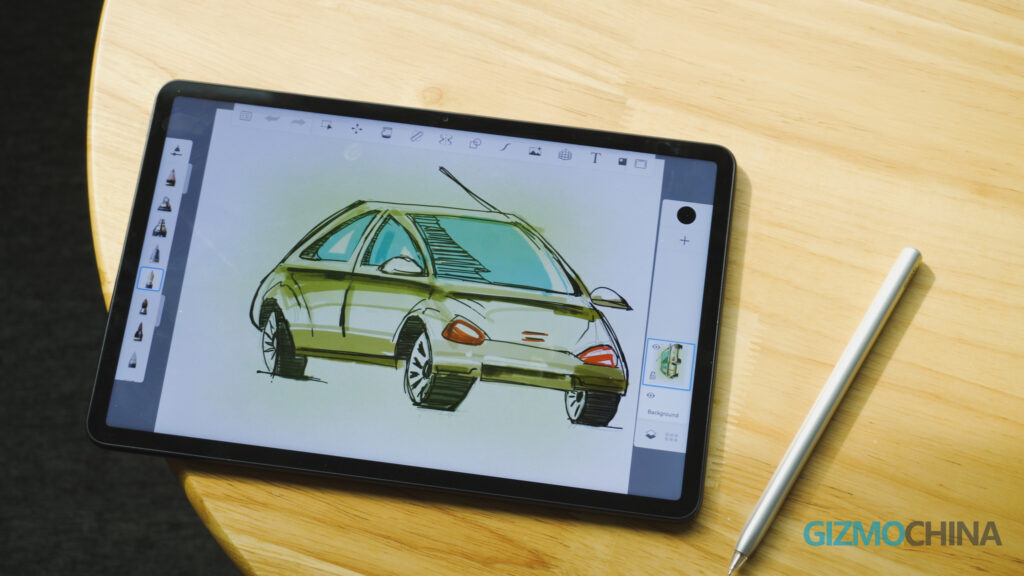
So that’s all about the HUAWEI MatePad 11, which is probably the best tablet that you can find at this price point.
What are your thoughts about the MatePad 11? Do you want us to review other models of the MatePad series?
RELATED:
- Huawei P50 Pro overthrows Galaxy S21 Ultra to become the new Display leader on DxoMark
- Some US Republican Congressmen push for blacklisting of Honor just like Huawei
- Xiaomi Mi Pad 5 Pro vs iPad Pro 11 2021: Specs Comparison
- Here is how much the Mi Pad Stylus and Mi Pad Keyboard Case costs