Smartphones are evolving at an unprecedented rate. Every week smartphones get launched with new innovations to lure customers. Apart from bringing the 5G support in smartphones, the major OEMs are also working to enhance the camera capabilities of the smartphones. These days it is a common sight to see triple, quad, or Penta camera lenses on a smartphone. The ability to shoot in low-light conditions has improved drastically. Apart from hardware advancement, thanks to software tweaks, which are also advancing the cameras by processing the image efficiently and in a better way.

What is CamScanner App?
The smartphone cameras are used to take selfies, panoramas, night light selfies, portraits, videos, slow-mo, and to take pictures of a document as a scanner. The improved camera picture has allowed the user to capture every detail of the document and then render it as scanned paper. The CamScanner app is the famous document scanner app available for Android devices. It is a widely used app with the added benefits of cloud backups.
The apps like CamScanner have abbreviated the usage of scanning devices. The smartphone made things easier for users. The user can now quickly scan a document with the smartphone camera via the CamScanner app and can even share it via Email, WhatsApp, Messenger, and other ways.
How CamScanner Works?
The CamScanner is primarily a photo-snapping app that automatically processes a document by removing the unnecessary black spots and optimizes the contrast and brightness of the photo. As a result, it outputs the document, which appears to be correctly scanned in a scanner. CamScanner efficiently converts the scanned document into a PDF file. Everyone gets stunned through the high-quality scans, which can be zoomed in to see every minor detail.
There are many other features that CamScanner offers. In today’s writeup, we will let you know about the CamScanner alternatives that our users can install. Let’s have a look at the alternates:
Best CamScanner Alternatives for smartphones
Adobe Scan
The word “document” is mostly denoted either by a Doc file or by a Pdf file. Surprisingly, Adobe itself has invented the PDF extension, and there’s no other app that can manage the PDF as the Adobe Scan. Adobe is known for its professional tools for image editing, video editing, document editing, and a lot more. Similarly, Adobe Scan is a professional tool to capture a document and digitize it anywhere and anytime. It can save documents in various extensions like PDF and JPG.

The user can scan his/her education documents, passports, bills, card, and any other stuff which you want to capture. It can even convert a business card into contact. The enhanced OCR technology is instantly available to convert the printed text into a digital document. Adobe Scan opens doors for document editing by linking to other Adobe products.
Key Features:
- Dark Mode
- Convert Business card to contact
- Adobe Document cloud support
- Recycle content
- Reusing old content
Price – Free
Download for Android | Download for iOS
HP Smart
HP is known for its hardware devices, but they have a minor software application. The HP Smart is an office assistant application that can be connected wirelessly to HP smart applications. HP Smart allows the user to snap and scan a photo from either an iOS or Android smartphone. The documents can be exported in PDF or a JPG file.

Hp Smart can even synchronize the snapped documents to the cloud and can let you print the document on your smart printer is connected to the network. It is an intelligent application and can be used by any user. The interested users can download the app from the links below.
Key Features:
- Support for PDF and JPG File
- Smart connectivity
- Premium Quality
Price – Free
Download for Android | Download for iOS
ScanBot
The CamScanner and ScanBot compete head-to-head in terms of features and UI. Scanbot also features support for a variety of file formats, automatic image cropping and adjustment, and several other features. It can even scan barcodes and QR codes, making the app more dynamic and feature-rich. Other features include live syncing, image correction, multi-page document, fx support, cloud syncing, text recognition, etc.
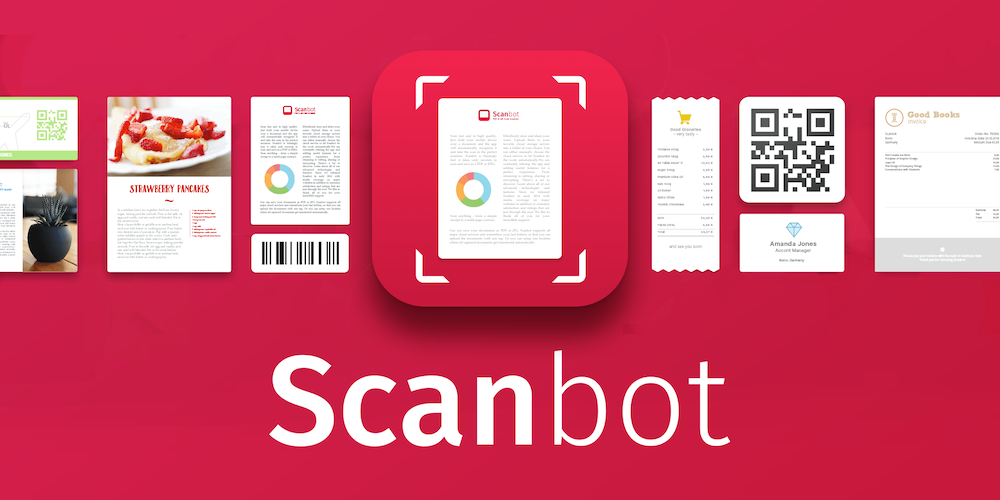
The users can even search the text inside the documents with ease. THe user can sync the scanned documents to different cloud services such as Dropbox, Google Drive, OneDrive, Box, Evernote, and others. It also allows the user to edit documents for highlighting text, adding notes, and drawing the signature.
Key Features:
- Beautiful user Interface
- Syncing to different cloud services
- Search inside Document
- Fax Support
- Editing the document
- QR code scanning
Price – Free
Download for Android | Download for iOS
Google Drive
A famous productivity app – Google Drive incorporates various tools and features. Surprisingly, it also has a built-in scanner app. To access the scanner feature, the user needs to tap the plus button, and you will be able to scan anything. Unlike the CamScanner and Scanbot apps, the Google Drive scanner does not offer various advanced features but comes in handy if someone is looking for a simple scanner app.

It might be the favorite among most of the users as Google Drive is available on every Android smartphone and also is much secure than the CamScanner. It is a better replacement for the CamScanner.
Key Features:
- Simple document scanner
- Automatic Edge detection
- Secure than most of the apps
Price – Free
Download for Android | Download for iOS
Office Lens: All-In-One Solution
How can Microsoft miss the chance to get users despite being a pioneer in creating and managing documents through Microsoft Office and other products? It can scan documents, business cards, and even whiteboards without any issue. It allows choosing the type of document the user wants to scan. Office Lens carries the capability to scan handwritten notes, whiteboard tables, and diagrams. Upon successful conversion, the user can directly export it into Word or Powerpoint documents.

Microsoft Office Lens also synchronize the document to the cloud through OneNote and OneDrive. It is a powerful and useful scanning app available for free on both Android and iOS.
Key Features:
- Supports OCR
- No watermark
- Integrated with Microsoft Office
- Sync with OneNote and Onedrive
- Edge Detection
Price – Free
Download for Android | Download for iOS
Evernote Scannable
It is one of the best apps for scanning documents. In comparison with CamScanner, the Evernote Scannable offers a better user interface and user experience. It can quickly scan any document from notes to business cards with ease. It can even scan bulk documents using the batch scanning feature. The files are finally sent to the cloud from where you can retrieve them on any device irrespective of the environment.

Evernote Scannable allows the user to save the file within JPG or PDF file format. It becomes easy to share files via email or any other social media. In Android, the Evernote scannable is inbuilt with the primary Evernote app. However, the user needs to download the Evernote Scannable app separately on iOS devices.
Key Features:
- High-Quality Scans
- Auto rotates, crops, and adjust images
- Business cards to contacts
Price – Free
Download for Android | Download for iOS
These are some best Cam Scanner App available for download both on iOS or Android. If we missed any high-rated app, then do let us know via the comments below.







